Dave, Sorry didn't include the benchmark link. https://www.cpubenchmark.net/ Mark S. Dave, Sorry didn't include the benchmark link. Mark S. Thanks Mark, Really appreciate your input. Are you using any addon scenery like ORBX. As an Aussie, I thought you would. Any luck with your add ons in P3DV4 or V5. I still have both. Is the P3D.cfg file in the root? I guess I could look in the am. It's Monday 11:30 PM now. Must be tomorrow there. G'day mate. Thanks Mark, Really appreciate your input. Are you using any addon scenery like ORBX. As an Aussie, I thought you would. Any luck with your add ons in P3DV4 or V5. I still have both. Is the P3D.cfg file in the root? I guess I could look in the am. It's Monday 11:30 PM now. Must be tomorrow there. G'day mate. Dave, I have had ORBX and it's predecessor OZx for many years. It is the premiere scenery for FSX and P3D and now MSFS. The difference ORBX in P3D is striking compared to Vanilla P3D so it is almost compulsory. I have an online flying group where every fortnight I pick out a Flight plan and off we go. We have all varying degrees of ORBX installed down to none. When we compare our post flight pictures, some of mine are almost MSFS quality and the non ORBX is almost an embarrassment. Some of the ORBX scenery has been very frame rate intensive so a beefy cpu ( and preferably overclocked to at least a recommended 4.5 ghz) and gpu are required. Some of the cities were almost not flyable. I will say that P3D v5.2 HF1 has been a good performer for me, but everyone will get different mileage. I have 2 different server computers. The Lear has a server and three clients. An AMD 5950X cpu and Nvidia 3080 GPU. Inside I have an AMD ryzen 9 3900X and a 2080 Super GPU. This is for my online flying and I mainly use it for my VR ( Rift S ). I flew VR tonight and was getting frame rates between 100 and 200. My point is you can fly with older hardware but you can't expect to turn up the eye candy without consquences. The P3D.cfg is in the user/appdata/Roaming/ Lockheed Martin/P3Dv5 directory. Yep time wise we are way ahead. It is now Wednesday 12:01 am and as of one minute ago Victoria has come out of it's 5th Covid lockdown. I am hanging out for my second Astra Zeneca jab in 3 weeks time so we can get over all this lockdown crap and I can get on with enjoying my Learjet simulator with my mates. Rant over and good night. Mark S Dave, I have had ORBX and it's predecessor OZx for many years. It is the premiere scenery for FSX and P3D and now MSFS. The difference ORBX in P3D is striking compared to Vanilla P3D so it is almost compulsory. I have an online flying group where every fortnight I pick out a Flight plan and off we go. We have all varying degrees of ORBX installed down to none. When we compare our post flight pictures, some of mine are almost MSFS quality and the non ORBX is almost an embarrassment. Some of the ORBX scenery has been very frame rate intensive so a beefy cpu ( and preferably overclocked to at least a recommended 4.5 ghz) and gpu are required. Some of the cities were almost not flyable. I will say that P3D v5.2 HF1 has been a good performer for me, but everyone will get different mileage. I have 2 different server computers. The Lear has a server and three clients. An AMD 5950X cpu and Nvidia 3080 GPU. Inside I have an AMD ryzen 9 3900X and a 2080 Super GPU. This is for my online flying and I mainly use it for my VR ( Rift S ). I flew VR tonight and was getting frame rates between 100 and 200. My point is you can fly with older hardware but you can't expect to turn up the eye candy without consquences. The P3D.cfg is in the user/appdata/Roaming/ Lockheed Martin/P3Dv5 directory. Yep time wise we are way ahead. It is now Wednesday 12:01 am and as of one minute ago Victoria has come out of it's 5th Covid lockdown. I am hanging out for my second Astra Zeneca jab in 3 weeks time so we can get over all this lockdown crap and I can get on with enjoying my Learjet simulator with my mates. Rant over and good night. Mark S My wife is Canadian and they just opened up for outsiders on Aug 9th. They didn't care previously if one was vaccinated or not. No one in. Many lock downs. Politicians are crazy no matter where one is located. My wife and I both had COVID at New Years. Had infusion therapy and both Moderna vaccinations. No real issues. I reinstalled V5.2 today after an uninstall as per Prepar3D. Did a repair and started it. Left it running in the basement. Went down a little while ago and it asked to erase a segment of scenery. I said yes, haven't returned yet. Why would it take so long in the background. Does it take so long normally. I am running an AMD quad at 4.2 Hz. A GEForce 710 with 1 Gig and an ASUS with 2 Gigs and 4 HDMI ports. All I'll drive with it are 3 32" flat screens (720p). The MIP and FMS are in the clients. I have a spare for add-ons if needed - ATC, Flight Plan, Charts, etc. We'll see what happens. ORBX seems to have a Beta controller for their V5.2 install. I cleaned ORBX off the PC before I reinstalled V5.2. We'll see what happens and let you know. I tracked down an Italian fellow on Facebook that redid the Lear 45, including performance and flight, for P3D. He stopped the downloads because he became overloaded. He sent me a copy. Once I get P3D up, I'll let you all know how it does. I will fly it with the P3D cockpit and a Joy Stick. My wife is Canadian and they just opened up for outsiders on Aug 9th. They didn't care previously if one was vaccinated or not. No one in. Many lock downs. Politicians are crazy no matter where one is located. My wife and I both had COVID at New Years. Had infusion therapy and both Moderna vaccinations. No real issues. I reinstalled V5.2 today after an uninstall as per Prepar3D. Did a repair and started it. Left it running in the basement. Went down a little while ago and it asked to erase a segment of scenery. I said yes, haven't returned yet. Why would it take so long in the background. Does it take so long normally. I am running an AMD quad at 4.2 Hz. A GEForce 710 with 1 Gig and an ASUS with 2 Gigs and 4 HDMI ports. All I'll drive with it are 3 32" flat screens (720p). The MIP and FMS are in the clients. I have a spare for add-ons if needed - ATC, Flight Plan, Charts, etc. We'll see what happens. ORBX seems to have a Beta controller for their V5.2 install. I cleaned ORBX off the PC before I reinstalled V5.2. We'll see what happens and let you know. I tracked down an Italian fellow on Facebook that redid the Lear 45, including performance and flight, for P3D. He stopped the downloads because he became overloaded. He sent me a copy. Once I get P3D up, I'll let you all know how it does. I will fly it with the P3D cockpit and a Joy Stick. Hi, An update and 4 questions. Could not get P3DV5.2 to work. Installed 3 times. Uninstalled V5.2 and installed V4.5. Used FSUIPC6 and Linda 3.2. All work fine. Added the Lear 45XR I mentioned. Haven't flown it yet but it loaded at my local airport, KTYS, and looks good. 1. Would you all let me know how you are handling sound technically? PC source, connections, speakers, splitters to both speakers and seat shaker. How are headsets handled. 2. Can I assume the AP panel is interfaced thru FSUIPC to the P3D Autopilot variables. 3. How does Jet45 AAS interface to P3D? Is it thru FSUIPC? Are panel USBs attached to client PCs? 4. What are the outside dimensions of the circuit breaker panels? Thanks Hi, An update and 4 questions. Could not get P3DV5.2 to work. Installed 3 times. Uninstalled V5.2 and installed V4.5. Used FSUIPC6 and Linda 3.2. All work fine. Added the Lear 45XR I mentioned. Haven't flown it yet but it loaded at my local airport, KTYS, and looks good. 1. Would you all let me know how you are handling sound technically? PC source, connections, speakers, splitters to both speakers and seat shaker. How are headsets handled. 2. Can I assume the AP panel is interfaced thru FSUIPC to the P3D Autopilot variables. 3. How does Jet45 AAS interface to P3D? Is it thru FSUIPC? Are panel USBs attached to client PCs? 4. What are the outside dimensions of the circuit breaker panels? Thanks Dave, Well you don't have the magic touch for P3D v5.2 unfortunately. Your problems seem pretty unique to you or your setup so we'll need to chip away to get it going. Firstly just to remind you, you can have V4 AND V5 installed at the same time. That is good that v4.5 started for you. I am a little surprised though when you reloaded v5.2 that the vanilla install asked you to delete some scenery. I think that is a hint that something is not right. I assume when you downloaded it and installed, that in your haste you didn't install anything non P3d as well ? Anyway lets stick with V4.5 for the mo. I have a soundblaster external card attached to an amplifier that attaches to two 50w Dayton transducers. https://www.amazon.com.au/Creative-Sound-Blaster-X-Fi-Surround/dp/B07P9BN4GR/ref=asc_df_B07P9BN4GR/?tag=googleshopdsk-22&linkCode=df0&hvadid=341772799822&hvpos=&hvnetw=g&hvrand=7946925603995409783&hvpone=&hvptwo=&hvqmt=&hvdev=c&hvdvcmdl=&hvlocint=&hvlocphy=9072108&hvtargid=pla-795111694540&psc=1 https://www.amazon.com.au/Dayton-AudioHDN-8-Weatherproof-Exciter-Transducer/dp/B00ADR2BWA/ref=asc_df_B00ADR2BWA/?tag=googleshopdsk-22&linkCode=df0&hvadid=341773503976&hvpos=&hvnetw=g&hvrand=9262288235764476737&hvpone=&hvptwo=&hvqmt=&hvdev=c&hvdvcmdl=&hvlocint=&hvlocphy=9072108&hvtargid=pla-440191223999&psc=1 They are screwed into the firewall and are fantastic. I have also 6 Dayton Audio Bass Shaker Transducers. https://www.elite-electronics.com.au/Home_Entertainment/Accessories/Dayton_Audio_BST-1_Pro_Tactile_Bass_Shaker_50W_For_Games_Movies?gclid=CjwKCAjwr56IBhAvEiwA1fuqGu0zLRWDsAAlD5l8eR6dRibgvBkgWKzPsvcQ6tcnq-6RbSXmVMsuZxoCyvcQAvD_BwE 1x each seat, 1x sub floor each side and 2 under pedestal. I have three amplifiers for the 6 shakers and 2 Bass freq limiters to prefer sound under 20hz. https://www.avforums.com/threads/bass-shaker-sub-frequency-controller.2187340/ I have played around with headphones and I have the intercom units from Ruscool but that was a lesson in turning your hair greyer, so we have left that for another pandemic. It should've been easy but it wasn't. https://www.ruscool.co.nz/Intercom-Units/ As for the rest of your questions the options are expanding and the future is in beta as we write so I'll leave that to Jason or Ron, if they can, to answer them. I don't have any circuit breakers, as yet, but I can assure you that you should have much more pressing projects to complete before that eye candy. Probably the only reason you should be doing this project is to fly the Lear in P3D. You should be doing the projects that get you flying fastest and then start adding projects along the way to enhance your flying. Do not waste time building things that are down the queue. Nobody knows how long we are on this planet so don't waste your time on the unimportant stuff. Just my 20c but, hey, I've been flying using my simulator now for maybe 7-8 years, so I suppose I have a badge that allows me to have my opinion. Keep at it but only pick a few things to do and get them right not ten different things at once and only partially done. I can almost say that the hardware is the easy stuff, it is the software that takes 90% of my time. If you do not get that under control and humming then you will have ongoing hardware problems. I'll repeat again, get your priorities on what you need to get flying and keep flying. Otherwise, what is the point ? Cheers Mark Dave, Well you don't have the magic touch for P3D v5.2 unfortunately. Your problems seem pretty unique to you or your setup so we'll need to chip away to get it going. Firstly just to remind you, you can have V4 AND V5 installed at the same time. That is good that v4.5 started for you. I am a little surprised though when you reloaded v5.2 that the vanilla install asked you to delete some scenery. I think that is a hint that something is not right. I assume when you downloaded it and installed, that in your haste you didn't install anything non P3d as well ? Anyway lets stick with V4.5 for the mo. I have a soundblaster external card attached to an amplifier that attaches to two 50w Dayton transducers. They are screwed into the firewall and are fantastic. I have also 6 Dayton Audio Bass Shaker Transducers. 1x each seat, 1x sub floor each side and 2 under pedestal. I have three amplifiers for the 6 shakers and 2 Bass freq limiters to prefer sound under 20hz. https://www.avforums.com/threads/bass-shaker-sub-frequency-controller.2187340/ I have played around with headphones and I have the intercom units from Ruscool but that was a lesson in turning your hair greyer, so we have left that for another pandemic. It should've been easy but it wasn't. https://www.ruscool.co.nz/Intercom-Units/ As for the rest of your questions the options are expanding and the future is in beta as we write so I'll leave that to Jason or Ron, if they can, to answer them. I don't have any circuit breakers, as yet, but I can assure you that you should have much more pressing projects to complete before that eye candy. Probably the only reason you should be doing this project is to fly the Lear in P3D. You should be doing the projects that get you flying fastest and then start adding projects along the way to enhance your flying. Do not waste time building things that are down the queue. Nobody knows how long we are on this planet so don't waste your time on the unimportant stuff. Just my 20c but, hey, I've been flying using my simulator now for maybe 7-8 years, so I suppose I have a badge that allows me to have my opinion. Keep at it but only pick a few things to do and get them right not ten different things at once and only partially done. I can almost say that the hardware is the easy stuff, it is the software that takes 90% of my time. If you do not get that under control and humming then you will have ongoing hardware problems. I'll repeat again, get your priorities on what you need to get flying and keep flying. Otherwise, what is the point ? Cheers Mark Hey Dave, Mark touched on most of your questions. I can answer for you the basic shape of the CB panels. That is 10" X 16.125" I have been working on this drawing for what seems like tens years now but as Mark pointed out, there is always something more important to be working on. Before the end of the year I would like to at least get the drawing complete so that others can us the drawing to make their own CB panels to whatever lever of detail you or others desire. As for the audio system, we are still working on a suitable solution for that. Currently, there is a huge gap between what actually happens in the real Lear45 when it comes to audio control, radios and what is currently possible in our sims, (for most of us). A lot of it is possible but there is no easy way to explain it and I am unfortunately not the right person to try to explain it. But then there is DonnyRay. DonnyRay sent the following to me in an email back in Sept 2013. This is his wheel house and as you can see from his writings, almost everything is possible when it comes to the audio panels. At least more than the average builder could hope for. And again, this was written eight years ago! As you can see, it is almost all possible. My plan is to try to implement the most important things first then add to it if possible. The problem with a plan like this is you will only be able to go so far before you realize that the only way to get further is to start from scratch. But that is all part of the learning process. Hey Dave, Mark touched on most of your questions. I can answer for you the basic shape of the CB panels. That is 10" X 16.125" I have been working on this drawing for what seems like tens years now but as Mark pointed out, there is always something more important to be working on. Before the end of the year I would like to at least get the drawing complete so that others can us the drawing to make their own CB panels to whatever lever of detail you or others desire. As for the audio system, we are still working on a suitable solution for that. Currently, there is a huge gap between what actually happens in the real Lear45 when it comes to audio control, radios and what is currently possible in our sims, (for most of us). A lot of it is possible but there is no easy way to explain it and I am unfortunately not the right person to try to explain it. But then there is DonnyRay. DonnyRay sent the following to me in an email back in Sept 2013. This is his wheel house and as you can see from his writings, almost everything is possible when it comes to the audio panels. At least more than the average builder could hope for. And again, this was written eight years ago! As you can see, it is almost all possible. My plan is to try to implement the most important things first then add to it if possible. The problem with a plan like this is you will only be able to go so far before you realize that the only way to get further is to start from scratch. But that is all part of the learning process. As you know, I'm building a home (to be finished in August) we don't have enough room for a full Lear 45 Sim. I am building a small Sim with 2 32" TVs, a MIP and joystick with throttle. It will fit comfortably in our 3rd bedroom turned into a craftsroom for my wife and I. I had several panels by Saitek and using the switch, autopilot and 2 radio panels. I built a multipurpose EFIS. I also am using a 60 key Keypad for many Sim functions. I could not get the PFD and MFD PCBs soldered so I'm using the Keypad for those functions. The keypad provides key presses to control the sim and read by FSUIPC key press. The EFIS is using an Arduino Mega and Mobiflight to drive FSUIPC. Using Lua code to communicate from FSUIPC to and from Jet45 AAS. This is the Sim as of today: As you know, I'm building a home (to be finished in August) we don't have enough room for a full Lear 45 Sim. I am building a small Sim with 2 32" TVs, a MIP and joystick with throttle. It will fit comfortably in our 3rd bedroom turned into a craftsroom for my wife and I. I had several panels by Saitek and using the switch, autopilot and 2 radio panels. I built a multipurpose EFIS. I also am using a 60 key Keypad for many Sim functions. I could not get the PFD and MFD PCBs soldered so I'm using the Keypad for those functions. The keypad provides key presses to control the sim and read by FSUIPC key press. The EFIS is using an Arduino Mega and Mobiflight to drive FSUIPC. Using Lua code to communicate from FSUIPC to and from Jet45 AAS. This is the Sim as of today: Hi folks, Have moved. In Myrtle Beach. Won't have a place for my sim until December. Great news about MSFS2000. Won't hurt to try both. My issue before was a poor graphics card. Will upgrade later. I purchased a new PC for my home office from Amazon. It is a Beelink Mini PC, Windows 11 Pro, AMD Ryzen 9 4900H (up to 4.4 GHz), 32 GB DDR4 ram, 500 GB SSD, 4K @ 60 Hz triple display ports (3 monitor support). Can upgrade to 1 T SSD if needed. It's AMD Radeon RX Vega 8 is an integrated GPU. It is used for the Ryzen 5 APUs. The "GPU is based on the Vega architecture (5th generation GCN) and has 8 CUs (= 512 of the 704 shaders) clocked at up to 1100 MHz (Ryzen 5 2500U) (what ever that means). The performance depends on the configured TDP (12-25 W at launch), the clocks, the cooling, and the memory configuration". The GPU should benefit from fast dual-channel DDR4-2400 ram. I plan to stress test P3DV4.5 and FS2020. If viable, this would be a great sim PC. At it's low cost, multiple PCs could be deployed IN the Sim with all the benefits (e.g. cable lengths). I'll send some photos when I unpack in a few days. Hi folks, Have moved. In Myrtle Beach. Won't have a place for my sim until December. Great news about MSFS2000. Won't hurt to try both. My issue before was a poor graphics card. Will upgrade later. I purchased a new PC for my home office from Amazon. It is a Beelink Mini PC, Windows 11 Pro, AMD Ryzen 9 4900H (up to 4.4 GHz), 32 GB DDR4 ram, 500 GB SSD, 4K @ 60 Hz triple display ports (3 monitor support). Can upgrade to 1 T SSD if needed. It's AMD Radeon RX Vega 8 is an integrated GPU. It is used for the Ryzen 5 APUs. The "GPU is based on the Vega architecture (5th generation GCN) and has 8 CUs (= 512 of the 704 shaders) clocked at up to 1100 MHz (Ryzen 5 2500U) (what ever that means). The performance depends on the configured TDP (12-25 W at launch), the clocks, the cooling, and the memory configuration". The GPU should benefit from fast dual-channel DDR4-2400 ram. I plan to stress test P3DV4.5 and FS2020. If viable, this would be a great sim PC. At it's low cost, multiple PCs could be deployed IN the Sim with all the benefits (e.g. cable lengths). I'll send some photos when I unpack in a few days. Sorry, it's been more than a few days. I suppose this is my last post (some of you will applause)? I am no longer building a Lear 45XR sim nor am I flying one any longer. I am providing this post to update on the Beelink GTR5 GR9 Small Form PC (Beelink Mini PC, Windows 11 Pro, AMD Ryzen 9 4900H (up to 4.4 GHz), 32 GB DDR4 ram, 500 GB SSD, 4K @ 60 Hz triple display ports (3 monitor support)). I have a temporary setup here to fly on MSFS 2020. Using the stock Cessna Longitude or the Hondajet. The PC has been amazing even though MSFS says it's not compatible. I added another 2.5" 500Gb SSD which fits in the cover (very easy to install). Running MSFS at full speed with 4 monitors (3 video ports and 1 USB video emulator - all HDMI). No stuttering and Frame Rate at about 17fps with default graphics settings. Just increase ground and air traffic with no hiccups. Scenery is astounding and add ons are a snap. I also have P3D V4.5 with Orbx installed and it also runs well. As I said, this is a temporary setup. The final one will have a cockpit with 3 large TVs for the exterior. As this PC has 2 Ethernet ports, it can be daisy chained with Cat6 with no switch (faster). Haven't purchased a second one yet so not tested. But as inexpensive as these are ($500), multiples can be used easily and fit anywhere. Available through Amazon. As you can see, I have commercially available controls and panels. Cheers for now. Sorry, it's been more than a few days. I suppose this is my last post (some of you will applause)? I am no longer building a Lear 45XR sim nor am I flying one any longer. I am providing this post to update on the Beelink GTR5 GR9 Small Form PC (Beelink Mini PC, Windows 11 Pro, AMD Ryzen 9 4900H (up to 4.4 GHz), 32 GB DDR4 ram, 500 GB SSD, 4K @ 60 Hz triple display ports (3 monitor support)). I have a temporary setup here to fly on MSFS 2020. Using the stock Cessna Longitude or the Hondajet. The PC has been amazing even though MSFS says it's not compatible. I added another 2.5" 500Gb SSD which fits in the cover (very easy to install). Running MSFS at full speed with 4 monitors (3 video ports and 1 USB video emulator - all HDMI). No stuttering and Frame Rate at about 17fps with default graphics settings. Just increase ground and air traffic with no hiccups. Scenery is astounding and add ons are a snap. I also have P3D V4.5 with Orbx installed and it also runs well. As I said, this is a temporary setup. The final one will have a cockpit with 3 large TVs for the exterior. As this PC has 2 Ethernet ports, it can be daisy chained with Cat6 with no switch (faster). Haven't purchased a second one yet so not tested. But as inexpensive as these are ($500), multiples can be used easily and fit anywhere. Available through Amazon. As you can see, I have commercially available controls and panels. Cheers for now. DrDave's Progress
![]()




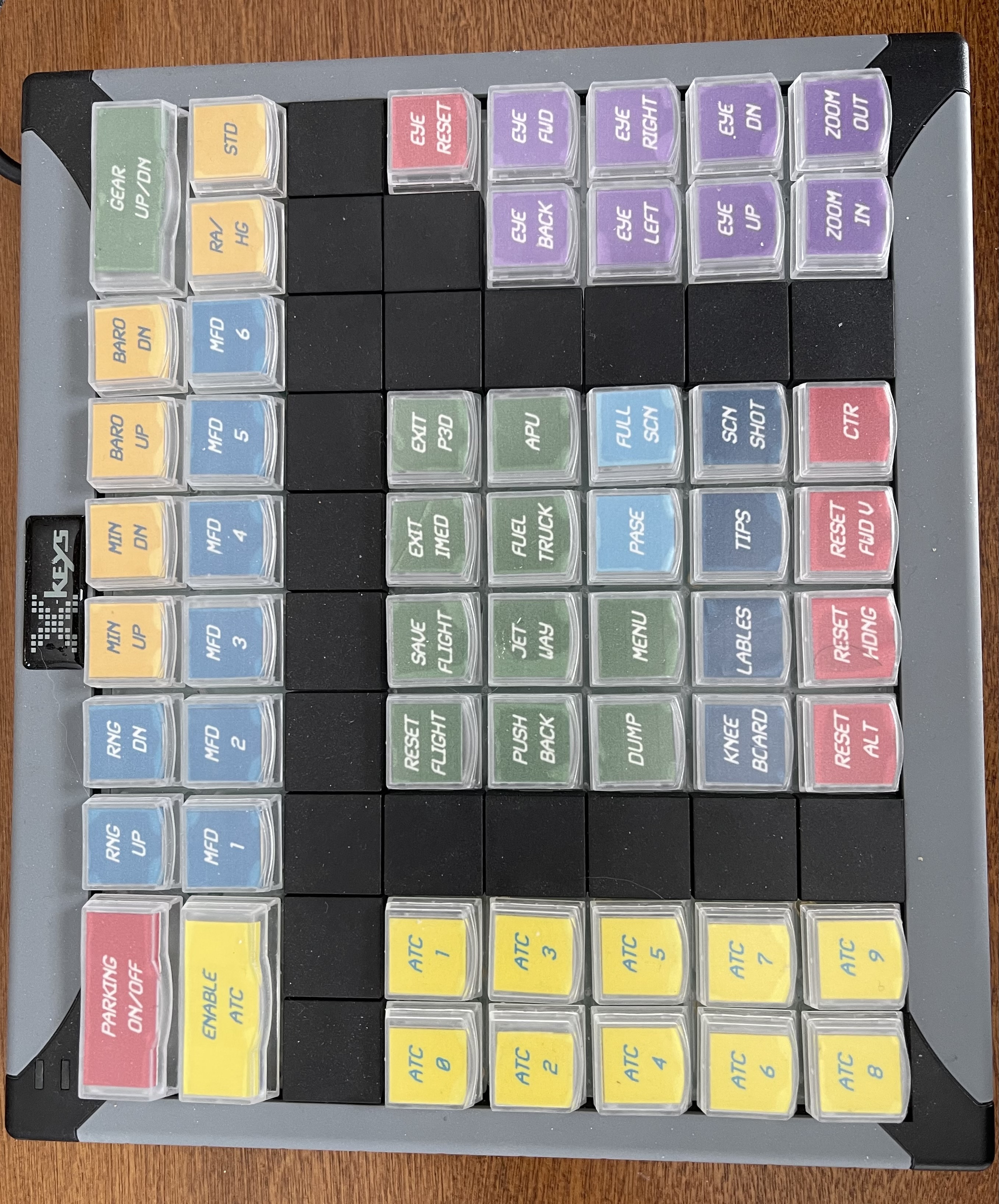
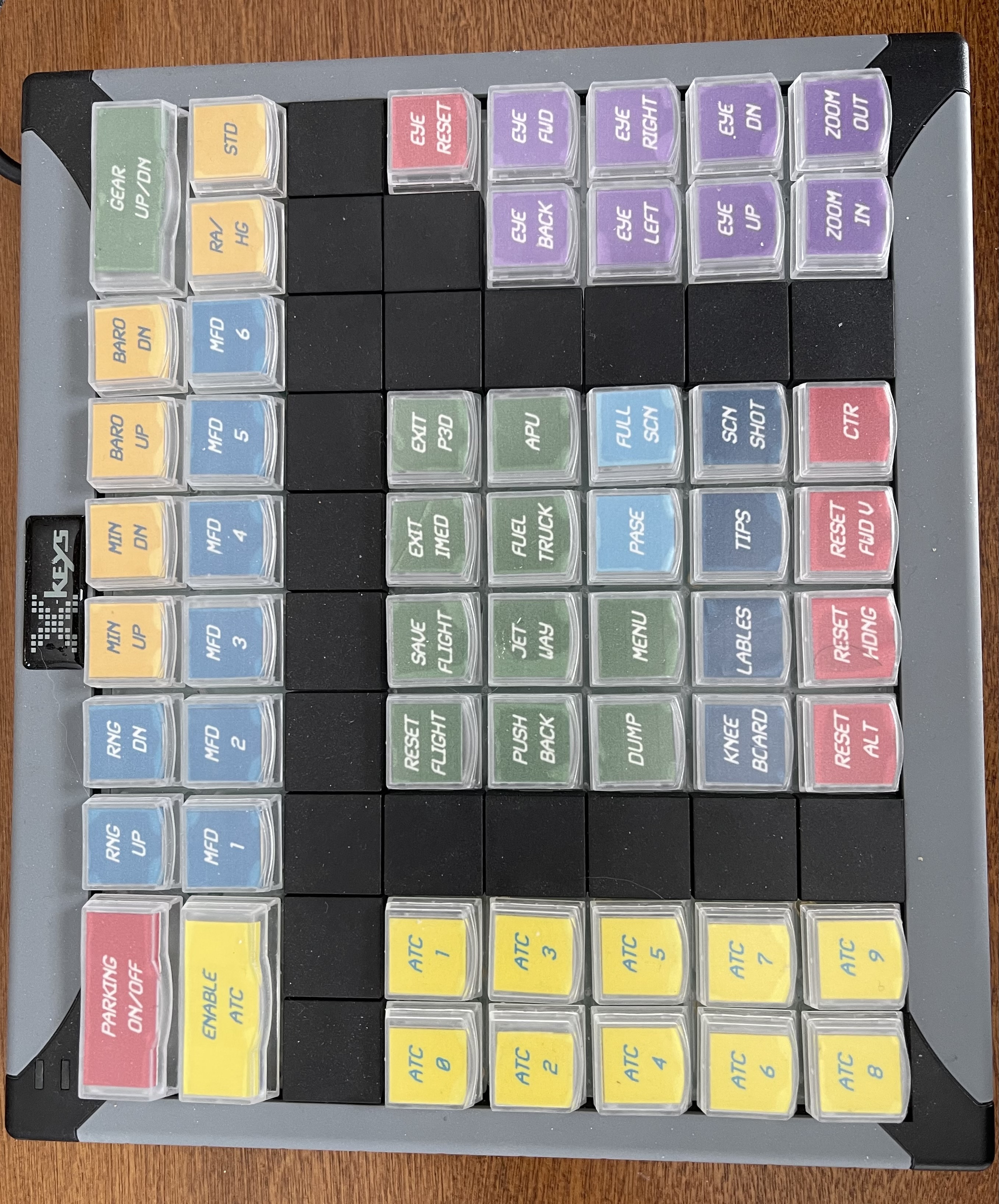




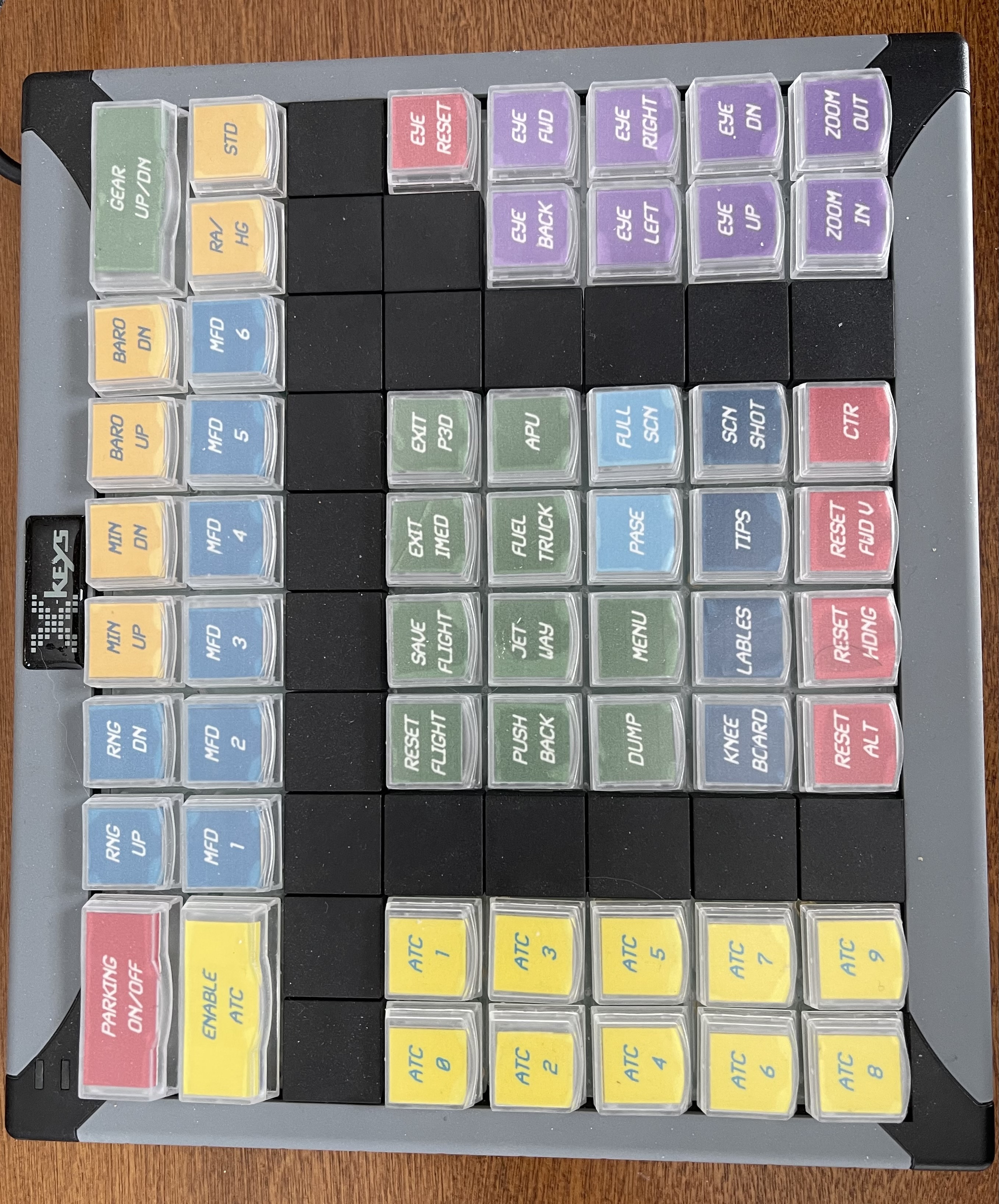
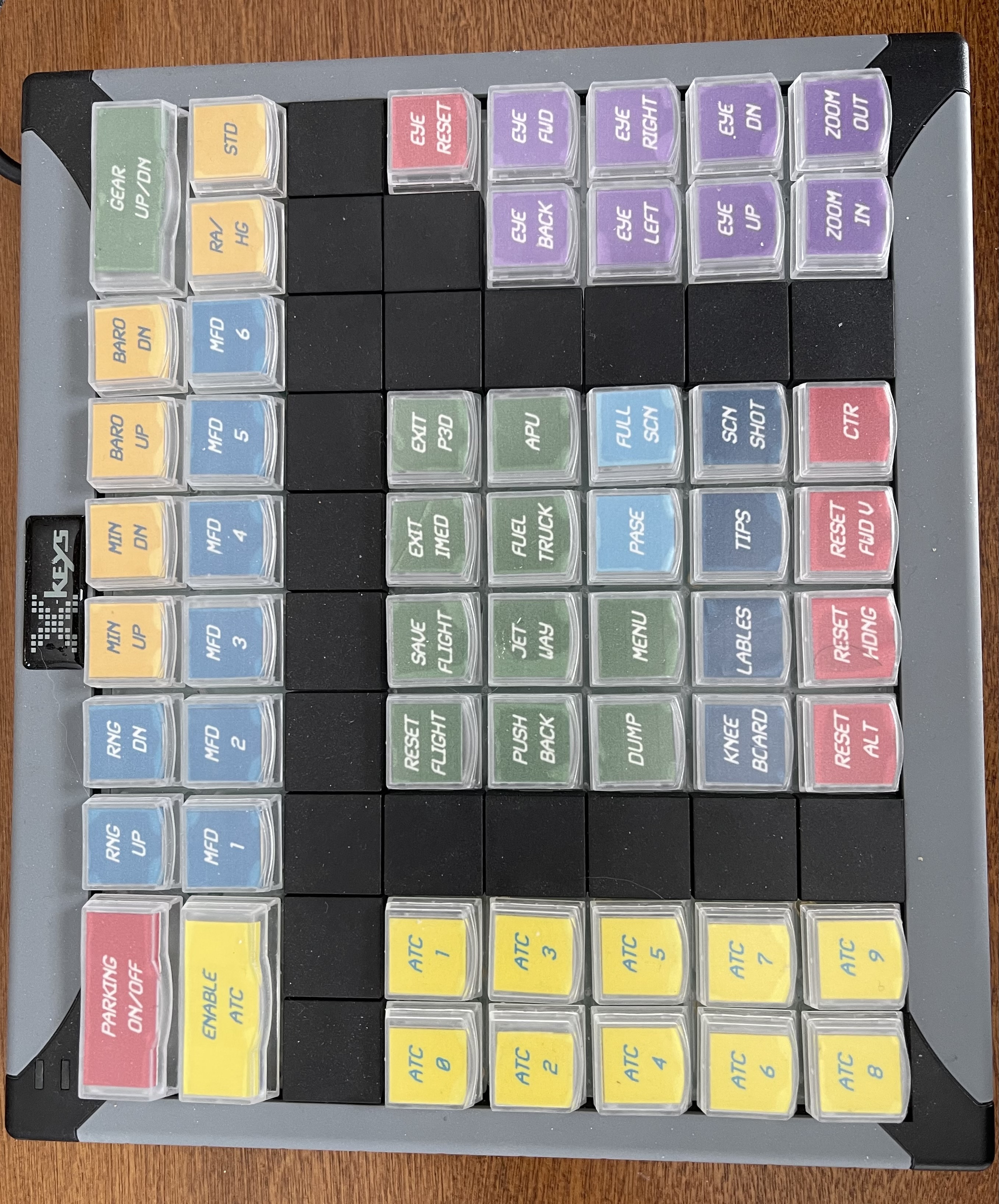
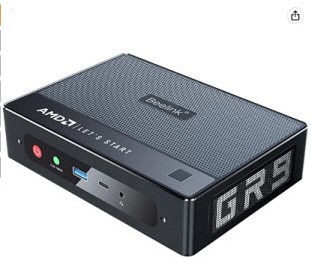
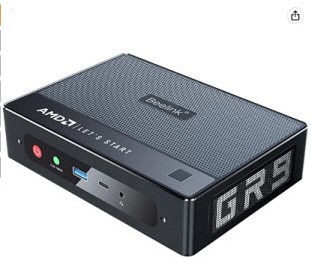




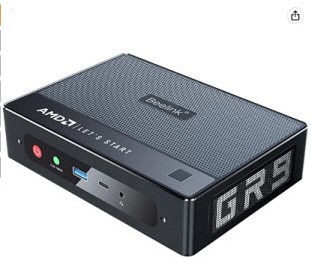
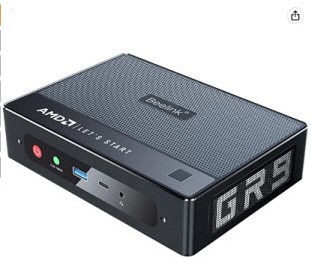




Forum NavigationDrDave's Progress
#21 · July 26, 2021, 8:10 pm#22 · July 26, 2021, 11:23 pm#23 · July 27, 2021, 10:07 am#24 · July 27, 2021, 10:33 pm#25 · August 1, 2021, 8:12 pm#26 · August 2, 2021, 6:07 am#27 · August 2, 2021, 11:10 am#28 · February 15, 2022, 5:39 pm#29 · July 27, 2022, 11:53 am#30 · September 25, 2022, 12:34 pm
2017-10-10


