Ron, Thanks for your input. You are always most thorough. How does the keyboard encoder work in the software? Is it an HID USB pcb card? Does the graphical mode take keyboard or mouse input? Ron, Thanks for your input. You are always most thorough. How does the keyboard encoder work in the software? Is it an HID USB pcb card? Does the graphical mode take keyboard or mouse input? To date I have added the Glare Shield. It includes my own EFIS, MCP and backup Comm. The Revision Panel is a dummy as I am using another button. I have made progress on the MIP Backer and using the 9 inch monitors. The monitors were purchased at Amazon. (Camecho 9 Inch LCD Monitor HD TFT Color Screen, 2 Video Input/HDMI/VGA). Once I had the backer built, I discovered the attach points on the tower were no longer useful. I moved the top cross beam down several inches after fitting with the MIP attached to the backer. I attached the MIP Backer to the cross beam with angles. I will attach the bottom (and square it off) with screws. As opposed to the Hangar45 build resources, I did not attach the MIP on the bottom angle. The MIP I purchased from Alan did not fit the build resources dimensions so I cut off the bottom angle. I attached the MIP to the backer using screws along the top of the MIP. I strenghtened the backer as the top is now all level due to the 9 inch monitors. As opposed to Ron's original concern about extra screws, the screws are hidden by the glare shield. The monitors fit nicely. One 15 inch 4:3 monitor and 2 9 inch monitors. I have not shimmed or attached the monitors in the photo below. The photo below shows it all together. I took this before I inserted the monitors. On to the seat or attach the bezels. I can't make up my mind. Probably the seat. The bezels need a lot of work as I don't know which wire does what. To date I have added the Glare Shield. It includes my own EFIS, MCP and backup Comm. The Revision Panel is a dummy as I am using another button. I have made progress on the MIP Backer and using the 9 inch monitors. The monitors were purchased at Amazon. (Camecho 9 Inch LCD Monitor HD TFT Color Screen, 2 Video Input/HDMI/VGA). Once I had the backer built, I discovered the attach points on the tower were no longer useful. I moved the top cross beam down several inches after fitting with the MIP attached to the backer. I attached the MIP Backer to the cross beam with angles. I will attach the bottom (and square it off) with screws. As opposed to the Hangar45 build resources, I did not attach the MIP on the bottom angle. The MIP I purchased from Alan did not fit the build resources dimensions so I cut off the bottom angle. I attached the MIP to the backer using screws along the top of the MIP. I strenghtened the backer as the top is now all level due to the 9 inch monitors. As opposed to Ron's original concern about extra screws, the screws are hidden by the glare shield. The monitors fit nicely. One 15 inch 4:3 monitor and 2 9 inch monitors. I have not shimmed or attached the monitors in the photo below. The photo below shows it all together. I took this before I inserted the monitors. On to the seat or attach the bezels. I can't make up my mind. Probably the seat. The bezels need a lot of work as I don't know which wire does what. The last post showed the MIP without the monitors. This post includes the 15" and 2 9" monitors. Not sure why it looks crooked - used a level on it? I started on the seat. I purchased Alan Norris' seat but found it was really too wide to fit naturally in the Sim. The legs are 17" apart with only about 15" on the pilot's floor of the Sim. A photo of Alan's setup. I cut the legs off the seat to add new ones. I added a few structural reenforcements for strength and cover missing parts. I decided to create legs for the seat that are 12" apart. As it is a great, real pilot's seat with many functions and an aircraft seat belt, I wanted to use it. Also I wanted to raise it a bit. I built lesg out of MDF (2 1/2" pieces glued and screwed together. I attached to the frame after tailoring with angles and threaded rods. I added tractor graduated slided to be abled to move the seat forward and back. The seat didn't look too bad once it was painted. The seat added to the Sim (not bolted down yet). Waiting on lambswool cleaner to clean the seats. Add cushions and cover and on to the next step. The last post showed the MIP without the monitors. This post includes the 15" and 2 9" monitors. Not sure why it looks crooked - used a level on it? I started on the seat. I purchased Alan Norris' seat but found it was really too wide to fit naturally in the Sim. The legs are 17" apart with only about 15" on the pilot's floor of the Sim. A photo of Alan's setup. I cut the legs off the seat to add new ones. I added a few structural reenforcements for strength and cover missing parts. I decided to create legs for the seat that are 12" apart. As it is a great, real pilot's seat with many functions and an aircraft seat belt, I wanted to use it. Also I wanted to raise it a bit. I built lesg out of MDF (2 1/2" pieces glued and screwed together. I attached to the frame after tailoring with angles and threaded rods. I added tractor graduated slided to be abled to move the seat forward and back. The seat didn't look too bad once it was painted. The seat added to the Sim (not bolted down yet). Waiting on lambswool cleaner to clean the seats. Add cushions and cover and on to the next step. That is some great work Dave! If I had that seat I would do everything in my power to make it work too. I like the idea of making your own legs. Awesome update! That is some great work Dave! If I had that seat I would do everything in my power to make it work too. I like the idea of making your own legs. Awesome update! A decent looking seat is as important as any of the panels in the sim in my opinion. Having just a "bench" in mine at this point really makes it look incomplete. What A/C is Alan's seat from? A decent looking seat is as important as any of the panels in the sim in my opinion. Having just a "bench" in mine at this point really makes it look incomplete. What A/C is Alan's seat from? I am not sure which aircraft the seat is from. I do know it was manufactured in the UK. I'll find the part number and try to look it up. I am not sure which aircraft the seat is from. I do know it was manufactured in the UK. I'll find the part number and try to look it up. Hi, Had several setbacks. I destroyed my throttle (paid $1,000). As I didn't want to spend another $1,200, I built my own out of Saitek throttles and levers. Although it's not a duplicate of a Lear, it works. A holdup has been getting my laser to work to add text. Got the laser working and added text to the throttle, built the panel to hold the CDU and redid the panel for the glare shield. Again not a Lear duplicate but close and works. Also have all the monitors and PCs up and operating. In the photo there is one 32" TV. Will add 2 more when I finish adding the hardware. Next step it to add the Jet45 instruments to the monitors, add the MIP with bezels and start programming. I want to know if anyone is selling V1 panels, specifically - Left Crew Light, Electrical, Gear/Hydrolic and Engine Start? I should post in another forum and will do so. Having difficulty for anyone to respond to a previous request for panels. By the way Ron, if you see this, 3/32" cast white acrylic does work for a throttle cover. Additionally, I am having many problems with P3DV5. Saw Shane's post. Need to try tomorrow. May go back to FSX. All others seem to be a real pain. My P3DV5 install today will not go past the splash screen. Have both G-FORCE and ASUS cards and both work fine. Seems like I'll have to try 5.2. Any input on V1 Panels. Shane never answered the email I sent. Hi, Had several setbacks. I destroyed my throttle (paid $1,000). As I didn't want to spend another $1,200, I built my own out of Saitek throttles and levers. Although it's not a duplicate of a Lear, it works. A holdup has been getting my laser to work to add text. Got the laser working and added text to the throttle, built the panel to hold the CDU and redid the panel for the glare shield. Again not a Lear duplicate but close and works. Also have all the monitors and PCs up and operating. In the photo there is one 32" TV. Will add 2 more when I finish adding the hardware. Next step it to add the Jet45 instruments to the monitors, add the MIP with bezels and start programming. I want to know if anyone is selling V1 panels, specifically - Left Crew Light, Electrical, Gear/Hydrolic and Engine Start? I should post in another forum and will do so. Having difficulty for anyone to respond to a previous request for panels. By the way Ron, if you see this, 3/32" cast white acrylic does work for a throttle cover. Additionally, I am having many problems with P3DV5. Saw Shane's post. Need to try tomorrow. May go back to FSX. All others seem to be a real pain. My P3DV5 install today will not go past the splash screen. Have both G-FORCE and ASUS cards and both work fine. Seems like I'll have to try 5.2. Any input on V1 Panels. Shane never answered the email I sent. Hi Dave, Good to hear you are back on track with your project. I too have been through many set backs with this project so I know the feeling. Funny you mention the TQ cover. I am working on the final touches of the dxf file for that tonight. Still a ways out before I will be ready to make some though. I will be manufacturing a two ply plastic, the top face will be cast white #3015 milled down to about .0313" and that will bonded to clear cast that will be about .215" thick. Total thickness will be right at .25" thick like the real thing. It's a much longer story but short answer, I have a solid plan to make this curved panel which will also be backlit. The most difficult to make by the way. Hi Dave, Good to hear you are back on track with your project. I too have been through many set backs with this project so I know the feeling. Funny you mention the TQ cover. I am working on the final touches of the dxf file for that tonight. Still a ways out before I will be ready to make some though. I will be manufacturing a two ply plastic, the top face will be cast white #3015 milled down to about .0313" and that will bonded to clear cast that will be about .215" thick. Total thickness will be right at .25" thick like the real thing. It's a much longer story but short answer, I have a solid plan to make this curved panel which will also be backlit. The most difficult to make by the way. I'm having a crappy time with P3D and Windows 10 networking. I have a server PC and 2 clients all running Win10. The server has a GEForce 710 and an AMD 5450. Both work fine via VGA and HDMI (a 19" Monitor and 32" Samsung TV). I uninstalled P3DV4.5 per instructions from P3D. Deleted all the folders. Performed a register clean. Installed and activated P3DV5.2. When I double click the P3D desktop shortcut, the splash screen shows. However, after a few minutes, the "thinking cursor" shows and nothing further happens. Opening the task manager, P3D is not in the Apps list, only the task manager. The P3D app appears in the Background Apps list using 0.1 to 0.2% CPU. I went to V5.2 Developer Subscription from V4.5 as I had problems activating. One thing I did notice is that there is an ORBX folder in the Program files folder after I shut P3D down. Also I'm having problems networking the PCs in Windows 10. Following all the instructions on workgroups, credentials, sharing, etc. I'm not seeing all 3 PCS on the network. I see 1, a client, on itself and the server. That's it. Not able to install P3D, can't install FSUIPC6 and therefore can't see if WIDEFS7 works. There is too much data on the internet that doesn't work. I may revert to FSX. Too frustrating. I'm having a crappy time with P3D and Windows 10 networking. I have a server PC and 2 clients all running Win10. The server has a GEForce 710 and an AMD 5450. Both work fine via VGA and HDMI (a 19" Monitor and 32" Samsung TV). I uninstalled P3DV4.5 per instructions from P3D. Deleted all the folders. Performed a register clean. Installed and activated P3DV5.2. When I double click the P3D desktop shortcut, the splash screen shows. However, after a few minutes, the "thinking cursor" shows and nothing further happens. Opening the task manager, P3D is not in the Apps list, only the task manager. The P3D app appears in the Background Apps list using 0.1 to 0.2% CPU. I went to V5.2 Developer Subscription from V4.5 as I had problems activating. One thing I did notice is that there is an ORBX folder in the Program files folder after I shut P3D down. Also I'm having problems networking the PCs in Windows 10. Following all the instructions on workgroups, credentials, sharing, etc. I'm not seeing all 3 PCS on the network. I see 1, a client, on itself and the server. That's it. Not able to install P3D, can't install FSUIPC6 and therefore can't see if WIDEFS7 works. There is too much data on the internet that doesn't work. I may revert to FSX. Too frustrating. Dave, Not sure why you uninstalled P3d v4.5. I have V4 and V5 installed together on two different computers. You will have the option of reinstalling V4.5 again anyway just to see if you can get that to work. Having an ORBX folder already installed. Hmmm. You need a Vanilla P3D V5 to check that you can get the basic setup working before you start adding anything else especially ORBX. I have had numerous times where the Scenery library changes have not 'taken' for whatever reason and so the scenery.cfg file can be messed up. That is one common reason for not starting. I would in order 1/ start P3D with Task manager to keep an eye on activity and leave for at least 30 minutes. ( one of my computers takes 25 min to initially load with all the crud I have installed !). If nothing END task. 2/ Delete the P3D.cfg or at least rename it to force P3D to make a new one by restarting. 3/ Download Lorby P3D Addon Organiser. It is a life saver when scenery becomes messed up. https://www.lorby-si.com/downloads.html It will be up to you to learn it's basics but very useful tool for everyone. It is run with no P3D running and can give you a pointer towards a problem or a fix. The Forum is in AVSIM for any Q's. I don't know how well your server ran for V4.5 but looking at your hardware specs your benchmark for the CPU and the Video card may not give you decent frames per second without turning the graphics down to basic for v5 . Just a thought. Cheers and hope some help. Mark Dave, Not sure why you uninstalled P3d v4.5. I have V4 and V5 installed together on two different computers. You will have the option of reinstalling V4.5 again anyway just to see if you can get that to work. Having an ORBX folder already installed. Hmmm. You need a Vanilla P3D V5 to check that you can get the basic setup working before you start adding anything else especially ORBX. I have had numerous times where the Scenery library changes have not 'taken' for whatever reason and so the scenery.cfg file can be messed up. That is one common reason for not starting. I would in order 1/ start P3D with Task manager to keep an eye on activity and leave for at least 30 minutes. ( one of my computers takes 25 min to initially load with all the crud I have installed !). If nothing END task. 2/ Delete the P3D.cfg or at least rename it to force P3D to make a new one by restarting. 3/ Download Lorby P3D Addon Organiser. It is a life saver when scenery becomes messed up. https://www.lorby-si.com/downloads.html It will be up to you to learn it's basics but very useful tool for everyone. It is run with no P3D running and can give you a pointer towards a problem or a fix. The Forum is in AVSIM for any Q's. I don't know how well your server ran for V4.5 but looking at your hardware specs your benchmark for the CPU and the Video card may not give you decent frames per second without turning the graphics down to basic for v5 . Just a thought. Cheers and hope some help. Mark DrDave's Progress
![]()


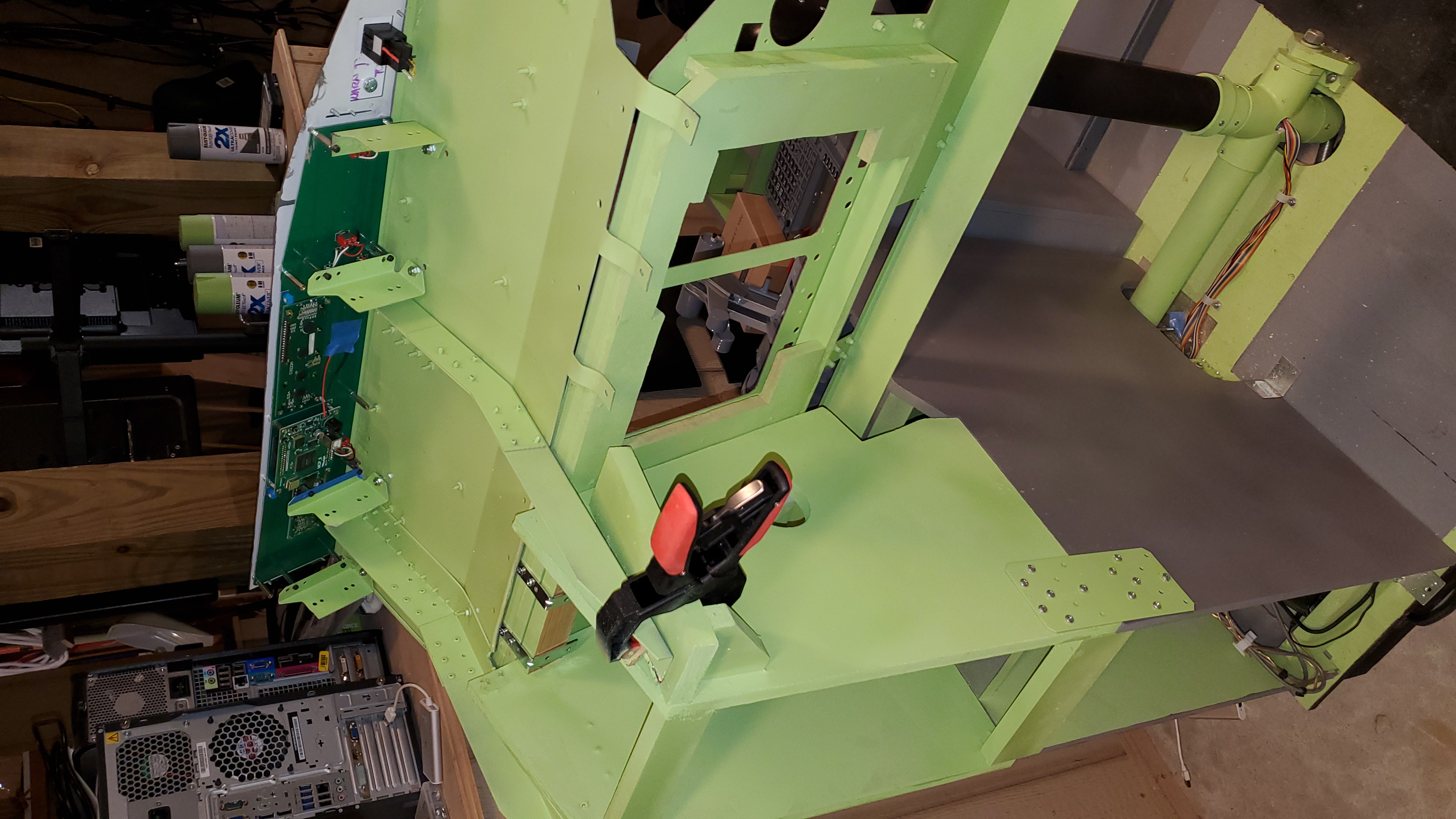
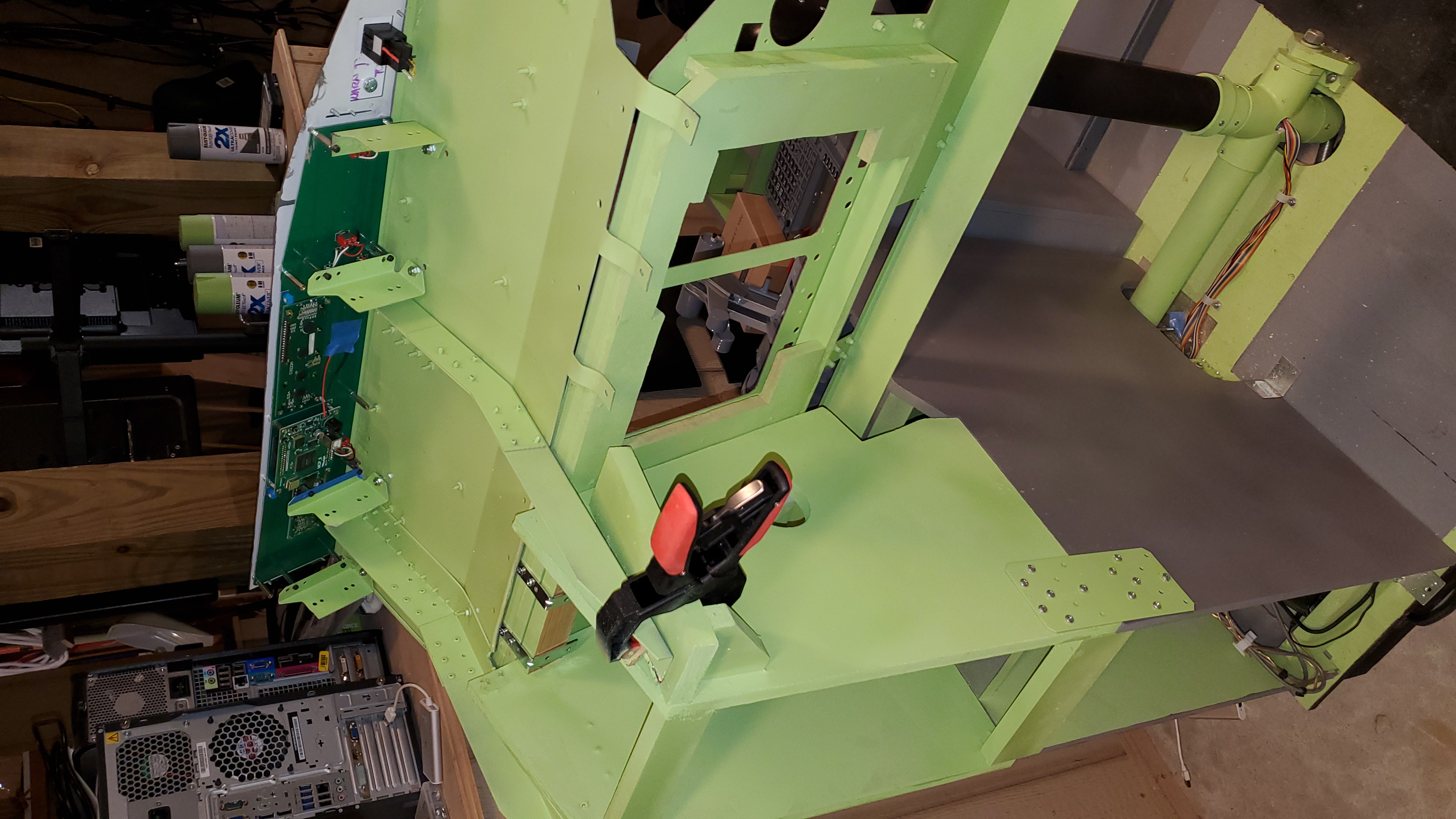


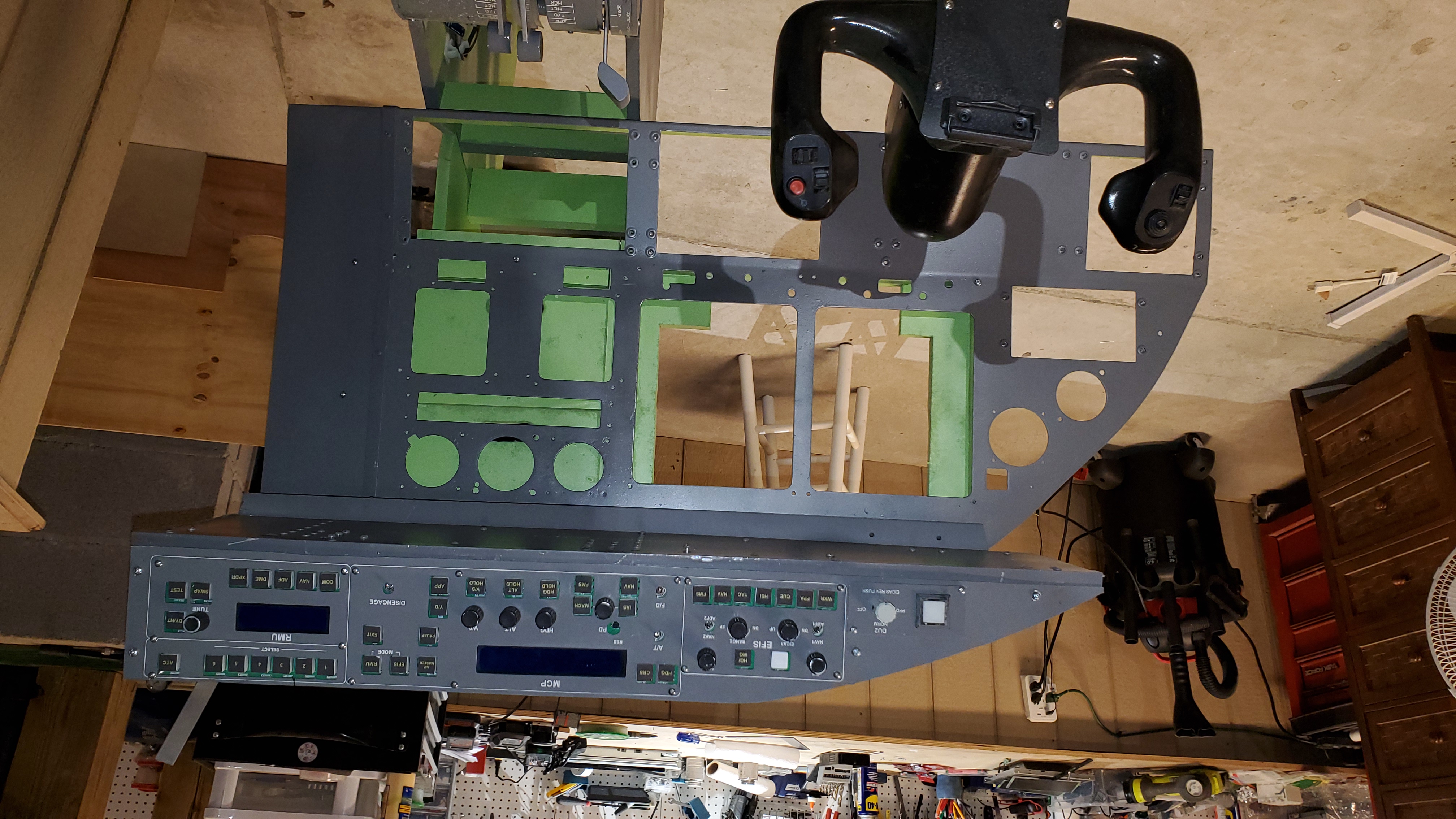
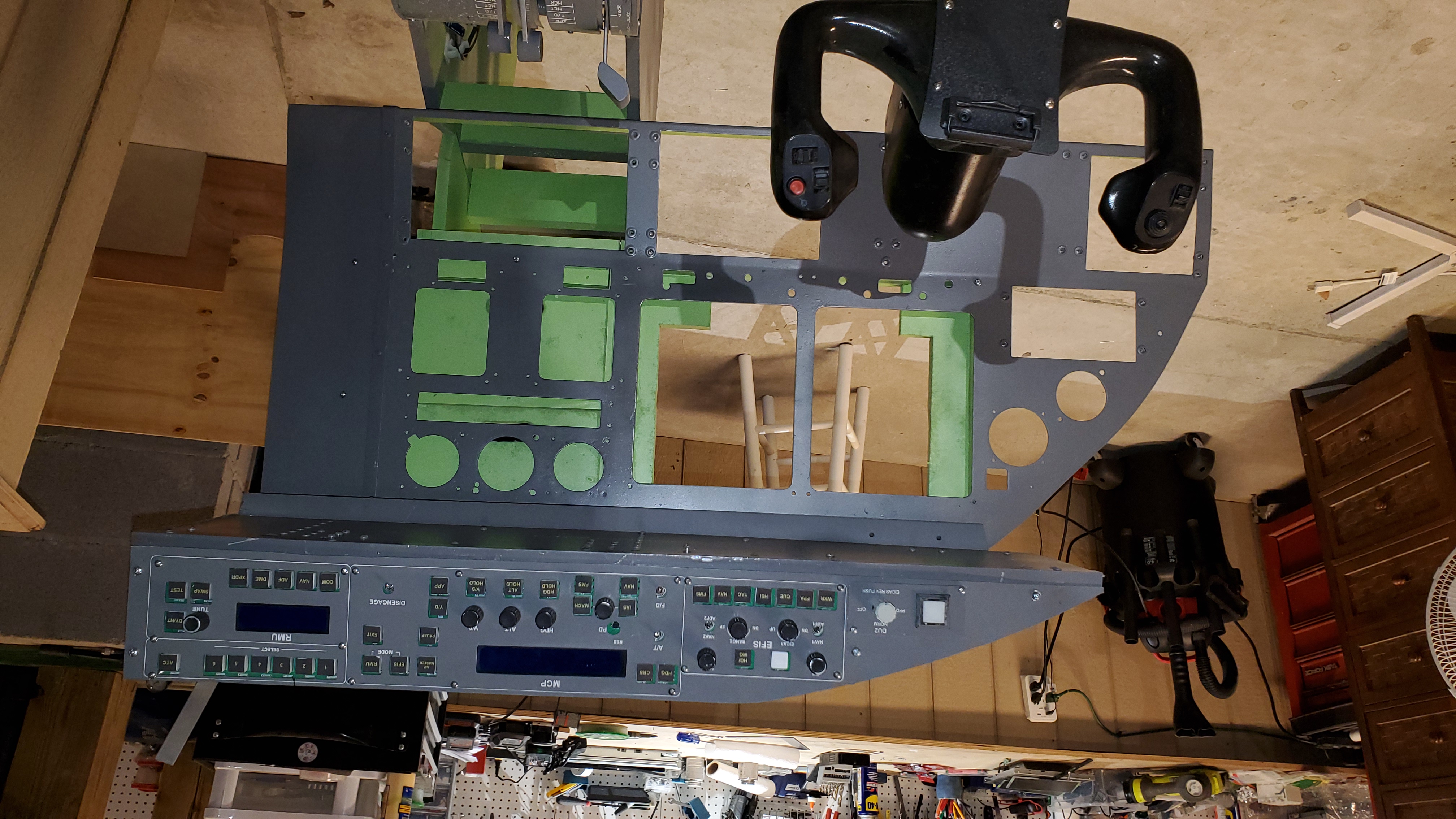


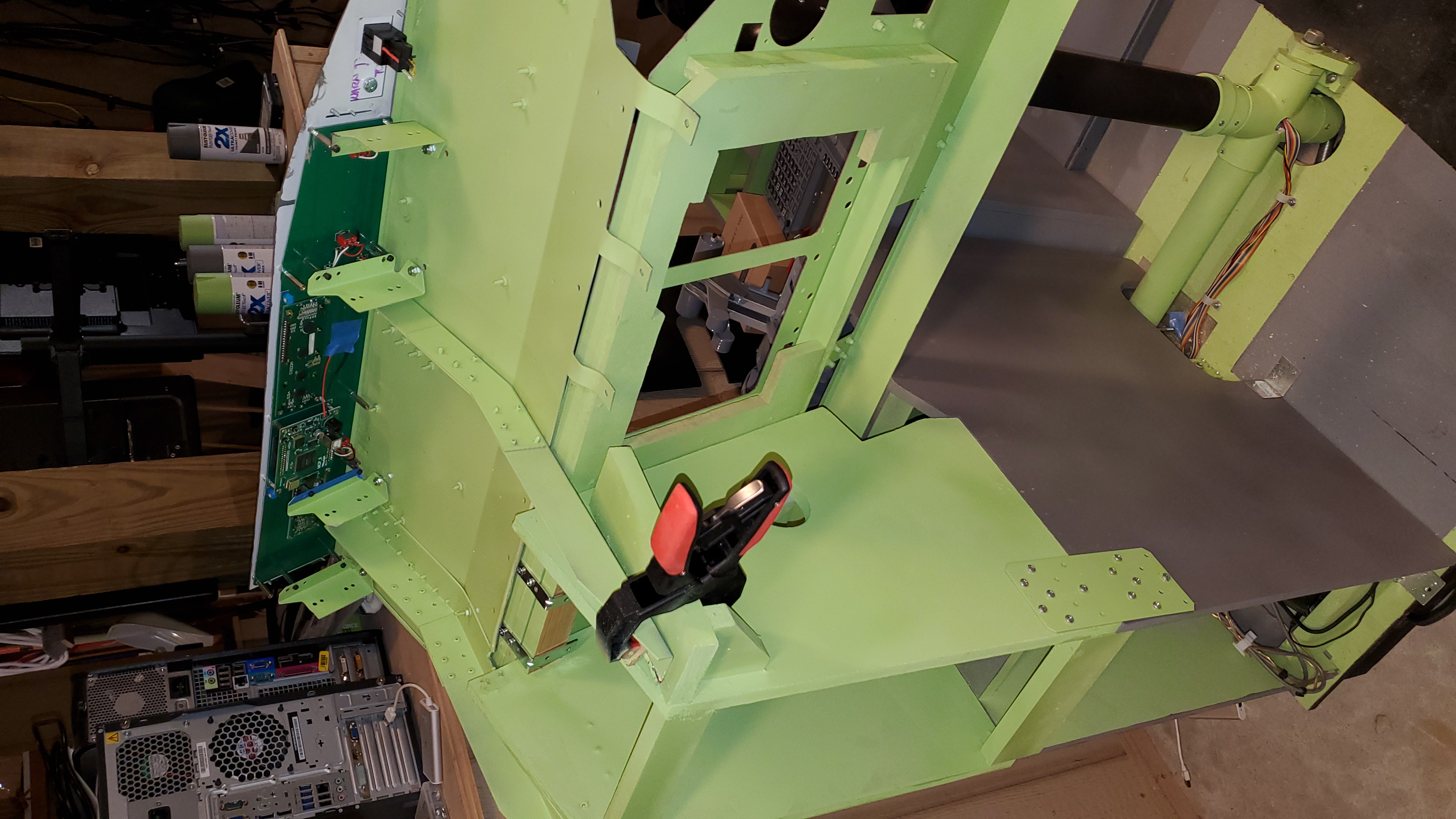
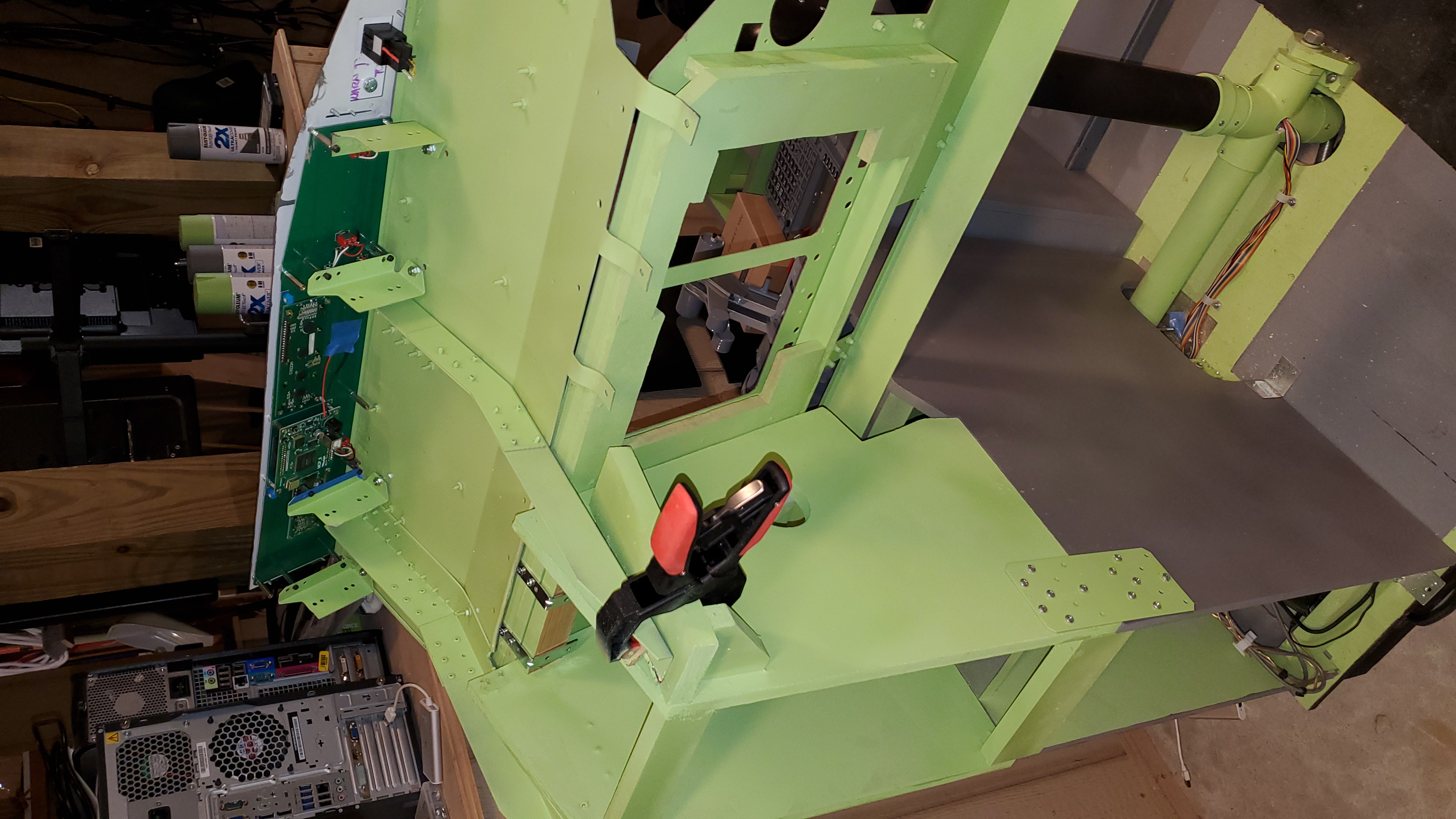


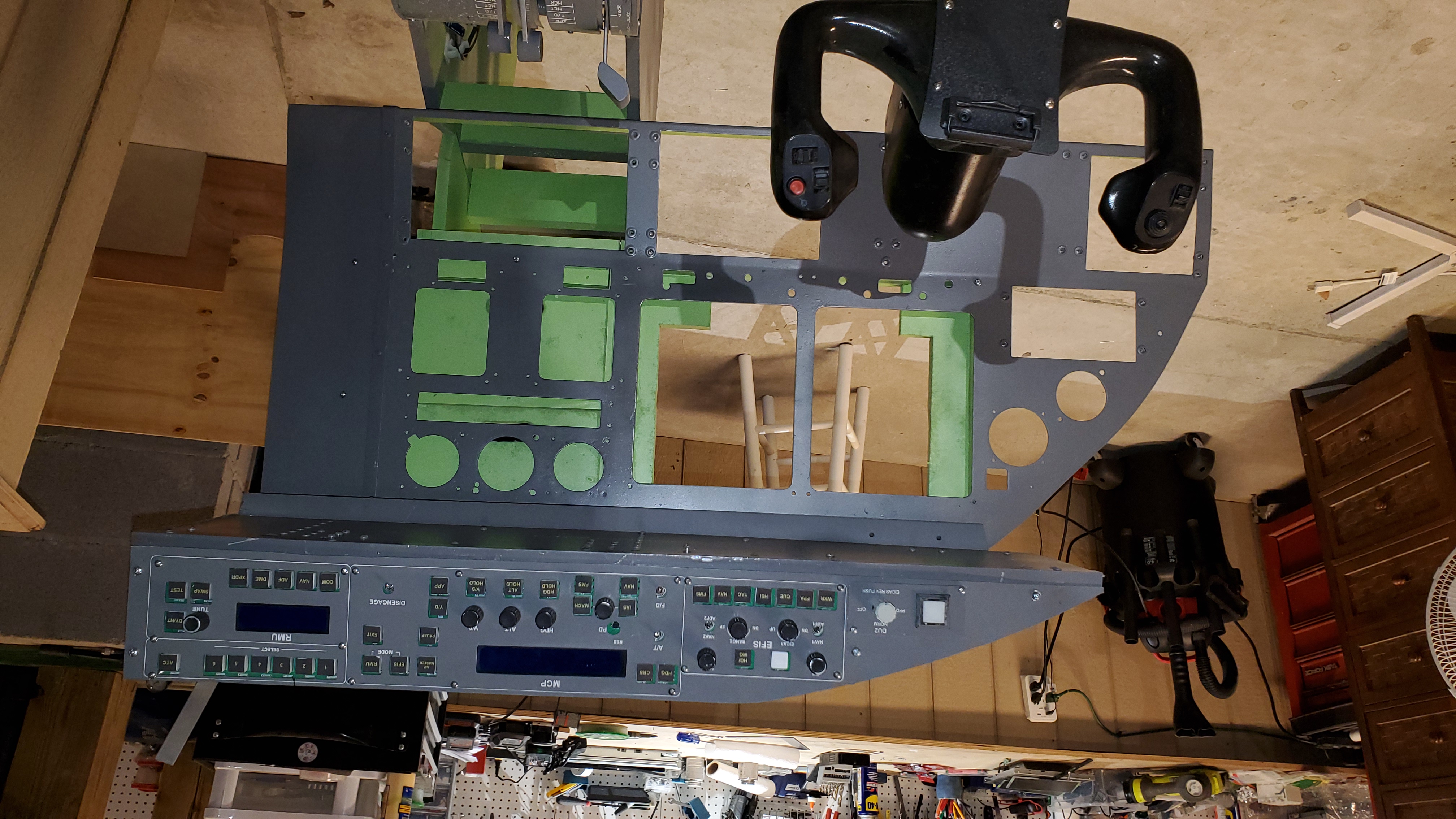
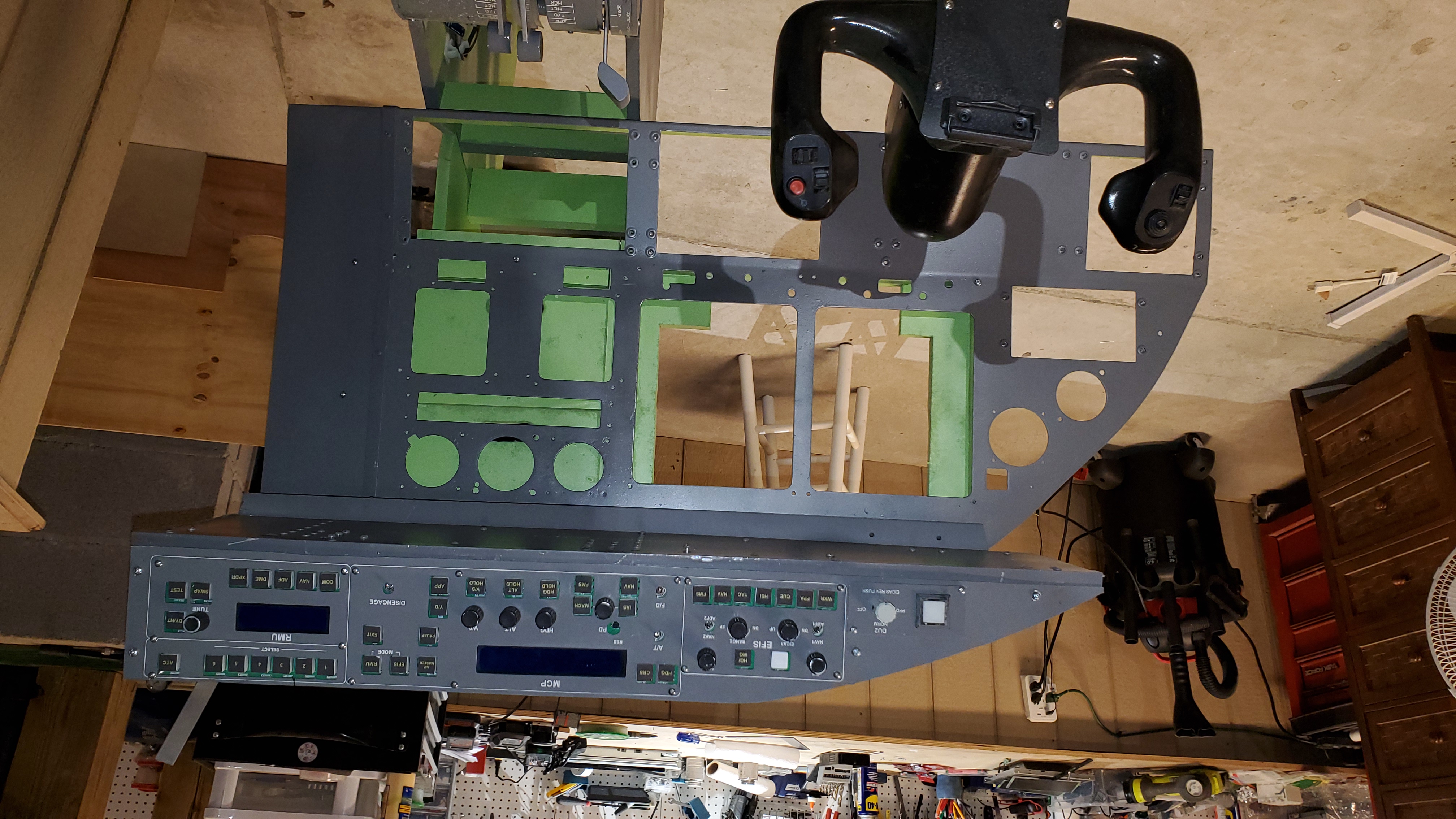




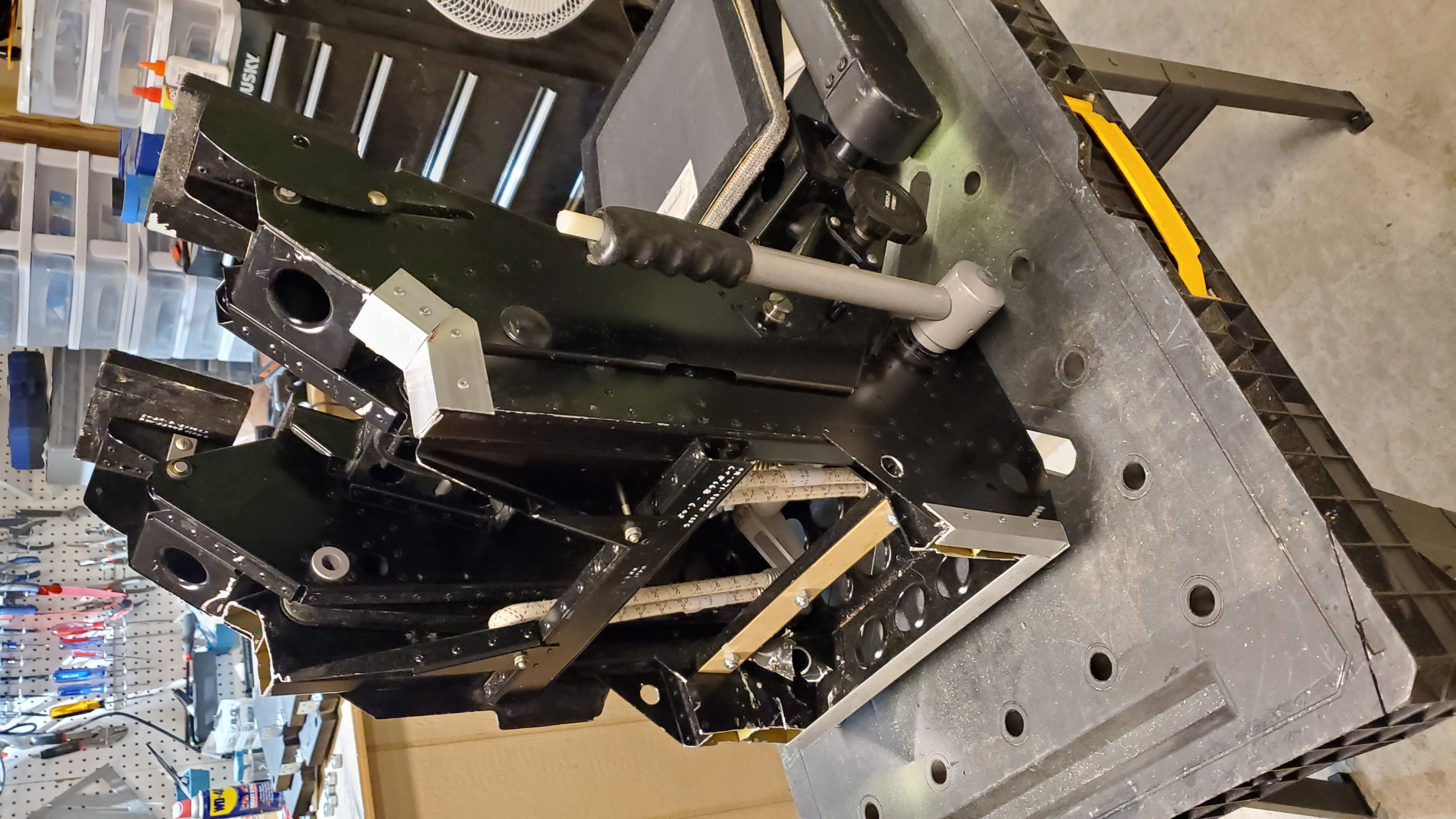
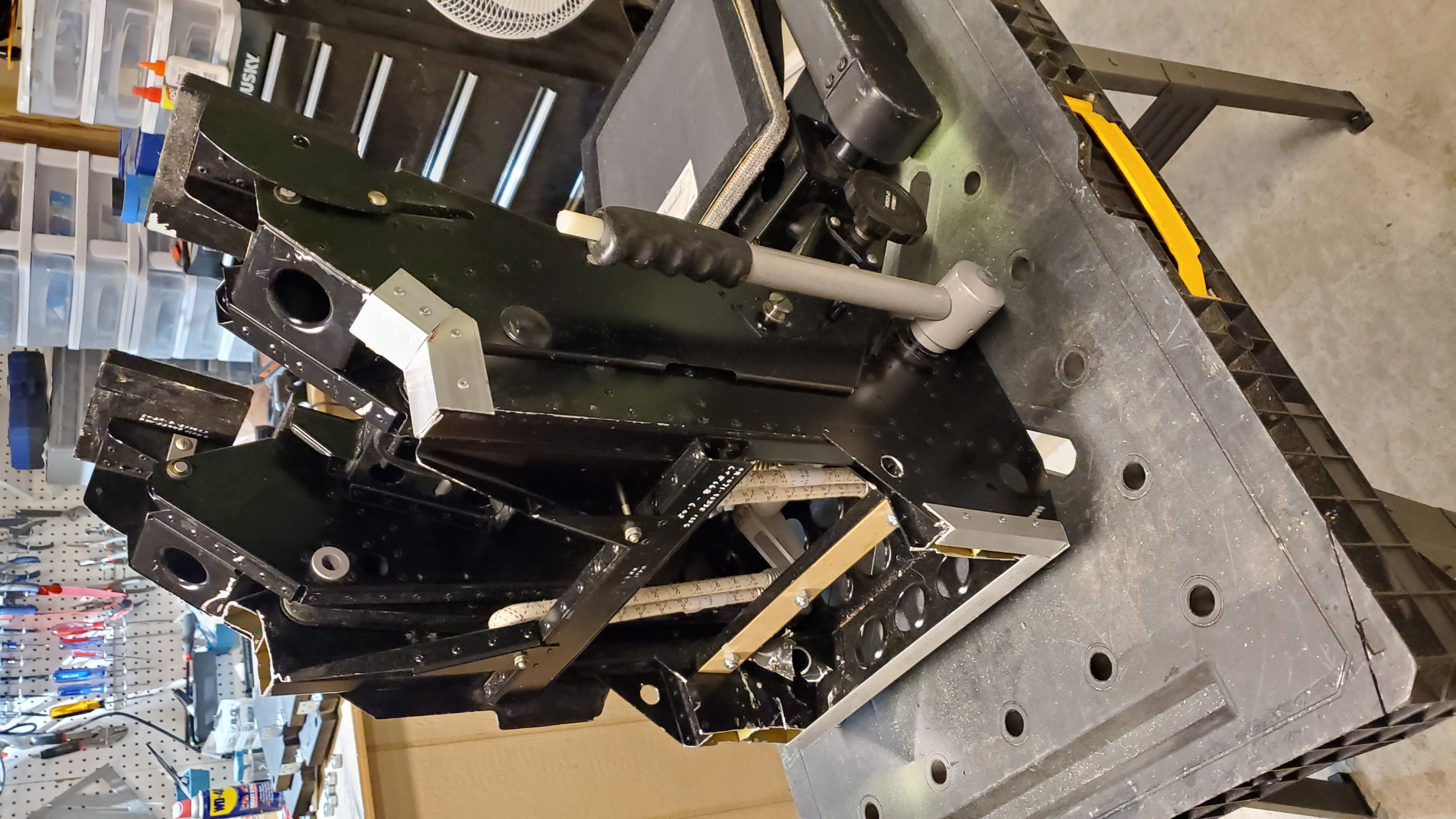








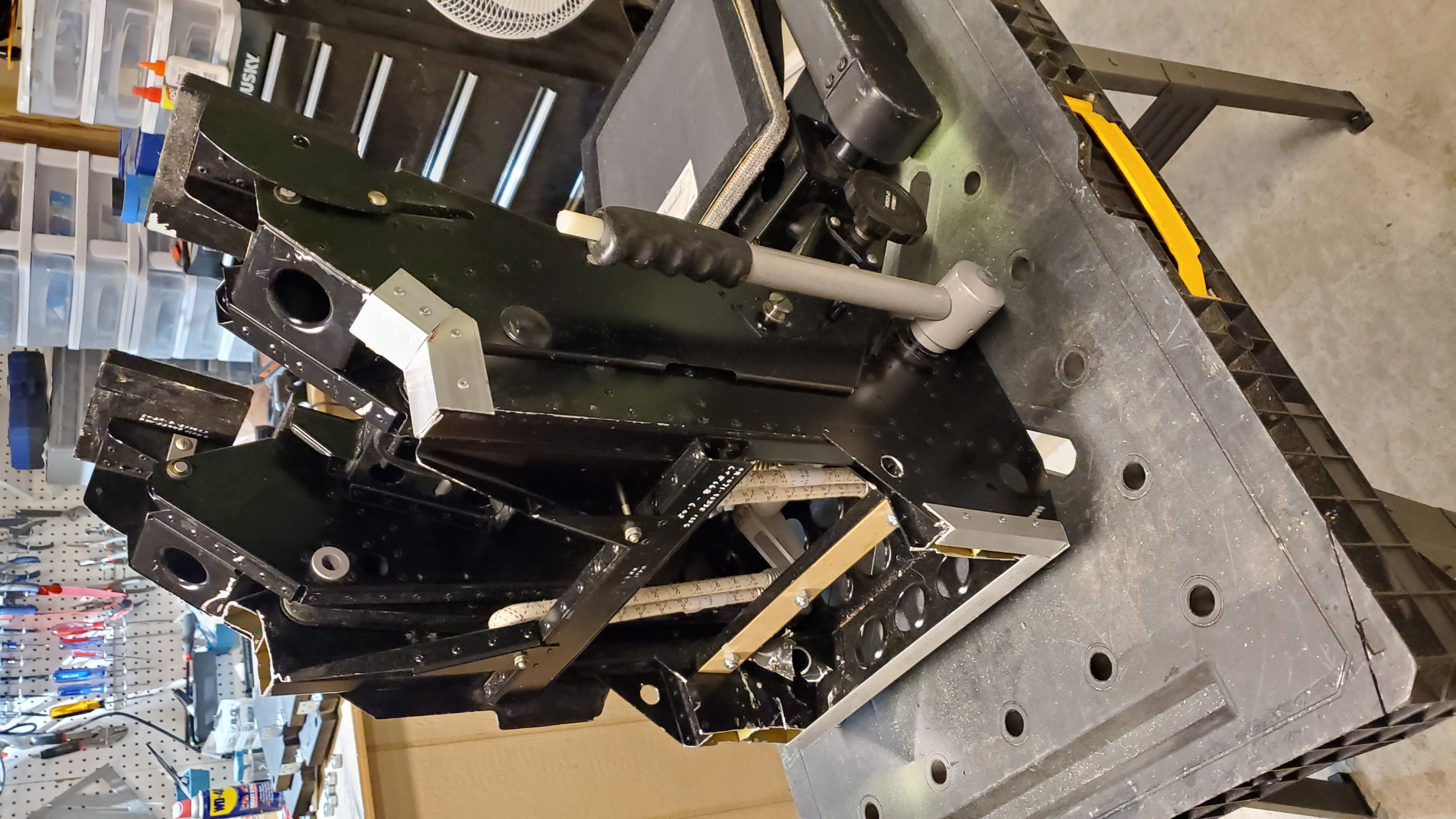
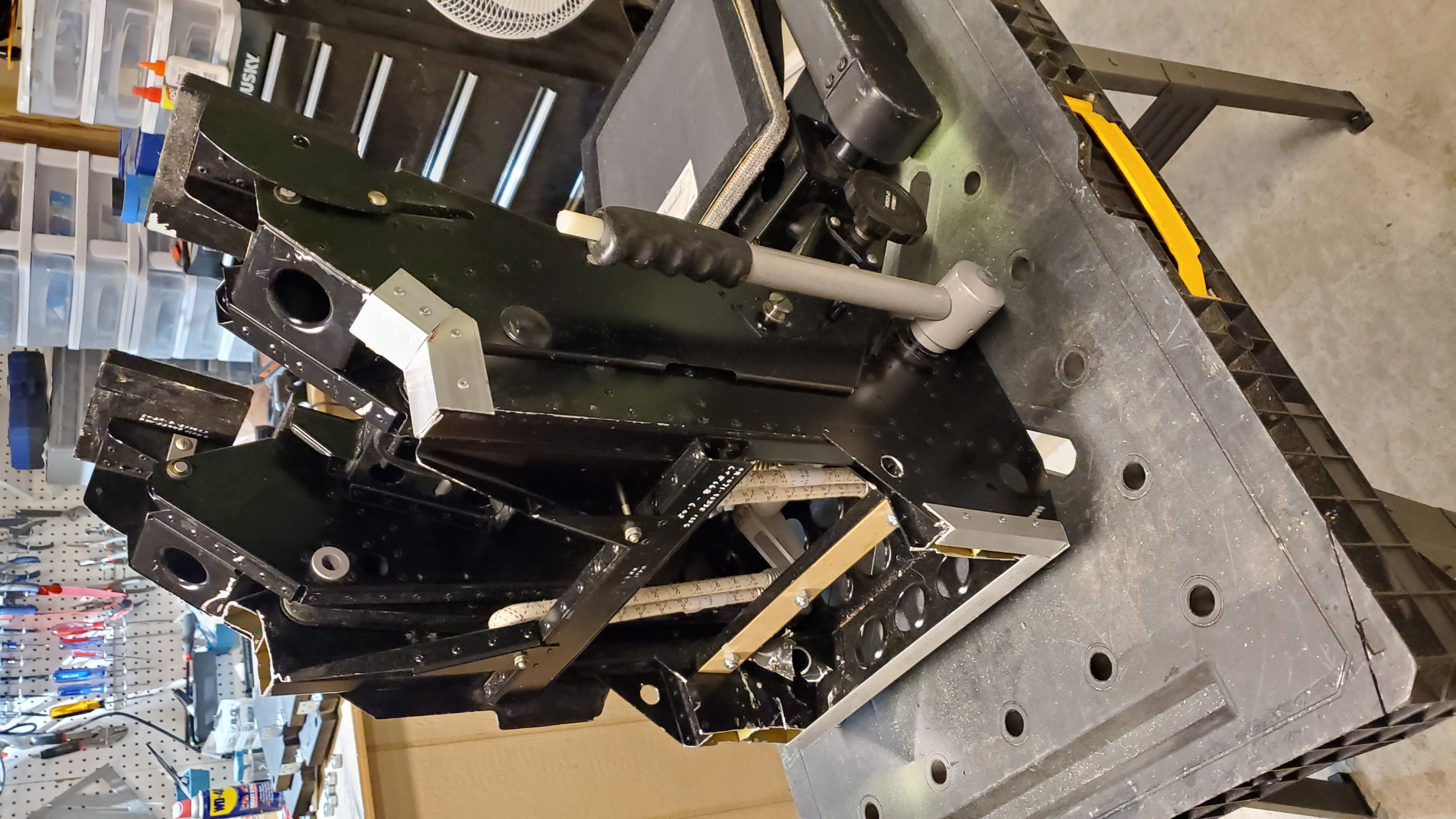








Forum NavigationDrDave's Progress
#11 · November 19, 2020, 10:30 am#12 · November 27, 2020, 11:53 am#13 · December 5, 2020, 6:44 pm#14 · December 5, 2020, 9:43 pm#15 · December 7, 2020, 12:53 pmJason Hite
FlightDeckSoft#16 · December 7, 2020, 12:59 pm#17 · July 23, 2021, 7:29 pm#18 · July 23, 2021, 8:27 pm#19 · July 26, 2021, 6:56 pm#20 · July 26, 2021, 8:09 pm
2017-10-10


