All good information, thanks guys for the input. Still a ways to go before I am ready for visuals but definitely a morale booster knowing we have options of the flight modeling in P3D and the visuals of 2020. All good information, thanks guys for the input. Still a ways to go before I am ready for visuals but definitely a morale booster knowing we have options of the flight modeling in P3D and the visuals of 2020. Sorry, late to the party catching this thread. Well, if this aint a Christmas present, what is. Here is my take on the subject. P3D as you should all know has gone to V6.1. I have stayed with V5.4 as I'm trying to make the Jet45 testing, standard. I have literally spent thousands of dollars of addons to make P3D approach MSFS quality. In some cases it has exceeded it, but out of the box it is crap. I will make an observation though, that for Dusk, Dawn and Night, that you will not tell the difference with P3D as against MSFS in my setup ! I have not even installed V6 as the forums are littered with people who have to bend over backwards to try and get alot of their addons to work. Certainly doable if you want to try. We shouldn't have to. As one who runs 4 computers, the Server certainly has alot on it's plate running P3D, some attending addons, the warping software and Windows background processes. There is not alot of headroom to run 2020/2024 in parallel as well on the Server, so I would say to play safe, definitely installed on another computer. I'll certainly see if i can try this option in January, hardware permitting. The warping software I use, Immersive Display Pro and Immersive Calibration Pro by Fly Elise, will output MSFS 2020 screen geometric correction. Calibration Pro has a MSFS 2020 step by step multiview guide. https://fly.elise-ng.net/immersive-display-pro/ Why would you need warping software when you can use Nvidia Surround for free ? Nvidia will give you approx 135 deg field of view. My setup using Immersive Display gives me 220 deg. for P3D. I cannot comment on the output for 2020 as I have not had the opportunity till now. So this looks an exciting stop gap which I'm keen to have a go. Cheers and Merry Xmas, Mark S. Sorry, late to the party catching this thread. Well, if this aint a Christmas present, what is. Here is my take on the subject. P3D as you should all know has gone to V6.1. I have stayed with V5.4 as I'm trying to make the Jet45 testing, standard. I have literally spent thousands of dollars of addons to make P3D approach MSFS quality. In some cases it has exceeded it, but out of the box it is crap. I will make an observation though, that for Dusk, Dawn and Night, that you will not tell the difference with P3D as against MSFS in my setup ! I have not even installed V6 as the forums are littered with people who have to bend over backwards to try and get alot of their addons to work. Certainly doable if you want to try. We shouldn't have to. As one who runs 4 computers, the Server certainly has alot on it's plate running P3D, some attending addons, the warping software and Windows background processes. There is not alot of headroom to run 2020/2024 in parallel as well on the Server, so I would say to play safe, definitely installed on another computer. I'll certainly see if i can try this option in January, hardware permitting. The warping software I use, Immersive Display Pro and Immersive Calibration Pro by Fly Elise, will output MSFS 2020 screen geometric correction. Calibration Pro has a MSFS 2020 step by step multiview guide. https://fly.elise-ng.net/immersive-display-pro/ Why would you need warping software when you can use Nvidia Surround for free ? Nvidia will give you approx 135 deg field of view. My setup using Immersive Display gives me 220 deg. for P3D. I cannot comment on the output for 2020 as I have not had the opportunity till now. So this looks an exciting stop gap which I'm keen to have a go. Cheers and Merry Xmas, Mark S. Here is my take on the subject. P3D as you should all know has gone to V6.1. I have stayed with V5.4 as I'm trying to make the Jet45 testing, standard. I have literally spent thousands of dollars of addons to make P3D approach MSFS quality. In some cases it has exceeded it, but out of the box it is crap. I will make an observation though, that for Dusk, Dawn and Night, that you will not tell the difference with P3D as against MSFS in my setup ! That's very interesting. Any add-ons you would recommend as must-haves? Why would you need warping software when you can use Nvidia Surround for free ? Nvidia will give you approx 135 deg field of view. My setup using Immersive Display gives me 220 deg. for P3D. I cannot comment on the output for 2020 as I have not had the opportunity till now. I've never known Nvidia to have built in support for warping, or edge blending. Works just fine for flat monitors, but not so great for seamless projectors on curved screens. Please correct me if I'm wrong. Here is my take on the subject. P3D as you should all know has gone to V6.1. I have stayed with V5.4 as I'm trying to make the Jet45 testing, standard. I have literally spent thousands of dollars of addons to make P3D approach MSFS quality. In some cases it has exceeded it, but out of the box it is crap. I will make an observation though, that for Dusk, Dawn and Night, that you will not tell the difference with P3D as against MSFS in my setup ! That's very interesting. Any add-ons you would recommend as must-haves? Why would you need warping software when you can use Nvidia Surround for free ? Nvidia will give you approx 135 deg field of view. My setup using Immersive Display gives me 220 deg. for P3D. I cannot comment on the output for 2020 as I have not had the opportunity till now. I've never known Nvidia to have built in support for warping, or edge blending. Works just fine for flat monitors, but not so great for seamless projectors on curved screens. Please correct me if I'm wrong. Hi Rob, Thanks for the questions, which I'll get to next. I just jumped onto the forum to let everyone know that Maciej has discovered that the Learjet 35A has been released for MSFS. It is in early release so I believe the final will be in 2024. https://www.flysimware.com/FLYSIMSTORE/home/130-flysimware-learjet-35a-msfs.html The reason for revealing this is when we get the WidevieW up and running, we will have the option of choosing the 35A, if that is a viable option, as a closer alternative to the 45XR. Maciej has purchased it so any queries to be directed to him. P3D addons. I probably have 80% of all of the ORBX titles. As a start you need almost all of the 'Global' titles, followed by each of the continents and there sub regions. Throw in the ORBX True Earth titles as well. Next I have REX Skyforce and Active Sky with CloudArt for the weather. Next is lighting by 3D lights V2 for city and road lights all over the world. Next FFTF P3D V5 for improving frame rates and reducing blurry's in detailed areas. https://www.fspsstore.com/fsps-products/fsps-fftf-dynamic-p3dv5.html AIG for AI aircraft. The list would keep going, but the point is you have to get this involved in purchasing if you want to get P3D's visuals closer to MSFS. As I have previously said there are a few exceptions during daytime where P3d has equalled MSFS and in some small cases exceeded it, in my setup. I will still stand by my statement of dusk, dawn and night as quite acceptable compared to MSFS, as long as you have all the addons I have installed. Long story short, MSFS out of the box is glorious and I prefer it, however my P3D setup is still a viable alternative. Now, Nvidia. I have been using 3 projectors now since about 2015. I started using Nvidia surround which was pretty much the easiest alternative around to use. As long as you had the Nvidia video card ( AMD/ ATI had its own spanning software for it's cards ) the 3 projector screens would accommodate the spanning across the screens. this worked great for me for a number of years. The biggest issue was the approximate 135 deg stretched out to approx 200 deg. Those visitors were still in awe but us pilots knew that if you looked 90 deg when on Base leg that the runway was not where it should be. So after a bit of homework I settled on what was needed, which was the Fly elise warping software, Immersive Display Pro with its attending Immersive Calibration Pro. This allowed me to output three screens to 210 degrees, in my case, with warping and edge blending. This is what I have been using since with many updates. When you look Left or right you now see what you are supposed to see. I consider that I have a decent amount of experience with my projectors but the first to put his hand up to acknowledge no experience with monitors in that configuration. My projectors are also 1080P short throw projectors. I am waiting for the prices to drop to go 4K projectors. I'm in the process of juggling some computers around to get a temporary setup to run MSFS through the projectors. Not sure what is going to happen with the Left and right screens whether Immersive Calibration Pro is going to throw me some MSFS calculations or I might have to go Nvidia Surround for the time being. Last night I tested WidevieW. I had my MSFS computer, in the house, started and on the runway at YLTV at daytime, as the Client . I went out to the P3D simulator in the shed, started a flight and flew with P3D visuals. I changed flights a few times using the P3D scenario setup. When finished and shutdown I went inside to find tha MSFS had followed my P3D flights and I was sitting at night at Kaitak in Hong Kong, just as I had left the simulator ! So at least both sims are talking to each other. Sorry for long winded post. Off to bed, now 12:55am. Mark S. Hi Rob, Thanks for the questions, which I'll get to next. I just jumped onto the forum to let everyone know that Maciej has discovered that the Learjet 35A has been released for MSFS. It is in early release so I believe the final will be in 2024. https://www.flysimware.com/FLYSIMSTORE/home/130-flysimware-learjet-35a-msfs.html The reason for revealing this is when we get the WidevieW up and running, we will have the option of choosing the 35A, if that is a viable option, as a closer alternative to the 45XR. Maciej has purchased it so any queries to be directed to him. P3D addons. I probably have 80% of all of the ORBX titles. As a start you need almost all of the 'Global' titles, followed by each of the continents and there sub regions. Throw in the ORBX True Earth titles as well. Next I have REX Skyforce and Active Sky with CloudArt for the weather. Next is lighting by 3D lights V2 for city and road lights all over the world. Next FFTF P3D V5 for improving frame rates and reducing blurry's in detailed areas. https://www.fspsstore.com/fsps-products/fsps-fftf-dynamic-p3dv5.html AIG for AI aircraft. The list would keep going, but the point is you have to get this involved in purchasing if you want to get P3D's visuals closer to MSFS. As I have previously said there are a few exceptions during daytime where P3d has equalled MSFS and in some small cases exceeded it, in my setup. I will still stand by my statement of dusk, dawn and night as quite acceptable compared to MSFS, as long as you have all the addons I have installed. Long story short, MSFS out of the box is glorious and I prefer it, however my P3D setup is still a viable alternative. Now, Nvidia. I have been using 3 projectors now since about 2015. I started using Nvidia surround which was pretty much the easiest alternative around to use. As long as you had the Nvidia video card ( AMD/ ATI had its own spanning software for it's cards ) the 3 projector screens would accommodate the spanning across the screens. this worked great for me for a number of years. The biggest issue was the approximate 135 deg stretched out to approx 200 deg. Those visitors were still in awe but us pilots knew that if you looked 90 deg when on Base leg that the runway was not where it should be. So after a bit of homework I settled on what was needed, which was the Fly elise warping software, Immersive Display Pro with its attending Immersive Calibration Pro. This allowed me to output three screens to 210 degrees, in my case, with warping and edge blending. This is what I have been using since with many updates. When you look Left or right you now see what you are supposed to see. I consider that I have a decent amount of experience with my projectors but the first to put his hand up to acknowledge no experience with monitors in that configuration. My projectors are also 1080P short throw projectors. I am waiting for the prices to drop to go 4K projectors. I'm in the process of juggling some computers around to get a temporary setup to run MSFS through the projectors. Not sure what is going to happen with the Left and right screens whether Immersive Calibration Pro is going to throw me some MSFS calculations or I might have to go Nvidia Surround for the time being. Last night I tested WidevieW. I had my MSFS computer, in the house, started and on the runway at YLTV at daytime, as the Client . I went out to the P3D simulator in the shed, started a flight and flew with P3D visuals. I changed flights a few times using the P3D scenario setup. When finished and shutdown I went inside to find tha MSFS had followed my P3D flights and I was sitting at night at Kaitak in Hong Kong, just as I had left the simulator ! So at least both sims are talking to each other. Sorry for long winded post. Off to bed, now 12:55am. Mark S. Hey guys, I think we finally have a viable solution in the works to our problem! In case you have forgotten, the problem at hand is developing or importing a Lear45 into FS2020/2024 so that we have a decent model to fly. Today, Shane and I were searching the web for another unrelated sim issue and he came across this: "SimSolutions Announces Development of Lear75 for Microsoft Flight Simulator” (January 8th 2024) This is very exciting because if you are familiar with your later model Learjets, you are aware that the Lear70/75 is just an upgraded version of the Lear40/45! Although the Lear70/75 uses the Garmin G5000 Avionics and the Garmin FMS Systems, everything else is nearly identical with the exception of where it is located in the cockpit. Exterior wise, the only difference is the winglets sweep further outboard by about 18 inches on both sides. If you take a look at a Lear75 cockpit, you will find all the same system groupings, but only located in different places. As an example, the Electrical, Anti-Ice and Pressurization groups are down on the center pedestal. Other groupings haven't even changed, like the Engine panel, panel lighting and even the CB panels are nearly identical. For us full scale Lear45/Jet45 guys, this is great news because all we really need is an exterior model and a flight characteristics model to match. What the cockpit looks like does not concern us but it does help that the systems on both the Lear45 and the Lear75 are nearly identical.........although the avionics are totally different but again, no problem being that we will be using Jet45 Advanced Avionics Suite. (All these rules apply to their little brothers......the Lear40 and the Lear70.) As an example, the Lear45 is equipped with an APU, so is the Lear75. While the Lear40 does not have a APU, neither does the Lear70. Again, the Lear75 is exactly the same airframe as the Lear45! This means the physical location of the external NAV lights, taxi lights, landing lights, etc, are all the same on both aircraft. Flaps settings, spoiler setting and even the engine parameters for the most part....all the same, but we will need to "de tune" the engines slightly to roll them back to match the performance of the TFE731-20's. The only physical parts of the external aircraft that are not exactly in the same location are the wing tip NAV lights and the winglets. Besides the winglets, the only other area we will want to change is the liveries (paint job) which is within our capabilities. But if SimSolutions follow the same path as they did with their first MSFS project, the Diamond DA20, they will provide several liveries in addition to special request. I have read where a couple guys have requested a custom livery and tail number to match on the DA20, no problem, especially if you put a few bucks in their donation bucket. So thanks to Shane for stumbling upon this today! And thanks to SimSolutions for taking on the Lear75! It sounds like they have this project well in hand and even have access to a real world Lear75 pilot for reference and technical support. If you want to read up on the Lear75 news article dated January 8th 2024, click HERE To date, SimSolutions has only developed one other aircraft for MSFS and that is the DA20. It is currently available in the MSFS Add-on store. Here is the initial news release on the Diamond DA-20 aircraft HERE dated January 2nd 2023. From what I am gathering, SimSolutions has a lot of experience with modeling aircraft in X-Plane and is just now stepping over to MSFS. So think about this for a minute.......if SimSolutions follows through with their promise of developing a Lear75 model, does this solve our problem? I think so! Worse case is we would use their Lear75 model in MSFS and continue to fly the Lear45 in P3D in hybrid mode like we were talking about a few months back. In the meantime, I am going to reach out to SimSolutions and let them know we are here and cheering them on. Additionally, I want to make sure they are aware that by taking the time and effort to developing the Lear75, they are actually laying down the framework to these three other aircraft, (Lear40, 45, and the 70) This should be extra motivation for them! Hey guys, I think we finally have a viable solution in the works to our problem! In case you have forgotten, the problem at hand is developing or importing a Lear45 into FS2020/2024 so that we have a decent model to fly. Today, Shane and I were searching the web for another unrelated sim issue and he came across this: "SimSolutions Announces Development of Lear75 for Microsoft Flight Simulator” (January 8th 2024) This is very exciting because if you are familiar with your later model Learjets, you are aware that the Lear70/75 is just an upgraded version of the Lear40/45! Although the Lear70/75 uses the Garmin G5000 Avionics and the Garmin FMS Systems, everything else is nearly identical with the exception of where it is located in the cockpit. Exterior wise, the only difference is the winglets sweep further outboard by about 18 inches on both sides. If you take a look at a Lear75 cockpit, you will find all the same system groupings, but only located in different places. As an example, the Electrical, Anti-Ice and Pressurization groups are down on the center pedestal. Other groupings haven't even changed, like the Engine panel, panel lighting and even the CB panels are nearly identical. For us full scale Lear45/Jet45 guys, this is great news because all we really need is an exterior model and a flight characteristics model to match. What the cockpit looks like does not concern us but it does help that the systems on both the Lear45 and the Lear75 are nearly identical.........although the avionics are totally different but again, no problem being that we will be using Jet45 Advanced Avionics Suite. (All these rules apply to their little brothers......the Lear40 and the Lear70.) As an example, the Lear45 is equipped with an APU, so is the Lear75. While the Lear40 does not have a APU, neither does the Lear70. Again, the Lear75 is exactly the same airframe as the Lear45! This means the physical location of the external NAV lights, taxi lights, landing lights, etc, are all the same on both aircraft. Flaps settings, spoiler setting and even the engine parameters for the most part....all the same, but we will need to "de tune" the engines slightly to roll them back to match the performance of the TFE731-20's. The only physical parts of the external aircraft that are not exactly in the same location are the wing tip NAV lights and the winglets. Besides the winglets, the only other area we will want to change is the liveries (paint job) which is within our capabilities. But if SimSolutions follow the same path as they did with their first MSFS project, the Diamond DA20, they will provide several liveries in addition to special request. I have read where a couple guys have requested a custom livery and tail number to match on the DA20, no problem, especially if you put a few bucks in their donation bucket. So thanks to Shane for stumbling upon this today! And thanks to SimSolutions for taking on the Lear75! It sounds like they have this project well in hand and even have access to a real world Lear75 pilot for reference and technical support. If you want to read up on the Lear75 news article dated January 8th 2024, click HERE To date, SimSolutions has only developed one other aircraft for MSFS and that is the DA20. It is currently available in the MSFS Add-on store. Here is the initial news release on the Diamond DA-20 aircraft HERE dated January 2nd 2023. From what I am gathering, SimSolutions has a lot of experience with modeling aircraft in X-Plane and is just now stepping over to MSFS. So think about this for a minute.......if SimSolutions follows through with their promise of developing a Lear75 model, does this solve our problem? I think so! Worse case is we would use their Lear75 model in MSFS and continue to fly the Lear45 in P3D in hybrid mode like we were talking about a few months back. In the meantime, I am going to reach out to SimSolutions and let them know we are here and cheering them on. Additionally, I want to make sure they are aware that by taking the time and effort to developing the Lear75, they are actually laying down the framework to these three other aircraft, (Lear40, 45, and the 70) This should be extra motivation for them! I have been doing some research on the differences between the Lear45 and the Lear75. As suspected, there is only the one change observable from outside. The other changes boil down to a much needed makeover of an aging aircraft platform, at the time, going on 15 years old. In a nut shell, the major changes include updated engines, updated avionics, improved aerodynamic design of the winglets and an improved cabin section for increased comfort. There are other changes but these are the big ones. The one and only significant difference between the Lear45 and the Lear75 that would enable someone who is viewing our model we are flying are the winglets. Therefor, here are a couple photos illustrating the difference between the two aircraft. This is a photo of the winglet on a Lear45: And this is what the winglet looks like on the Lear75: As you can see, the Lear75 has been redesigned to be more aerodynamically efficient. They sweep back further, are longer and spread out wider from left to right. The location of the NAV lights are nearly in the same place but slightly different. And here is an overview drawing of the Lear45 showing that all the dimensions are exactly the same with the exception of the wingspan due to the upgraded winglets. And the Lear75 dimensional drawing. These two drawings illustrate the difference in winglet design between the two Lear models. Other than the winglets, I am not aware of any other external changes. If you know of any, please share! While I have my head wrapped around the differences between the Lear45 and the Lear75, I might as well document them here so we are all aware of what they are. First, the Lear45 was in production from 1998-2012. The Lear75 started production in 2013 and the last one was built in January 2022. (Nice to know information) The Lear45 uses the TFE731-20 engines. (XR variation) 3,500 thrust lbs The Lear75 uses the TFE731-40BR engines. 3,850 thrust lbs (4% more efficient) Dimensionally, the two models are identical with the exception of wingspan. The Lear45 is 47' 11" wide while the Lear75 is 50' 11" wide. This is due to the wiglet's wide angle resulting in a wider wingspan and 2% less drag. Take Off Weight is the same at 21,500 lbs Speaking of weight, the nose of the Lear75 is 200 lbs less than that of the Lear45 due to upgrading the avionics to Garmin 5000 along with other updated components in the avionics compartments. Generally, avionics components are getting liter. (We need to keep this in mind when converting the Lear75 flight model into a Lear45 flight model.) Max ceiling is the same at 51,000 ft (no need to get certified for anything different I reckon) Max speed is the same at 0.81m/465kts (again, no need to get certified for anything different) Max range is a little different. Max range for the Lear45 is 2,000 nm while the Lear75 is 2,058 nm. This is due to the upgraded engines and the more efficient winglets. Avionics are probably the biggest change and upgrade. The Lear45 uses the Primus 1000 and the UNS-1C FMS (if XR, UNS-1E) The Lear75 has been updated to the Garmin 5000 "ADS-B OUT" Last but not least, upgraded creature comforts in the cockpit and cabin that don't effect us getting to our end goal. And that's pretty much the differences that I can find on paper and in photos. I wanted to take a minute to get this documentation started so that we can easily reference it if we have to modify the Lear75 flight model here in the near future. More news as I get it! I have been doing some research on the differences between the Lear45 and the Lear75. As suspected, there is only the one change observable from outside. The other changes boil down to a much needed makeover of an aging aircraft platform, at the time, going on 15 years old. In a nut shell, the major changes include updated engines, updated avionics, improved aerodynamic design of the winglets and an improved cabin section for increased comfort. There are other changes but these are the big ones. The one and only significant difference between the Lear45 and the Lear75 that would enable someone who is viewing our model we are flying are the winglets. Therefor, here are a couple photos illustrating the difference between the two aircraft. This is a photo of the winglet on a Lear45: And this is what the winglet looks like on the Lear75: As you can see, the Lear75 has been redesigned to be more aerodynamically efficient. They sweep back further, are longer and spread out wider from left to right. The location of the NAV lights are nearly in the same place but slightly different. And here is an overview drawing of the Lear45 showing that all the dimensions are exactly the same with the exception of the wingspan due to the upgraded winglets. And the Lear75 dimensional drawing. These two drawings illustrate the difference in winglet design between the two Lear models. Other than the winglets, I am not aware of any other external changes. If you know of any, please share! While I have my head wrapped around the differences between the Lear45 and the Lear75, I might as well document them here so we are all aware of what they are. First, the Lear45 was in production from 1998-2012. The Lear75 started production in 2013 and the last one was built in January 2022. (Nice to know information) The Lear45 uses the TFE731-20 engines. (XR variation) 3,500 thrust lbs The Lear75 uses the TFE731-40BR engines. 3,850 thrust lbs (4% more efficient) Dimensionally, the two models are identical with the exception of wingspan. The Lear45 is 47' 11" wide while the Lear75 is 50' 11" wide. This is due to the wiglet's wide angle resulting in a wider wingspan and 2% less drag. Take Off Weight is the same at 21,500 lbs Speaking of weight, the nose of the Lear75 is 200 lbs less than that of the Lear45 due to upgrading the avionics to Garmin 5000 along with other updated components in the avionics compartments. Generally, avionics components are getting liter. (We need to keep this in mind when converting the Lear75 flight model into a Lear45 flight model.) Max ceiling is the same at 51,000 ft (no need to get certified for anything different I reckon) Max speed is the same at 0.81m/465kts (again, no need to get certified for anything different) Max range is a little different. Max range for the Lear45 is 2,000 nm while the Lear75 is 2,058 nm. This is due to the upgraded engines and the more efficient winglets. Avionics are probably the biggest change and upgrade. The Lear45 uses the Primus 1000 and the UNS-1C FMS (if XR, UNS-1E) The Lear75 has been updated to the Garmin 5000 "ADS-B OUT" Last but not least, upgraded creature comforts in the cockpit and cabin that don't effect us getting to our end goal. And that's pretty much the differences that I can find on paper and in photos. I wanted to take a minute to get this documentation started so that we can easily reference it if we have to modify the Lear75 flight model here in the near future. More news as I get it! Hey guys, Dave Simmons sent me an email with this link in it. https://www.avsim.com/forums/topic/590572-wideview-software-users-for-msfs-2020/ It is yet another thread proving we can sync P3D with MSFS2020 in a hybrid setup. This thread gets into some of the finer points of setting up views in WidevieW. I just wanted to tag this link in this thread for easy reference in the future so when we are ready to dive in, we have additional resources to read up on. Thanks Dave! Hey guys, Dave Simmons sent me an email with this link in it. https://www.avsim.com/forums/topic/590572-wideview-software-users-for-msfs-2020/ It is yet another thread proving we can sync P3D with MSFS2020 in a hybrid setup. This thread gets into some of the finer points of setting up views in WidevieW. I just wanted to tag this link in this thread for easy reference in the future so when we are ready to dive in, we have additional resources to read up on. Thanks Dave! Another Lear75 update from Brady! Here are a few sneak peek photos of the Lear75 project for MSFS2020: Brady wrote: "Alright @Learjet 75 Pings, we finally have a big update for you all with some new screenshots featuring some really classy looking textured cabin seats modeled and textured after a real Learjet 75. Also note that the Forward Galley is getting its models and textures near a completion phase. Today's work included a whole new cockpit shell texturing, which may look minimal, but goes a long way in terms of finer details such as scratching, height mapping, ambient occlusion baking, as well as dirt and dust. And finally, a big part of the last couple of weeks was getting our panel lighting all set up. It is dimmable and accurate to our Learjet 75 AFM and PM. That's all folks! Feast your eyes!" Another Lear75 update from Brady! Here are a few sneak peek photos of the Lear75 project for MSFS2020: Brady wrote: "Alright @Learjet 75 Pings, we finally have a big update for you all with some new screenshots featuring some really classy looking textured cabin seats modeled and textured after a real Learjet 75. Also note that the Forward Galley is getting its models and textures near a completion phase. Today's work included a whole new cockpit shell texturing, which may look minimal, but goes a long way in terms of finer details such as scratching, height mapping, ambient occlusion baking, as well as dirt and dust. And finally, a big part of the last couple of weeks was getting our panel lighting all set up. It is dimmable and accurate to our Learjet 75 AFM and PM. That's all folks! Feast your eyes!" I still think it is weird there a very few business jets in MSFS. I still think it is weird there a very few business jets in MSFS.Learjet45 in FS2020 Solutions
![]()








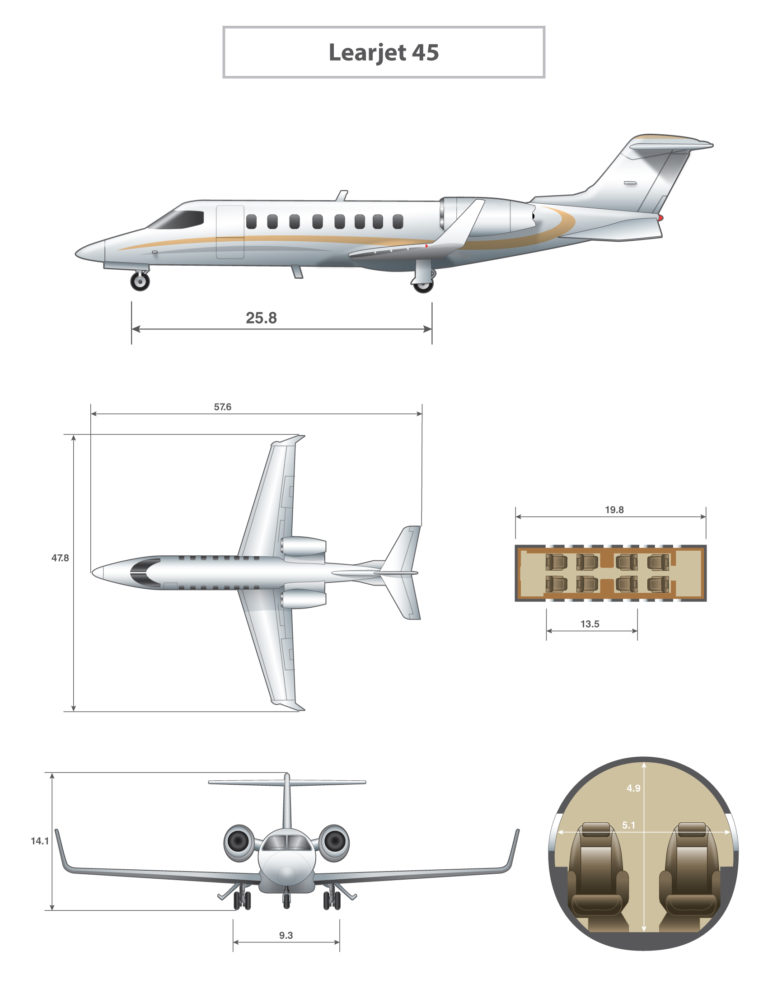
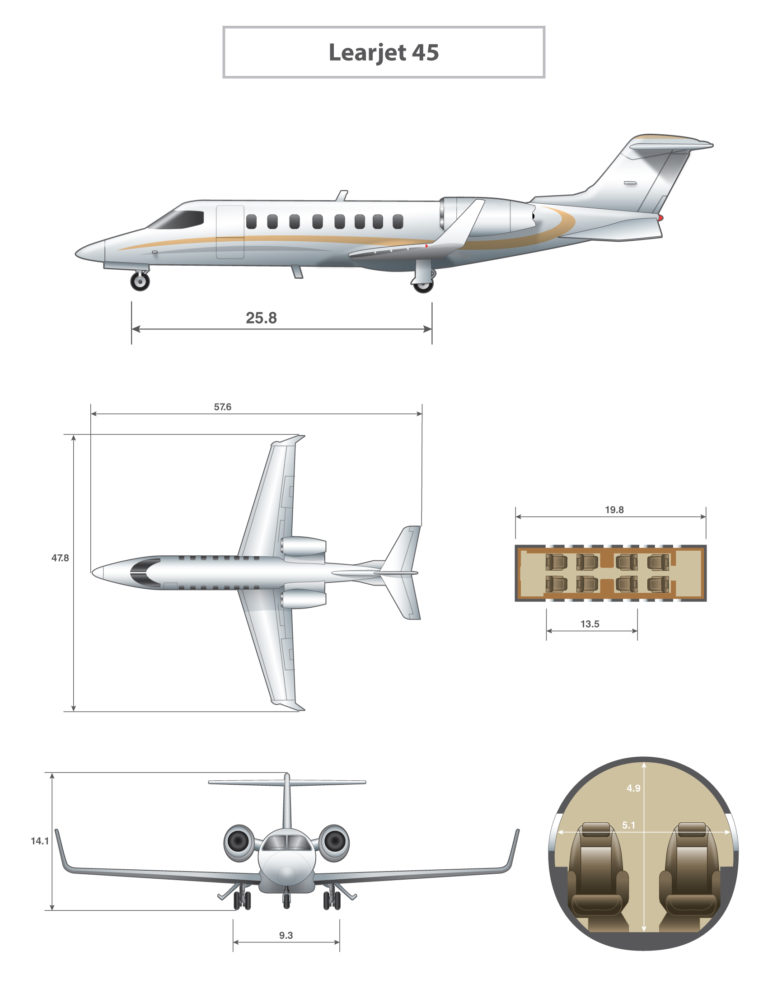
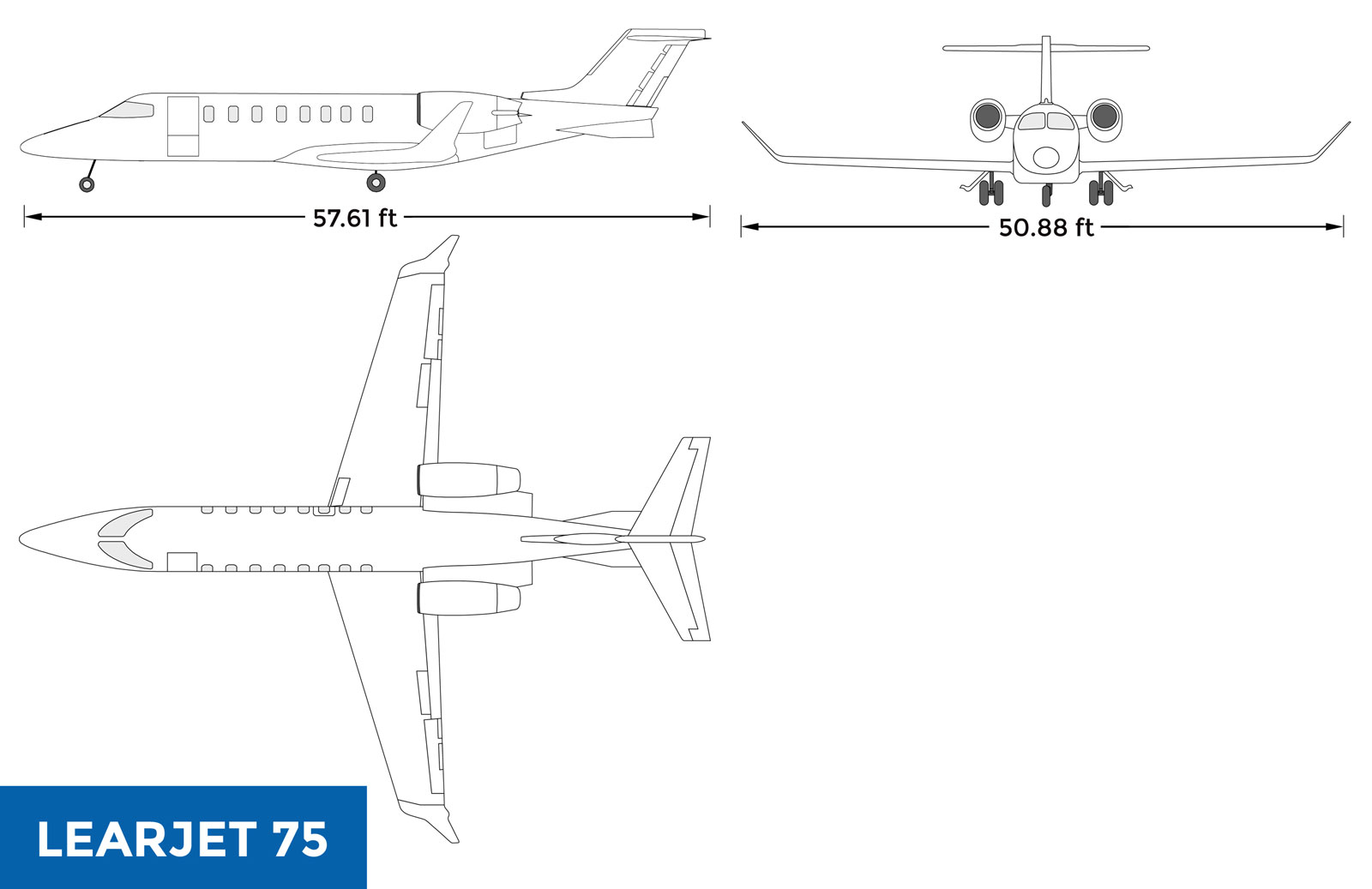
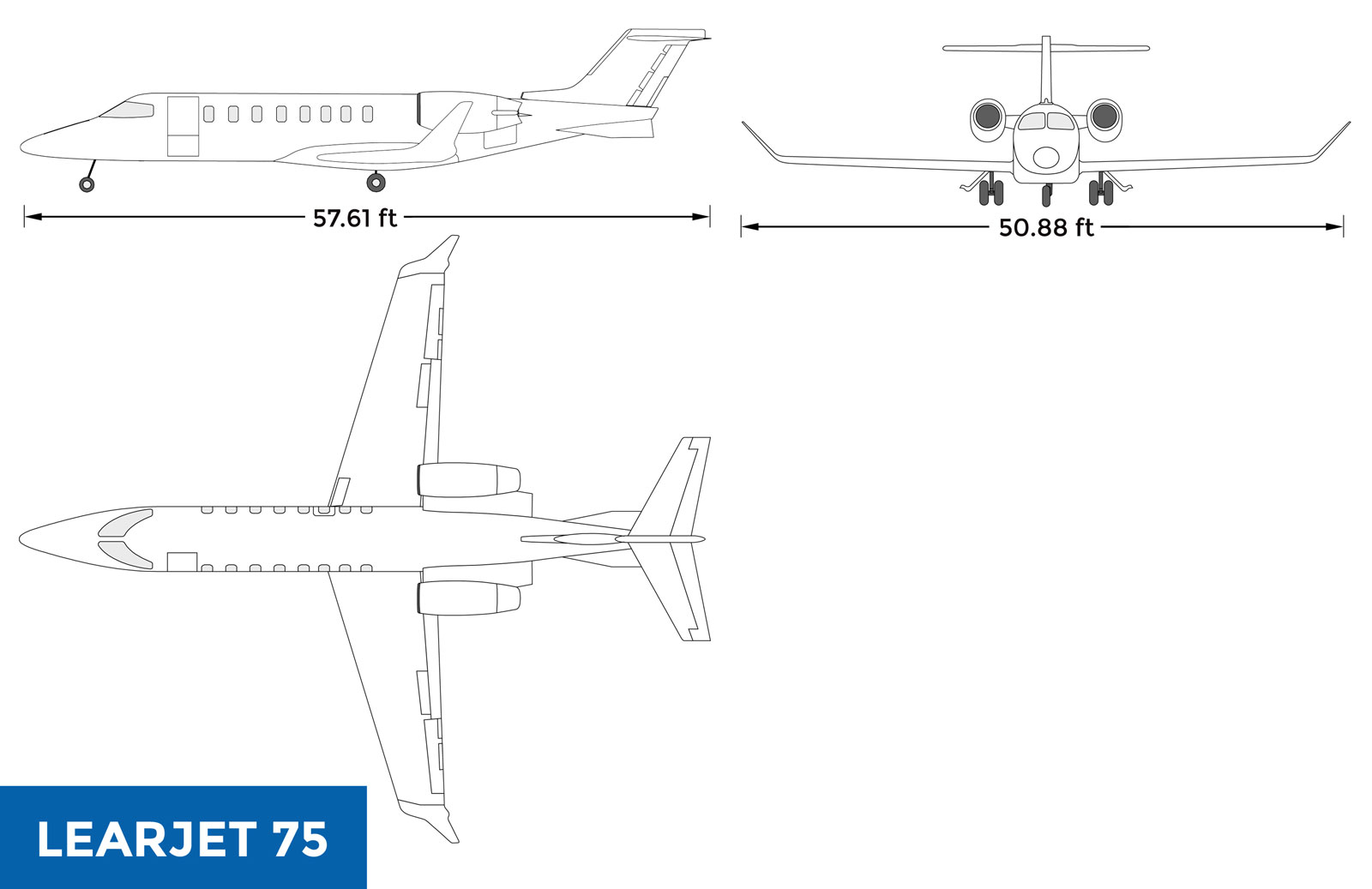




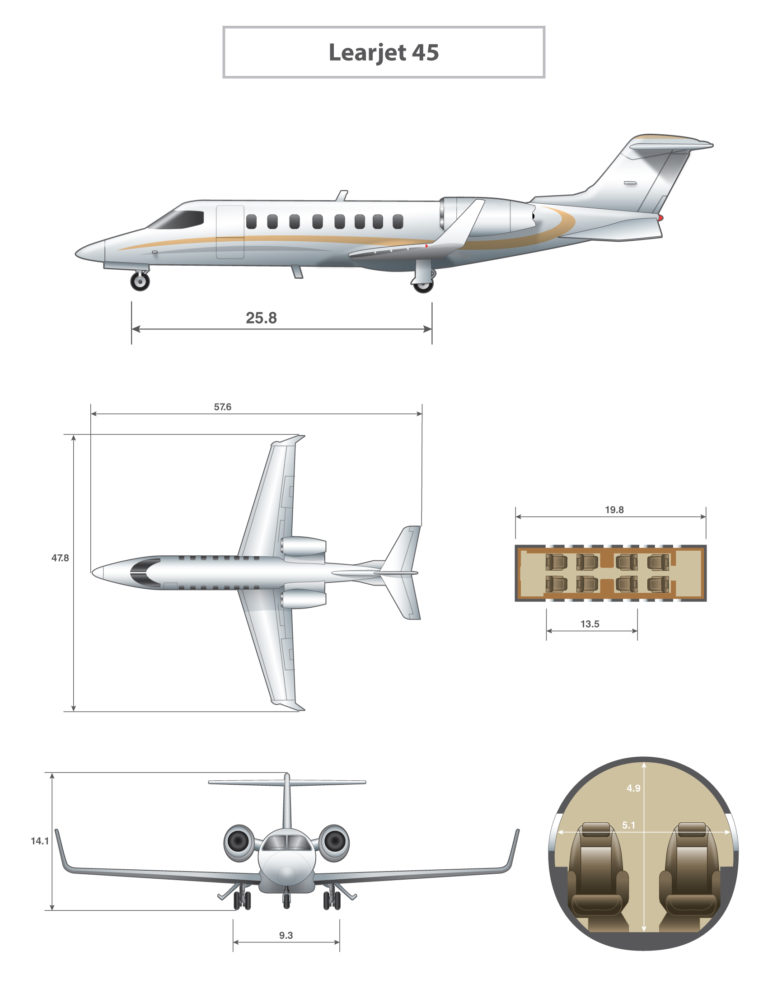
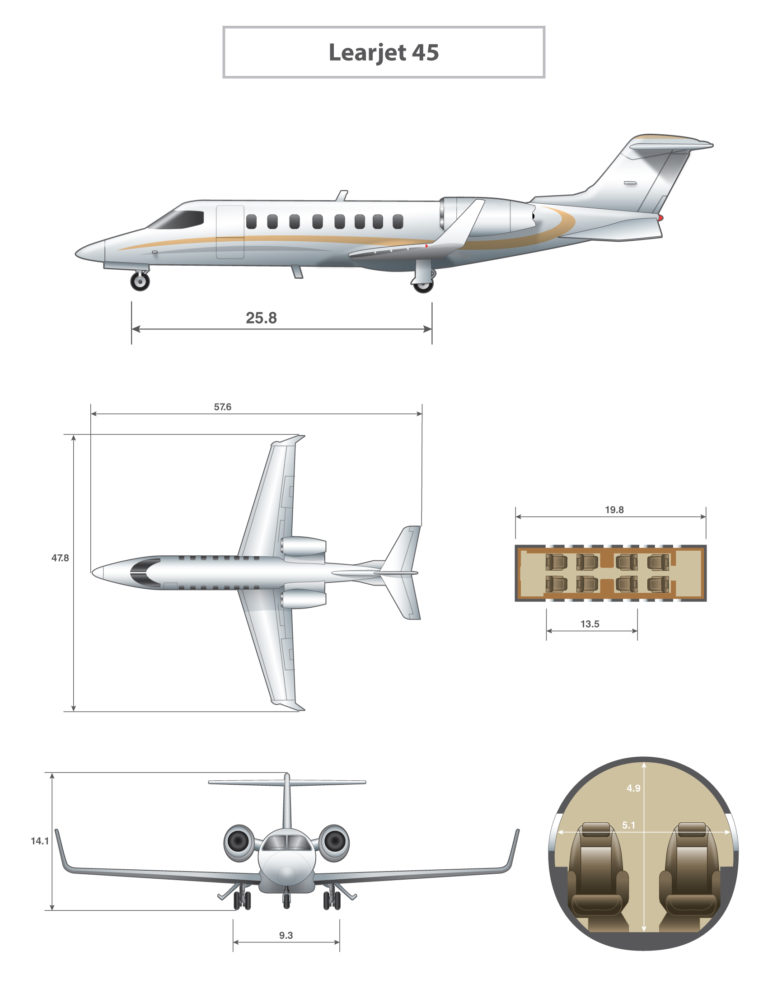
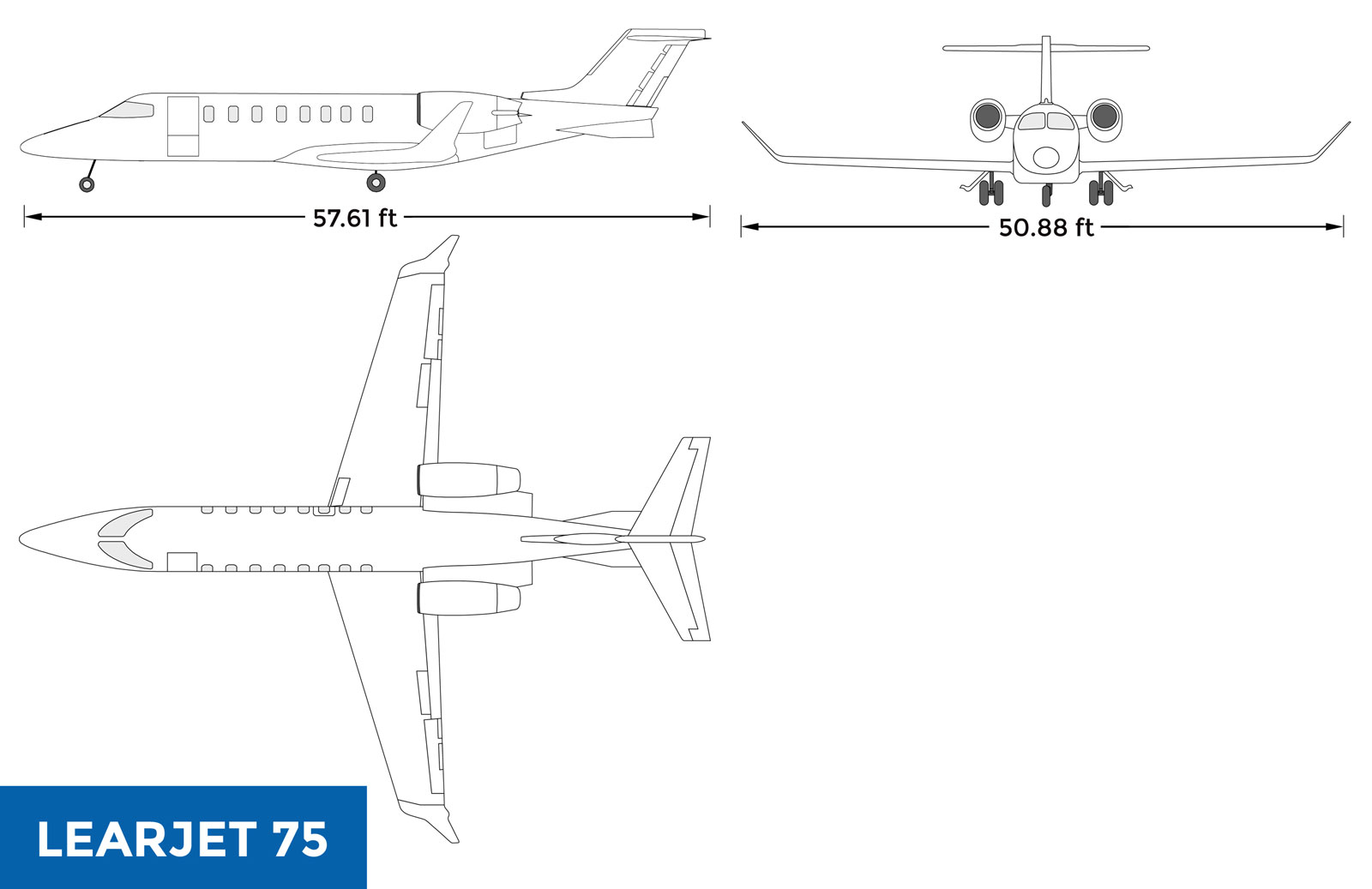
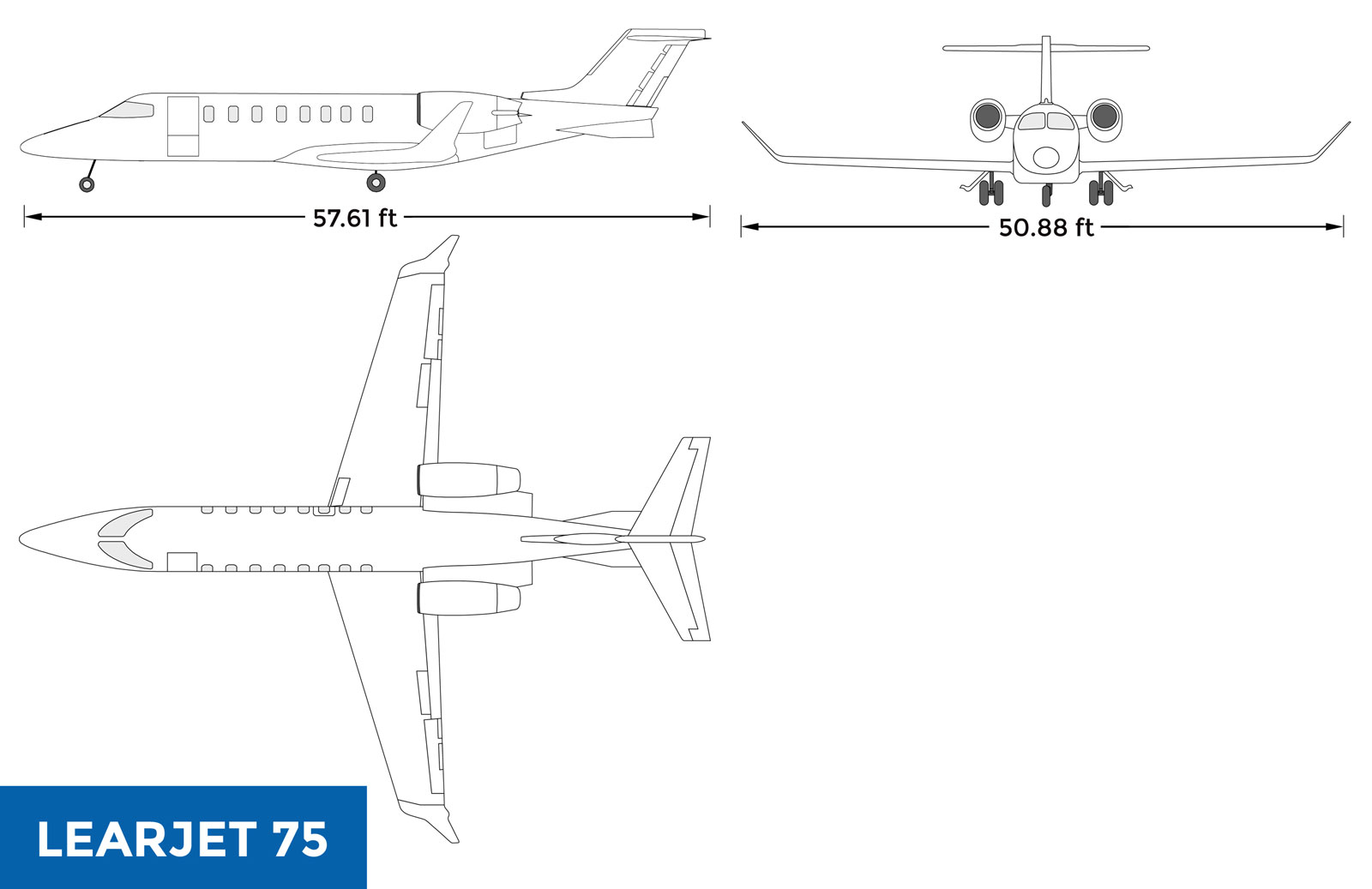
















All kind of weird planes.. even cars?!!?.. but only a few business jets and no Learjets.
But hope this 75 will soon be available.
All kind of weird planes.. even cars?!!?.. but only a few business jets and no Learjets.
But hope this 75 will soon be available.
Forum NavigationLearjet45 in FS2020 Solutions
#21 · December 21, 2023, 5:09 pm#22 · December 21, 2023, 10:24 pm#23 · December 28, 2023, 3:12 pm#24 · December 29, 2023, 8:56 am#25 · April 12, 2024, 5:26 pm#26 · April 13, 2024, 2:18 pm#27 · April 21, 2024, 8:44 pm#28 · May 28, 2024, 5:00 pm#29 · June 6, 2024, 8:37 am#30 · July 13, 2024, 7:46 am
2017-10-10



