(Original thread started on 03-18-09 by Per Alm) Does anyone know how to get trim sounds for the default Learjet45 in FS2004? I know that some gauges can include different sounds but I think the panel must be visible for sounds to appear. Are there any trim sound included in PM sounds? I don't know if there are any trim sound in real a lear45. However I think all sounds announcing GPWS, FLAPS, crossing a waypoint en route, 900 feet to chosen altitude etc enhances the simulator/cockpit environment. (Posted by Shane Barnes on 03-21-09) I looked at sound files for several of the default FSX aircraft and none list a TRIM sound. I also looked at the addon Citation X and did not see a TRIM sound. The real aircraft may have a trim sound and FS does not add it. When I added the engine sound set for the Citation, I modified the flaps sound so it could be heard. The Citation flaps deploying and stowing was much quieter in addon sound pack than default L45. (Posted by Eric Tomlin on 03-23-09) Actually I only know that at first I didn't think it existed but then I found this! See attachment: (Posted by Per Alm on 03-24-09) Then it looks like I need to fix the trim sounds somehow. There seems to be some sort of trim sounds at least when using the autopilot. Another unrelated question. Is there a way to increase the volume on the AI-traffic which is very discrete in FS2004. A Beech King Air just taxied next to me when I was parked, (my engines shut down) and the sound of that prop aircraft was too low....almost like an angry bee or something. I know I can change the slider for environment in the sound setting of FS2004 but that also changes wind sound and other external sounds. Anyone know how to increase the volume for the AI-traffic in FS2004? I know they addressed this issue in FSX. When you're at larger airports in FSX you will for sure hear some roaring jet and turboprop engines. A suggestion for you guys! I don't think FS2004 supports surround audio. I'm very fond of easy and robust solutions that works 100 times out of 100. I few weeks ago I just split the speaker cables for left and right speaker and added rear speakers for left and right. Two outputs and 4 speakers. The puritans might say that this is no surround system but remember, engine sounds are not really sounds, it's noise. However this very easy setup that we use really puts you into the cockpit. Suddenly the sounds have "not direction"...the sounds surround you. I might be the last one here to try this but if some of you are still stuck with two speakers I think you will be very pleased with this very easy and cheap solution. I also think that you can try different speakers which will add more even dynamics to the sound. Sounds for our pits is the most neglected topic I think, don't you agree!? Finally, If anyone here still haven't tried the citation sounds from Turbine Sound Studios, head over to simmarket today. These sounds WILL enhance your Bizjet/Learjet simulator experience for sure! (Posted by Eric Tomlin on 03-24-09) Per, I agree 100% to your suggestion of the TSS package. Ive told everyone I know about them in some way or another and cant recommend them enough. Only a package made of real TFE731s would be any better! Regarding the speaker wire splitting, that's an idea! Regarding the AI sounds, check out FShotseat at http://www.fshotseat.com/ . NOTE: this program doesn't play well with users who use Radar Contact, but I use it and love it. It does cause a hit on FPS, but only on older systems. My new system (that's nearly a year old now) handles it just fine. Regarding using it in conjunction with Radar Contact, it will work but causes call signs for big jets to be generic (Boeing 123 vs. 'United 123'). I just use both selectively and since I rarely use Radar Contact, I use FSHotseat more. If you buy it, buy the cheaper version as it's got what you are looking for. ALSO- I believe it's for FS9 only. To the Trim Sounds- Yes, the paragraph taken from the Training Manual above explains it all- the sounds are created evidently by some aural system vs. a physical mechanism so it means that if we had a sample, we could very easily recreate the sound! Maybe Jason Hite could even include it in the Hite P1000 software one day, but we need a sample to hear and record. (Posted by Ron Rollo on 05-03-09) Okay, to back up the information Eric found, I found on page 4-9 of the Flight Safety Pilots Training Manual, "Trim in Motion" in the Learjet45 has a "CLACKER" sound. The only other information given on this page is that it falls under "Other Aural Tones" which tells me that it is a simulated sound, not the actual sound of the trim motors. (Posted by Jaap on 05-11-10) While browsing my Lear 45 material I discovered it has trim sounds! It is called "clacker sound", and I am pleased to tell you I also have the sound in .wav format along with 25 other sounds from the Lear cockpit! The quality of the sounds varies, but most of them should be pretty good in our sims! If anyone is interested, I can zip these files and upload it somewhere for all of you to use (need an upload location though.....) (Posted by Eric Tomlin on 05-12-10) Yes Jaap, please do as I have always wondered about the clacker sound for the trim but I have to admit that I didn't know any thing about it until someone else brought it up and then I checked the manual and "sure enough" it mentions it. Just did some research again on this and here's what I found: Autopilot Pitch Trim The #2 IC-600 houses the control and monitor circuits for autopilot operation. When the autopilot is engaged, it controls the airplane pitch attitude using the pitch servo and the secondary pitch trim actuator. During autopilot operation, the secondary trim actuator continues to monitor for uncommanded trim and trim direction; additionally, the #2 IC-600 monitors for uncommanded trim, trim direction and incorrect trim rate. If the actuator detects one of the above faults, an amber “SEC TRIM FAIL” CAS message is posted (Table 15-1). Trim-In-Motion Indication A trim-in-motion RVDT is installed on the secondary trim actuator. [i]When the autopilot energizes the secondary trim actuator for more than 2 to 3 seconds, a series of audible clacker sounds is transmitted through the audio system. A built-in time delay allows trim operation for approximately 2 to 3 seconds before the clacker sounds to prevent nuisance actuation on the clacker. There is no trim-in-motion clacker for any trim operation other than autopilot trim. So, my point here is that while it's neat to have a sound for this, we need to make a way for it to only work with the autopilot when trimming, and with the delay. It is nothing like the clack that you hear on a 737 each and every time pitch trim changes (and boy am I glad as that's very annoying). After much research, I understand what this system is all about- it's used to give an aural evidence (that is routed via the cockpit sound system) that the Auto Pilot is causing pitch trim changes that are more large/course than what's normally required for maintaining a steady, level flight or even during a steady climb/decent. If you watch your trim values on the pitch trim display, you will see they are very small incremental input changes with AP on. If the clacker starts then it alerts the crew to the possibility of a pitch trim run away. Basically, you will never hear it on the ground unless you engage the AP master on the ground, then it will clack away until you turn off the AP master (anyone who's ever accidentally turned on the AP master while on the ground will know what I mean- if ALT is pressed too, then the AP trim system goes mad applying nose up trim). You should also not hear it if the AP master is off and you are trimming the plane manually. What I can do is see about having this be a feature of JET45 AAS. (Posted by Jaap on 05-12-10) Yes. that is about what I found too. But from what I have seen from LUA programming, this should be possible with a LUA script through FSUIPC. You can create a number of "If, Or & And" values to mimic the circumstances under which the clacker sound should be heard. Sadly for me it already was a hassle to get my Go-flight lights working, so we can safely assume that I am not the person to write it! Anyway, I have zipped the whole Package and emailed it to you Eric. (Posted by Eric Tomlin on 05-12-10) That's a great idea if anyone has LUA script skills. I have to say, it's an impressive set of files. (Original thread started on 03-18-09 by Per Alm) Does anyone know how to get trim sounds for the default Learjet45 in FS2004? I know that some gauges can include different sounds but I think the panel must be visible for sounds to appear. Are there any trim sound included in PM sounds? I don't know if there are any trim sound in real a lear45. However I think all sounds announcing GPWS, FLAPS, crossing a waypoint en route, 900 feet to chosen altitude etc enhances the simulator/cockpit environment. (Posted by Shane Barnes on 03-21-09) I looked at sound files for several of the default FSX aircraft and none list a TRIM sound. I also looked at the addon Citation X and did not see a TRIM sound. The real aircraft may have a trim sound and FS does not add it. When I added the engine sound set for the Citation, I modified the flaps sound so it could be heard. The Citation flaps deploying and stowing was much quieter in addon sound pack than default L45. (Posted by Eric Tomlin on 03-23-09) Actually I only know that at first I didn't think it existed but then I found this! See attachment: (Posted by Per Alm on 03-24-09) Then it looks like I need to fix the trim sounds somehow. There seems to be some sort of trim sounds at least when using the autopilot. Another unrelated question. Is there a way to increase the volume on the AI-traffic which is very discrete in FS2004. A Beech King Air just taxied next to me when I was parked, (my engines shut down) and the sound of that prop aircraft was too low....almost like an angry bee or something. I know I can change the slider for environment in the sound setting of FS2004 but that also changes wind sound and other external sounds. Anyone know how to increase the volume for the AI-traffic in FS2004? I know they addressed this issue in FSX. When you're at larger airports in FSX you will for sure hear some roaring jet and turboprop engines. A suggestion for you guys! I don't think FS2004 supports surround audio. I'm very fond of easy and robust solutions that works 100 times out of 100. I few weeks ago I just split the speaker cables for left and right speaker and added rear speakers for left and right. Two outputs and 4 speakers. The puritans might say that this is no surround system but remember, engine sounds are not really sounds, it's noise. However this very easy setup that we use really puts you into the cockpit. Suddenly the sounds have "not direction"...the sounds surround you. I might be the last one here to try this but if some of you are still stuck with two speakers I think you will be very pleased with this very easy and cheap solution. I also think that you can try different speakers which will add more even dynamics to the sound. Sounds for our pits is the most neglected topic I think, don't you agree!? Finally, If anyone here still haven't tried the citation sounds from Turbine Sound Studios, head over to simmarket today. These sounds WILL enhance your Bizjet/Learjet simulator experience for sure! (Posted by Eric Tomlin on 03-24-09) Per, I agree 100% to your suggestion of the TSS package. Ive told everyone I know about them in some way or another and cant recommend them enough. Only a package made of real TFE731s would be any better! Regarding the speaker wire splitting, that's an idea! Regarding the AI sounds, check out FShotseat at http://www.fshotseat.com/ . NOTE: this program doesn't play well with users who use Radar Contact, but I use it and love it. It does cause a hit on FPS, but only on older systems. My new system (that's nearly a year old now) handles it just fine. Regarding using it in conjunction with Radar Contact, it will work but causes call signs for big jets to be generic (Boeing 123 vs. 'United 123'). I just use both selectively and since I rarely use Radar Contact, I use FSHotseat more. If you buy it, buy the cheaper version as it's got what you are looking for. ALSO- I believe it's for FS9 only. To the Trim Sounds- Yes, the paragraph taken from the Training Manual above explains it all- the sounds are created evidently by some aural system vs. a physical mechanism so it means that if we had a sample, we could very easily recreate the sound! Maybe Jason Hite could even include it in the Hite P1000 software one day, but we need a sample to hear and record. (Posted by Ron Rollo on 05-03-09) Okay, to back up the information Eric found, I found on page 4-9 of the Flight Safety Pilots Training Manual, "Trim in Motion" in the Learjet45 has a "CLACKER" sound. The only other information given on this page is that it falls under "Other Aural Tones" which tells me that it is a simulated sound, not the actual sound of the trim motors. (Posted by Jaap on 05-11-10) While browsing my Lear 45 material I discovered it has trim sounds! It is called "clacker sound", and I am pleased to tell you I also have the sound in .wav format along with 25 other sounds from the Lear cockpit! The quality of the sounds varies, but most of them should be pretty good in our sims! If anyone is interested, I can zip these files and upload it somewhere for all of you to use (need an upload location though.....) (Posted by Eric Tomlin on 05-12-10) Yes Jaap, please do as I have always wondered about the clacker sound for the trim but I have to admit that I didn't know any thing about it until someone else brought it up and then I checked the manual and "sure enough" it mentions it. Just did some research again on this and here's what I found: Autopilot Pitch Trim The #2 IC-600 houses the control and monitor circuits for autopilot operation. When the autopilot is engaged, it controls the airplane pitch attitude using the pitch servo and the secondary pitch trim actuator. During autopilot operation, the secondary trim actuator continues to monitor for uncommanded trim and trim direction; additionally, the #2 IC-600 monitors for uncommanded trim, trim direction and incorrect trim rate. If the actuator detects one of the above faults, an amber “SEC TRIM FAIL” CAS message is posted (Table 15-1). Trim-In-Motion Indication A trim-in-motion RVDT is installed on the secondary trim actuator. [i]When the autopilot energizes the secondary trim actuator for more than 2 to 3 seconds, a series of audible clacker sounds is transmitted through the audio system. A built-in time delay allows trim operation for approximately 2 to 3 seconds before the clacker sounds to prevent nuisance actuation on the clacker. There is no trim-in-motion clacker for any trim operation other than autopilot trim. So, my point here is that while it's neat to have a sound for this, we need to make a way for it to only work with the autopilot when trimming, and with the delay. It is nothing like the clack that you hear on a 737 each and every time pitch trim changes (and boy am I glad as that's very annoying). After much research, I understand what this system is all about- it's used to give an aural evidence (that is routed via the cockpit sound system) that the Auto Pilot is causing pitch trim changes that are more large/course than what's normally required for maintaining a steady, level flight or even during a steady climb/decent. If you watch your trim values on the pitch trim display, you will see they are very small incremental input changes with AP on. If the clacker starts then it alerts the crew to the possibility of a pitch trim run away. Basically, you will never hear it on the ground unless you engage the AP master on the ground, then it will clack away until you turn off the AP master (anyone who's ever accidentally turned on the AP master while on the ground will know what I mean- if ALT is pressed too, then the AP trim system goes mad applying nose up trim). You should also not hear it if the AP master is off and you are trimming the plane manually. What I can do is see about having this be a feature of JET45 AAS. (Posted by Jaap on 05-12-10) Yes. that is about what I found too. But from what I have seen from LUA programming, this should be possible with a LUA script through FSUIPC. You can create a number of "If, Or & And" values to mimic the circumstances under which the clacker sound should be heard. Sadly for me it already was a hassle to get my Go-flight lights working, so we can safely assume that I am not the person to write it! Anyway, I have zipped the whole Package and emailed it to you Eric. (Posted by Eric Tomlin on 05-12-10) That's a great idea if anyone has LUA script skills. I have to say, it's an impressive set of files.Trim Sound for the Lear45 Discussion
![]()
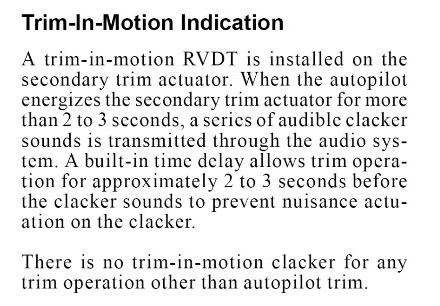
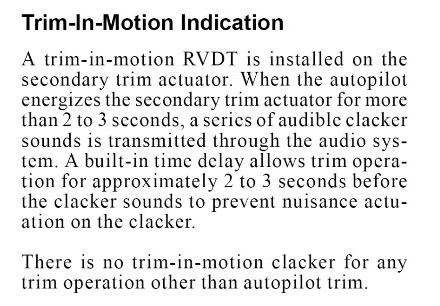
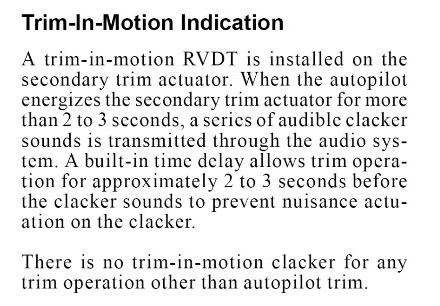
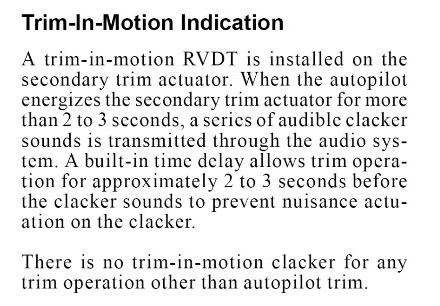
2017-10-10


