(Original thread started on 12-12-16 by Mark Speechley) I've spent a few hours trying to get the Hardware mode installed on to the CDU screen. I have no problem choosing Graphical mode and dragging it to the screen however ultimately I'll need the Hardware mode instead. If I choose Hardware mode AND the show Frame in the .ini I have no frame and no graphics at all so I can't even see anything to get a bearing where I am. When using Graphical mode I have the window sized and saved in the .ini file. I think the wheels are coming off with the parameters for the Graphic position and Scale. Also I had saved in the Catalyst control panel (AMD cards) the resolution for the CDU screen as recommended by Jason as 1024x768. However in the CDU menu it still was its native 800 x 600 or thereabouts. That would make setting up the FMS different again. I assume once I've turned everything off and restart the computer next time it may change to the correct resolution ? So, can someone just give me their procedure that worked for them ? Also for those who have just installed with or without installation issues, could you please drop this thread a quick status of how you are traveling. We need to give Jason as much feedback to help him and us out. (Posted by Ron Rollo on 12-13-16) Hey Mark, were you able to sort out the issue? I have been short on time these past 48 hours. Let me know if you still need a hand with it. (Posted by Mark Speechley on 12-29-16) I've been chipping away at the FMS trials. I have gotten this far but not sure where to trouble shoot the next problem. As you can see from the photo (hopefully) I have the flightplan visualized in the MFD. The CDU shows the waypoints and distance. However the plane icon always shows a slotted circle, (I think it is for a holding pattern) and the PFD FMS always points to North with no data. Is this an '.ini' issue ? Next, when compiling a flight plan using the CDU, is there a final key combination that 'finishes' the FP so that it is visualized in its final form in the MFD? Lastly is there a problem with the FMS and runways that may be too short ? I have tried a simple FP from YLTV to YMES and the FMS program when blank and crashed. It may be a symptom of my incorrect setup so once that is sorted will happily retry. Appreciate the help: (Posted by Douglas Dick on 12-31-16) Been a while since I have been on the site. Good to see so many projects moving on. I have purchased the FMC and hope to be getting on with my sim. Having similar issues with the FMC, works well if in full graphics mode, the flight plan appears on the MFD, it crashes with runtime error occasionally (but that is probably me entering the wrong information, I need to learn more how an FMC works) I need to have a look at the PFD display but I have updated the .ini to include the file path to DU2 and DU3. I have a dedicated PC, now called the FMC, with a 1024x768 screen. For the hardware that I am about to build I have a 800 x 480 5inch TFT. Within the FMC .ini I set the position to 1025,0 and the size to 800x480 and hardware to yes. When I start the FMC the small screen will go black as if the display is there, however, here's the other problem, I cant get the FMC to switch on , it doesn't seem to respond to the key strokes (capital Y according to the key map instructions). I have tried going back to full graphics and moving it back to the main screen but can't get any response from the key map inputs. Normal keyboard inputs work okay if entering an airport code. any help will be much appreciated. One more from my lack of FMS knowledge, can anybody tell me what the silver thing between the Z and the ENTER button if for? Thanks (Posted by Mark Speechley on 01-01-17) Doug, maybe with the New Years holiday break we'll end up helping each other out. This picture from Shane is what sorted me out with getting the CDU to recognize the keystrokes. You'll know if it works because you can open Notepad and push on the CDU buttons and the letters will show up in Notepad. Copy this exactly (if you haven't already): I too have had the crashes but it was because of me learning using the FMS. I'm getting better with practice. I ended up copying the keystrokes that Eric did in his last video that ends in Atlanta just to confirm it worked, and it does! I suspect the problem I and maybe you is the PFD file, which may need updating. I have rechecked the syntax in the PFD.ini regarding the MFD directory and seems okay. If you look at Ron's picture: You will see his PFD FMS yellow writing says 0.0 miles and 0 DTK. Is that right or am I missing something. I have a permanent slotted circle in my MFD around or near the plane icon, which I assume is for a holding pattern and my PFD yellow FMS direction indicator is always pointed to North. Not sure what to do next. I 'll have to wait for the boys to get back on line. I hope the photo is what you need. (Posted by Ron Rollo on 01-01-17) Hey Mark, I updated the MFD with the latest version after I purchased the FMS package and also noticed the dotted circle on the MFD. I never seen this before in our beta versions. I don't know if this is an updated new feature or something else going on here. That was a few weeks ago when I saw that. I have not done any further testing. So long story short, I am seeing it too, I am not sure what it is though. (Posted by Mark Speechley on 01-01-17) Hi all. Ron glad to see that you had the 'secret flying Saucer' as well. I have two issues at the moment, which have to be unique to my setup, as you guys have been testing for 18 months. I have been trying to fly outside of the U.S. as I know you guys usually don't. Last night I was in Europe ( P3D v2.5) in LOWI to be precise flying around the Alps. Followed by Central Australia, Alice Springs to Uluru, to try out the FMS. Long story short two problems. I cannot get the Autopilot to follow the FP on the MFD. Whether I click on FMS, FMS/NAV or NAV I get various other events depending on which combination occur such as fly straight North ( as shown in PFD ) or corkscrew death spiral or fly off who knows where ( towards closest VOR?). What is the procedure to have the Autopilot follow the Flight plan? Second, I have the dreaded network stack error with the hundreds of flashing numbers in the EICAS randomly occurs now. I have the CDU USB running into a hub so I'll try out a direct cable OR will have to install the FMS to another computer. Running three computers at the moment. All good fun and enjoy the challenge. It also serves to force me to improve my setup, before I move everything into the shell in the next few weeks. Also helping with the knowledge base for anyone behind me. (Posted by Douglas Dick on 01-01-17) Thanks for the reply Mark. Definitely a learning curve in operation, more learning = less FMC crashing, although I don't know what the white circle is on mine either. Indeed it looks like the key mapping has been changed as the keys in your picture are very different to the PDF included in the software. I don't have a Hagstrom keyboard emulator yet , I am hoping to use an Arduino board that cost less than £/$ 10 if I can, but the software should respond to the PC keyboard. I have tried the combinations in the picture from a keyboard but still can't get the thing to start in hardware mode. If anyone can post an up to date key map that would be very much appreciated. One step at a time. Thanks (Posted by Shane Barnes on 01-02-17) Hi Mark, the network stack problem may be fixed by using a game booster. I had that issue and I downloaded a free booster called Razer Booster. This shuts down a lot of unnecessary programs running. I have it installed on my Jet45 computer that runs all 4 DU's, both RMU's and Dave's standby gauges. I am running the CDU program on a separate computer. P3D also runs on a separate computer...so three computers in all. Hope this helps with the network issue. Douglas, I'm not sure on your problem. Do you have a real Universal CDU that you are using and if so how are you connecting to it if not using a Hagstrom board? The key combinations in the picture will only work if you are using a Hagstrom board. If you are using the program without a hardware CDU you will need to change a setting in the .ini file to show you are not using a hardware CDU. You should be able to interact with the CDU then with a mouse as it will show the CDU keyboard and CDU screen. As a side note, if possible I would suggest using the Hagstrom board as your interface for a hardware CDU. Jason's software was designed to utilize the Hagstrom . Also it will help when troubleshooting problems as this is the method Ron, Jason and I use. We will not be familiar with other methods of interfacing and may not be able to offer solutions for any interfacing problems. I also have the white circle. (Posted by Douglas Dick on 01-012-17) Hi Shane Welcome to the white circle club! Unfortunately I don't have a real CDU. I am planning to make one up on the CNC. I have a 5 inch TFT for the screen and was planning to use a Arduino Leonardo board instead of the Hagstrom board as its one tenth of the cost . (The Leonardo board has a key library that I have seen used on matrix keypads so I should be able to set it up to send standard and combination key strokes) I will wire the keys in a matrix and the Ardunio will send the keystrokes, In the mean time I was just testing out the CDU on the 5in TFT and trying using the PC keyboard to send the key strokes. I have tired it both in graphical mode (displaying the frame and on screen keyboard) and in hardware mode by changing the .ini, but for some reason there is no reaction to keyboard inputs other than entering info into the scratch pad boxes, the is no reaction for LSK or other function buttons, although they do work with the mouse in graphical mode. I will need to have a look at the Razor booster program sounds like we have similar setups with three PCs. I use to get the problem with all the Jet45 and Dave Ault gauges going mad and disconnecting, It kind of went away but has come back now , probably due to more traffic with the CDU , Thanks for that one. (Posted by Shane Barnes on 01-02-17) Okay, I did not know you were making a CDU. Sounds like the Arduino should work as long as it can do combination keys and upper/lower case letters, etc. Not sure why you are not getting any results using keyboard inputs. The LSK keys for the left side starting at the top are Shift A for LSK 1. Shift B for LSK 2 etc. The ten LSK keys on right and left are all Shift A thru Shift J. See if those are different than what you were trying. (Posted by Douglas Dick on 01-02-17) Hi Shane, thanks for the help. Unfortunately I am no further forward. I have tried another computer , even tried changing from UK to US keyboard setup but no response from the keyboard for any function key (LSK DATA MENU etc) can you confirm that if you press shift Y on the PC keyboard the FMC will start up from blank? The Hagstrom board merely sends keystrokes and combinations of keystrokes so it shouldn't matter how they are sent, from a Hagstrom board, PC keyboard or another type of board that can send the right combination Maybe Jason can shine a light on the problem or confirm it the keymap PDF in the download is correct. (Posted by Jason Hite on 01-03-17) Hi all, and happy new year! As there are several issues being brought up here, I will try to address all from this single post. Issue 1 – Hardware Mode: Hardware mode by default is frameless, so you will not see a frame in this mode regardless of what you set the frameless parameter to in the .ini file. When the FMS starts up in hardware mode, you will only see a black square until you “turn on” the FMS using either the CDU keypad, or keyboard key combination (SHIFT + y). The FMS software should continuously monitor all keyboard commands being provided to the PC via an actual keyboard or keyboard encoder. It should only respond to those per the key mapping file provided in the distribution. I will verify again tonight that what is posted is accurate. The beta testing team (Ron and Shane) have not had any problems with this mapping. It shouldn’t matter if you are using a Hagstrom, or any other encoder. Issue 2 – MFD/PFD Display: The dotted ring is a debug feature that made its way into the release. It’s a graphical representation of the aircraft turn radius based on ground speed. It will be removed in the next release. The PFD has not yet been updated to show the FMS waypoint track information. I have a new version nearing completion which shows the proper indications. A new EFIS will also be provided. Issue 3 – Flight Planning Crash: Please provide me with the exact entries that were made so I can fix this. I’m pretty sure I know what the problem is but I cannot fix it unless I can repeat your entry into the FMS. Typically any FMS crash is caused by either leaving an entry blank, or selecting a value that is outside of the available options. Either of these cases shouldn’t normally cause a crash, so if I can duplicate the issue, I can make sure it doesn’t cause a crash. Issue 4 – Flying a Flight Plan: I thought I included instructions in the quick start guide for modifying the aircraft.cfg file but if not, you must set the following parameters in the [autopilot] section: use_no_default_pitch=1 use_no_default_bank=1 This tells the default autopilot to allow the FMS external control of the flight controls when FMS/GPS mode is enabled. If you don’t set these parameters, when you enable FMS/GPS mode and there is no flight plan loaded in the FS Flight Planner, the aircraft will turn and fly North. As a rule, you should never use the FS flight planner when you are using the FMS. All of your planning should be done in the FMS. (Posted by Douglas Dick on 01-04-17) Many thanks for the information Jason , very much appreciated. I have had some success today. I went back to the second win 10 computer it tried and set the .ini to: frame = no hardware = yes run the program then "shift y " and voila the screen lights up: No idea what was different from yesterday , the key mapped commands as far as i can test at the moment with just the small screen and the PC keyboard all work fine, unfortunately back on my FMC PC it wont start in graphical mode, I am wondering if the PC specs could be a problem , it's a single core Pentium 4 3.35ghz with a clean install of win 7 with a Nvida 7200 graphics card (i think) with latest driver. Mark, did you manage to get on any further? this is how I have the .ini file set up so far if its of any help: The next problem is that even though i set the window size to 800x 480 (the max res of the small LCD ) whenever i close and open the FMC, the window size in the .ini jumps back to 1024x768. Also i cant get any response from the arrow keys to scale the text. I am sure it will be something simple i am doing wrong any help will be much appreciated. One step at a time! (Posted by Jason Hite on 01-04-17) Douglas, a few follow up questions for you: 1. When you say "won't start" on FMS PC, what do you mean? 2. Does the software start, but only the key presses don't work. 3. You mentioned a fresh install of windows on the FMS PC, did you happen to install the CDU fonts as well as Microsoft .NET 2.0 or greater? 4. Do other Jet45 avionics work on that PC? To reiterate, you should not be setting the frameless option to "no" in hardware mode. Not sure if this has anything to do with the issues, but better to be safe. Strange value saved in the .ini file for the graphics position. Ill look into that and why the arrow keys wouldn't be working. I have noticed its a bit of a pain to get the graphics scaled correctly on the smaller monitors but once set they should stick. Note that you will need to do this again once you get the CDU and monitor integrated together to get the graphics aligned with the line select keys. (Posted by Douglas Dick on 01-04-17) Hi Jason, thanks for the reply, It has now started working on the FMS dedicated PC. I think it could have been the fonts as I did not restart the PC after pasting then in to the Windows Fonts folder. I haven't installed any .net framework, I assumed that an up to date copy of windows would include that. I will do that tomorrow, although I have just done a flight with it in window mode using the mouse and it all worked well , great to see the flight plan on the MFD and start exploring what the software can do. The other Jet45 avionics work on a separate PC, the FMS will be run on its own PC. Thanks for the support and building the software, I will get on with building the hardware now and worry about setting up the screen when that's done. Thanks! (Posted by Jason Hite on 01-04-17) Okay, so I've figured out a couple of the issues that Douglas was seeing. In a pending release, I have fixed the ability to adjust the graphics with the keyboard arrows. This was not working as expected. I also fixed the issue where the window size in hardware mode would default and stick to 1024x768. I also updated the installation guide and have a new copy on my website. It better describes the .ini file options and key mapping setup. I should have a new release out to the website by the weekend. It fixes all of the issues noted below that have been identified as bugs. The new release will include the PFD, MFD, and EFIS modules which will are compatible with the FMS. (Posted by Mark Speechley on 01-04-17) Jason, can't thank you enough for the quick update. In my installation notes it said to put the two entries into the aircraft.cfg file which I duly did. It didn't say where so I just put them as the first two lines. Your new updated advice said the autopilot section so that will be on my to-do list. Combined with your updated files on the weekend we all should be good to go. As for some flight plans making the program go awry. I'll install the new updates then retry the route to see how we go. Us beta testers will keep you informed. Thanks again. UPDATE: I was flying 2 nights ago from YMML to YHML via YMAV here in Victoria, Australia. This is the flight plan details from the CDU. Correct me if I am wrong but flying WEST should have the tracking degrees around 270 deg. Instead I have the 180 deg reverse. I assume that is not correct, is it because settings in P3D choosing northern or southern hemisphere matter? Just doing the beta testing: (Posted by Jason Hite on 01-12-17) Hey Mark, No, I have a tendency to not test in the southern or eastern hemispheres. Likely the same problem I had with the backup NAV display on the RMU. Ill wrap that fix into the next release. Does that cause the aircraft to fly 180 off or is it just a display issue? (Posted by Chris Capkalu on 01-22-17) First start of the CDU was successful! I deal with some of the same issues above like the screen resolution problem (.ini switches to 1024x768 at any start). And the arrow keys for text alignment also don't work here. Now it's time to get myself designed hardware CDU running to do further testing! (Posted by Mark Speechley on 01-24-17) Hi Jason, just a suggestion. On your website for downloading the FMS file could you possibly include the version number so that we can keep checking it to see if there actually is an update. Otherwise we click on it and it downloads only to find it is still the one we already have. It gets a little messy once flight one wrapper gets involved and you already have the file installed. As per your question regarding flying at 180 or just visual anomaly? I still cannot get the FMS/NAV to kick in to fly a FP so can't actually answer that until I fault find. I'm assuming, still a syntax spelling issue. I was hoping that the 'new' update may have sorted some of the problems out. Something quirky going on. Last two flights when I change the range on the MFD it freezes at 500m, if the FMS is loaded.It may actually be any range causes it to freeze once rotated. Not very conducive to visualizing anything ! All good fun finding potential fixes. (Posted by Jason Hite on 01-24-17) Hi Mark, good suggestion regarding the version number. I guess you wouldn't really know if it's a new version otherwise. Please let me know what you are doing to setup a flight plan and engage the autopilot for FMS mode. You need to select FMS on the EFIS, AP on, and have a flightplan in the FMS with a departure airport as the first waypoint. Other than making sure the aircarft.cfg file has been updated per the installation guide on the website, you should be good to go. Any additional details on the issues you are having will help me fix them! (Posted by Chris Capkalu on 02-09-17) Guys, two questions: 1. Is the update for the CDU already released? On the order page it shows still version 1.0 2. Does the screen adjustment with the arrow keys (to line up the font with the line select keys) works for you? I am asking because I have to adjust my CorelDraw design with correct button alignment for my CDU panel order at Hispapanels. Screen adjustment does not work with the arrow keys for me at the moment. (Posted by Jason Hite on 02-09-17) Two answers for you: 1. No I have not posted the updated FMS software yet. Still working on a few things. Hang in there! 2. You should use the default line select key locations for the real CDU. There are 5 line select keys on the FMS and they should be evenly spaced from top to bottom of the screen opening. As long as you evenly space them, the software will allow you to scale the graphics in both the vertical and horizontal axes to fit your monitor. (Posted by Chris Capkalu on 02-10-17) Jason, thanks a lot for the quick reply! My design is shown below, I think it will fit with the graphics adjustment later on: (Original thread started on 12-12-16 by Mark Speechley) I've spent a few hours trying to get the Hardware mode installed on to the CDU screen. I have no problem choosing Graphical mode and dragging it to the screen however ultimately I'll need the Hardware mode instead. If I choose Hardware mode AND the show Frame in the .ini I have no frame and no graphics at all so I can't even see anything to get a bearing where I am. When using Graphical mode I have the window sized and saved in the .ini file. I think the wheels are coming off with the parameters for the Graphic position and Scale. Also I had saved in the Catalyst control panel (AMD cards) the resolution for the CDU screen as recommended by Jason as 1024x768. However in the CDU menu it still was its native 800 x 600 or thereabouts. That would make setting up the FMS different again. I assume once I've turned everything off and restart the computer next time it may change to the correct resolution ? So, can someone just give me their procedure that worked for them ? Also for those who have just installed with or without installation issues, could you please drop this thread a quick status of how you are traveling. We need to give Jason as much feedback to help him and us out. (Posted by Ron Rollo on 12-13-16) Hey Mark, were you able to sort out the issue? I have been short on time these past 48 hours. Let me know if you still need a hand with it. (Posted by Mark Speechley on 12-29-16) I've been chipping away at the FMS trials. I have gotten this far but not sure where to trouble shoot the next problem. As you can see from the photo (hopefully) I have the flightplan visualized in the MFD. The CDU shows the waypoints and distance. However the plane icon always shows a slotted circle, (I think it is for a holding pattern) and the PFD FMS always points to North with no data. Is this an '.ini' issue ? Next, when compiling a flight plan using the CDU, is there a final key combination that 'finishes' the FP so that it is visualized in its final form in the MFD? Lastly is there a problem with the FMS and runways that may be too short ? I have tried a simple FP from YLTV to YMES and the FMS program when blank and crashed. It may be a symptom of my incorrect setup so once that is sorted will happily retry. Appreciate the help: (Posted by Douglas Dick on 12-31-16) Been a while since I have been on the site. Good to see so many projects moving on. I have purchased the FMC and hope to be getting on with my sim. Having similar issues with the FMC, works well if in full graphics mode, the flight plan appears on the MFD, it crashes with runtime error occasionally (but that is probably me entering the wrong information, I need to learn more how an FMC works) I need to have a look at the PFD display but I have updated the .ini to include the file path to DU2 and DU3. I have a dedicated PC, now called the FMC, with a 1024x768 screen. For the hardware that I am about to build I have a 800 x 480 5inch TFT. Within the FMC .ini I set the position to 1025,0 and the size to 800x480 and hardware to yes. When I start the FMC the small screen will go black as if the display is there, however, here's the other problem, I cant get the FMC to switch on , it doesn't seem to respond to the key strokes (capital Y according to the key map instructions). I have tried going back to full graphics and moving it back to the main screen but can't get any response from the key map inputs. Normal keyboard inputs work okay if entering an airport code. any help will be much appreciated. One more from my lack of FMS knowledge, can anybody tell me what the silver thing between the Z and the ENTER button if for? Thanks (Posted by Mark Speechley on 01-01-17) Doug, maybe with the New Years holiday break we'll end up helping each other out. This picture from Shane is what sorted me out with getting the CDU to recognize the keystrokes. You'll know if it works because you can open Notepad and push on the CDU buttons and the letters will show up in Notepad. Copy this exactly (if you haven't already): I too have had the crashes but it was because of me learning using the FMS. I'm getting better with practice. I ended up copying the keystrokes that Eric did in his last video that ends in Atlanta just to confirm it worked, and it does! I suspect the problem I and maybe you is the PFD file, which may need updating. I have rechecked the syntax in the PFD.ini regarding the MFD directory and seems okay. If you look at Ron's picture: You will see his PFD FMS yellow writing says 0.0 miles and 0 DTK. Is that right or am I missing something. I have a permanent slotted circle in my MFD around or near the plane icon, which I assume is for a holding pattern and my PFD yellow FMS direction indicator is always pointed to North. Not sure what to do next. I 'll have to wait for the boys to get back on line. I hope the photo is what you need. (Posted by Ron Rollo on 01-01-17) Hey Mark, I updated the MFD with the latest version after I purchased the FMS package and also noticed the dotted circle on the MFD. I never seen this before in our beta versions. I don't know if this is an updated new feature or something else going on here. That was a few weeks ago when I saw that. I have not done any further testing. So long story short, I am seeing it too, I am not sure what it is though. (Posted by Mark Speechley on 01-01-17) Hi all. Ron glad to see that you had the 'secret flying Saucer' as well. I have two issues at the moment, which have to be unique to my setup, as you guys have been testing for 18 months. I have been trying to fly outside of the U.S. as I know you guys usually don't. Last night I was in Europe ( P3D v2.5) in LOWI to be precise flying around the Alps. Followed by Central Australia, Alice Springs to Uluru, to try out the FMS. Long story short two problems. I cannot get the Autopilot to follow the FP on the MFD. Whether I click on FMS, FMS/NAV or NAV I get various other events depending on which combination occur such as fly straight North ( as shown in PFD ) or corkscrew death spiral or fly off who knows where ( towards closest VOR?). What is the procedure to have the Autopilot follow the Flight plan? Second, I have the dreaded network stack error with the hundreds of flashing numbers in the EICAS randomly occurs now. I have the CDU USB running into a hub so I'll try out a direct cable OR will have to install the FMS to another computer. Running three computers at the moment. All good fun and enjoy the challenge. It also serves to force me to improve my setup, before I move everything into the shell in the next few weeks. Also helping with the knowledge base for anyone behind me. (Posted by Douglas Dick on 01-01-17) Thanks for the reply Mark. Definitely a learning curve in operation, more learning = less FMC crashing, although I don't know what the white circle is on mine either. Indeed it looks like the key mapping has been changed as the keys in your picture are very different to the PDF included in the software. I don't have a Hagstrom keyboard emulator yet , I am hoping to use an Arduino board that cost less than £/$ 10 if I can, but the software should respond to the PC keyboard. I have tried the combinations in the picture from a keyboard but still can't get the thing to start in hardware mode. If anyone can post an up to date key map that would be very much appreciated. One step at a time. Thanks (Posted by Shane Barnes on 01-02-17) Hi Mark, the network stack problem may be fixed by using a game booster. I had that issue and I downloaded a free booster called Razer Booster. This shuts down a lot of unnecessary programs running. I have it installed on my Jet45 computer that runs all 4 DU's, both RMU's and Dave's standby gauges. I am running the CDU program on a separate computer. P3D also runs on a separate computer...so three computers in all. Hope this helps with the network issue. Douglas, I'm not sure on your problem. Do you have a real Universal CDU that you are using and if so how are you connecting to it if not using a Hagstrom board? The key combinations in the picture will only work if you are using a Hagstrom board. If you are using the program without a hardware CDU you will need to change a setting in the .ini file to show you are not using a hardware CDU. You should be able to interact with the CDU then with a mouse as it will show the CDU keyboard and CDU screen. As a side note, if possible I would suggest using the Hagstrom board as your interface for a hardware CDU. Jason's software was designed to utilize the Hagstrom . Also it will help when troubleshooting problems as this is the method Ron, Jason and I use. We will not be familiar with other methods of interfacing and may not be able to offer solutions for any interfacing problems. I also have the white circle. (Posted by Douglas Dick on 01-012-17) Hi Shane Welcome to the white circle club! Unfortunately I don't have a real CDU. I am planning to make one up on the CNC. I have a 5 inch TFT for the screen and was planning to use a Arduino Leonardo board instead of the Hagstrom board as its one tenth of the cost . (The Leonardo board has a key library that I have seen used on matrix keypads so I should be able to set it up to send standard and combination key strokes) I will wire the keys in a matrix and the Ardunio will send the keystrokes, In the mean time I was just testing out the CDU on the 5in TFT and trying using the PC keyboard to send the key strokes. I have tired it both in graphical mode (displaying the frame and on screen keyboard) and in hardware mode by changing the .ini, but for some reason there is no reaction to keyboard inputs other than entering info into the scratch pad boxes, the is no reaction for LSK or other function buttons, although they do work with the mouse in graphical mode. I will need to have a look at the Razor booster program sounds like we have similar setups with three PCs. I use to get the problem with all the Jet45 and Dave Ault gauges going mad and disconnecting, It kind of went away but has come back now , probably due to more traffic with the CDU , Thanks for that one. (Posted by Shane Barnes on 01-02-17) Okay, I did not know you were making a CDU. Sounds like the Arduino should work as long as it can do combination keys and upper/lower case letters, etc. Not sure why you are not getting any results using keyboard inputs. The LSK keys for the left side starting at the top are Shift A for LSK 1. Shift B for LSK 2 etc. The ten LSK keys on right and left are all Shift A thru Shift J. See if those are different than what you were trying. (Posted by Douglas Dick on 01-02-17) Hi Shane, thanks for the help. Unfortunately I am no further forward. I have tried another computer , even tried changing from UK to US keyboard setup but no response from the keyboard for any function key (LSK DATA MENU etc) can you confirm that if you press shift Y on the PC keyboard the FMC will start up from blank? The Hagstrom board merely sends keystrokes and combinations of keystrokes so it shouldn't matter how they are sent, from a Hagstrom board, PC keyboard or another type of board that can send the right combination Maybe Jason can shine a light on the problem or confirm it the keymap PDF in the download is correct. (Posted by Jason Hite on 01-03-17) Hi all, and happy new year! As there are several issues being brought up here, I will try to address all from this single post. Issue 1 – Hardware Mode: Hardware mode by default is frameless, so you will not see a frame in this mode regardless of what you set the frameless parameter to in the .ini file. When the FMS starts up in hardware mode, you will only see a black square until you “turn on” the FMS using either the CDU keypad, or keyboard key combination (SHIFT + y). The FMS software should continuously monitor all keyboard commands being provided to the PC via an actual keyboard or keyboard encoder. It should only respond to those per the key mapping file provided in the distribution. I will verify again tonight that what is posted is accurate. The beta testing team (Ron and Shane) have not had any problems with this mapping. It shouldn’t matter if you are using a Hagstrom, or any other encoder. Issue 2 – MFD/PFD Display: The dotted ring is a debug feature that made its way into the release. It’s a graphical representation of the aircraft turn radius based on ground speed. It will be removed in the next release. The PFD has not yet been updated to show the FMS waypoint track information. I have a new version nearing completion which shows the proper indications. A new EFIS will also be provided. Issue 3 – Flight Planning Crash: Please provide me with the exact entries that were made so I can fix this. I’m pretty sure I know what the problem is but I cannot fix it unless I can repeat your entry into the FMS. Typically any FMS crash is caused by either leaving an entry blank, or selecting a value that is outside of the available options. Either of these cases shouldn’t normally cause a crash, so if I can duplicate the issue, I can make sure it doesn’t cause a crash. Issue 4 – Flying a Flight Plan: I thought I included instructions in the quick start guide for modifying the aircraft.cfg file but if not, you must set the following parameters in the [autopilot] section: use_no_default_pitch=1 use_no_default_bank=1 This tells the default autopilot to allow the FMS external control of the flight controls when FMS/GPS mode is enabled. If you don’t set these parameters, when you enable FMS/GPS mode and there is no flight plan loaded in the FS Flight Planner, the aircraft will turn and fly North. As a rule, you should never use the FS flight planner when you are using the FMS. All of your planning should be done in the FMS. (Posted by Douglas Dick on 01-04-17) Many thanks for the information Jason , very much appreciated. I have had some success today. I went back to the second win 10 computer it tried and set the .ini to: frame = no hardware = yes run the program then "shift y " and voila the screen lights up: No idea what was different from yesterday , the key mapped commands as far as i can test at the moment with just the small screen and the PC keyboard all work fine, unfortunately back on my FMC PC it wont start in graphical mode, I am wondering if the PC specs could be a problem , it's a single core Pentium 4 3.35ghz with a clean install of win 7 with a Nvida 7200 graphics card (i think) with latest driver. Mark, did you manage to get on any further? this is how I have the .ini file set up so far if its of any help: The next problem is that even though i set the window size to 800x 480 (the max res of the small LCD ) whenever i close and open the FMC, the window size in the .ini jumps back to 1024x768. Also i cant get any response from the arrow keys to scale the text. I am sure it will be something simple i am doing wrong any help will be much appreciated. One step at a time! (Posted by Jason Hite on 01-04-17) Douglas, a few follow up questions for you: 1. When you say "won't start" on FMS PC, what do you mean? 2. Does the software start, but only the key presses don't work. 3. You mentioned a fresh install of windows on the FMS PC, did you happen to install the CDU fonts as well as Microsoft .NET 2.0 or greater? 4. Do other Jet45 avionics work on that PC? To reiterate, you should not be setting the frameless option to "no" in hardware mode. Not sure if this has anything to do with the issues, but better to be safe. Strange value saved in the .ini file for the graphics position. Ill look into that and why the arrow keys wouldn't be working. I have noticed its a bit of a pain to get the graphics scaled correctly on the smaller monitors but once set they should stick. Note that you will need to do this again once you get the CDU and monitor integrated together to get the graphics aligned with the line select keys. (Posted by Douglas Dick on 01-04-17) Hi Jason, thanks for the reply, It has now started working on the FMS dedicated PC. I think it could have been the fonts as I did not restart the PC after pasting then in to the Windows Fonts folder. I haven't installed any .net framework, I assumed that an up to date copy of windows would include that. I will do that tomorrow, although I have just done a flight with it in window mode using the mouse and it all worked well , great to see the flight plan on the MFD and start exploring what the software can do. The other Jet45 avionics work on a separate PC, the FMS will be run on its own PC. Thanks for the support and building the software, I will get on with building the hardware now and worry about setting up the screen when that's done. Thanks! (Posted by Jason Hite on 01-04-17) Okay, so I've figured out a couple of the issues that Douglas was seeing. In a pending release, I have fixed the ability to adjust the graphics with the keyboard arrows. This was not working as expected. I also fixed the issue where the window size in hardware mode would default and stick to 1024x768. I also updated the installation guide and have a new copy on my website. It better describes the .ini file options and key mapping setup. I should have a new release out to the website by the weekend. It fixes all of the issues noted below that have been identified as bugs. The new release will include the PFD, MFD, and EFIS modules which will are compatible with the FMS. (Posted by Mark Speechley on 01-04-17) Jason, can't thank you enough for the quick update. In my installation notes it said to put the two entries into the aircraft.cfg file which I duly did. It didn't say where so I just put them as the first two lines. Your new updated advice said the autopilot section so that will be on my to-do list. Combined with your updated files on the weekend we all should be good to go. As for some flight plans making the program go awry. I'll install the new updates then retry the route to see how we go. Us beta testers will keep you informed. Thanks again. UPDATE: I was flying 2 nights ago from YMML to YHML via YMAV here in Victoria, Australia. This is the flight plan details from the CDU. Correct me if I am wrong but flying WEST should have the tracking degrees around 270 deg. Instead I have the 180 deg reverse. I assume that is not correct, is it because settings in P3D choosing northern or southern hemisphere matter? Just doing the beta testing: (Posted by Jason Hite on 01-12-17) Hey Mark, No, I have a tendency to not test in the southern or eastern hemispheres. Likely the same problem I had with the backup NAV display on the RMU. Ill wrap that fix into the next release. Does that cause the aircraft to fly 180 off or is it just a display issue? (Posted by Chris Capkalu on 01-22-17) First start of the CDU was successful! I deal with some of the same issues above like the screen resolution problem (.ini switches to 1024x768 at any start). And the arrow keys for text alignment also don't work here. Now it's time to get myself designed hardware CDU running to do further testing! (Posted by Mark Speechley on 01-24-17) Hi Jason, just a suggestion. On your website for downloading the FMS file could you possibly include the version number so that we can keep checking it to see if there actually is an update. Otherwise we click on it and it downloads only to find it is still the one we already have. It gets a little messy once flight one wrapper gets involved and you already have the file installed. As per your question regarding flying at 180 or just visual anomaly? I still cannot get the FMS/NAV to kick in to fly a FP so can't actually answer that until I fault find. I'm assuming, still a syntax spelling issue. I was hoping that the 'new' update may have sorted some of the problems out. Something quirky going on. Last two flights when I change the range on the MFD it freezes at 500m, if the FMS is loaded.It may actually be any range causes it to freeze once rotated. Not very conducive to visualizing anything ! All good fun finding potential fixes. (Posted by Jason Hite on 01-24-17) Hi Mark, good suggestion regarding the version number. I guess you wouldn't really know if it's a new version otherwise. Please let me know what you are doing to setup a flight plan and engage the autopilot for FMS mode. You need to select FMS on the EFIS, AP on, and have a flightplan in the FMS with a departure airport as the first waypoint. Other than making sure the aircarft.cfg file has been updated per the installation guide on the website, you should be good to go. Any additional details on the issues you are having will help me fix them! (Posted by Chris Capkalu on 02-09-17) Guys, two questions: 1. Is the update for the CDU already released? On the order page it shows still version 1.0 2. Does the screen adjustment with the arrow keys (to line up the font with the line select keys) works for you? I am asking because I have to adjust my CorelDraw design with correct button alignment for my CDU panel order at Hispapanels. Screen adjustment does not work with the arrow keys for me at the moment. (Posted by Jason Hite on 02-09-17) Two answers for you: 1. No I have not posted the updated FMS software yet. Still working on a few things. Hang in there! 2. You should use the default line select key locations for the real CDU. There are 5 line select keys on the FMS and they should be evenly spaced from top to bottom of the screen opening. As long as you evenly space them, the software will allow you to scale the graphics in both the vertical and horizontal axes to fit your monitor. (Posted by Chris Capkalu on 02-10-17) Jason, thanks a lot for the quick reply! My design is shown below, I think it will fit with the graphics adjustment later on:FMS Software Trouble Shooting Issues
![]()


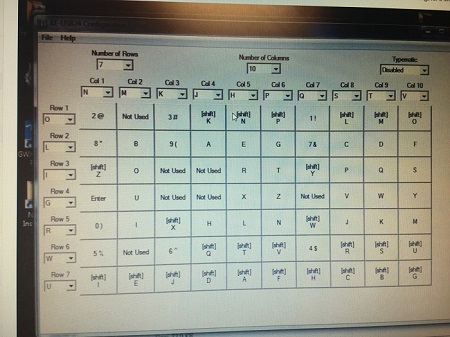
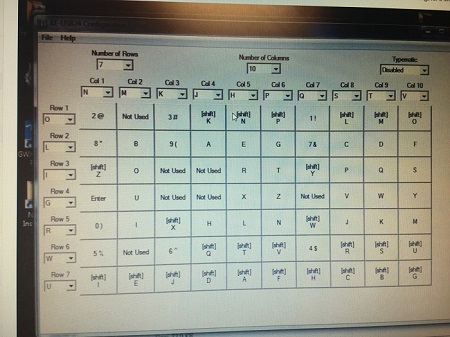
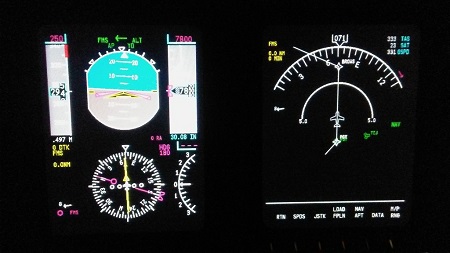
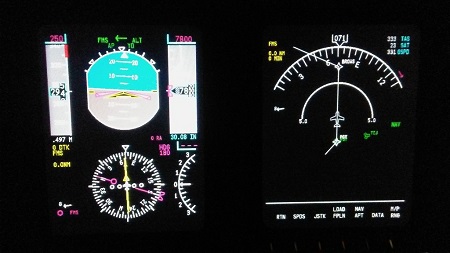
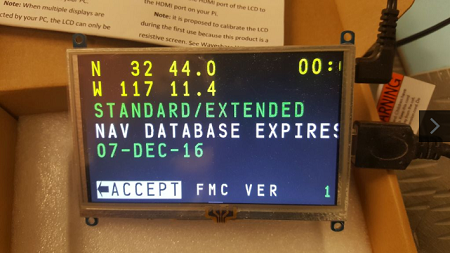
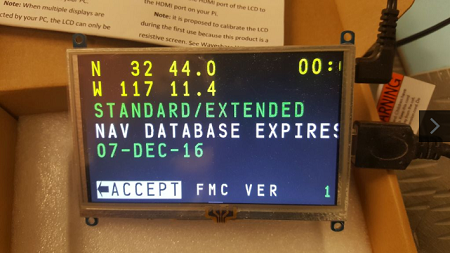
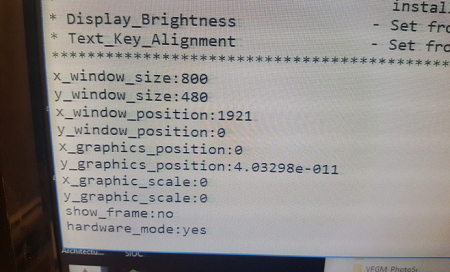
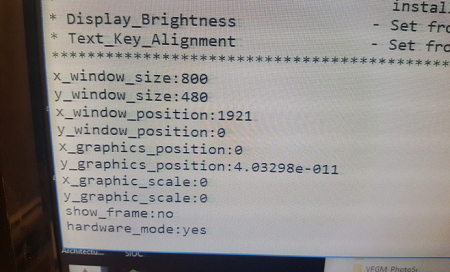
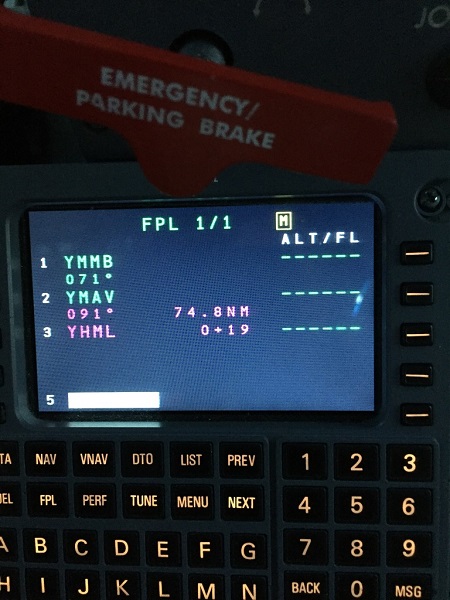
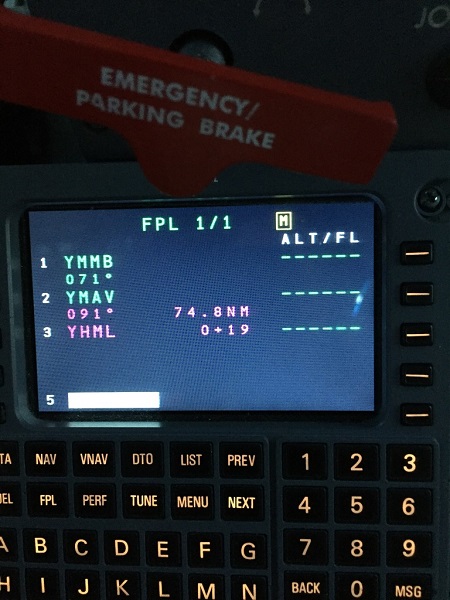




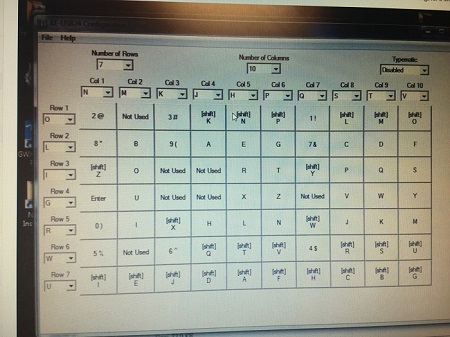
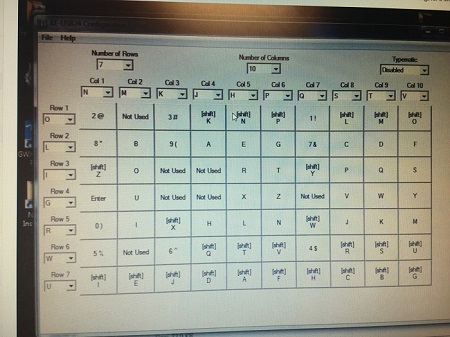
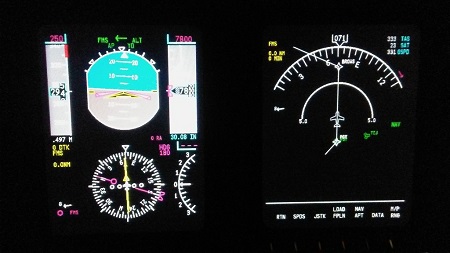
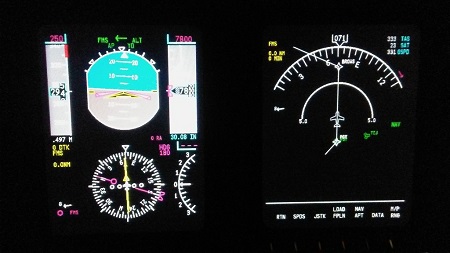
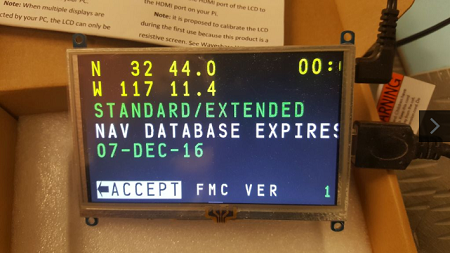
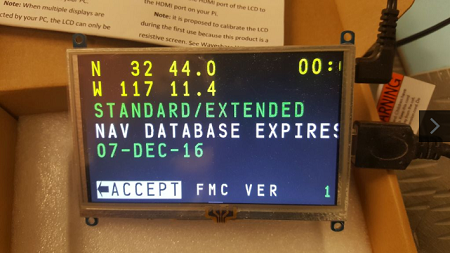
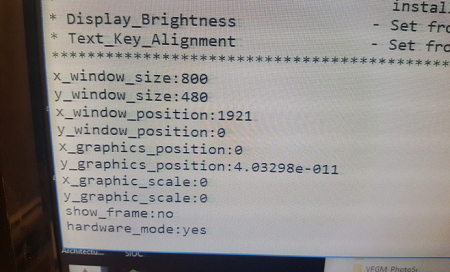
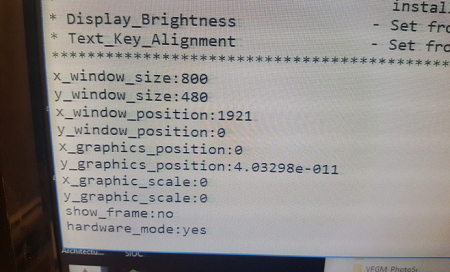
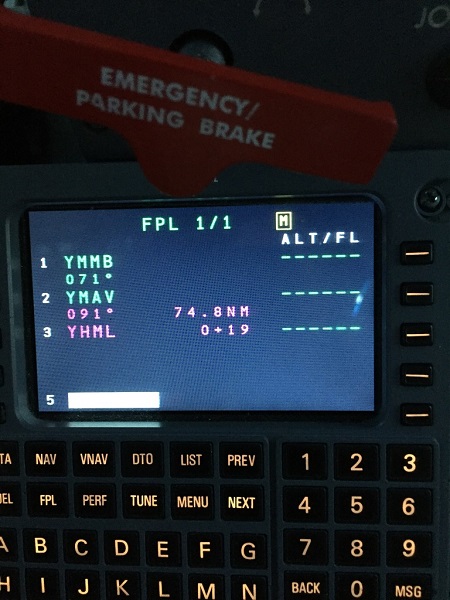
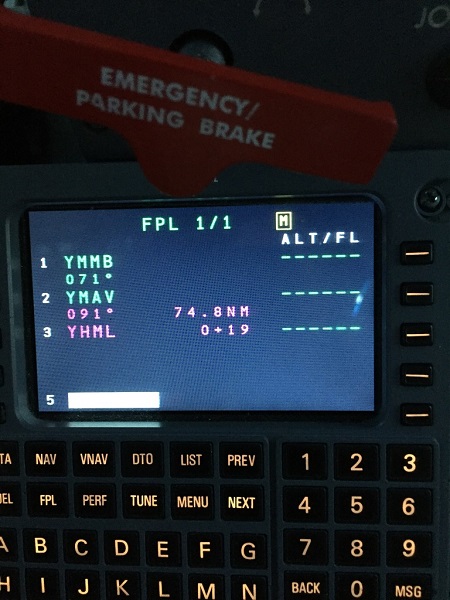


2017-10-10


