(Original thread started on 10-02-11 by Per Alm) I think it was up at the MyCockpit, but I don't know if any solutions were presented. So it needs to be discussed again. I'm about to install a butt kicker in the pit. I know it greatly enhances the sensation when you can feel small vibrations from the tarmac. I think it would be very nice to feel turbulence as well, however, I think this is a visual thing in FS! Does anyone have an idea how to transfer turbulence to butt kicker? (Posted by Jaap on 10-02-11) I'm using Buttkickers in my sim, or actually something similar called bodyshakers. Only a lot cheaper. They were once mounted in a special set for gamers called Aura Interactor. I managed to find two sets for 30 euro. Scrapped them, removed the shakers and mounted them under my seats: Then I found a very cheap Car Amplifier (1000 watts, it's a little exaggerated, but it was the cheapest I could find). Hooked it up via a 20A power supply and connected it to my Sim. AWESOME !!!!! If you Google for Bodyshaker, you will find them !! As for transferring Turbulence to the sim: I use a special soundfile that is activated through a LUA script (FSUIPC). Every time the plane is hit by turbulence it literally shakes me apart! Here's the LUA Script in case you are interested. It also uses automated cabin calls, but you can remove them: [Script Start, do not copy this line] -- Welcome Announcement, will start sound if door closed. Note: Door must be open first!-- wcflag=0 doortime=0 function welcome(offset,value) ground=ipc.readUW("0366") --only on ground if (ipc.readUW("0366") == 1) then repeat -- wait for door open, if open break ipc.readUB("3367") ipc.sleep(1000) until (ipc.readUB("3367") > 0 ) while (ipc.readUB("3367") > 0) do -- wait for door closed ipc.readUB("3367") ipc.sleep(1000) end if (value > 0) and (wcflag == 0) then sound.play("E:\\FSX\\Sound\\CD_Welcome.wav") --Welcome Message ipc.sleep(10000) sound.play("E:\\FSX\\Sound\\CD_SafetyMessage.wav") --Safety Message wcflag=1 --don`t repeat sound end else wcflag=1 end end -- function turbulence, will start at turbulence any time the Turbulence Sound. tbflag=0 function turbulence(offset,value) ground=ipc.readUW("0366") if (value > 0) and (tbflag == 0) and (ground == 0) then --on airborne and turbulence? ref=sound.playloop("E:\\FSX\\Sound\\turbulence.wav") --turbulence sound on tbflag=1 end if (value == 0) and (tbflag == 1) then --end turbulence ? sound.stop(ref) --turbulence loop sound off tbflag=0 -- wait for new turbulences end end -- Climb Announcements cflag=0 function climbp(offset,value) vspeed=ipc.readSW("0842") * -3.28084 groundalt=ipc.readUD("0020") * 3.28084 /256 alt=ipc.readUD("0574") * 3.28084 altogr=alt - groundalt if (ipc.readUB("0609") == 0) and (cflag == 0) and (tbflag == 0) then -- Piston Engine? if (alt > 5000) and (vspeed > 300) and (altogr > 2000) then -- no sightseeing sound.play("E:\\FSX\\Sound\\paxsign.wav") ipc.sleep(3000) sound.play("E:\\FSX\\Sound\\CD_CapClimb.wav") -- climb announcement cflag=1 end end end ctflag=0 function climbt(offset,value) vspeed=ipc.readSW("0842") * -3.28084 groundalt=ipc.readUD("0020") * 3.28084 /256 alt=ipc.readUD("0574") * 3.28084 altogr=alt - groundalt if (ipc.readUB("0609") == 5) and (ctflag == 0) and (tbflag == 0) then -- Turbo Engine? if (alt > 11000) and (vspeed > 900) then sound.play("E:\\FSX\\Sound\\paxsign.wav") ipc.sleep(3000) sound.play("E:\\FSX\\Sound\\CD_CapClimb.wav") ctflag=1 end end end cjflag=0 function climbj(offset,value) vspeed=ipc.readSW("0842") * -3.28084 groundalt=ipc.readUD("0020") * 3.28084 /256 alt=ipc.readUD("0574") * 3.28084 altogr=alt - groundalt if (ipc.readUB("0609") == 1) and (cjflag == 0) and (tbflag == 0) then -- Jet? if (alt > 10000) and (vspeed > 1200) then sound.play("E:\\FSX\\Sound\\paxsign.wav") ipc.sleep(3000) sound.play("E:\\FSX\\Sound\\CD_CapClimb.wav") -- climb announcement cjflag=1 end end end --Descent announcements dpflag=0 function descentp(offset,value) vspeed=ipc.readSW("0842") * 3.28084 groundalt=ipc.readUD("0020") * 3.28084 /256 alt=ipc.readUD("0574") * 3.28084 altogr=alt - groundalt if (ipc.readUB("0609") == 0) and (dpflag == 0) and (tbflag == 0) then -- Piston Engine? if (alt < 6000) and (vspeed > 300) and (altogr > 2000) then sound.play("E:\\FSX\\Sound\\paxsign.wav") ipc.sleep(3000) sound.play("E:\\FSX\\Sound\\CD_CapDescent.wav") -- descent announcement dpflag=1 end end end dtflag=0 function descentt(offset,value) vspeed=ipc.readSW("0842") * 3.28084 groundalt=ipc.readUD("0020") * 3.28084 /256 alt=ipc.readUD("0574") * 3.28084 altogr=alt - groundalt if (ipc.readUB("0609") == 5) and (dtflag == 0) and (tbflag == 0) then -- Turbo Engine? if (alt < 13000) and (vspeed > 900) then sound.play("E:\\FSX\\Sound\\paxsign.wav") ipc.sleep(3000) sound.play("E:\\FSX\\Sound\\CD_CapDescent.wav") -- descent announcement dtflag=1 end end end djflag=0 function descentj(offset,value) vspeed=ipc.readSW("0842") * 3.28084 groundalt=ipc.readUD("0020") * 3.28084 /256 alt=ipc.readUD("0574") * 3.28084 altogr=alt - groundalt if (ipc.readUB("0609") == 1) and (djflag == 0) and (tbflag == 0) then -- Jet Engine? if (alt < 18000) and (vspeed > 1200) then sound.play("E:\\FSX\\Sound\\paxsign.wav") ipc.sleep(3000) sound.play("E:\\FSX\\Sound\\CD_CapDescent.wav") -- descent announcement djflag=1 end end end -- Final announcement fplflag=0 function finalp(offset,value) vspeed=ipc.readSW("0842") * 3.28084 groundalt=ipc.readUD("0020") * 3.28084 /256 alt=ipc.readUD("0574") * 3.28084 altogr=alt - groundalt if (ipc.readUB("0609") == 0) and (fpflag == 0) then -- Piston Engine? if (altogr < 2000) and (vspeed > 300) and (dpflag == 1) and (tbflag == 0) then -- coming from descent sound.play("E:\\FSX\\Sound\\paxsign.wav") ipc.sleep(3000) sound.play("E:\\FSX\\Sound\\CD_BeforeLanding.wav") -- final announcement dpflag=1 end end end ftflag=0 function finalt(offset,value) vspeed=ipc.readSW("0842") * 3.28084 groundalt=ipc.readUD("0020") * 3.28084 /256 alt=ipc.readUD("0574") * 3.28084 altogr=alt - groundalt if (ipc.readUB("0609") == 5) and (ftflag == 0) then -- Turbo Engine? if (altogr < 4000) and (fpflag == 1) and (vspeed > 800) and (tbflag == 0) then --coming from descent sound.play("E:\\FSX\\Sound\\paxsign.wav") ipc.sleep(3000) sound.play("E:\\FSX\\Sound\\CD_BeforeLanding.wav") -- final announcement ftflag=1 end end end fjflag=0 function finalj(offset,value) vspeed=ipc.readSW("0842") * 3.28084 groundalt=ipc.readUD("0020") * 3.28084 /256 alt=ipc.readUD("0574") * 3.28084 altogr=alt - groundalt if (ipc.readUB("0609") == 1) and (fjflag == 0) then -- Jet Engine? if (altogr < 4000 ) and (vspeed > 1000) and (djflag == 1) and (tbflag == 0) then --coming from descent sound.play("E:\\FSX\\Sound\\paxsign.wav") ipc.sleep(3000) sound.play("E:\\FSX\\Sound\\CD_BeforeLanding.wav") -- descent announcement fjflag=1 end end end --LUA calls for events FSUIPC event.offset(0x0366,"UW","welcome") event.offset(0x0E88,"UW","turbulence") event.offset(0x0E98,"UW","turbulence") event.offset(0x0842,"SW","climbp") event.offset(0x0842,"SW","climbt") event.offset(0x0842,"SW","climbj") event.offset(0x0842,"SW","descentp") event.offset(0x0842,"SW","descentt") event.offset(0x0842,"SW","descentj") event.offset(0x0842,"SW","finalp") event.offset(0x0842,"SW","finalt") event.offset(0x0842,"SW","finalj") --global variables --end script-- [Script END, do not copy this line] It may be a little messed up from pasting it here. Copy and paste into Notepad, save it as Lear45.lua and place it in your modules folder. I have the soundfiles for you too, if you want them. According to this script they should go in your FSX/Sound folder, but you can choose a different location, as long as you adapt the location in the script! In order to get FSUIPC run this script automatically, you need to do the same for this bit of script: [Script Start, do not copy this line] ipc.macro("Lua Lear45") [Script END, do not copy this line] And save that as ipcready.lua. Also place it in your modules folder....... Next time you run FS it will run automatically....... That is, if you have a registered FSUIPC.... This works very well for me! Let me know if you want to try the soundfiles! (Did not write this script myself, found it at Pete's forum as an example. I only adapted it to my own needs.) (Posted by Per Alm on 11-20-11) Installed two shakers in the sim! Fantastic!!!!!! I will try to maximize the effect using the tip from Jaap. I read somewhere that the script and sound file only work in FSX. Could this work in FS2004? (Posted by Eric Tomlin on 02-22-12) While this doesn't show the LJ45, the "touch of Accu- sim" would apply to it as well. It's a neat program that might add some interesting fine touches to our LJ45's. Check it out: https://youtu.be/jiLvbMuFlCE I think the sounds will be a very nice improvement to our projects! I really like how customizable they are to each aircraft. It makes me think that if you have a default LJ45 and a Friendly Panels LJ45, you could essentially have 2 different LJ45's- One that sounds a bit older with the 'loose' settings and one that sounds newer with the 'tight' configuration. I don't think this would really appeal too much to me, because I'd likely continue to do what I do now and that's fly the version with the Friendly Panels installed (as a hardware backup and for some other reasons). (Posted by Shane Barnes on 02-24-12) Hey guys, A2A has released Accu-Feel today. You can download from their site. Price is $14.99 I installed Accu-Feel and I like it. This no doubt adds some depth to the sounds. Brake squeal, tire noise on pavement differs from the sound on grass, engine noise with door open all really nice. Still trying out some of the added features. Price is reasonable for the added features this product adds to the sim in my opinion. FS has wind noises but this is different, to me it sounds much better. I bet it would be really good with a buttkicker to add some "feel" along with the sound. (Posted by Mark L. on 02-24-12) I agree Shane, for 14.99, it adds a lot, I'm happy with it. Now I can see where if I added a buttkicker would add even more. Eric, sounds were there before, sort of, but not like this. Seems to work, minimal or no impact on my system. Definitely love the sound of the gear, wind and tire chirps, clanks and clunks! I stalled the Lear on takeoff, not running the VC, just out the window, got a little shaking shortly followed by stall indicator. So far it's a win in my book, definitely know when you touch down hard! (Posted by Will Sasse on 02-25-12) Does it work with Prepar3d? I am seriously looking that way to achieve my goals for the sim. (Posted by Shane Barnes on 02-25-12) YES. But you may have to use the migration tool to get it to work properly. I been reading about different FSX products and whether they will work with P3D. My opinion is if any of us decide to switch to P3D once they release an update, we will have to expect some addon products might work from FSX some won't. The good thing about P3D is that you can try it for a low cost by the month . . add products and see if they will work. (Posted by 09-27-12) A2A has released an update for Accu-Feel . Here is a link to the information: http://www.flightsim.com/vbfs/content.php?13153-A2A-Simulations-Releases-Accu-Feel-Update Also, if you have A2A 3D light Redux installed there is an update. It has been out for quite some time but I was not aware of it. Here is a link for that as well: http://www.a2asimulations.com/forum/viewtopic.php?f=32&t=10499 (Posted by Ronald Pater on 09-29-12) About the buttkickers: Jaap and Otto have buttkickers installed under their seats and I've flown a bit with them last Wednesday. I have to say the buttkicker effect is absolutely awesome! And I would advise you guys to mount them under your seats rather then on the floor/in the CP, you want to feel the vibrations directly instead of indirect through the wooden structures. That way it feels like your seat is fixated to the complete aircraft's frame. (Posted by Shane Barnes on 01-07-13) Accu Feel has been updated to V2 . . if you are currently an owner of V1 you can update to V2 for $5.00 (Posted by Mark L. on 01-07-13) I spent the $5 and installed and took several planes for test flights. Definitely a difference and can definitely see and feel the winds. Noticed right away flying with a quarterly or crosswind the aircraft not flying straight which is more real. So far so good, so yep, worth the $5! (Posted by Eric Williams on 01-11-13) Thanks all. Picked this up and really like it so far! I haven't yet been able to tell if the turbulence is actually playing a sound file that I can "feel" through the bass-shaker/sub but the other effects are definitely worth the price. The aircraft now rocks over bumps on the taxiways etc (I didn't expect this) plus all the other well-advertised features. Two thumbs up! (Posted by Eric Tomlin on 10-17-13) Very interesting discussion of a new software product in development. A control utility to get far more use out of your Butt Kicker using more than just engine and other rumble sounds. Check out the entire thread and watch development as you read through the posts. This is very exciting. http://forum.avsim.net/topic/417651-buttkicker-control/ (Posted by Eric Williams on 10-17-13) This is really cool. I am still using the FSUIPC Lua and turbulence files from Jaap posted here a long time ago and I love them (along with Accufeel as well) but this could take things to a whole new level. It sure would be a lot easier on the amplifier for my Buttkicker- I always have to be a bit careful with the setting on it as some situations will easily send it into overload. What they are developing should totally alleviate that. Love the idea! (Posted by Eric Tomlin on 10-18-13) Well, the issue that I have right now with Buttkickers is that it tends to over-do it. I have mine set very low and the ideal for me is that when you fire up the engines, you get an extremely minor, almost in-detectable "fuzzy" vibration through the floor (mine is located in the center pedestal mounted to a custom built bracket and bolted to the floor). What I cannot stand is when the controls are set in a manner that when you have certain frequencies like flaps moving or simply moving along the ground, that it rattles and rumbles like you just landed a DC-3 in the Congo on a dirt strip filled with logs. Thankfully, I've got the settings nearly perfect for my sim, but I see this application as something to bring about a very nice 'finesse' to the system. (Posted by Eric Williams on 10-19-13) Right now my setup still has a standard desk chair with the BK hooked to the post. With it set for the marginal amount of vibration felt from the engines- the peaks are extremely prominent for ground and turbulence. Just wondering for most "built-in" setups- the BK might not be well suited. We may want to look at proper amps and fairly high power tactile transducers for the larger SIM setups. The BK seems to be pretty much at it's upper end just for normal operation only shaking a desk chair. It doesn't help we are feeding too many low end sounds into it which this software should help. (Original thread started on 10-02-11 by Per Alm) I think it was up at the MyCockpit, but I don't know if any solutions were presented. So it needs to be discussed again. I'm about to install a butt kicker in the pit. I know it greatly enhances the sensation when you can feel small vibrations from the tarmac. I think it would be very nice to feel turbulence as well, however, I think this is a visual thing in FS! Does anyone have an idea how to transfer turbulence to butt kicker? (Posted by Jaap on 10-02-11) I'm using Buttkickers in my sim, or actually something similar called bodyshakers. Only a lot cheaper. They were once mounted in a special set for gamers called Aura Interactor. I managed to find two sets for 30 euro. Scrapped them, removed the shakers and mounted them under my seats: Then I found a very cheap Car Amplifier (1000 watts, it's a little exaggerated, but it was the cheapest I could find). Hooked it up via a 20A power supply and connected it to my Sim. AWESOME !!!!! If you Google for Bodyshaker, you will find them !! As for transferring Turbulence to the sim: I use a special soundfile that is activated through a LUA script (FSUIPC). Every time the plane is hit by turbulence it literally shakes me apart! Here's the LUA Script in case you are interested. It also uses automated cabin calls, but you can remove them: [Script Start, do not copy this line] -- Welcome Announcement, will start sound if door closed. Note: Door must be open first!-- wcflag=0 doortime=0 function welcome(offset,value) ground=ipc.readUW("0366") --only on ground if (ipc.readUW("0366") == 1) then repeat -- wait for door open, if open break ipc.readUB("3367") ipc.sleep(1000) until (ipc.readUB("3367") > 0 ) while (ipc.readUB("3367") > 0) do -- wait for door closed ipc.readUB("3367") ipc.sleep(1000) end if (value > 0) and (wcflag == 0) then sound.play("E:\\FSX\\Sound\\CD_Welcome.wav") --Welcome Message ipc.sleep(10000) sound.play("E:\\FSX\\Sound\\CD_SafetyMessage.wav") --Safety Message wcflag=1 --don`t repeat sound end else wcflag=1 end end -- function turbulence, will start at turbulence any time the Turbulence Sound. tbflag=0 function turbulence(offset,value) ground=ipc.readUW("0366") if (value > 0) and (tbflag == 0) and (ground == 0) then --on airborne and turbulence? ref=sound.playloop("E:\\FSX\\Sound\\turbulence.wav") --turbulence sound on tbflag=1 end if (value == 0) and (tbflag == 1) then --end turbulence ? sound.stop(ref) --turbulence loop sound off tbflag=0 -- wait for new turbulences end end -- Climb Announcements cflag=0 function climbp(offset,value) vspeed=ipc.readSW("0842") * -3.28084 groundalt=ipc.readUD("0020") * 3.28084 /256 alt=ipc.readUD("0574") * 3.28084 altogr=alt - groundalt if (ipc.readUB("0609") == 0) and (cflag == 0) and (tbflag == 0) then -- Piston Engine? if (alt > 5000) and (vspeed > 300) and (altogr > 2000) then -- no sightseeing sound.play("E:\\FSX\\Sound\\paxsign.wav") ipc.sleep(3000) sound.play("E:\\FSX\\Sound\\CD_CapClimb.wav") -- climb announcement cflag=1 end end end ctflag=0 function climbt(offset,value) vspeed=ipc.readSW("0842") * -3.28084 groundalt=ipc.readUD("0020") * 3.28084 /256 alt=ipc.readUD("0574") * 3.28084 altogr=alt - groundalt if (ipc.readUB("0609") == 5) and (ctflag == 0) and (tbflag == 0) then -- Turbo Engine? if (alt > 11000) and (vspeed > 900) then sound.play("E:\\FSX\\Sound\\paxsign.wav") ipc.sleep(3000) sound.play("E:\\FSX\\Sound\\CD_CapClimb.wav") ctflag=1 end end end cjflag=0 function climbj(offset,value) vspeed=ipc.readSW("0842") * -3.28084 groundalt=ipc.readUD("0020") * 3.28084 /256 alt=ipc.readUD("0574") * 3.28084 altogr=alt - groundalt if (ipc.readUB("0609") == 1) and (cjflag == 0) and (tbflag == 0) then -- Jet? if (alt > 10000) and (vspeed > 1200) then sound.play("E:\\FSX\\Sound\\paxsign.wav") ipc.sleep(3000) sound.play("E:\\FSX\\Sound\\CD_CapClimb.wav") -- climb announcement cjflag=1 end end end --Descent announcements dpflag=0 function descentp(offset,value) vspeed=ipc.readSW("0842") * 3.28084 groundalt=ipc.readUD("0020") * 3.28084 /256 alt=ipc.readUD("0574") * 3.28084 altogr=alt - groundalt if (ipc.readUB("0609") == 0) and (dpflag == 0) and (tbflag == 0) then -- Piston Engine? if (alt < 6000) and (vspeed > 300) and (altogr > 2000) then sound.play("E:\\FSX\\Sound\\paxsign.wav") ipc.sleep(3000) sound.play("E:\\FSX\\Sound\\CD_CapDescent.wav") -- descent announcement dpflag=1 end end end dtflag=0 function descentt(offset,value) vspeed=ipc.readSW("0842") * 3.28084 groundalt=ipc.readUD("0020") * 3.28084 /256 alt=ipc.readUD("0574") * 3.28084 altogr=alt - groundalt if (ipc.readUB("0609") == 5) and (dtflag == 0) and (tbflag == 0) then -- Turbo Engine? if (alt < 13000) and (vspeed > 900) then sound.play("E:\\FSX\\Sound\\paxsign.wav") ipc.sleep(3000) sound.play("E:\\FSX\\Sound\\CD_CapDescent.wav") -- descent announcement dtflag=1 end end end djflag=0 function descentj(offset,value) vspeed=ipc.readSW("0842") * 3.28084 groundalt=ipc.readUD("0020") * 3.28084 /256 alt=ipc.readUD("0574") * 3.28084 altogr=alt - groundalt if (ipc.readUB("0609") == 1) and (djflag == 0) and (tbflag == 0) then -- Jet Engine? if (alt < 18000) and (vspeed > 1200) then sound.play("E:\\FSX\\Sound\\paxsign.wav") ipc.sleep(3000) sound.play("E:\\FSX\\Sound\\CD_CapDescent.wav") -- descent announcement djflag=1 end end end -- Final announcement fplflag=0 function finalp(offset,value) vspeed=ipc.readSW("0842") * 3.28084 groundalt=ipc.readUD("0020") * 3.28084 /256 alt=ipc.readUD("0574") * 3.28084 altogr=alt - groundalt if (ipc.readUB("0609") == 0) and (fpflag == 0) then -- Piston Engine? if (altogr < 2000) and (vspeed > 300) and (dpflag == 1) and (tbflag == 0) then -- coming from descent sound.play("E:\\FSX\\Sound\\paxsign.wav") ipc.sleep(3000) sound.play("E:\\FSX\\Sound\\CD_BeforeLanding.wav") -- final announcement dpflag=1 end end end ftflag=0 function finalt(offset,value) vspeed=ipc.readSW("0842") * 3.28084 groundalt=ipc.readUD("0020") * 3.28084 /256 alt=ipc.readUD("0574") * 3.28084 altogr=alt - groundalt if (ipc.readUB("0609") == 5) and (ftflag == 0) then -- Turbo Engine? if (altogr < 4000) and (fpflag == 1) and (vspeed > 800) and (tbflag == 0) then --coming from descent sound.play("E:\\FSX\\Sound\\paxsign.wav") ipc.sleep(3000) sound.play("E:\\FSX\\Sound\\CD_BeforeLanding.wav") -- final announcement ftflag=1 end end end fjflag=0 function finalj(offset,value) vspeed=ipc.readSW("0842") * 3.28084 groundalt=ipc.readUD("0020") * 3.28084 /256 alt=ipc.readUD("0574") * 3.28084 altogr=alt - groundalt if (ipc.readUB("0609") == 1) and (fjflag == 0) then -- Jet Engine? if (altogr < 4000 ) and (vspeed > 1000) and (djflag == 1) and (tbflag == 0) then --coming from descent sound.play("E:\\FSX\\Sound\\paxsign.wav") ipc.sleep(3000) sound.play("E:\\FSX\\Sound\\CD_BeforeLanding.wav") -- descent announcement fjflag=1 end end end --LUA calls for events FSUIPC event.offset(0x0366,"UW","welcome") event.offset(0x0E88,"UW","turbulence") event.offset(0x0E98,"UW","turbulence") event.offset(0x0842,"SW","climbp") event.offset(0x0842,"SW","climbt") event.offset(0x0842,"SW","climbj") event.offset(0x0842,"SW","descentp") event.offset(0x0842,"SW","descentt") event.offset(0x0842,"SW","descentj") event.offset(0x0842,"SW","finalp") event.offset(0x0842,"SW","finalt") event.offset(0x0842,"SW","finalj") --global variables --end script-- [Script END, do not copy this line] It may be a little messed up from pasting it here. Copy and paste into Notepad, save it as Lear45.lua and place it in your modules folder. I have the soundfiles for you too, if you want them. According to this script they should go in your FSX/Sound folder, but you can choose a different location, as long as you adapt the location in the script! In order to get FSUIPC run this script automatically, you need to do the same for this bit of script: [Script Start, do not copy this line] ipc.macro("Lua Lear45") [Script END, do not copy this line] And save that as ipcready.lua. Also place it in your modules folder....... Next time you run FS it will run automatically....... That is, if you have a registered FSUIPC.... This works very well for me! Let me know if you want to try the soundfiles! (Did not write this script myself, found it at Pete's forum as an example. I only adapted it to my own needs.) (Posted by Per Alm on 11-20-11) Installed two shakers in the sim! Fantastic!!!!!! I will try to maximize the effect using the tip from Jaap. I read somewhere that the script and sound file only work in FSX. Could this work in FS2004? (Posted by Eric Tomlin on 02-22-12) While this doesn't show the LJ45, the "touch of Accu- sim" would apply to it as well. It's a neat program that might add some interesting fine touches to our LJ45's. Check it out: I think the sounds will be a very nice improvement to our projects! I really like how customizable they are to each aircraft. It makes me think that if you have a default LJ45 and a Friendly Panels LJ45, you could essentially have 2 different LJ45's- One that sounds a bit older with the 'loose' settings and one that sounds newer with the 'tight' configuration. I don't think this would really appeal too much to me, because I'd likely continue to do what I do now and that's fly the version with the Friendly Panels installed (as a hardware backup and for some other reasons). (Posted by Shane Barnes on 02-24-12) Hey guys, A2A has released Accu-Feel today. You can download from their site. Price is $14.99 I installed Accu-Feel and I like it. This no doubt adds some depth to the sounds. Brake squeal, tire noise on pavement differs from the sound on grass, engine noise with door open all really nice. Still trying out some of the added features. Price is reasonable for the added features this product adds to the sim in my opinion. FS has wind noises but this is different, to me it sounds much better. I bet it would be really good with a buttkicker to add some "feel" along with the sound. (Posted by Mark L. on 02-24-12) I agree Shane, for 14.99, it adds a lot, I'm happy with it. Now I can see where if I added a buttkicker would add even more. Eric, sounds were there before, sort of, but not like this. Seems to work, minimal or no impact on my system. Definitely love the sound of the gear, wind and tire chirps, clanks and clunks! I stalled the Lear on takeoff, not running the VC, just out the window, got a little shaking shortly followed by stall indicator. So far it's a win in my book, definitely know when you touch down hard! (Posted by Will Sasse on 02-25-12) Does it work with Prepar3d? I am seriously looking that way to achieve my goals for the sim. (Posted by Shane Barnes on 02-25-12) YES. But you may have to use the migration tool to get it to work properly. I been reading about different FSX products and whether they will work with P3D. My opinion is if any of us decide to switch to P3D once they release an update, we will have to expect some addon products might work from FSX some won't. The good thing about P3D is that you can try it for a low cost by the month . . add products and see if they will work. (Posted by 09-27-12) A2A has released an update for Accu-Feel . Here is a link to the information: http://www.flightsim.com/vbfs/content.php?13153-A2A-Simulations-Releases-Accu-Feel-Update Also, if you have A2A 3D light Redux installed there is an update. It has been out for quite some time but I was not aware of it. Here is a link for that as well: http://www.a2asimulations.com/forum/viewtopic.php?f=32&t=10499 (Posted by Ronald Pater on 09-29-12) About the buttkickers: Jaap and Otto have buttkickers installed under their seats and I've flown a bit with them last Wednesday. I have to say the buttkicker effect is absolutely awesome! And I would advise you guys to mount them under your seats rather then on the floor/in the CP, you want to feel the vibrations directly instead of indirect through the wooden structures. That way it feels like your seat is fixated to the complete aircraft's frame. (Posted by Shane Barnes on 01-07-13) Accu Feel has been updated to V2 . . if you are currently an owner of V1 you can update to V2 for $5.00 (Posted by Mark L. on 01-07-13) I spent the $5 and installed and took several planes for test flights. Definitely a difference and can definitely see and feel the winds. Noticed right away flying with a quarterly or crosswind the aircraft not flying straight which is more real. So far so good, so yep, worth the $5! (Posted by Eric Williams on 01-11-13) Thanks all. Picked this up and really like it so far! I haven't yet been able to tell if the turbulence is actually playing a sound file that I can "feel" through the bass-shaker/sub but the other effects are definitely worth the price. The aircraft now rocks over bumps on the taxiways etc (I didn't expect this) plus all the other well-advertised features. Two thumbs up! (Posted by Eric Tomlin on 10-17-13) Very interesting discussion of a new software product in development. A control utility to get far more use out of your Butt Kicker using more than just engine and other rumble sounds. Check out the entire thread and watch development as you read through the posts. This is very exciting. http://forum.avsim.net/topic/417651-buttkicker-control/ (Posted by Eric Williams on 10-17-13) This is really cool. I am still using the FSUIPC Lua and turbulence files from Jaap posted here a long time ago and I love them (along with Accufeel as well) but this could take things to a whole new level. It sure would be a lot easier on the amplifier for my Buttkicker- I always have to be a bit careful with the setting on it as some situations will easily send it into overload. What they are developing should totally alleviate that. Love the idea! (Posted by Eric Tomlin on 10-18-13) Well, the issue that I have right now with Buttkickers is that it tends to over-do it. I have mine set very low and the ideal for me is that when you fire up the engines, you get an extremely minor, almost in-detectable "fuzzy" vibration through the floor (mine is located in the center pedestal mounted to a custom built bracket and bolted to the floor). What I cannot stand is when the controls are set in a manner that when you have certain frequencies like flaps moving or simply moving along the ground, that it rattles and rumbles like you just landed a DC-3 in the Congo on a dirt strip filled with logs. Thankfully, I've got the settings nearly perfect for my sim, but I see this application as something to bring about a very nice 'finesse' to the system. (Posted by Eric Williams on 10-19-13) Right now my setup still has a standard desk chair with the BK hooked to the post. With it set for the marginal amount of vibration felt from the engines- the peaks are extremely prominent for ground and turbulence. Just wondering for most "built-in" setups- the BK might not be well suited. We may want to look at proper amps and fairly high power tactile transducers for the larger SIM setups. The BK seems to be pretty much at it's upper end just for normal operation only shaking a desk chair. It doesn't help we are feeding too many low end sounds into it which this software should help.Buttkicker and Turbulence Discussion
![]()
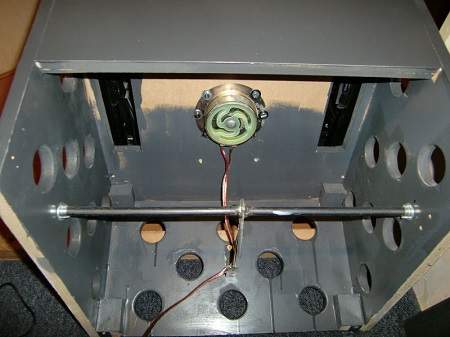
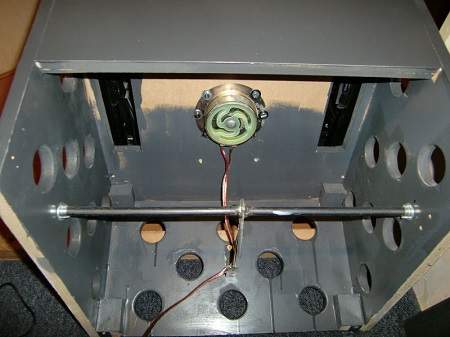
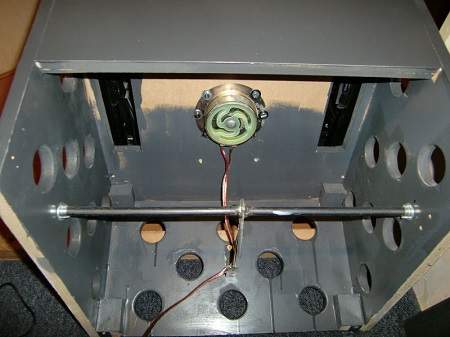
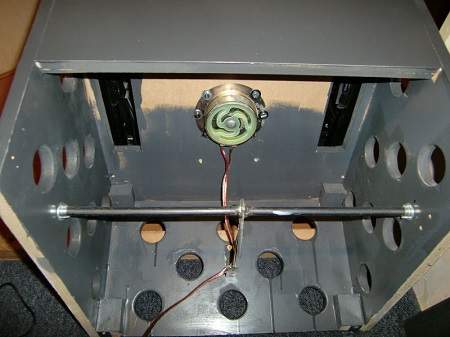
2017-10-10


