A couple years ago Dugald, a friend and a real world Lear45 pilot from "down under" was helping us with some questions we had in the cockpit. In one of the photos we noticed something interesting that we have never seen before and that was a dual USB socket mounted on the MIP. Shane and I found this interesting and decided to look into what it would take to model this. The photo below is a snap shot of a Dual USB socket mounted in the MIP of a real Lear45. This is one of those things that is not part of the original plan by Bombardier for the Lear45 but from the sim flying I have done with v1.0, I can see where having this would be useful and convenient, especially if you like flying with iPads using applications like Foreflight. So to be clear for you Lear45 purist out there, this is not an official Lear45 option, but as you can see from the photo above, at least one Lear45 had a couple dual USB sockets installed which is not something that you can just do because you want it. A request and modification like this has to go through a ton of checks and sign offs. (DonnyRay would know best about this sort of thing.) The other thing that comes with a modification like this is cost. As an example, the closest dual USB socket that I could find suitable for aviation that looks like the one in the photo above was this one: This example is called the True Blue Power TA102 Dual USB Charging Port. (Ironically it was designed and built in Wichita, Kansas, USA which is the same location the Lear45 was built) The price at $465 is not cheap and two are required! Who knows what the total cost of this modification was after all the electrical engineering checks and sign offs. I would not be surprised if it was north of 5K USD. Long story short, if you have ever thought about installing a USB socket somewhere in your cockpit, we now have evidence that in at least one Lear45 it has been done! And if you want to install a set in your Lear45 cockpit, we have developed a kit! The end result for our purposes is the same as the super expensive certified version above. But this solution is only $30 for both dual USB sockets plus a little time. The hardest part about this modification is deciding if you want to cut into your MIP or not. Installing the Dual USB Socket Tutorial If this is something you want to do, here is a little tutorial to help insure your modification goes smoothly and looks professionally installed. Included in the kit is a clear plastic jig. This jig is designed to fix onto the rivnuts nearby at the bottom of the Davtron clock and the upper corner of the ACP. If you don't have rivnuts installed, use the holes as alignment points and tape the jig in place. Simply mark the square hole with a sharp pencil. Drill the two hole. Make sure to use a sharp bit and use a spoil board to keep the back side (actually the front side of the MIP) from blowing out. What you are left with so far is a perfect mark where the square hole needs to be cut in and a couple attachment holes. If you are like me, your tools are limited. Even if I had every tool in the world at my disposal, I think I would still take the following approach to insure proper location and fit. First, drill several holes well within the outline. With a pair of wire snips, clear out the center area. Next, using a Dremel tool with a endmill bit and a steady hand, clean up the rough cuts and try to stay about 1/32" away from all lines. By the way in case you are not aware, endmill bits are different than drill bits. Drill bits are good for cutting holes straight down. Endmill bits can actually cut sideways! Now the fun part begins. This requires a pair of good specks (2.5 readers in my case), a steady hand and some precision. With a hand file and a small round corner file, get to work. No cheating by filing in sharp corners, if you do it right you can even get the corners rounded to .0313"! A couple test fits and you are done! The cool thing about the dual USB caps is that they are made of Polly materials and are slightly pliable. In other words, they will give a little. If all goes well you will end up with a pair of these: A closer look. And if you want a super close look, right click and open any photos in a new tab. Based on the original photo from Dugald, I opted to make my dual USB sockets white in color. Black looks great too and is an option. And here is the back side solid and secure. One thing you might notice is that this replica solution has the mounting holes aligned evenly left and right. The real dual USB socket has the mounting points set at diagonal corners. We don't have an option in this case but if I were designing this from scratch, I would make the attachment points even like we are stuck with! End result, we now have a dual USB socket option. Check out the MIP Dual USB in the HANGAR PRODUCTS Any questions about the MIP dual USB socket please ask! A couple years ago Dugald, a friend and a real world Lear45 pilot from "down under" was helping us with some questions we had in the cockpit. In one of the photos we noticed something interesting that we have never seen before and that was a dual USB socket mounted on the MIP. Shane and I found this interesting and decided to look into what it would take to model this. The photo below is a snap shot of a Dual USB socket mounted in the MIP of a real Lear45. This is one of those things that is not part of the original plan by Bombardier for the Lear45 but from the sim flying I have done with v1.0, I can see where having this would be useful and convenient, especially if you like flying with iPads using applications like Foreflight. So to be clear for you Lear45 purist out there, this is not an official Lear45 option, but as you can see from the photo above, at least one Lear45 had a couple dual USB sockets installed which is not something that you can just do because you want it. A request and modification like this has to go through a ton of checks and sign offs. (DonnyRay would know best about this sort of thing.) The other thing that comes with a modification like this is cost. As an example, the closest dual USB socket that I could find suitable for aviation that looks like the one in the photo above was this one: This example is called the True Blue Power TA102 Dual USB Charging Port. (Ironically it was designed and built in Wichita, Kansas, USA which is the same location the Lear45 was built) The price at $465 is not cheap and two are required! Who knows what the total cost of this modification was after all the electrical engineering checks and sign offs. I would not be surprised if it was north of 5K USD. Long story short, if you have ever thought about installing a USB socket somewhere in your cockpit, we now have evidence that in at least one Lear45 it has been done! And if you want to install a set in your Lear45 cockpit, we have developed a kit! The end result for our purposes is the same as the super expensive certified version above. But this solution is only $30 for both dual USB sockets plus a little time. The hardest part about this modification is deciding if you want to cut into your MIP or not. Installing the Dual USB Socket Tutorial If this is something you want to do, here is a little tutorial to help insure your modification goes smoothly and looks professionally installed. Included in the kit is a clear plastic jig. This jig is designed to fix onto the rivnuts nearby at the bottom of the Davtron clock and the upper corner of the ACP. If you don't have rivnuts installed, use the holes as alignment points and tape the jig in place. Simply mark the square hole with a sharp pencil. Drill the two hole. Make sure to use a sharp bit and use a spoil board to keep the back side (actually the front side of the MIP) from blowing out. What you are left with so far is a perfect mark where the square hole needs to be cut in and a couple attachment holes. If you are like me, your tools are limited. Even if I had every tool in the world at my disposal, I think I would still take the following approach to insure proper location and fit. First, drill several holes well within the outline. With a pair of wire snips, clear out the center area. Next, using a Dremel tool with a endmill bit and a steady hand, clean up the rough cuts and try to stay about 1/32" away from all lines. By the way in case you are not aware, endmill bits are different than drill bits. Drill bits are good for cutting holes straight down. Endmill bits can actually cut sideways! Now the fun part begins. This requires a pair of good specks (2.5 readers in my case), a steady hand and some precision. With a hand file and a small round corner file, get to work. No cheating by filing in sharp corners, if you do it right you can even get the corners rounded to .0313"! A couple test fits and you are done! The cool thing about the dual USB caps is that they are made of Polly materials and are slightly pliable. In other words, they will give a little. If all goes well you will end up with a pair of these: A closer look. And if you want a super close look, right click and open any photos in a new tab. Based on the original photo from Dugald, I opted to make my dual USB sockets white in color. Black looks great too and is an option. And here is the back side solid and secure. One thing you might notice is that this replica solution has the mounting holes aligned evenly left and right. The real dual USB socket has the mounting points set at diagonal corners. We don't have an option in this case but if I were designing this from scratch, I would make the attachment points even like we are stuck with! End result, we now have a dual USB socket option. Check out the MIP Dual USB in the HANGAR PRODUCTS Any questions about the MIP dual USB socket please ask! Great job as always Ron! This will be a nice option for those using Ipads. Great job as always Ron! This will be a nice option for those using Ipads.Dual USB Sockets by Project45
![]()






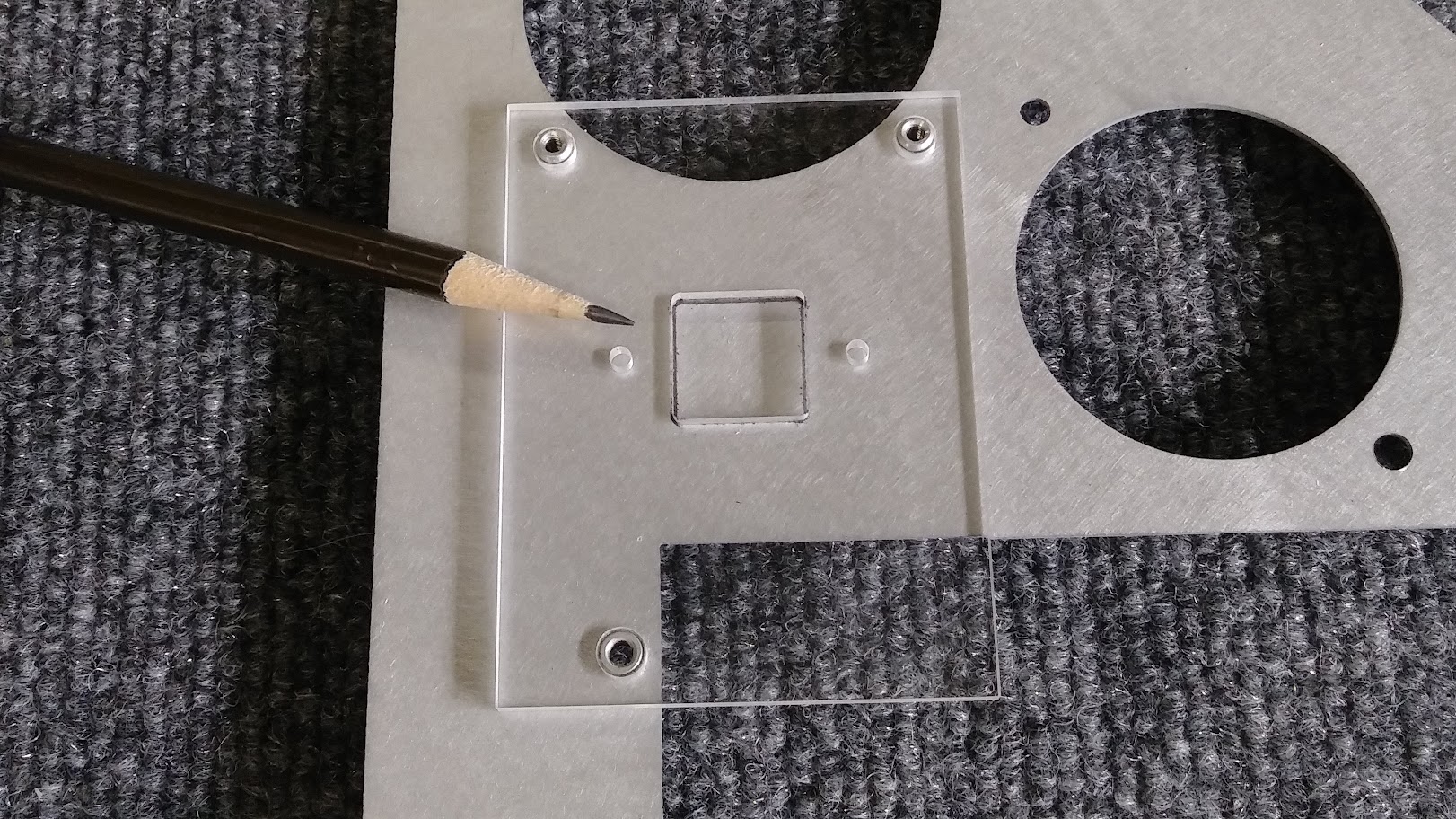
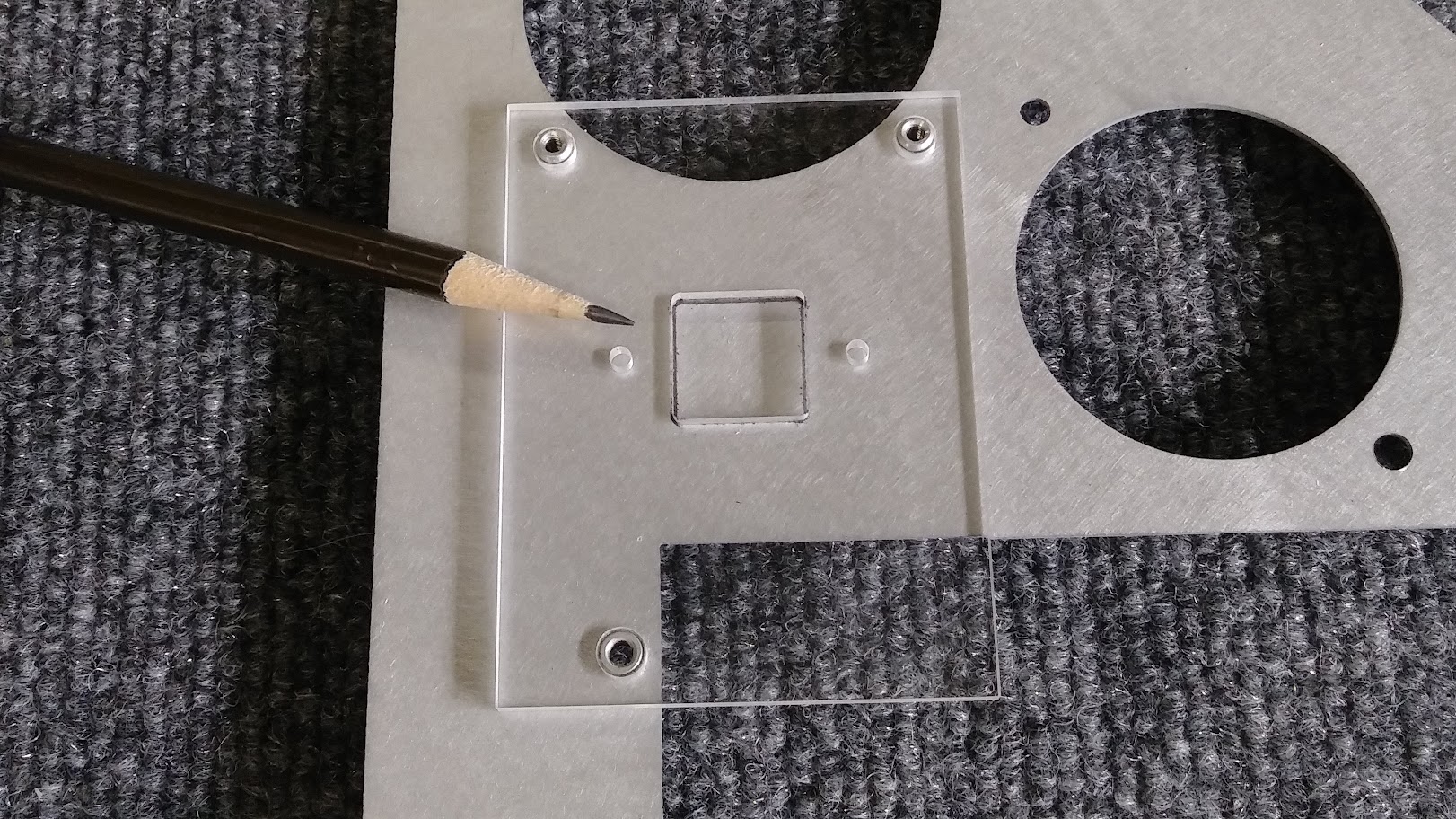
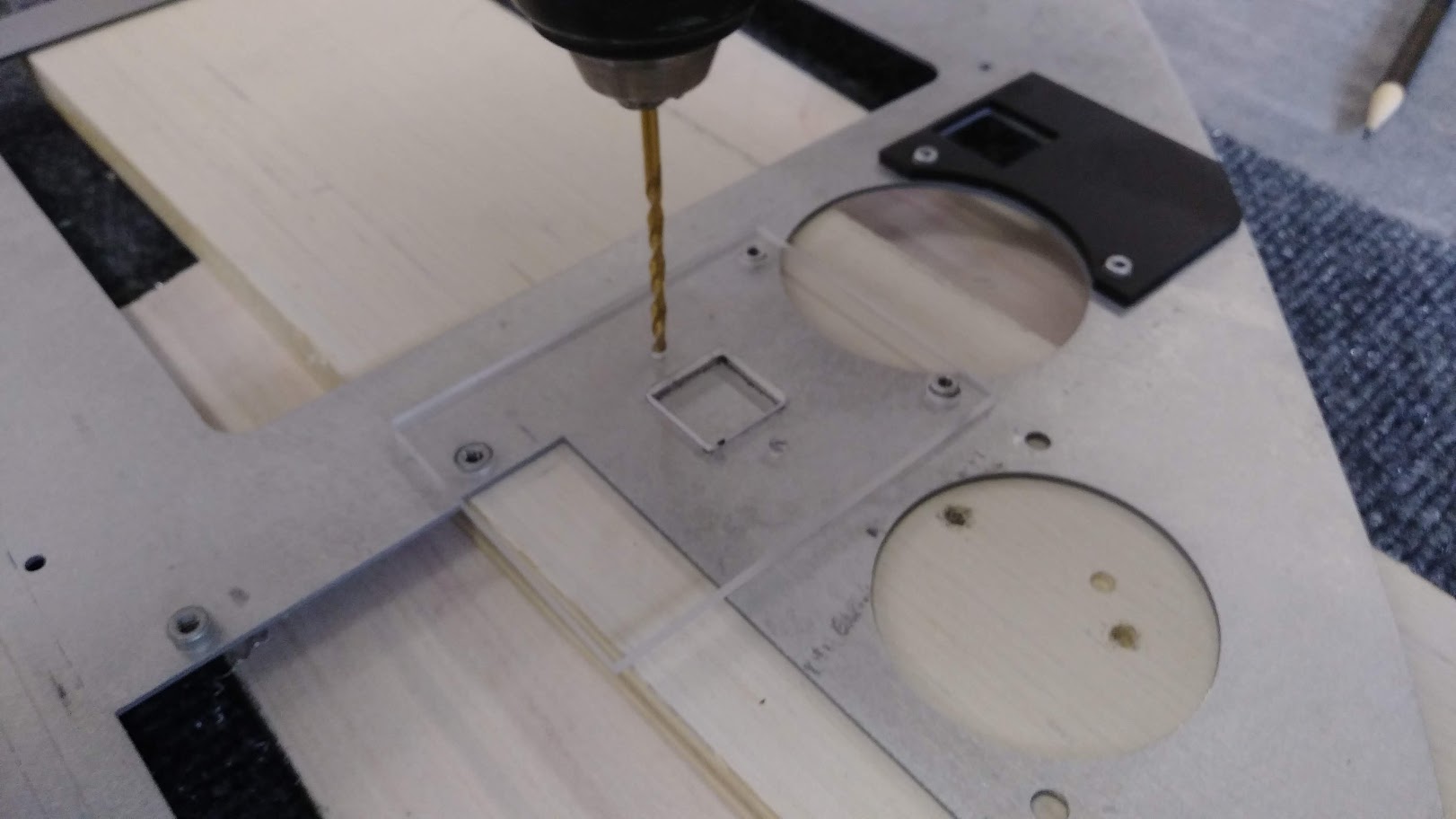
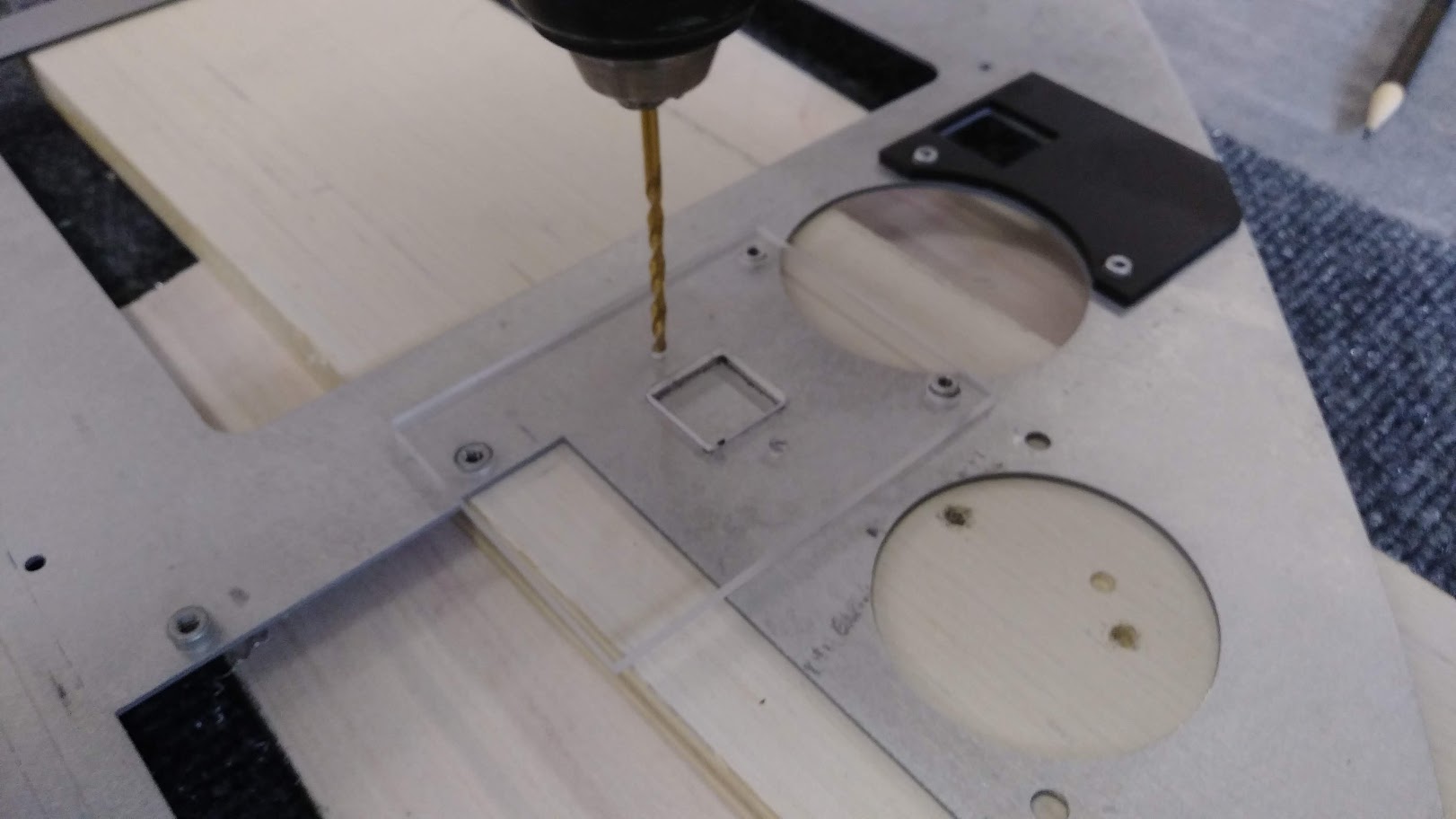
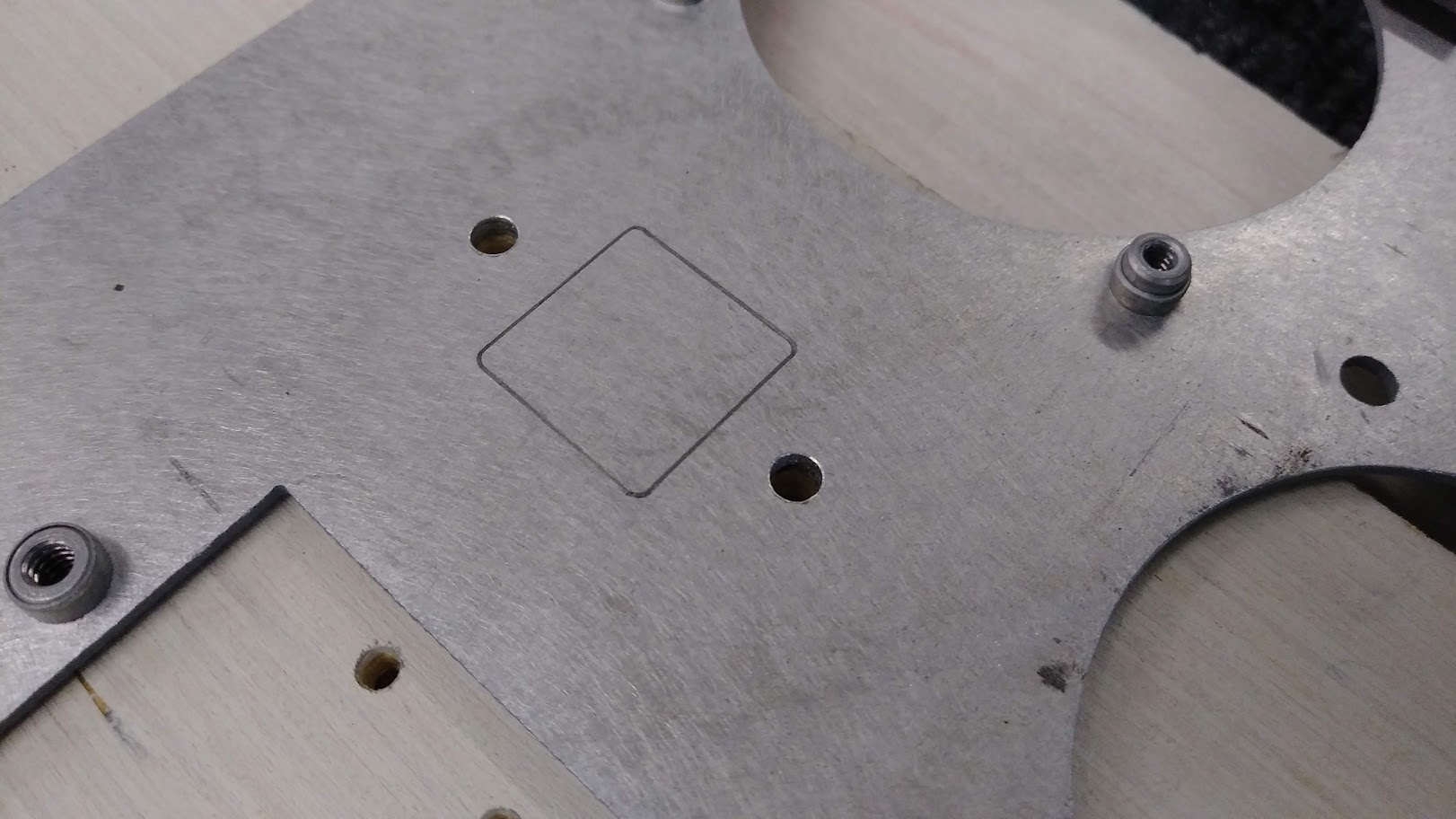
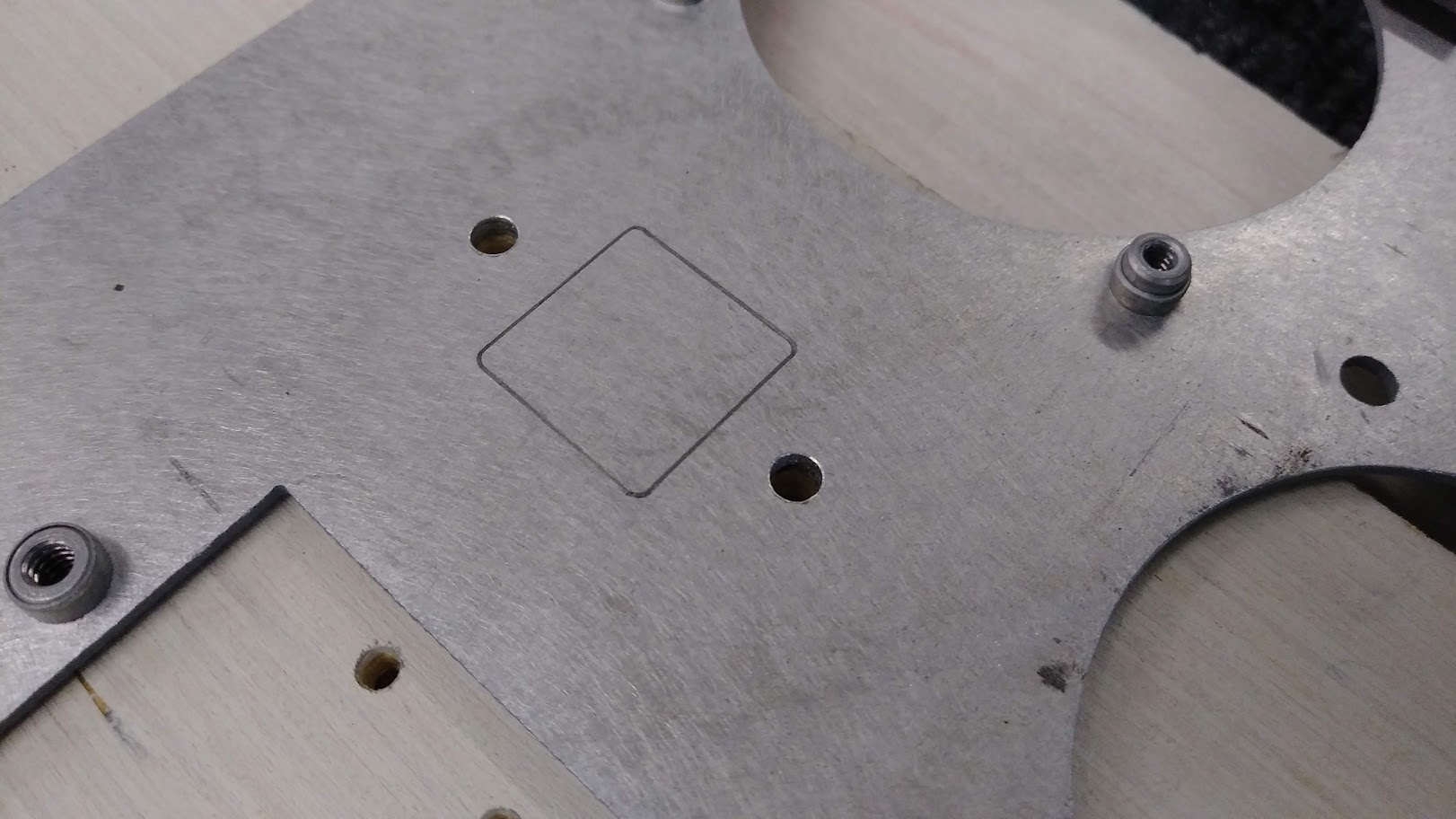
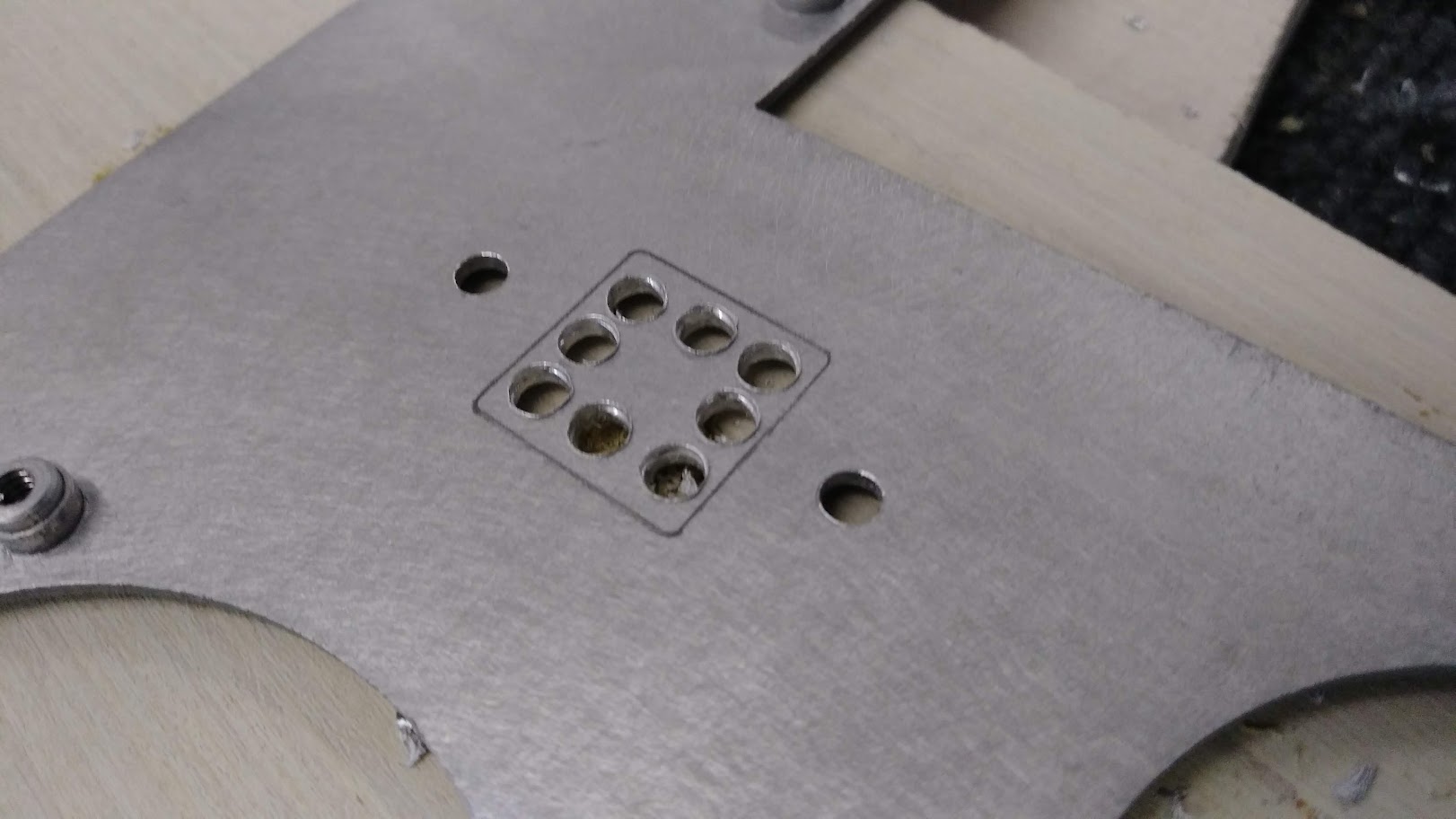
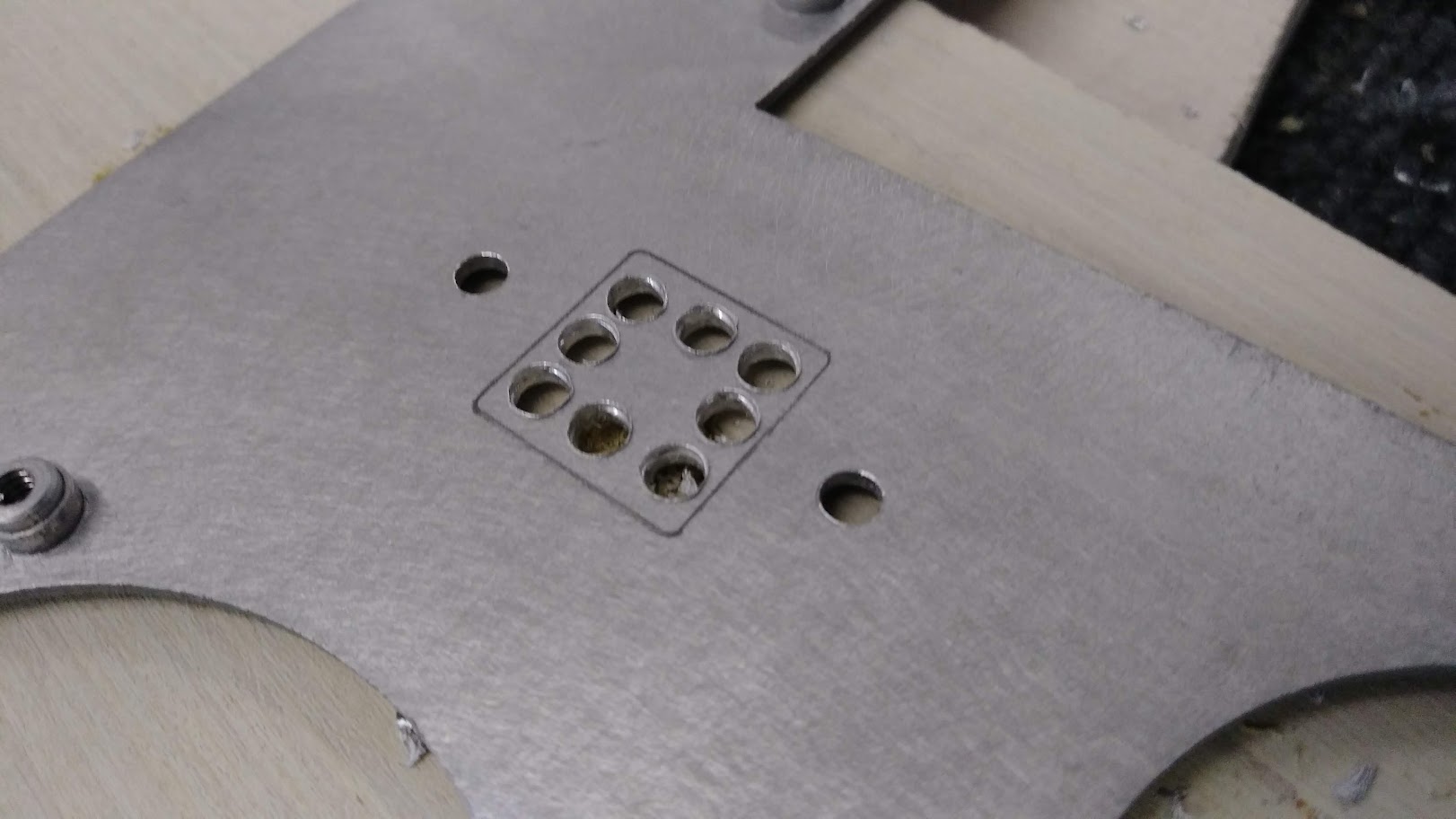
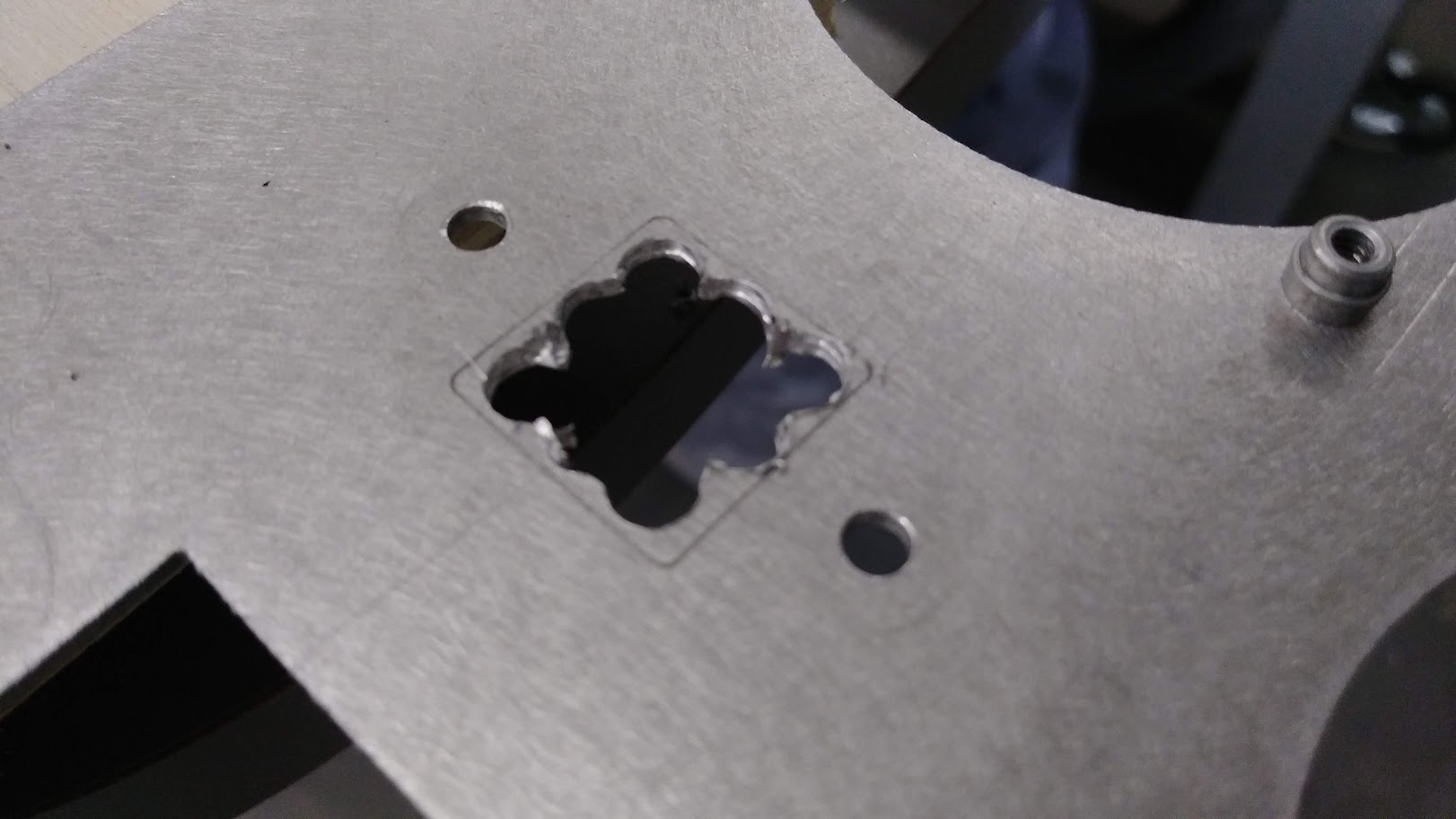
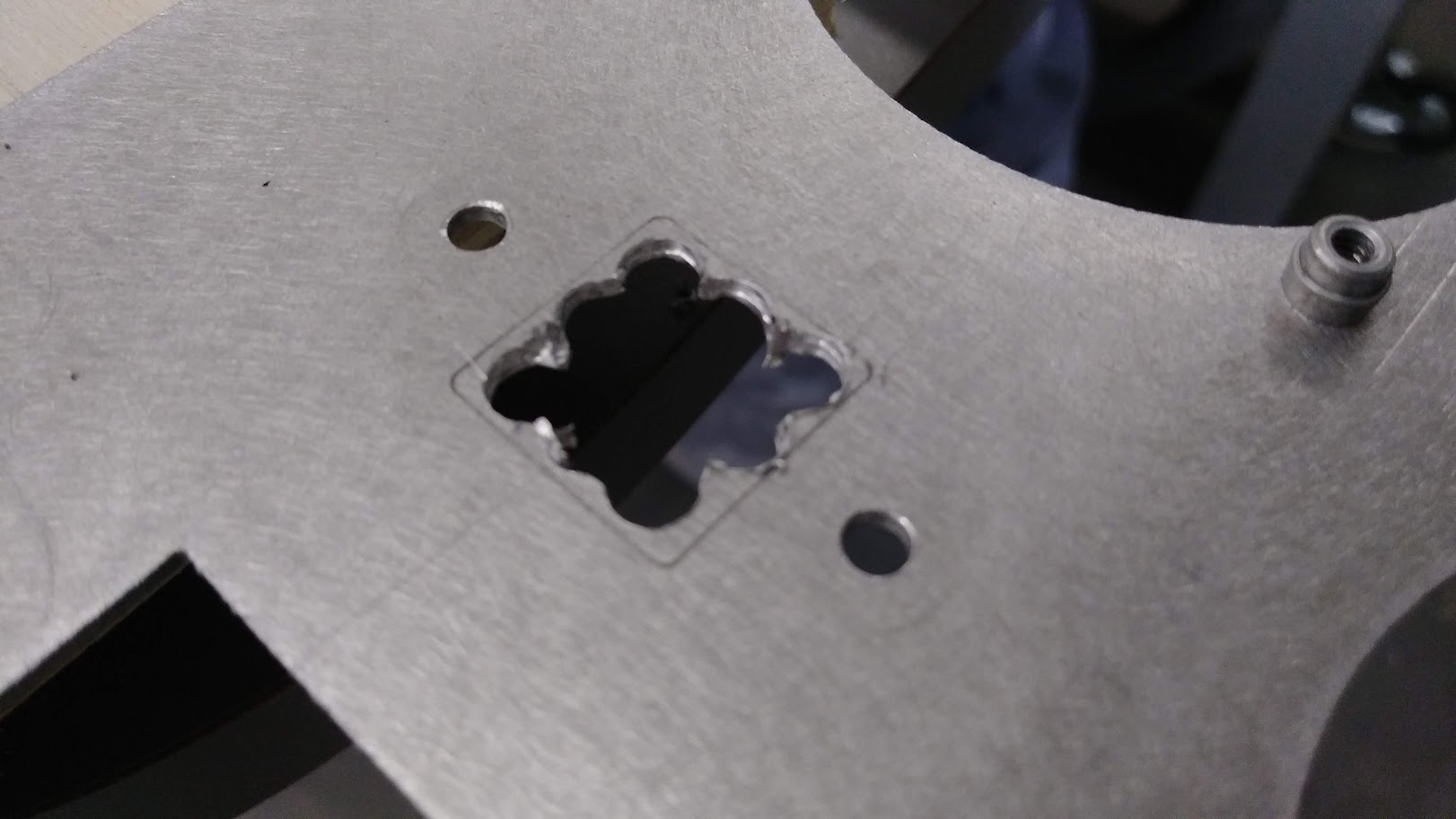


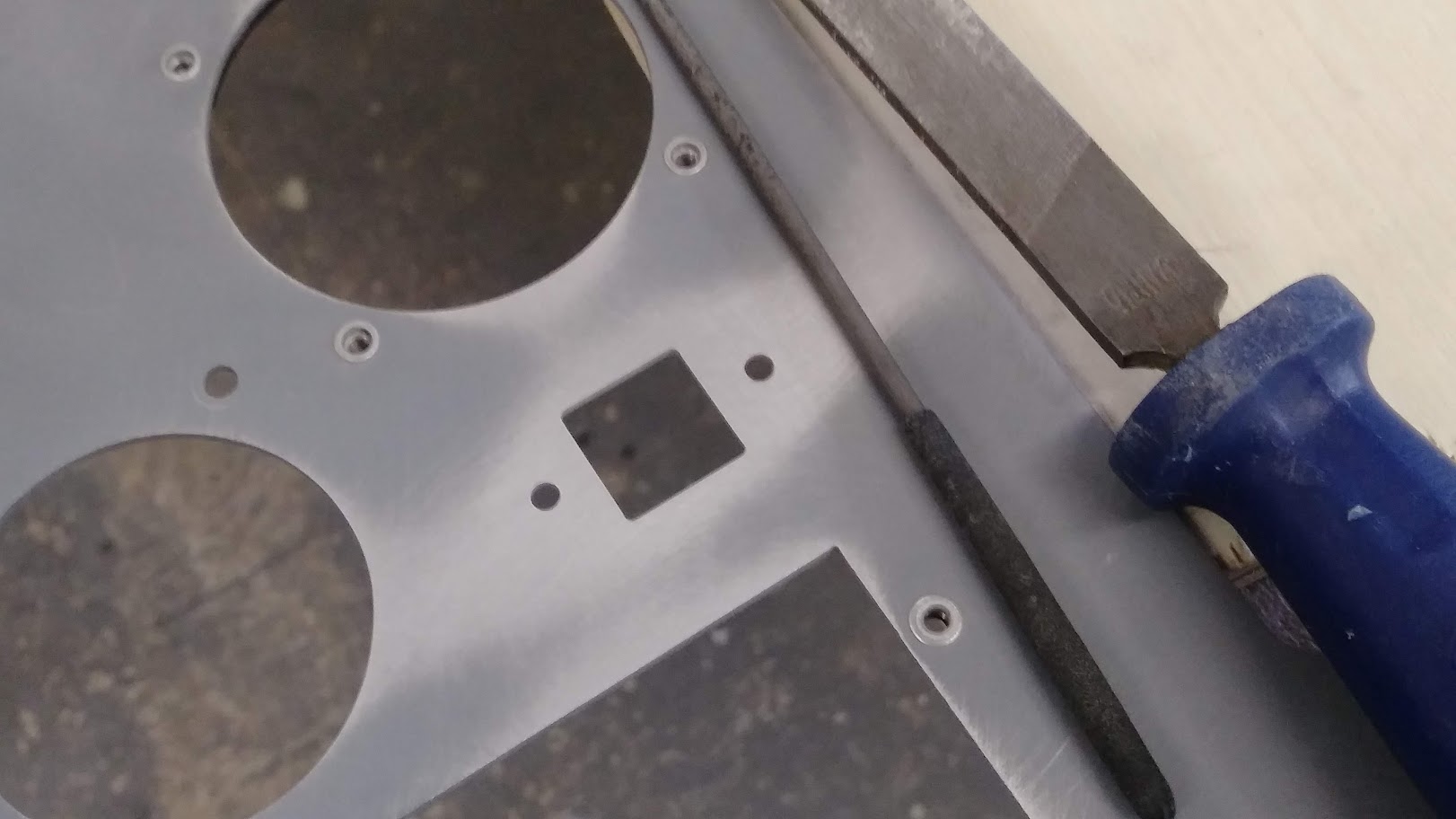
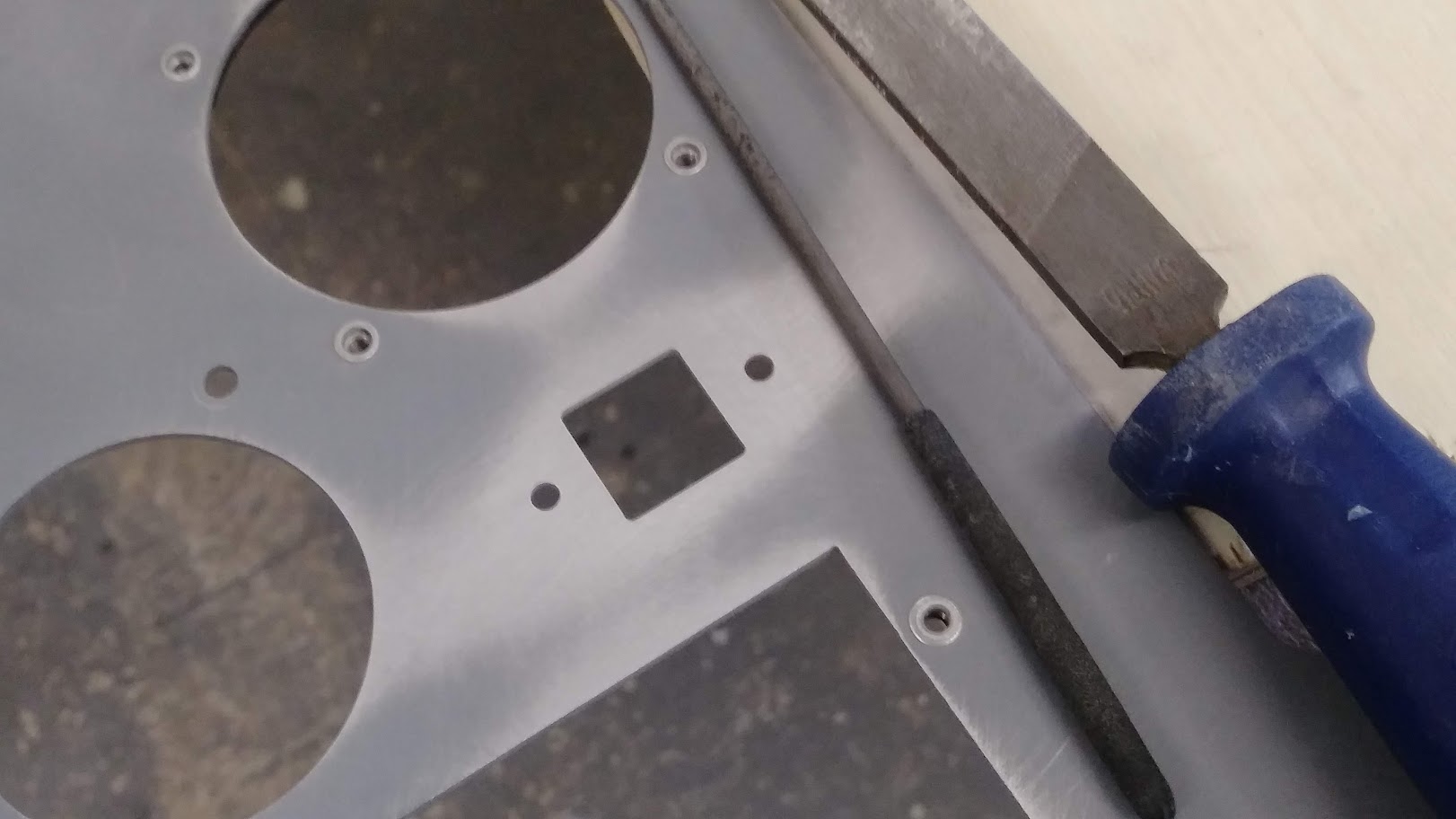
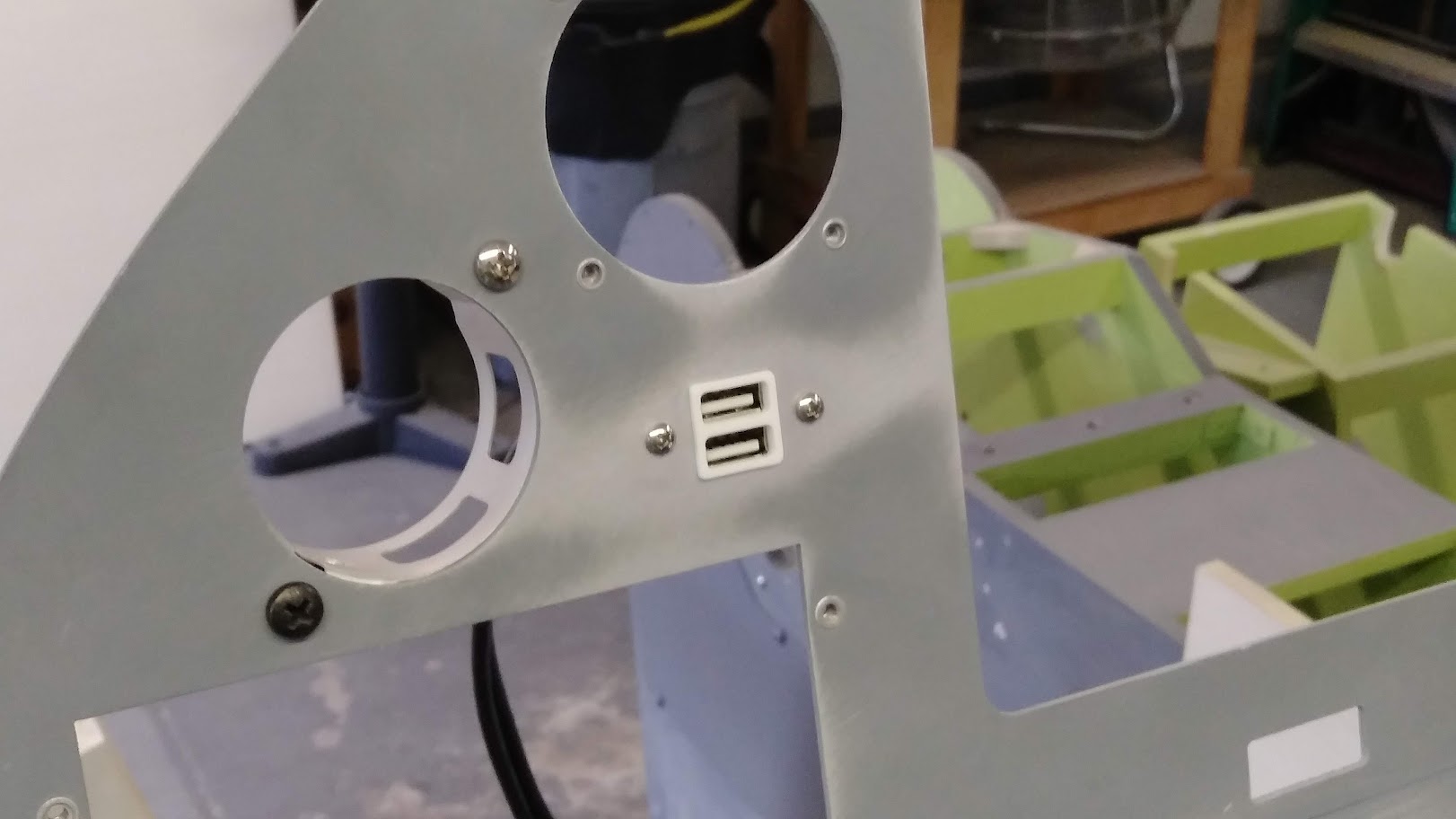
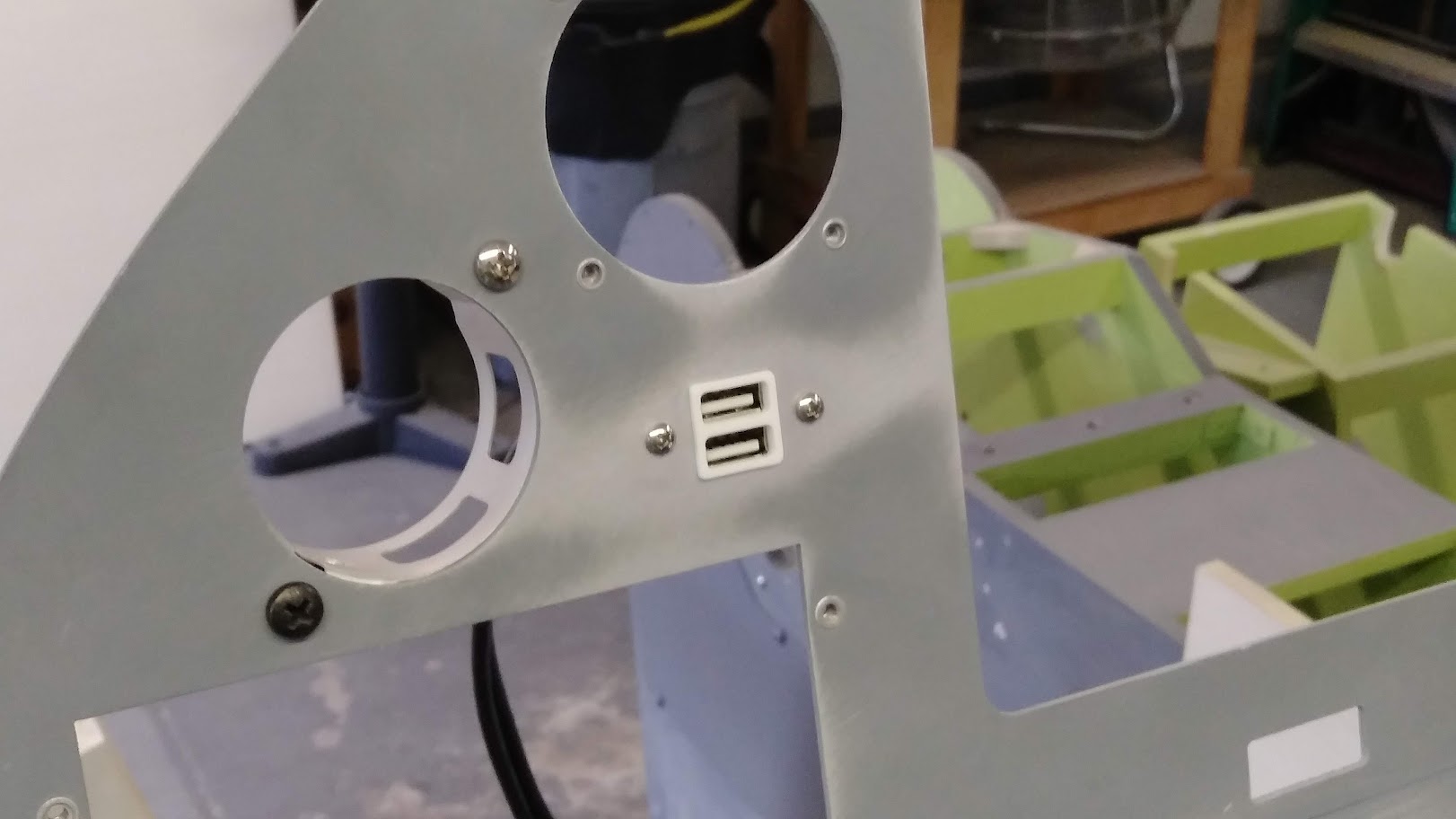






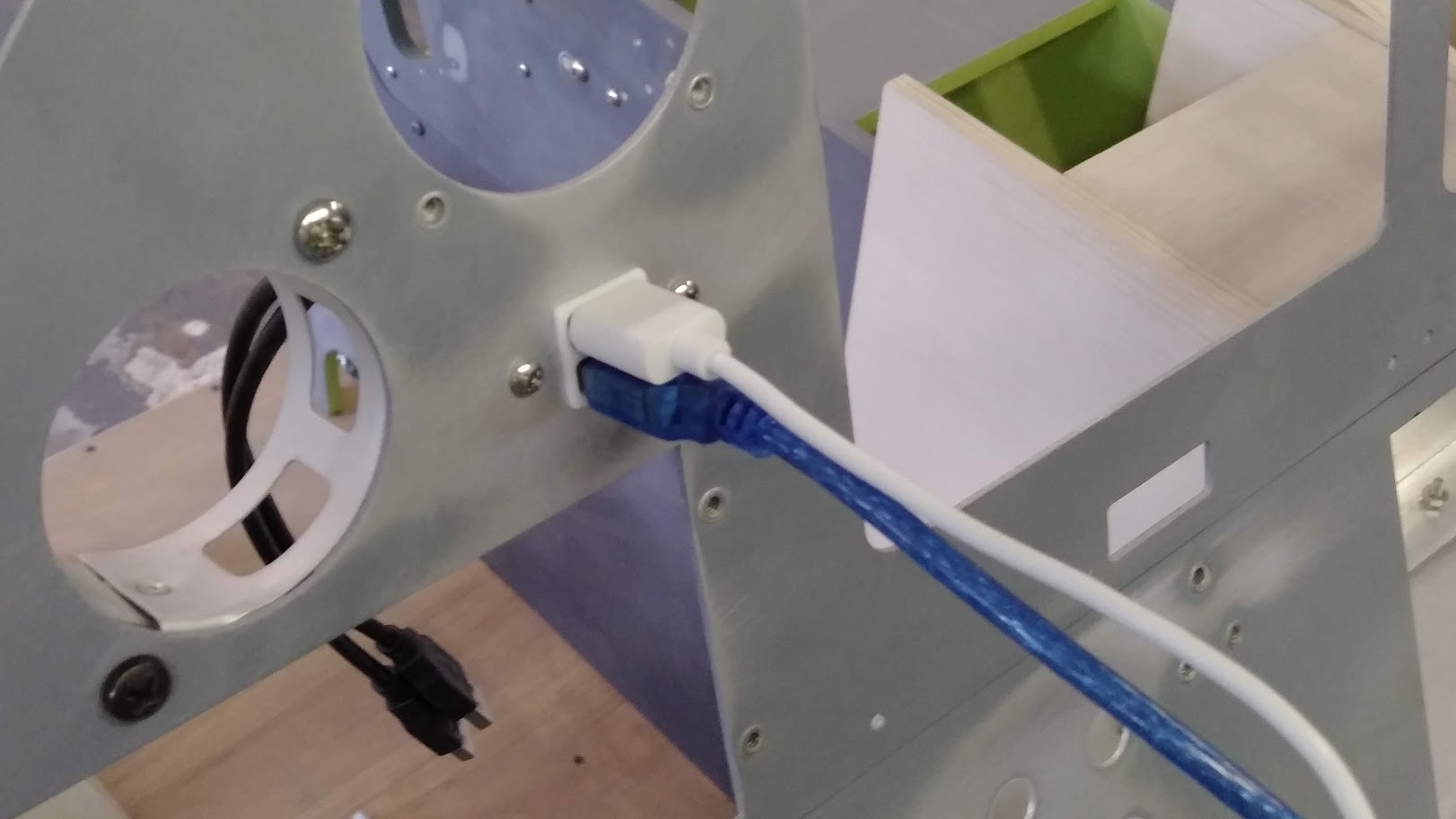
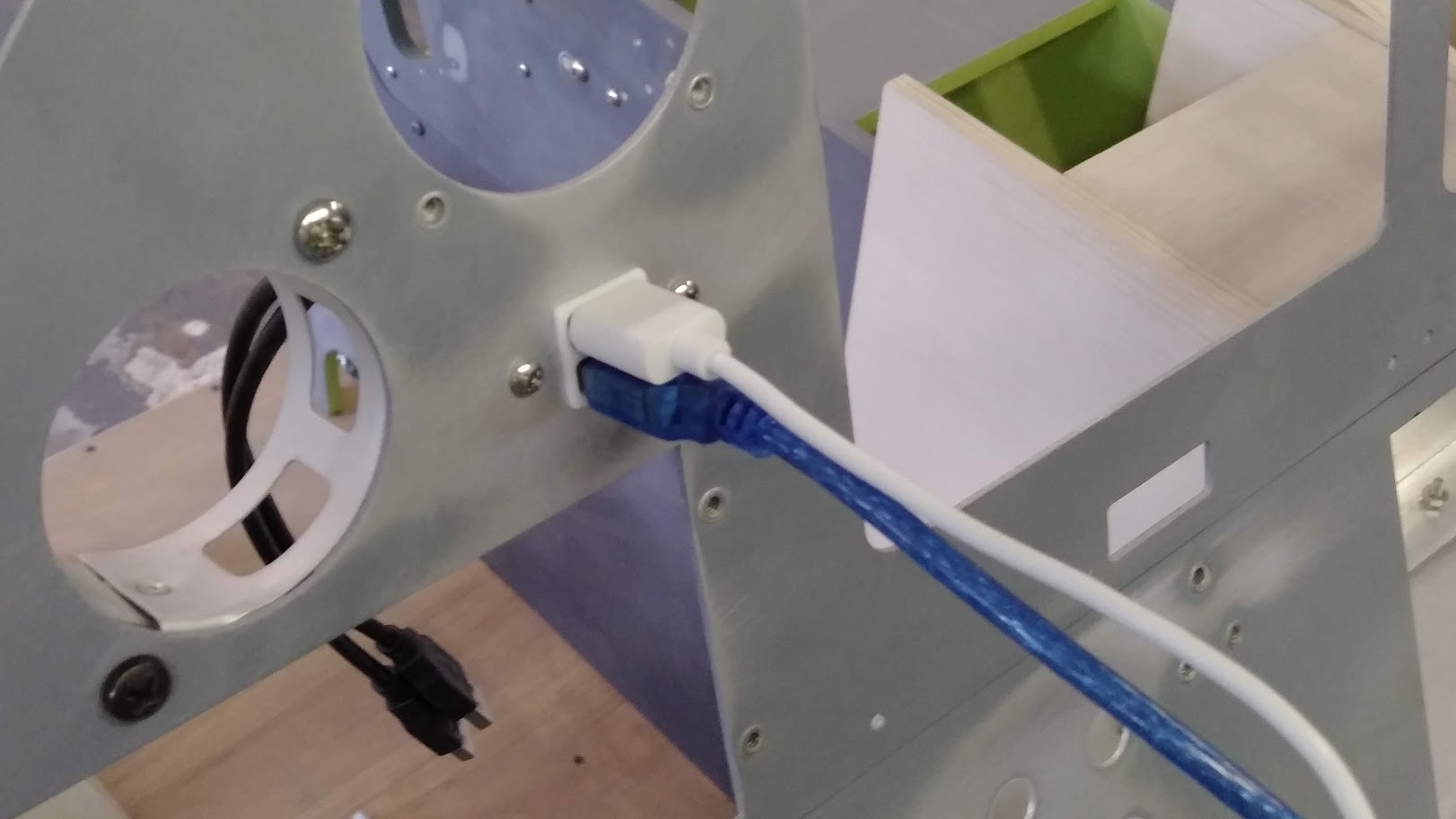






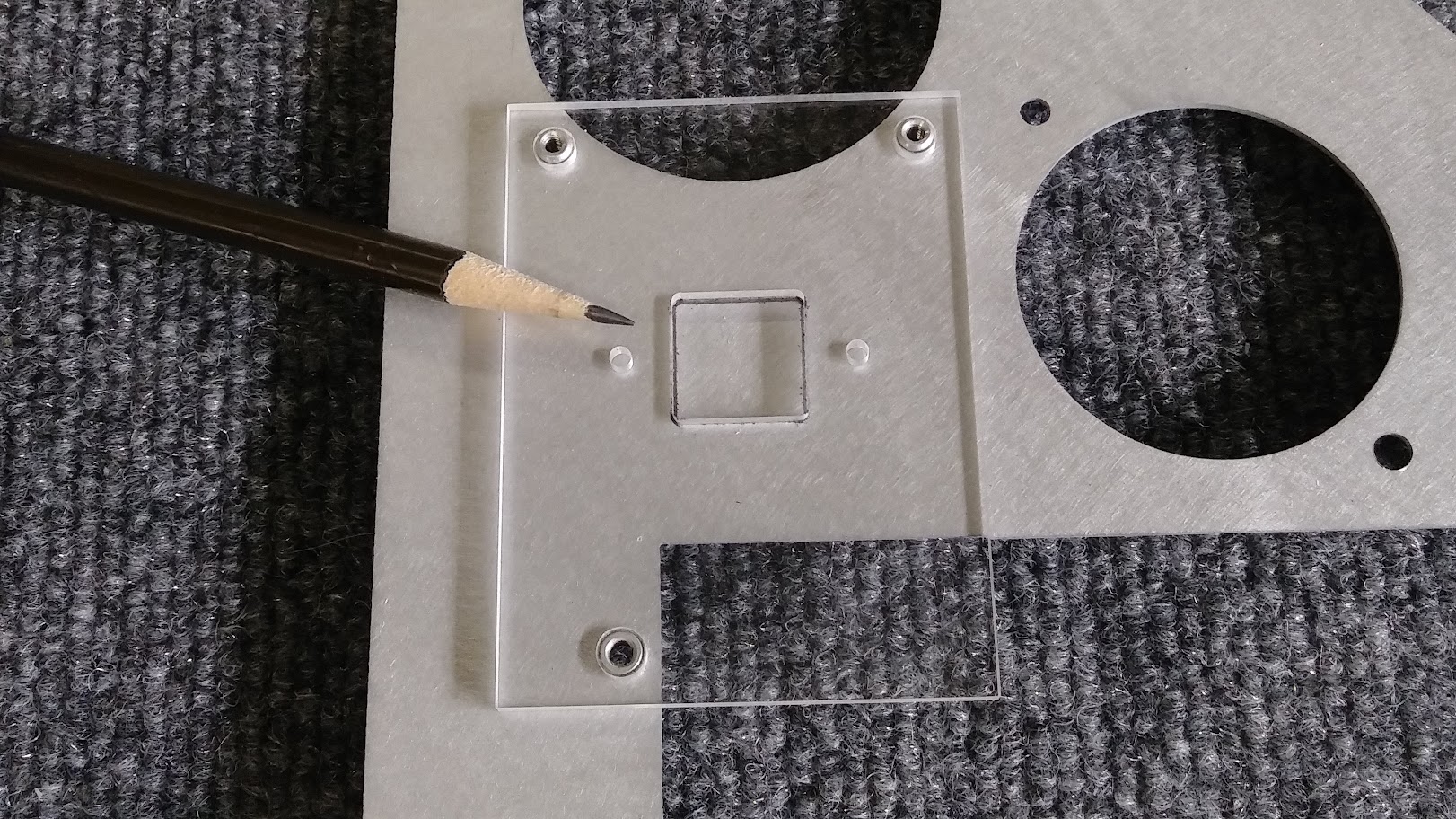
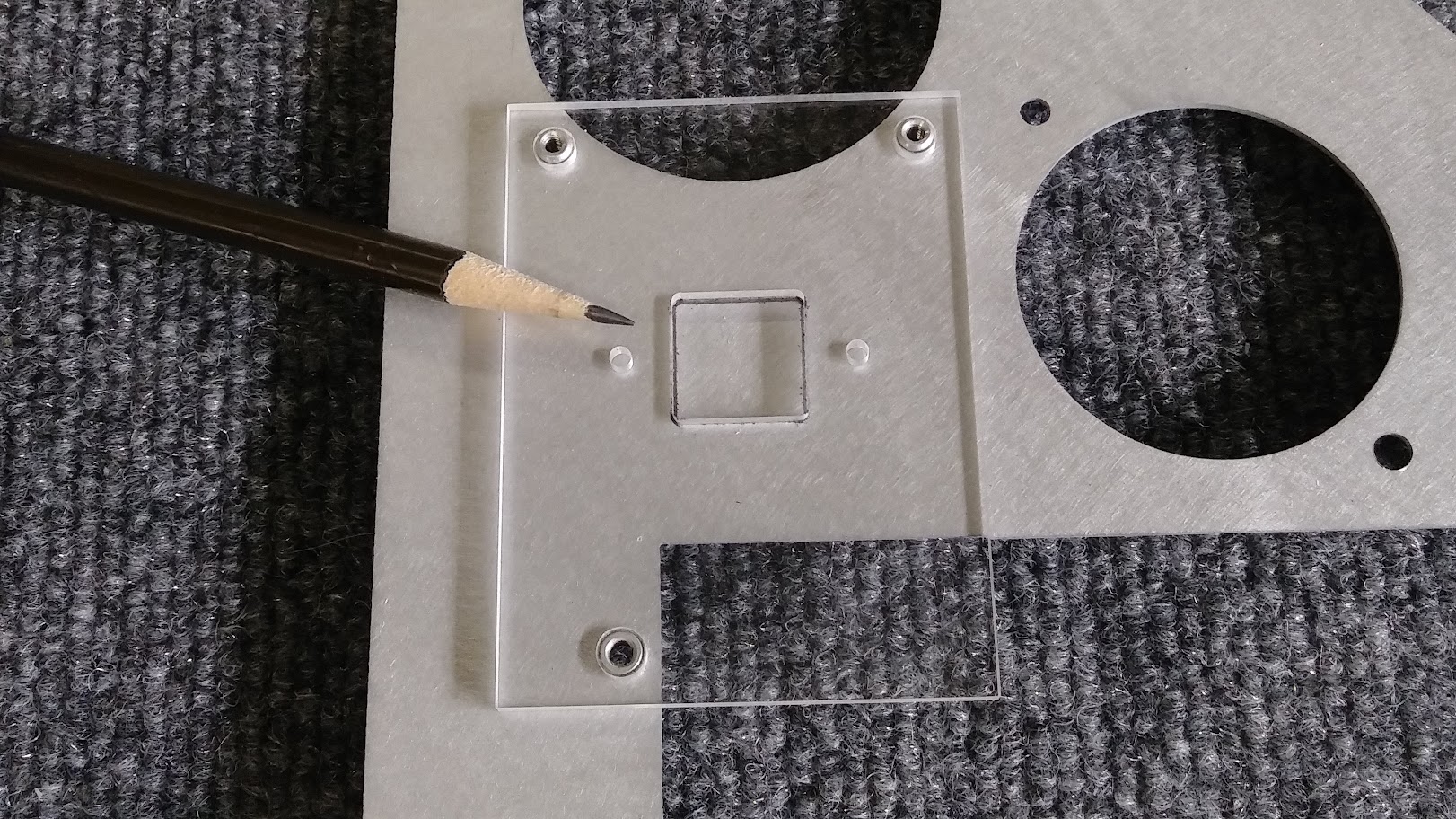
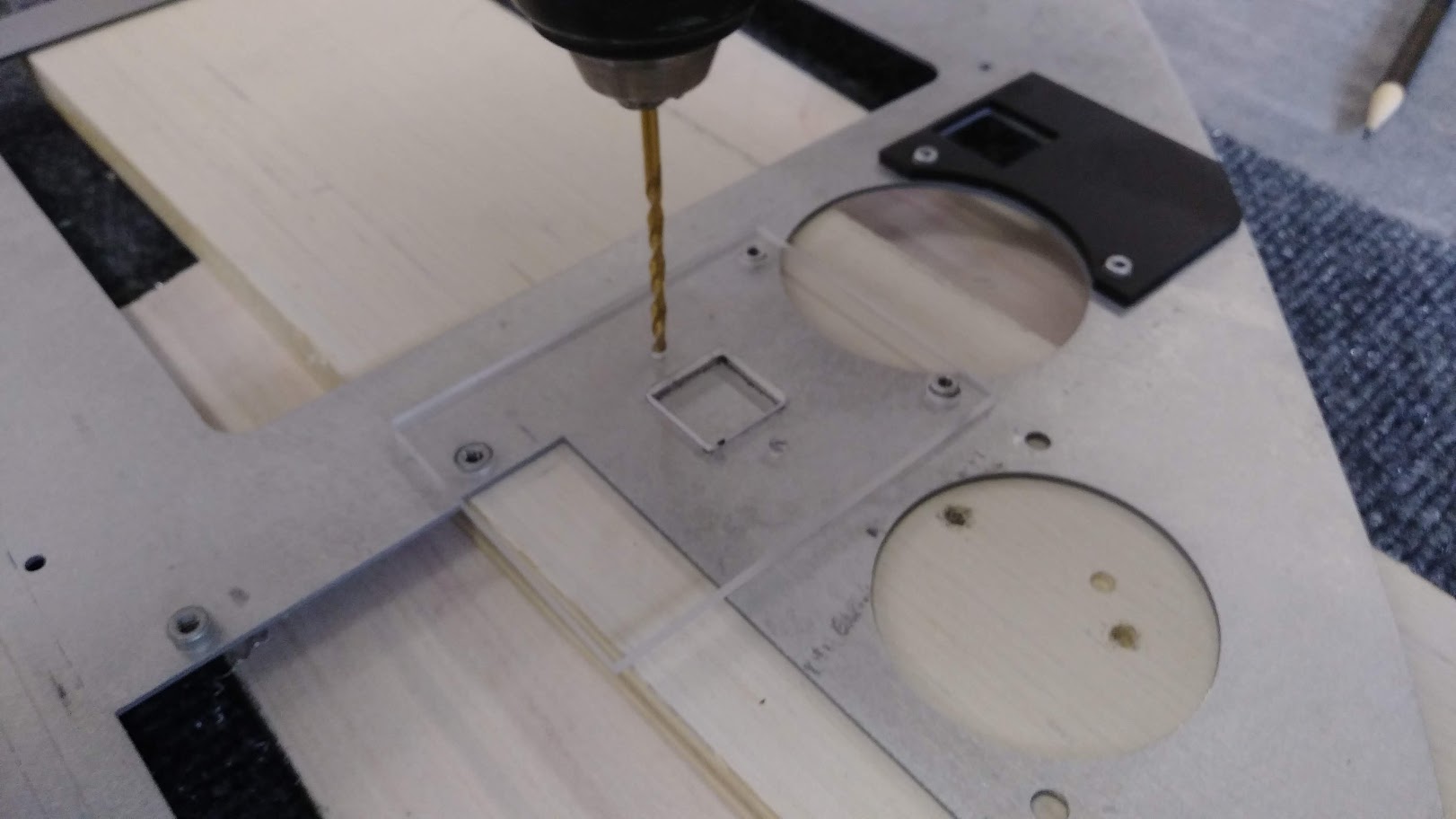
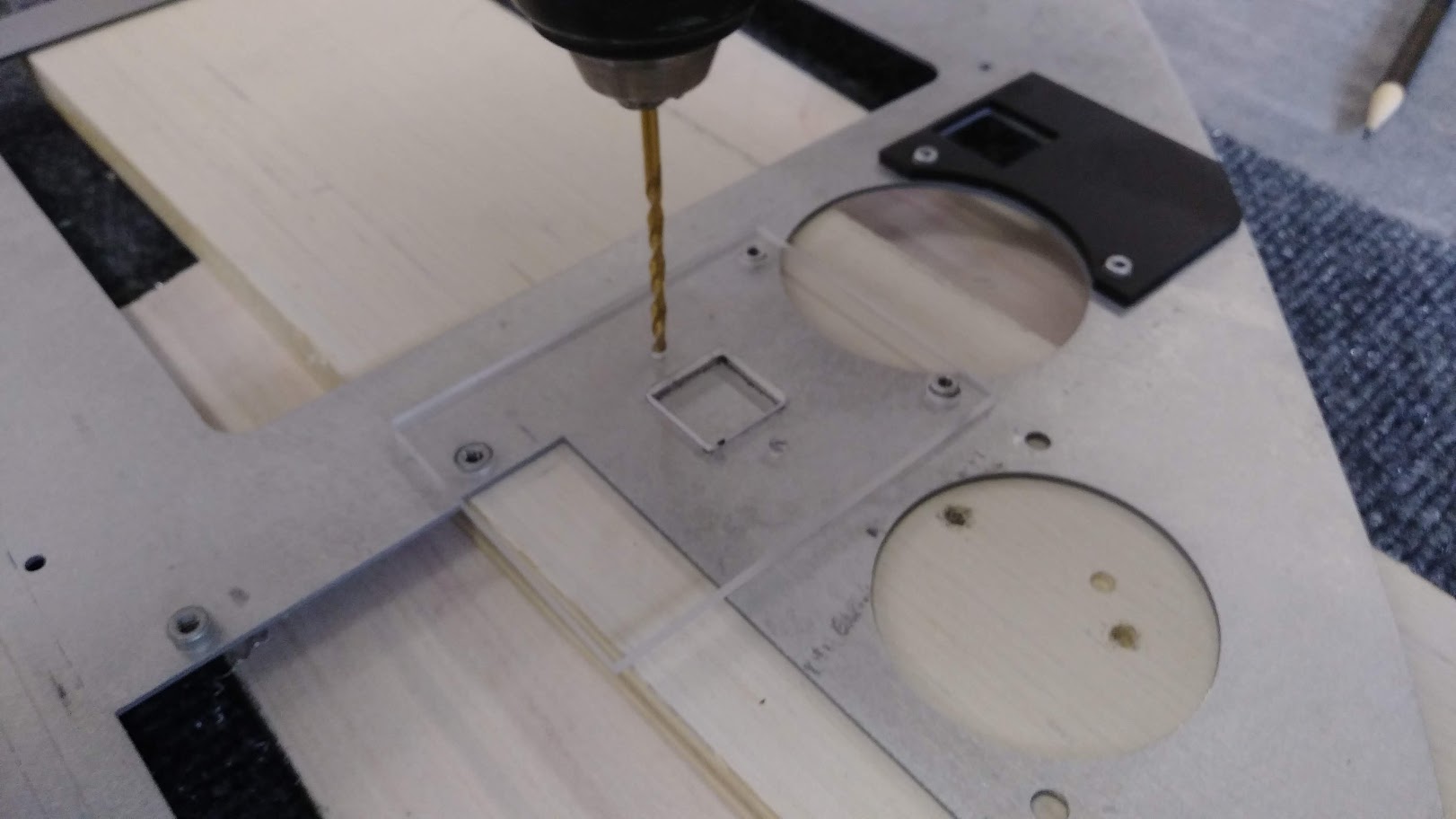
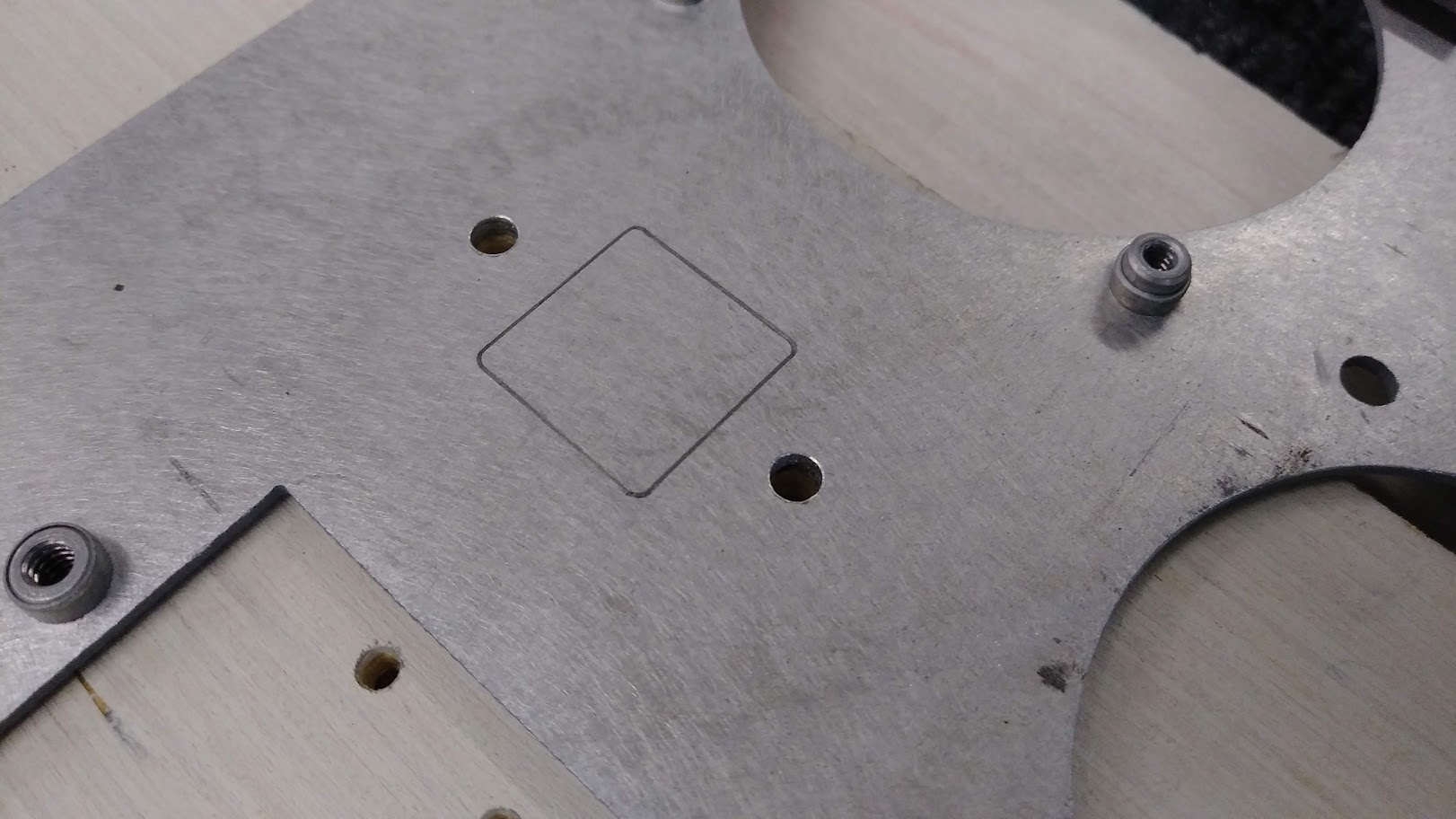
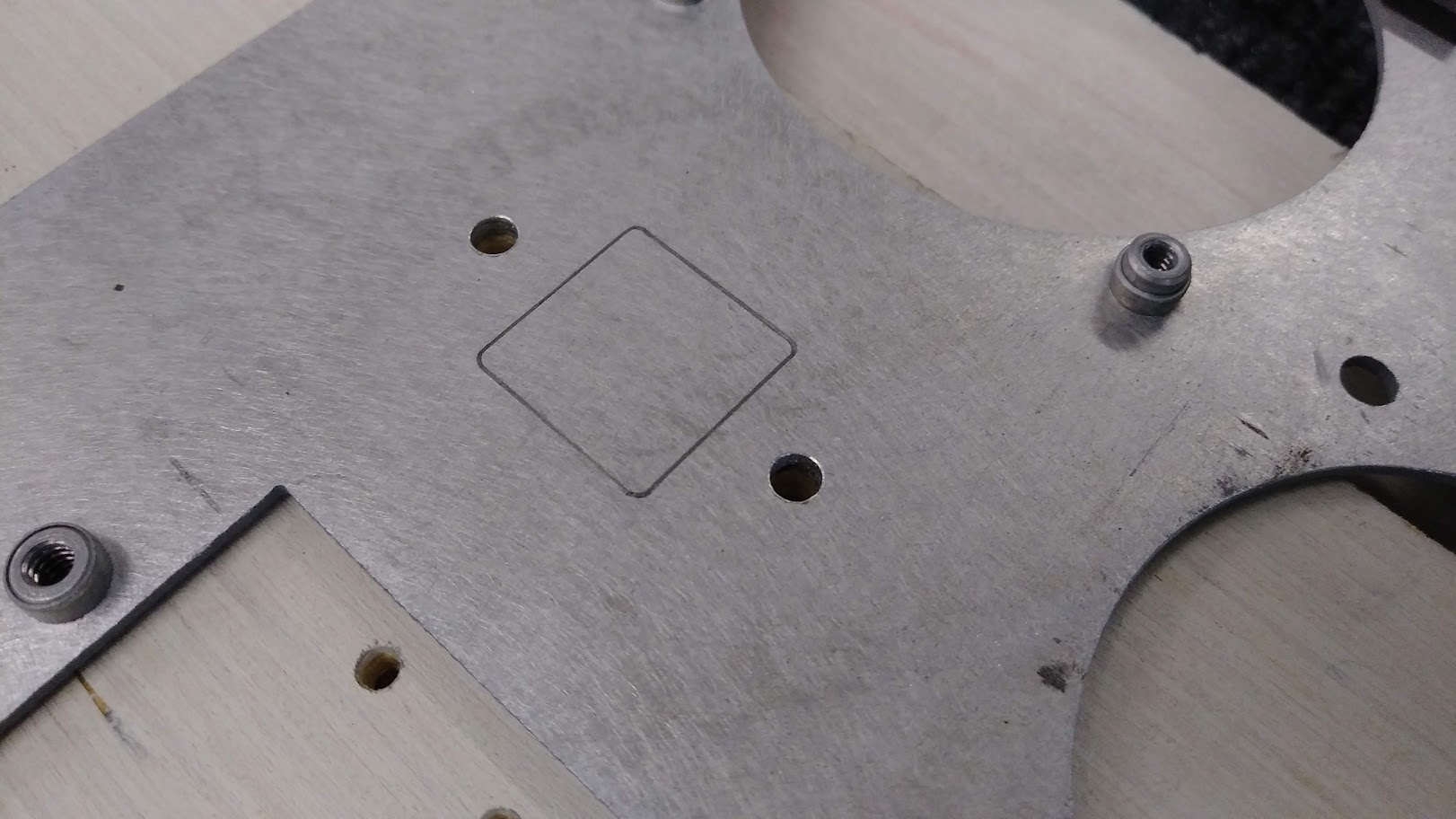
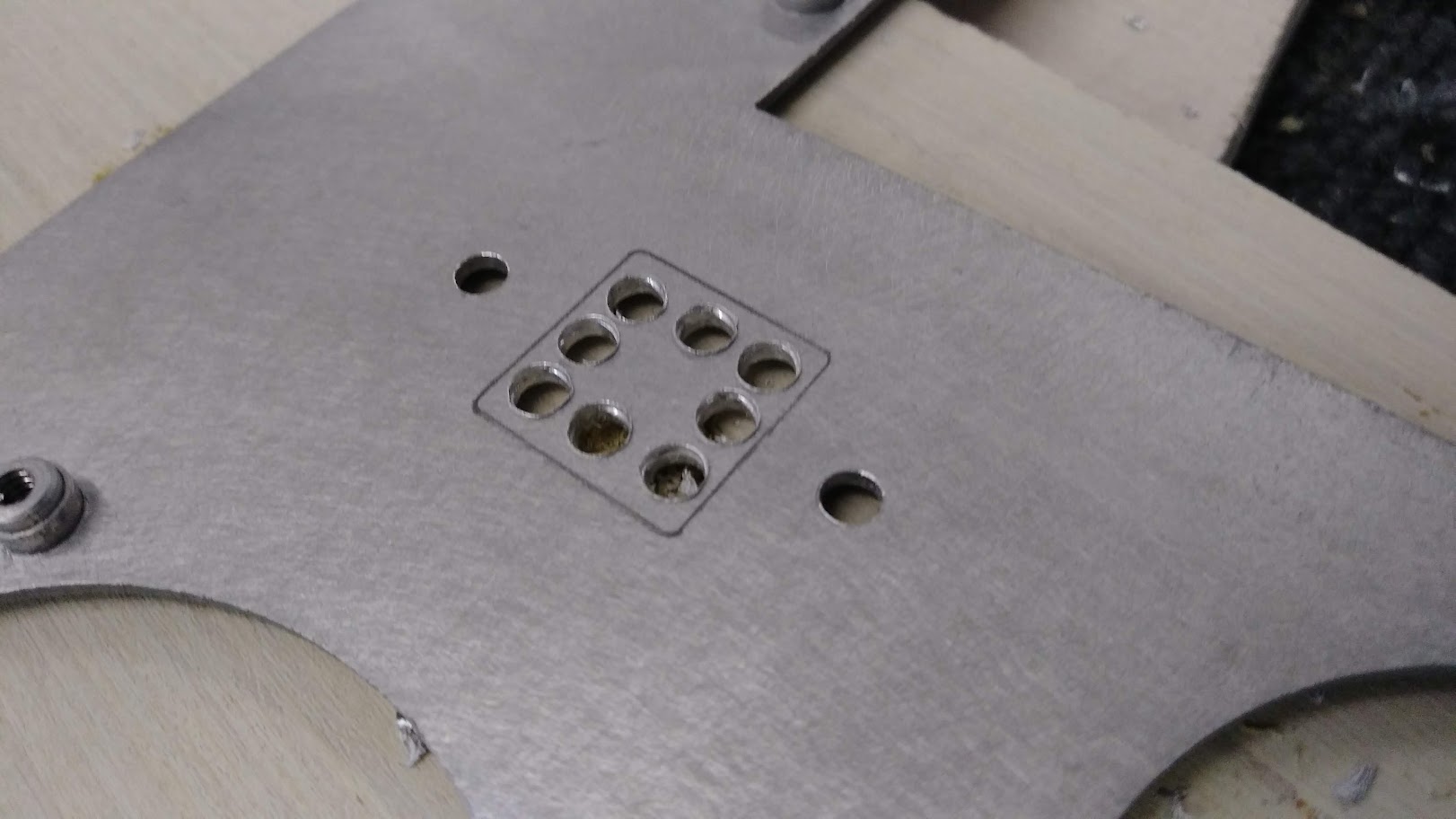
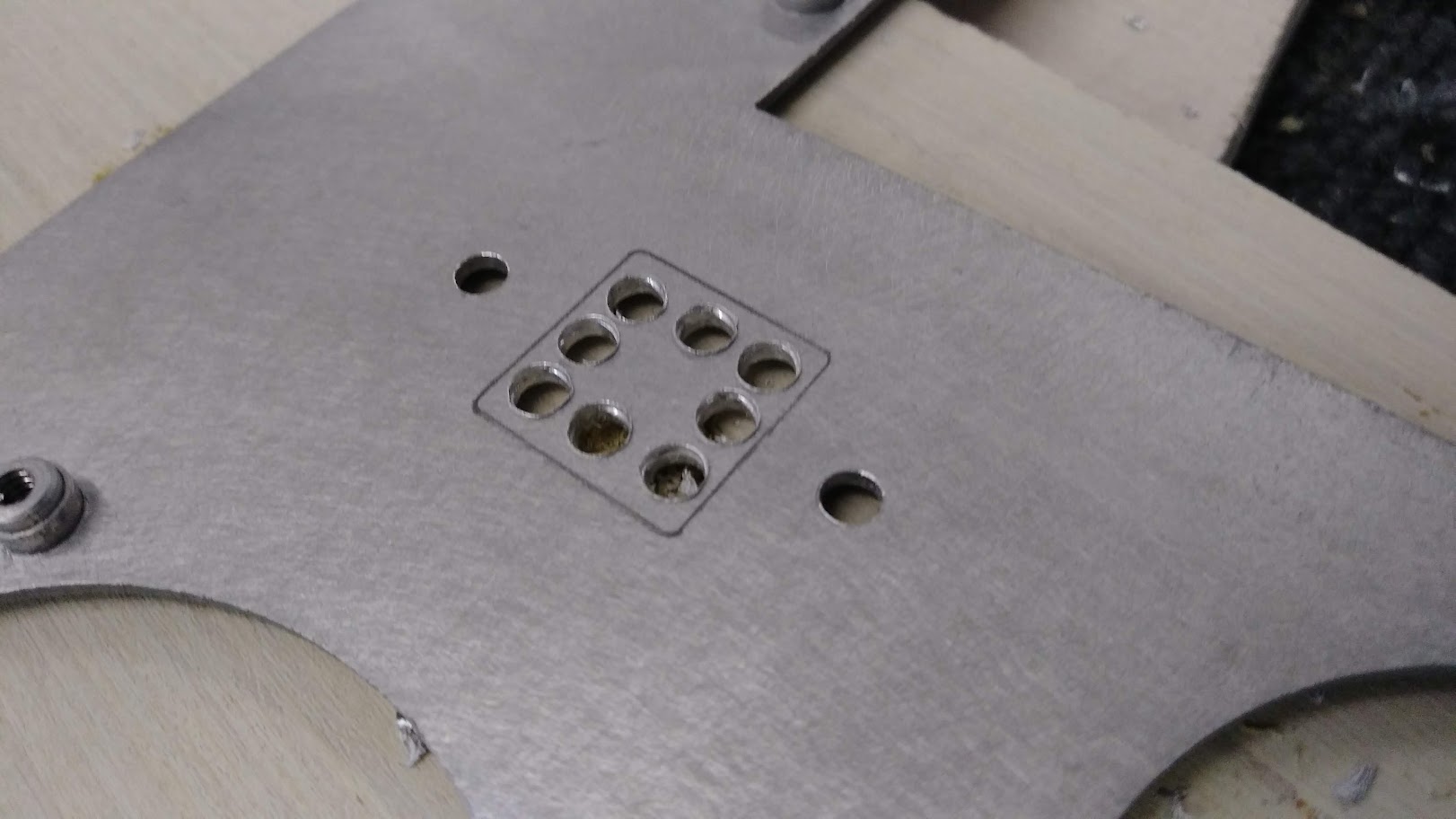
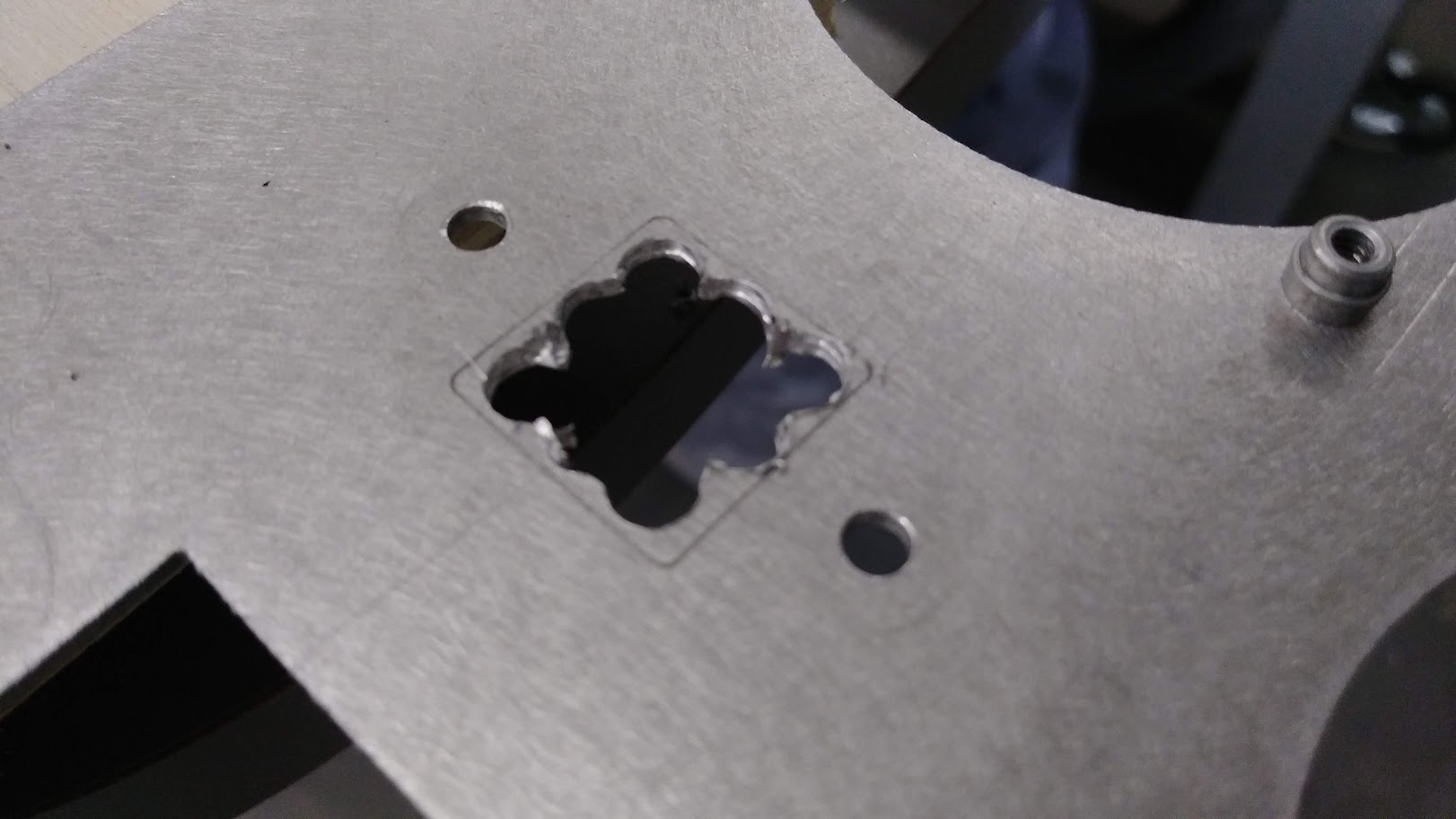
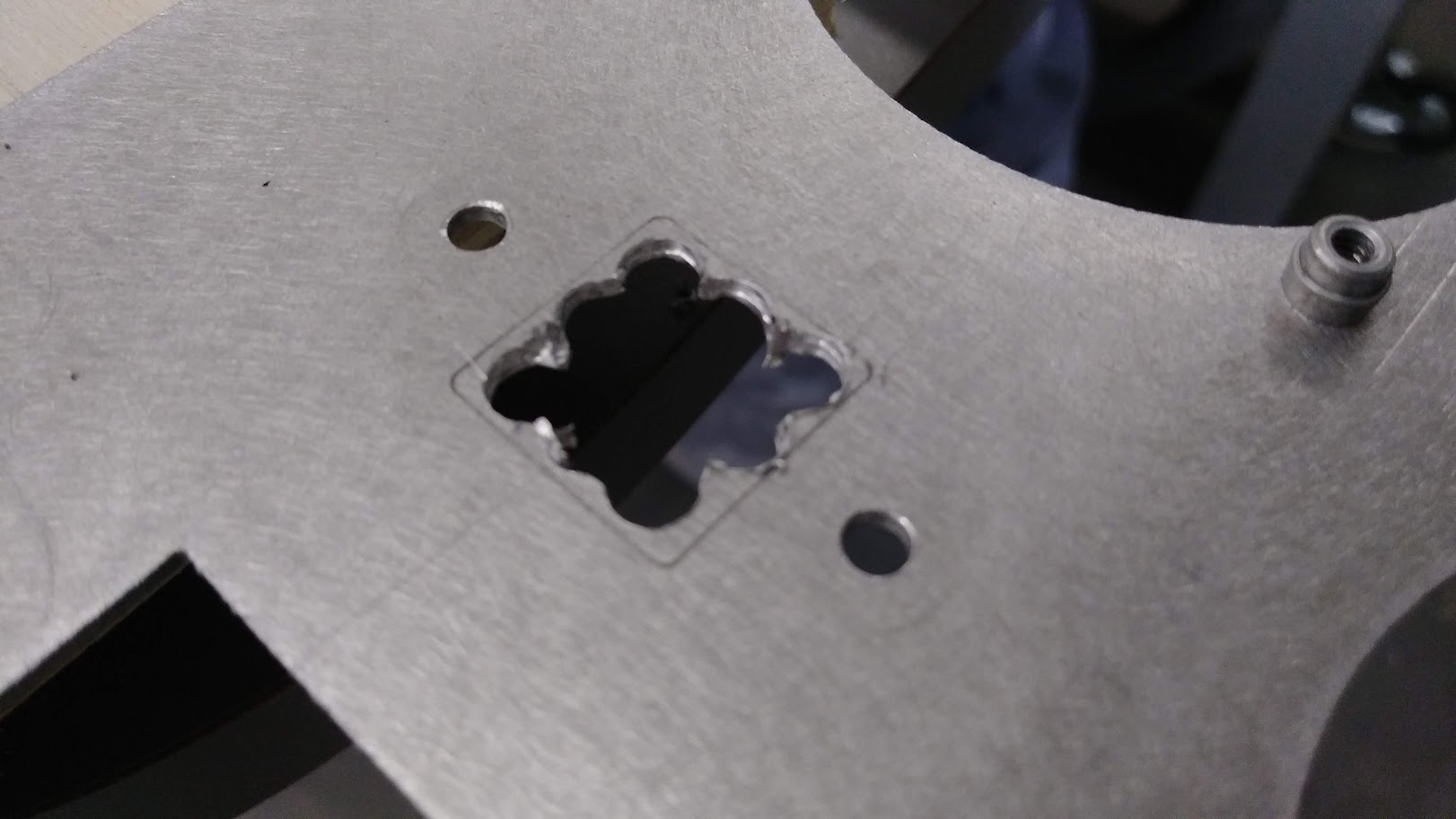


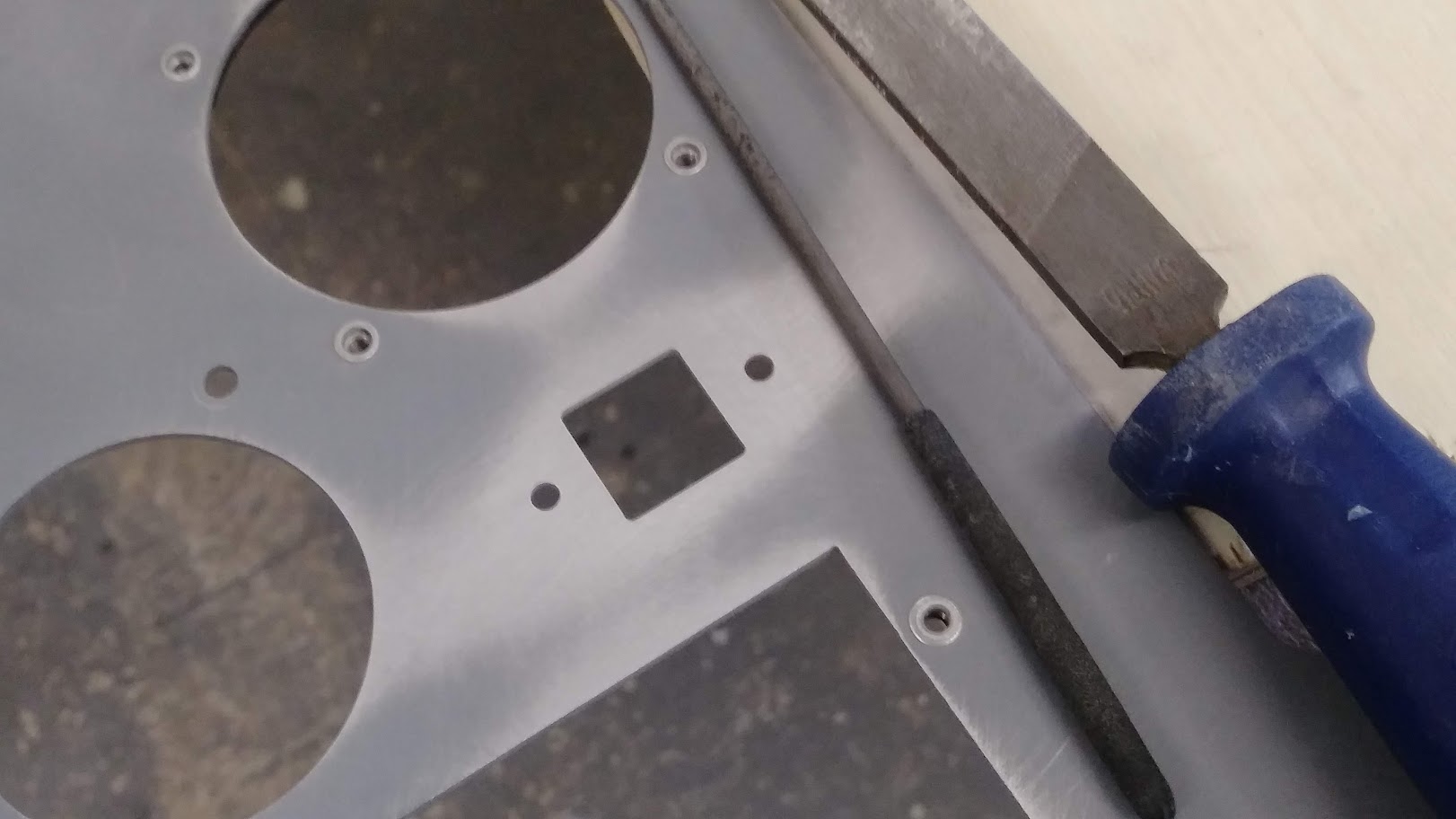
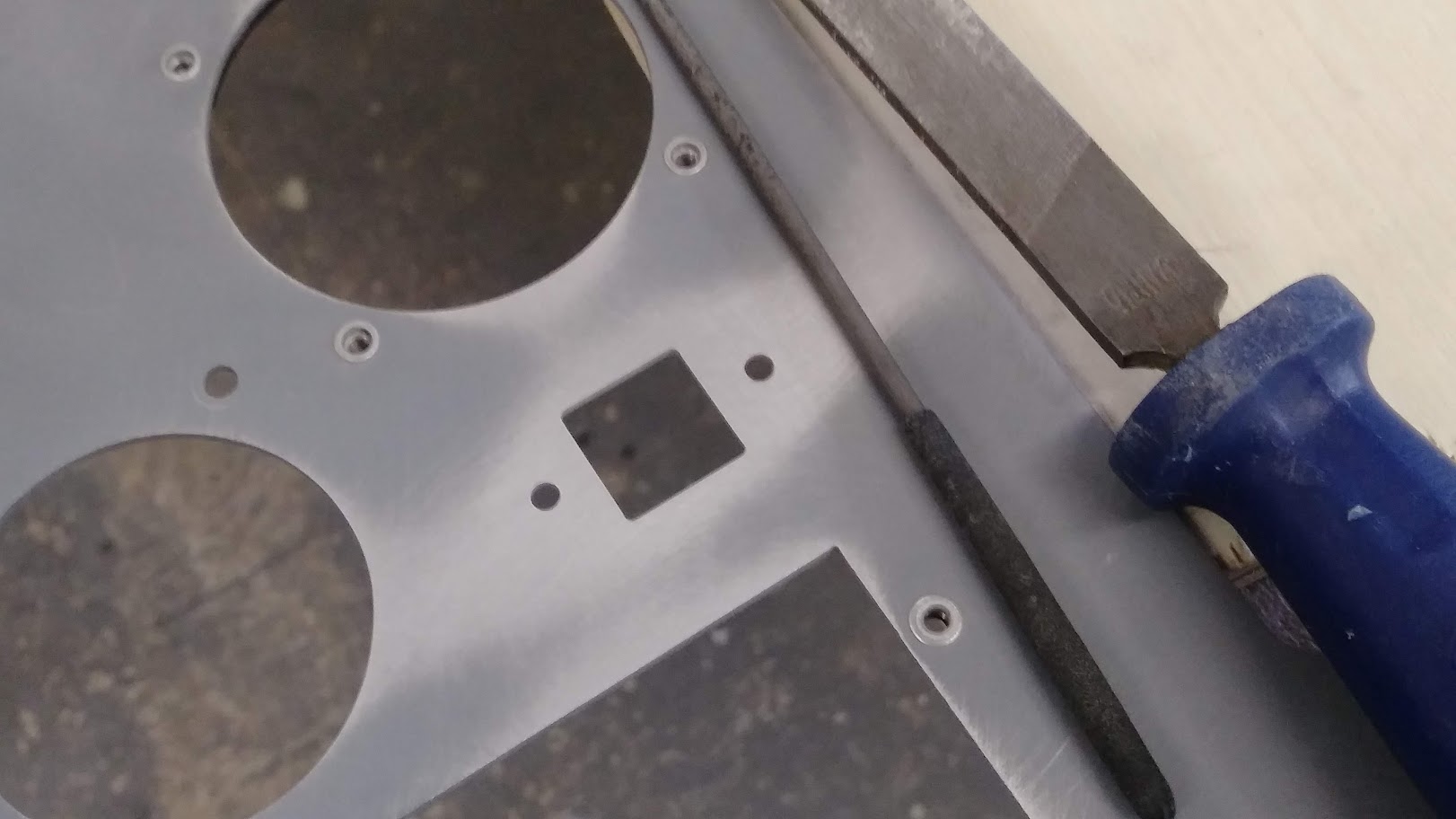
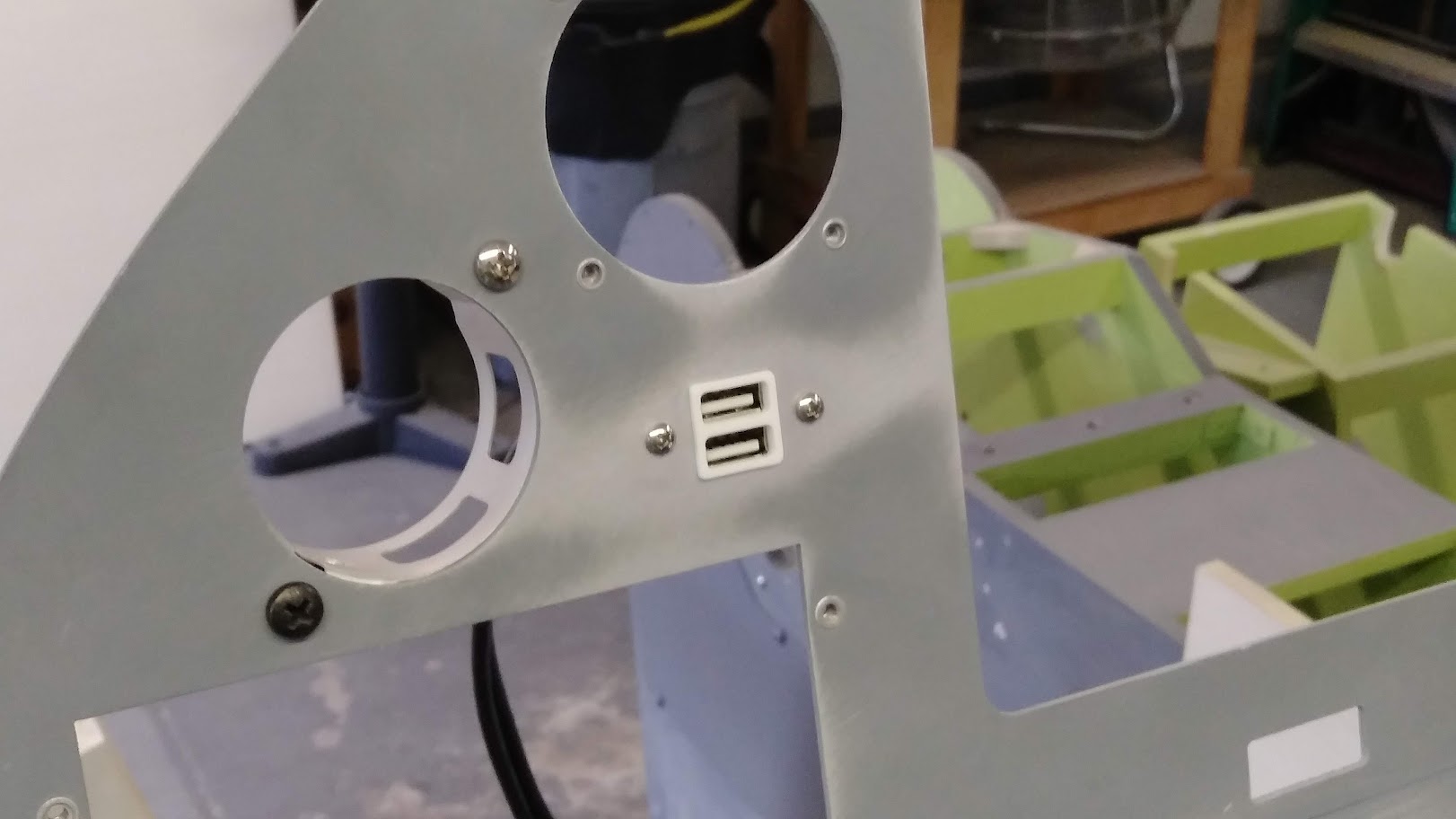
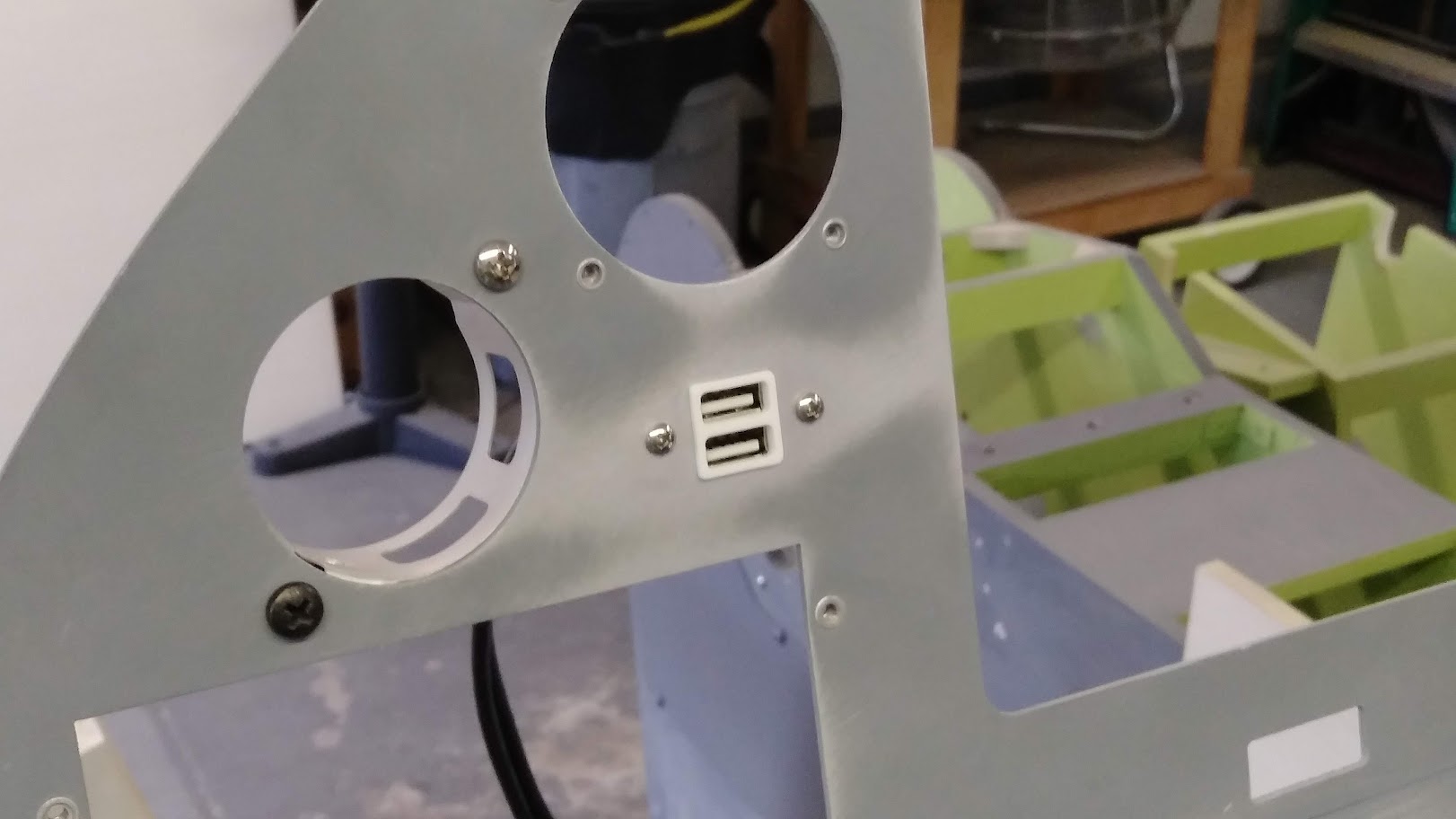






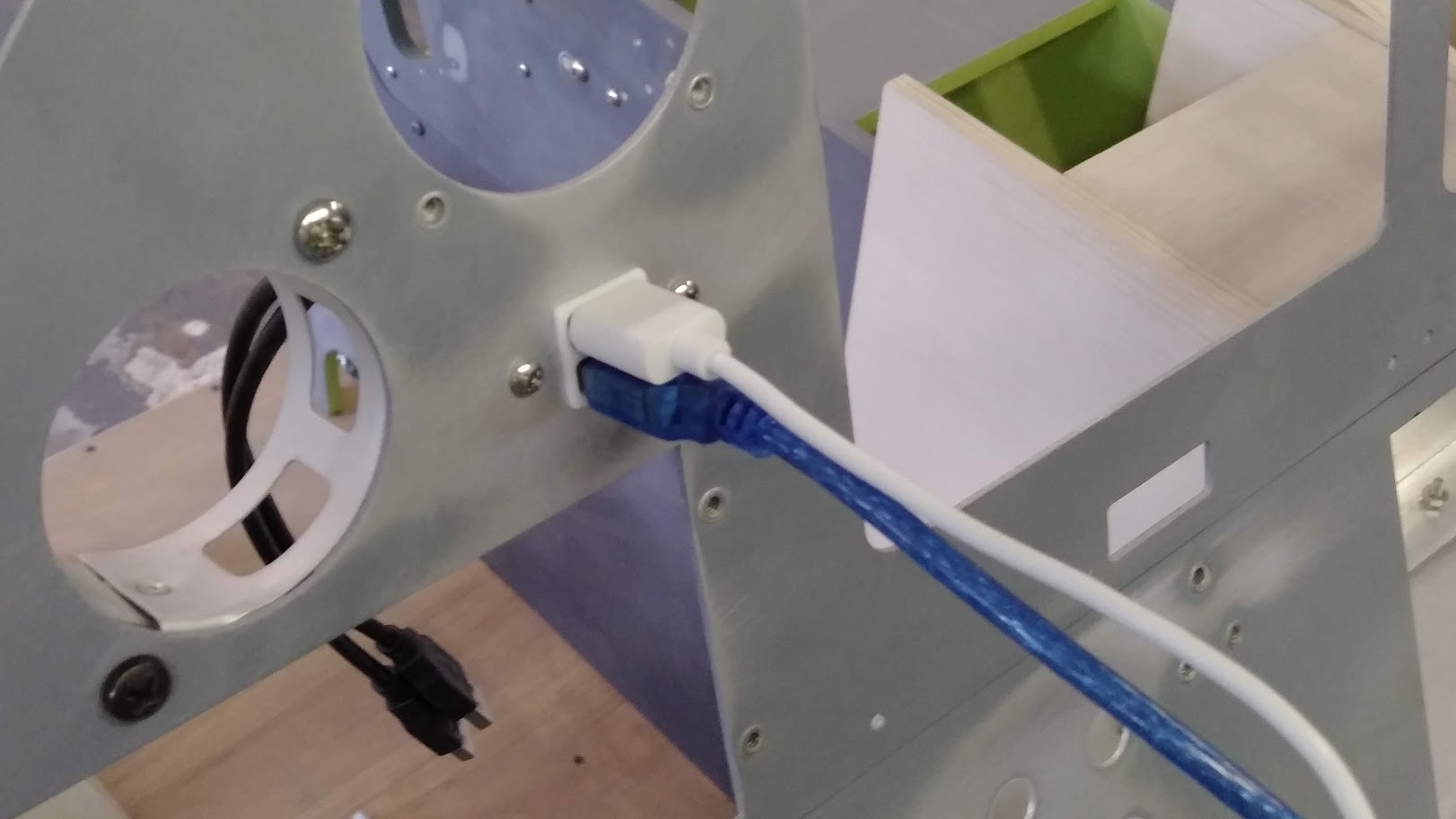
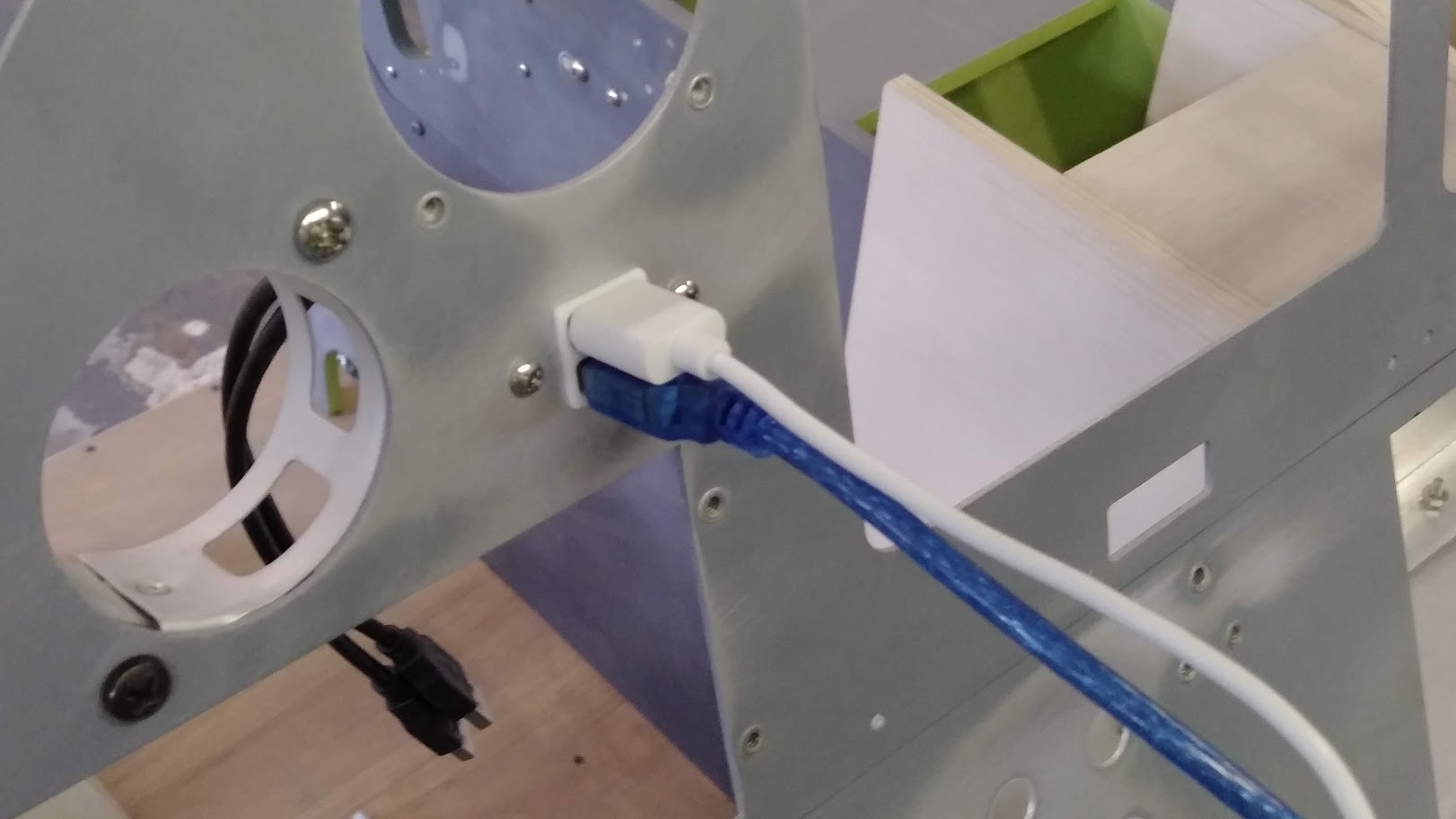
2017-10-10


