(Original thread started on 02-16-09 by Ron Rollo) I found a few minutes to pull apart the 15.6" Acer Wide Screen LCD (reconditioned) that I ordered for $79.00. I am happy to say that it is going to work like a champ!. When the LCD is set standing on it's end, the maximum horizontal LCD viewing area is 7.875" after the image is stretch. This gives me at least .125" on either side of the standby gauge holes cut out of the aluminum MIP face plate. The other neat thing about this "take apart process" is that I found that the monitor buttons (On/Off etc..) are on a ribbon and can be relocated to the back of the LCD. (This is my first time taking one of these apart so I may be telling some of you things you already know.) The really good news is that I do not have to redraw the MIP and move the standby gauges closer to each other, and I have plenty of room for the two 15" LCD on both sides. This may not be the perfect LCD, but it is going to work! Outside: 8.5" x 14.375" (8 1/2" x 14 3/8") Inside: 7.75 x 13.625" (7 3/4" x 13 5/8") The model number to this Acer is X163WbWM 15.6". Research from our CAD drawings indicate that this Acer will fit under the glare shield with about a half inch to spare. (Posted by Mark L. on 02-17-09) Confirmed, the KDS 15.6" widescreen has exactly the same dimensions as the Acer 15.6" I tore it apart tonight and measured. (Posted by Kris Stow on 01-25-11) I was looking around for the 15.6" Wideview LED/LCD center monitor for the MIP and found this: http://www.tigerdirect.com/applications/SearchTools/item-details.asp?EdpNo=6089023&CatId=5469 I-Inc IK161ABB 16" Widescreen LED Back lit Monitor: 79.00$ Not bad. (Posted by Eric Williams on 01-25-11) Hi Kris. I just bought two of these from Tigerdirect for my build. I will be using them for the PFD/MFD's as I'm making a slightly nonstandard cockpit. So far the first one is working great for my panel with Jet45 Demo. I have noticed that it does have some abnormal areas vertically where pixels appear wider than others, but I have chosen to keep it as this doesn't show up at all when displaying the PFD MFD. I'm fairly certain I could return it if I had to. These things are extremely light! There is almost nothing to them. The brightness is quite impressive as well. I also really like that the screen is glossy rather than a matte finish for my gauges. One other thing I have noticed is that you really need to be centered in the viewing angle. Once you move away from center vertically, the colors begin to distort quite quickly. This seems to be more noticeable in the vertical direction than horizontal. Unfortunately, this is not the monitor you would want to place "on-end" in portrait mode. The first unit tested showed high levels of image degradation when viewed from the sides. When the monitor is oriented horizontal as for normal use- it performs very well. (Posted by Ron Rollo on 01-26-11) Hey Eric, thank you very much for running these test, although I am not pleased with what I am seeing. They appear to be doing the same thing that our current LCD/LED monitors are doing. However, I think you were traveling 30 inches from the center left and right. Actually, the pilot's POV (point of view) is only 12 inches from the center of the center monitor. (You better really like your Copilot!) There would be no need to view the center screen from extreme angles at 30 inches away. The MIP after all is only 54 inches across. Also, the pilot's POV will be between approximately 24 inches away or back from the MIP. As I was watching your video, I attempted to pause it at approximately 12 inches off center to see how bad the distortion was. It is hard to tell if it is better than what we currently have. If you do run another test, dim the back ground lights. Part of the problem (in the video) might be background glare. I posted this picture up elsewhere but this is what got me thinking that "LED" technology is the way to go. Wal Mart has these marketing 15.6" portrait LED's on the face of their end caps promoting different products. They are the exact size that we need AND, when viewed at ANY angle, they do not distort! I tried to get my hands on one but they said that they are programmable and do not work like regular LED monitors. In this picture, I am way past 12 inches on center just to show how well they work: Eric, I really appreciate you taking the time to investigate these monitors. I am also glade that you are planning to use them for your DU's in case we are able to find that perfect center monitor. I know the technology is out there, we just need to find a source willing to sell it to us. (Posted by Eric Tomlin 01-26-11) I think that this would be a good time to chime in and offer a little info on the matter. The first thing is that just because a monitor is "LED" doesn't mean that it is inherently better. In theory it should be, but I think that just like any other product line, there are good and bad models. Whether this is a good model or not is something I don't know. Basically the difference though between LED and LCD type displays is that it's the *back lighting* of that front display that is different, not the screen itself. There's a great explanation of this here: http://www.buzzle.com/articles/led-vs-lcd-monitor.html What I do notice is that the monitor is oriented 180 off from the way that I think most cockpit builders orient their monitors in portrait. Typically (as is mine), you orient the TOP toward the Copilot seat, because monitors are built with the typical use as being seen from the sides or slighting from the top down. *Slightly* top down, but rarely from the bottom up. In this test, it's oriented to where the top is pointed to the Copilot, who, let's face it, are rare features of our home projects. In my project, I have a very similar effect from the copilot seat as Eric G has from the Left seat, but I do think it's not quite as noticeable as it is here. Ron has been in it a few times and can attest that while it's not perfect, it's not as severe as shown here. However, Dave's gauges are a bit grayed out from that angle. Also, it's worth noting that JET45 RMUs are not affected too much by that angle because of the color that's displayed- Green primarily. When you have the gray RMU bezels toggled on in the JET45 software, that is similarly grayed out like what is shown in Eric' videos, but again not quite as bad and the actual RMU data is very easily seen (on my monitor at least). One last note: While LED technology is better, it's not a fix all. The real fix all is a screen built and oriented like the one Ron shows. BUT, it's not because it's LED. It's because it's MADE to be presented in portrait mode vs. landscape. That's where the real challenge is- sourcing affordable monitors-LED or LCD- in [b]portrait[/b] mode. As such, I think that the very best possible solution right now is to have either 2 separate RMU LCDs (small 5" type screens) and a small but slightly bigger screen for the gauges that Dave produce or two slightly bigger screens where 1 would cover the two RMUs at once and the other all three standby's at once. (Posted by Eric Williams on 01-26-11) Thanks to Eric T for pointing out that the monitors are designed for a slightly top down viewing angle- you are bang on. This monitor is definitely skewed to that viewing angle without a doubt. I had not considered that at all. There is a VERY noticeable change. As Eric T also pointed out, there seems to be confusion almost everywhere as to what an LED monitor is all about. They are virtually the same as previous Liquid Crystal Displays but one exception- the LCD is back lit by Light Emitting Diodes versus the CCFLs (cold-cathode fluorescent lamps). This allows for significantly less power consumption. It also has a very nice side effect in that the LEDs run on low voltage low current so the monitor can now be made thinner, lighter and cheaper than before. The I-Inc ones I have run on a 12 volt supply which is external to the monitor (same as a laptop power supply) No longer does the factory need to accommodate the power supply/voltage regulation within the monitor. FYI these things would make a great TV in an RV by supplying the VGA and throwing away the 110V adapter.. I got out the DSLR and the following pictures are exactly as how I see the monitor in front of me according to my eyes. Again, Eric T was bang on- if you orient the monitor in Portrait mode with the top toward the captain, the view is fantastic. Slightly worse from center, and noticeably bad for the copilot. First shot centered, perpendicular to the monitor face at exactly 24": Second shot from captain side 12" from center and still 24" back: Third shot from First Officer side 12" from center and still 24" back: I added the RMU this time so anyone can make their own assessment. If you can tolerate the FO having a slightly more distorted view, these seem to work quite good. They are still a lot more sensitive to viewing angle than any of my more pricier LCD's at home. Also remember that the distortion will be less noticeable if there is not a colored background- darn, I should have done that too! (Posted by Kris Stow on 01-27-11) Eric, thanks for the photos I can see the distortion now.. The difference fro the captains viewing angle and the FO is amazingly different. I will have to remember that when placing the monitor to orient the monitor topside towards the captain. It seems to me you would be right when saying that adding a colored background image could possibly make things worse. Like I said before we have to remember that most of the monitor will be covered up. So I guess the big question still remains would this LED solution be best or could we still get away with LCD back lighting monitors with close outcomes? At this point in time the prices are virtually the same and both company have in stock, so which one should I go for you think? (Posted by Eric Tomlin on 01-27-11) Kris, I would go with an LCD I think. It may be the brand, or the particular unit Eric G has bought, but the monitors that myself, Ron, and Shane have do not show it quite as severe. Of course, buying those are a little hard as they are much older and slim to find now. Best of luck. I understand the feeling of wanting to buy something once, and not two or three times to find the best "fit". (Posted by Eric Williams on 01-27-11) Agreed. I would probably go with a bit better unit for the center display. These units are extremely sensitive to viewing angle in all directions (but it seems tolerable to me). I have my suspicions that it has more to do with the price point than the fact it is LED back lit. There are also some areas of the monitor that the display is slightly distorted (looks like larger pixels) this only shows up when viewing documents or web pages but is definitely a flaw nonetheless. Pretty sure they are not top quality units. I am going to keep mine for my pilot/FO displays anyhow but will be using an older LCD for my RMU's etc. (Posted by Kris Stow on 01-27-11) Thanks guy, I just purchased the center monitor via the part number on the PDF that Ron has created, Acer X163WbWM 15.6". I was just curious if a LED back lit version would be better. By the way, this is a good source for the 15" Standard LED screen for the left and right MIP: http://www.pcliquidations.com/c280---15-lcd-monitors Again great feedback and I hope others read this and learn as much as I did. (Posted by Alaxus on 04-06-11) I have run into an issue where the center monitor sort of pokes out above the glare shield cover line. The monitor seems to be sitting a bit high. I have tried lowering the center monitor a touch but then it interferes with the landing gear panel switches at the back. What are you guys doing in this situation, or have I missed something? (Posted by Ron Rollo on 04-06-11) I am not sure what is going on but I will show you what I have and you can compare notes. First off, I am using a Acer 15" wide view LCD for the center monitor. As it sits in the portrait mode, it is 14.25" tall, including the bezel. Here are a few pictures of what I have: From this angle you can see that the center monitor is under the glare shield line, barely! I double checked with a straight edge, it's good: I took my shell apart so you could get a better view from this angle! The only other thing I can think would cause this is the angle of the glare shield is less than 18 degrees. This drawing below shows the profile of the glare shield and how the center LCD screen fits under the glare shield cover. See photo below: NOTE: If you would like a .dxf file version of this drawing above, it is at the bottom of this thread. (Posted by Alaxus on 04-06-11) Looking at your pictures, I might have to just go with what I have. I have the same Acer 15" center monitor as you. And it is pretty much in the same position. In any case I will work something out. Thanks Ron, nice pictures by the way! (Original thread started on 02-16-09 by Ron Rollo) I found a few minutes to pull apart the 15.6" Acer Wide Screen LCD (reconditioned) that I ordered for $79.00. I am happy to say that it is going to work like a champ!. When the LCD is set standing on it's end, the maximum horizontal LCD viewing area is 7.875" after the image is stretch. This gives me at least .125" on either side of the standby gauge holes cut out of the aluminum MIP face plate. The other neat thing about this "take apart process" is that I found that the monitor buttons (On/Off etc..) are on a ribbon and can be relocated to the back of the LCD. (This is my first time taking one of these apart so I may be telling some of you things you already know.) The really good news is that I do not have to redraw the MIP and move the standby gauges closer to each other, and I have plenty of room for the two 15" LCD on both sides. This may not be the perfect LCD, but it is going to work! Outside: 8.5" x 14.375" (8 1/2" x 14 3/8") Inside: 7.75 x 13.625" (7 3/4" x 13 5/8") The model number to this Acer is X163WbWM 15.6". Research from our CAD drawings indicate that this Acer will fit under the glare shield with about a half inch to spare. (Posted by Mark L. on 02-17-09) Confirmed, the KDS 15.6" widescreen has exactly the same dimensions as the Acer 15.6" I tore it apart tonight and measured. (Posted by Kris Stow on 01-25-11) I was looking around for the 15.6" Wideview LED/LCD center monitor for the MIP and found this: http://www.tigerdirect.com/applications/SearchTools/item-details.asp?EdpNo=6089023&CatId=5469 I-Inc IK161ABB 16" Widescreen LED Back lit Monitor: 79.00$ Not bad. (Posted by Eric Williams on 01-25-11) Hi Kris. I just bought two of these from Tigerdirect for my build. I will be using them for the PFD/MFD's as I'm making a slightly nonstandard cockpit. So far the first one is working great for my panel with Jet45 Demo. I have noticed that it does have some abnormal areas vertically where pixels appear wider than others, but I have chosen to keep it as this doesn't show up at all when displaying the PFD MFD. I'm fairly certain I could return it if I had to. These things are extremely light! There is almost nothing to them. The brightness is quite impressive as well. I also really like that the screen is glossy rather than a matte finish for my gauges. One other thing I have noticed is that you really need to be centered in the viewing angle. Once you move away from center vertically, the colors begin to distort quite quickly. This seems to be more noticeable in the vertical direction than horizontal. Unfortunately, this is not the monitor you would want to place "on-end" in portrait mode. The first unit tested showed high levels of image degradation when viewed from the sides. When the monitor is oriented horizontal as for normal use- it performs very well. (Posted by Ron Rollo on 01-26-11) Hey Eric, thank you very much for running these test, although I am not pleased with what I am seeing. They appear to be doing the same thing that our current LCD/LED monitors are doing. However, I think you were traveling 30 inches from the center left and right. Actually, the pilot's POV (point of view) is only 12 inches from the center of the center monitor. (You better really like your Copilot!) There would be no need to view the center screen from extreme angles at 30 inches away. The MIP after all is only 54 inches across. Also, the pilot's POV will be between approximately 24 inches away or back from the MIP. As I was watching your video, I attempted to pause it at approximately 12 inches off center to see how bad the distortion was. It is hard to tell if it is better than what we currently have. If you do run another test, dim the back ground lights. Part of the problem (in the video) might be background glare. I posted this picture up elsewhere but this is what got me thinking that "LED" technology is the way to go. Wal Mart has these marketing 15.6" portrait LED's on the face of their end caps promoting different products. They are the exact size that we need AND, when viewed at ANY angle, they do not distort! I tried to get my hands on one but they said that they are programmable and do not work like regular LED monitors. In this picture, I am way past 12 inches on center just to show how well they work: Eric, I really appreciate you taking the time to investigate these monitors. I am also glade that you are planning to use them for your DU's in case we are able to find that perfect center monitor. I know the technology is out there, we just need to find a source willing to sell it to us. (Posted by Eric Tomlin 01-26-11) I think that this would be a good time to chime in and offer a little info on the matter. The first thing is that just because a monitor is "LED" doesn't mean that it is inherently better. In theory it should be, but I think that just like any other product line, there are good and bad models. Whether this is a good model or not is something I don't know. Basically the difference though between LED and LCD type displays is that it's the *back lighting* of that front display that is different, not the screen itself. There's a great explanation of this here: http://www.buzzle.com/articles/led-vs-lcd-monitor.html What I do notice is that the monitor is oriented 180 off from the way that I think most cockpit builders orient their monitors in portrait. Typically (as is mine), you orient the TOP toward the Copilot seat, because monitors are built with the typical use as being seen from the sides or slighting from the top down. *Slightly* top down, but rarely from the bottom up. In this test, it's oriented to where the top is pointed to the Copilot, who, let's face it, are rare features of our home projects. In my project, I have a very similar effect from the copilot seat as Eric G has from the Left seat, but I do think it's not quite as noticeable as it is here. Ron has been in it a few times and can attest that while it's not perfect, it's not as severe as shown here. However, Dave's gauges are a bit grayed out from that angle. Also, it's worth noting that JET45 RMUs are not affected too much by that angle because of the color that's displayed- Green primarily. When you have the gray RMU bezels toggled on in the JET45 software, that is similarly grayed out like what is shown in Eric' videos, but again not quite as bad and the actual RMU data is very easily seen (on my monitor at least). One last note: While LED technology is better, it's not a fix all. The real fix all is a screen built and oriented like the one Ron shows. BUT, it's not because it's LED. It's because it's MADE to be presented in portrait mode vs. landscape. That's where the real challenge is- sourcing affordable monitors-LED or LCD- in [b]portrait[/b] mode. As such, I think that the very best possible solution right now is to have either 2 separate RMU LCDs (small 5" type screens) and a small but slightly bigger screen for the gauges that Dave produce or two slightly bigger screens where 1 would cover the two RMUs at once and the other all three standby's at once. (Posted by Eric Williams on 01-26-11) Thanks to Eric T for pointing out that the monitors are designed for a slightly top down viewing angle- you are bang on. This monitor is definitely skewed to that viewing angle without a doubt. I had not considered that at all. There is a VERY noticeable change. As Eric T also pointed out, there seems to be confusion almost everywhere as to what an LED monitor is all about. They are virtually the same as previous Liquid Crystal Displays but one exception- the LCD is back lit by Light Emitting Diodes versus the CCFLs (cold-cathode fluorescent lamps). This allows for significantly less power consumption. It also has a very nice side effect in that the LEDs run on low voltage low current so the monitor can now be made thinner, lighter and cheaper than before. The I-Inc ones I have run on a 12 volt supply which is external to the monitor (same as a laptop power supply) No longer does the factory need to accommodate the power supply/voltage regulation within the monitor. FYI these things would make a great TV in an RV by supplying the VGA and throwing away the 110V adapter.. I got out the DSLR and the following pictures are exactly as how I see the monitor in front of me according to my eyes. Again, Eric T was bang on- if you orient the monitor in Portrait mode with the top toward the captain, the view is fantastic. Slightly worse from center, and noticeably bad for the copilot. First shot centered, perpendicular to the monitor face at exactly 24": Second shot from captain side 12" from center and still 24" back: Third shot from First Officer side 12" from center and still 24" back: I added the RMU this time so anyone can make their own assessment. If you can tolerate the FO having a slightly more distorted view, these seem to work quite good. They are still a lot more sensitive to viewing angle than any of my more pricier LCD's at home. Also remember that the distortion will be less noticeable if there is not a colored background- darn, I should have done that too! (Posted by Kris Stow on 01-27-11) Eric, thanks for the photos I can see the distortion now.. The difference fro the captains viewing angle and the FO is amazingly different. I will have to remember that when placing the monitor to orient the monitor topside towards the captain. It seems to me you would be right when saying that adding a colored background image could possibly make things worse. Like I said before we have to remember that most of the monitor will be covered up. So I guess the big question still remains would this LED solution be best or could we still get away with LCD back lighting monitors with close outcomes? At this point in time the prices are virtually the same and both company have in stock, so which one should I go for you think? (Posted by Eric Tomlin on 01-27-11) Kris, I would go with an LCD I think. It may be the brand, or the particular unit Eric G has bought, but the monitors that myself, Ron, and Shane have do not show it quite as severe. Of course, buying those are a little hard as they are much older and slim to find now. Best of luck. I understand the feeling of wanting to buy something once, and not two or three times to find the best "fit". (Posted by Eric Williams on 01-27-11) Agreed. I would probably go with a bit better unit for the center display. These units are extremely sensitive to viewing angle in all directions (but it seems tolerable to me). I have my suspicions that it has more to do with the price point than the fact it is LED back lit. There are also some areas of the monitor that the display is slightly distorted (looks like larger pixels) this only shows up when viewing documents or web pages but is definitely a flaw nonetheless. Pretty sure they are not top quality units. I am going to keep mine for my pilot/FO displays anyhow but will be using an older LCD for my RMU's etc. (Posted by Kris Stow on 01-27-11) Thanks guy, I just purchased the center monitor via the part number on the PDF that Ron has created, Acer X163WbWM 15.6". I was just curious if a LED back lit version would be better. By the way, this is a good source for the 15" Standard LED screen for the left and right MIP: http://www.pcliquidations.com/c280---15-lcd-monitors Again great feedback and I hope others read this and learn as much as I did. (Posted by Alaxus on 04-06-11) I have run into an issue where the center monitor sort of pokes out above the glare shield cover line. The monitor seems to be sitting a bit high. I have tried lowering the center monitor a touch but then it interferes with the landing gear panel switches at the back. What are you guys doing in this situation, or have I missed something? (Posted by Ron Rollo on 04-06-11) I am not sure what is going on but I will show you what I have and you can compare notes. First off, I am using a Acer 15" wide view LCD for the center monitor. As it sits in the portrait mode, it is 14.25" tall, including the bezel. Here are a few pictures of what I have: From this angle you can see that the center monitor is under the glare shield line, barely! I double checked with a straight edge, it's good: I took my shell apart so you could get a better view from this angle! The only other thing I can think would cause this is the angle of the glare shield is less than 18 degrees. This drawing below shows the profile of the glare shield and how the center LCD screen fits under the glare shield cover. See photo below: NOTE: If you would like a .dxf file version of this drawing above, it is at the bottom of this thread. (Posted by Alaxus on 04-06-11) Looking at your pictures, I might have to just go with what I have. I have the same Acer 15" center monitor as you. And it is pretty much in the same position. In any case I will work something out. Thanks Ron, nice pictures by the way! This is one of the areas in the Lera45 build that has bugged me from the beginning. But in the beginning, the solution was not available! The problem as outlined in a post above is that unless you are looking straight on to the center monitor in portrait mode where the RMUs and Standby Gauges are, you get severe color distortion, especially when viewed from the right seat. The solution to this problem is to replace the 15.6" Widescreen LCD monitor in portrait mode with two 9 inch widescreen LCD monitors in landscape mode, which is normally how normal people use monitors! LOL (Ten years ago, these smaller LCD screens were not available, and if they were, they were super expensive!) Now you can pick them up for as little as $25 with free shipping at AliExpress! This is an example of the 9 inch LCD screens I picked up HERE This solution resolves the problem of color distortion from extreme angles, like viewing from the Capt's seat or the FO's seat. Here I have two 9 inch LCD screens setting in place to illustrate the concept: But before I go too much further, I have to tell you that a couple of us, (Shane and myself to start with) are looking into using mechanical Standby Gauges to replace Dave Ault's software Standby Gauges. The use of mechanical gauges is our "Plan A". We will have more on that in another thread as it develops. Our "Plan B" is to use the second 9 inch LCD screen and to continue to use Dave Ault's Standby Gauge software if for some reason the mechanical gauges do not pan out. So this solution resolves the discoloration from extreme angles. It of course requires one more HDMI port in a video card somewhere, but I don't think this will be an issue. More on this as it develops! This is one of the areas in the Lera45 build that has bugged me from the beginning. But in the beginning, the solution was not available! The problem as outlined in a post above is that unless you are looking straight on to the center monitor in portrait mode where the RMUs and Standby Gauges are, you get severe color distortion, especially when viewed from the right seat. The solution to this problem is to replace the 15.6" Widescreen LCD monitor in portrait mode with two 9 inch widescreen LCD monitors in landscape mode, which is normally how normal people use monitors! LOL (Ten years ago, these smaller LCD screens were not available, and if they were, they were super expensive!) Now you can pick them up for as little as $25 with free shipping at AliExpress! This is an example of the 9 inch LCD screens I picked up HERE This solution resolves the problem of color distortion from extreme angles, like viewing from the Capt's seat or the FO's seat. Here I have two 9 inch LCD screens setting in place to illustrate the concept: But before I go too much further, I have to tell you that a couple of us, (Shane and myself to start with) are looking into using mechanical Standby Gauges to replace Dave Ault's software Standby Gauges. The use of mechanical gauges is our "Plan A". We will have more on that in another thread as it develops. Our "Plan B" is to use the second 9 inch LCD screen and to continue to use Dave Ault's Standby Gauge software if for some reason the mechanical gauges do not pan out. So this solution resolves the discoloration from extreme angles. It of course requires one more HDMI port in a video card somewhere, but I don't think this will be an issue. More on this as it develops! Last week I made an attempt to retrofit new 2 smaller monitors in landscape mode for standby gauges and RMU in the middle of the MIP. Reason for this was to eliminate image distortion at the current 17" monitor in landscape mode if seated in FO side. Plan was to use 1/2" masonite as a support for both monitors. Masonite has been milled down 1/8" in where both new monitors in landscape mode would need to be positioned, making it flushed and allowing CWP wires to slide down in between RMUs down to connector. I sorted out controller board location positioning and it turned out, back of the MIP support on the new 1/2" Masonite would work well. This is the image from both monitors working simultaneously. Please note that due to hardware limitations I had to use HDMI port for 1 monitor and VGA to HDMI adapter for another, making it impossible for me to EXTEND image to both screens. I had to stick to DUPLICATE image to have both of them running. This solution triggered some resolution discrepancies between both monitors which I was unable to resolve using current hardware. Here is the image of both screens working together. As you see there is minor difference in between both but mostly due to adjustments I made to contrast, brightness, hue and saturation on the TOP monitor. Both monitors are equipped with its own remote control but since they are identical, ONE remote tends to trigger SOME of the menu options on both monitors but not all. I managed, using one remote only, to bring menu options on both monitors at once, rest was a hit and miss making it impossible to successfully operate and adjust screens as desired, forcing me to do it manually using buttons on controller board. As you see on the picture #2, buttons are located on the back of the MIP support so good luck trying to access it after you get things situated and you are ready to fly. Existing wires are too short to have both menu buttons strips install on the bottom edge of the MIP support so there you go. Having both monitors connected simultaneously, I placed MIP on top of it just to get an idea what is going on. That is where I realized we manage to fix horizontal distortion but we broke vertical. I believe this change is NOT beneficial and I'm going back to original design using 17" monitor in landscape mode. Last week I made an attempt to retrofit new 2 smaller monitors in landscape mode for standby gauges and RMU in the middle of the MIP. Reason for this was to eliminate image distortion at the current 17" monitor in landscape mode if seated in FO side. Plan was to use 1/2" masonite as a support for both monitors. Masonite has been milled down 1/8" in where both new monitors in landscape mode would need to be positioned, making it flushed and allowing CWP wires to slide down in between RMUs down to connector. I sorted out controller board location positioning and it turned out, back of the MIP support on the new 1/2" Masonite would work well. This is the image from both monitors working simultaneously. Please note that due to hardware limitations I had to use HDMI port for 1 monitor and VGA to HDMI adapter for another, making it impossible for me to EXTEND image to both screens. I had to stick to DUPLICATE image to have both of them running. This solution triggered some resolution discrepancies between both monitors which I was unable to resolve using current hardware. Here is the image of both screens working together. As you see there is minor difference in between both but mostly due to adjustments I made to contrast, brightness, hue and saturation on the TOP monitor. Both monitors are equipped with its own remote control but since they are identical, ONE remote tends to trigger SOME of the menu options on both monitors but not all. I managed, using one remote only, to bring menu options on both monitors at once, rest was a hit and miss making it impossible to successfully operate and adjust screens as desired, forcing me to do it manually using buttons on controller board. As you see on the picture #2, buttons are located on the back of the MIP support so good luck trying to access it after you get things situated and you are ready to fly. Existing wires are too short to have both menu buttons strips install on the bottom edge of the MIP support so there you go. Having both monitors connected simultaneously, I placed MIP on top of it just to get an idea what is going on. That is where I realized we manage to fix horizontal distortion but we broke vertical. I believe this change is NOT beneficial and I'm going back to original design using 17" monitor in landscape mode. Maciej brought it to our attention that there may be an issue with the 9 inch LCD screens that we are planning to use. I purchased a couple of these a year ago and never bothered to test them thinking that they are new and surely they went through a quality control process. My mistake for thinking that. As a group we are batting a little less than .500 when it comes to acquiring acceptable 9 inch LCD screens. I was one of the unlucky ones, but at least one of mine is acceptable with the exception of a line of dead pixels running vertically! Still, I was able to run some test to see if this 9 inch LCD screen will work. Here are some photos of my results: Straight on view: Top above view: Below looking up view: The left view: The right view: The monitor on the left no matter what angle you are viewing it from, even straight on looks like @$$. I believe that Maciej has a pair of these and possibly Dr. Dave. On the other hand, the monitor on the right looks 100% better than the one on the left (except for the dead pixels) All camera angles were about 15 to 20 degrees, which is within our acceptable range for the quality of product we are looking at. It sounds like Jason and Roel have a couple of the ones on the right based on their comments. For the record, I also played with contrast, brightness, color, temp, etc.. Nothing was able to fix the screen on the left. I also swapped the control boards which also made no difference. The screen on the left is garbage. Ha! The screen on the right is trash too, although I may still be able to use it if that line of pixels falls between the Airspeed and the HSI gauges like I think it will! I am going to place an order for at least five more and from possibly two different vendors to see what shows up. This time I will check quality immediately so that if I have to dispute the order, I can. Fingers crossed! (By the way, we moved some of these statements from Maciej's build thread) Roel wrote: I also have 2 LCD's installed ; one for standby and one for the RMU's . Before I used (an old) vertically placed LCD screen in my 737 sim, here the viewing angle sure was an issue. My LCD screens came with a remote control, so I can adjust them when installed....I hope...have not tested that. Maciej brought it to our attention that there may be an issue with the 9 inch LCD screens that we are planning to use. I purchased a couple of these a year ago and never bothered to test them thinking that they are new and surely they went through a quality control process. My mistake for thinking that. As a group we are batting a little less than .500 when it comes to acquiring acceptable 9 inch LCD screens. I was one of the unlucky ones, but at least one of mine is acceptable with the exception of a line of dead pixels running vertically! Still, I was able to run some test to see if this 9 inch LCD screen will work. Here are some photos of my results: Straight on view: Top above view: Below looking up view: The left view: The right view: The monitor on the left no matter what angle you are viewing it from, even straight on looks like @$$. I believe that Maciej has a pair of these and possibly Dr. Dave. On the other hand, the monitor on the right looks 100% better than the one on the left (except for the dead pixels) All camera angles were about 15 to 20 degrees, which is within our acceptable range for the quality of product we are looking at. It sounds like Jason and Roel have a couple of the ones on the right based on their comments. For the record, I also played with contrast, brightness, color, temp, etc.. Nothing was able to fix the screen on the left. I also swapped the control boards which also made no difference. The screen on the left is garbage. Ha! The screen on the right is trash too, although I may still be able to use it if that line of pixels falls between the Airspeed and the HSI gauges like I think it will! I am going to place an order for at least five more and from possibly two different vendors to see what shows up. This time I will check quality immediately so that if I have to dispute the order, I can. Fingers crossed! (By the way, we moved some of these statements from Maciej's build thread) Roel wrote: I also have 2 LCD's installed ; one for standby and one for the RMU's . Before I used (an old) vertically placed LCD screen in my 737 sim, here the viewing angle sure was an issue. My LCD screens came with a remote control, so I can adjust them when installed....I hope...have not tested that. Quick update on the center LCD screen solution. Recently I finished up with the new v2.0 furniture pieces including a new MIP Backer. The new MIP Backer is now designed specifically for the dual 9" LCD screens. You can find more information on the new v2.0 furniture HERE Here are a couple photos with comments of the 9" LCD screens being test fitted: The lower 9" LCD screen temporarily seated to ensure a proper fit. One thing that you have to look out for is proper clearance for the CWP. The lower 9" LCD screen viewed from behind, simple and clean. And clearance for the CWP above. Now the upper 9" LCD screen viewed from the front side. Insure CWP has clearance. In the future, this 9" LCD screen will be replaced with mechanical standby gauges! And here is the view from the backside. Again, clean and neat with clearance for the CWP. Last but not least the view from the top side. Notice that a small notch has been cut into the port side glare shield bracket. The 9" LCD screen almost fit between the brackets but to insure there is no pressure on the screen, a relief notch was trimmed into the port bracket. Next will be final mounting. That update will be coming soon! Quick update on the center LCD screen solution. Recently I finished up with the new v2.0 furniture pieces including a new MIP Backer. The new MIP Backer is now designed specifically for the dual 9" LCD screens. You can find more information on the new v2.0 furniture HERE Here are a couple photos with comments of the 9" LCD screens being test fitted: The lower 9" LCD screen temporarily seated to ensure a proper fit. One thing that you have to look out for is proper clearance for the CWP. The lower 9" LCD screen viewed from behind, simple and clean. And clearance for the CWP above. Now the upper 9" LCD screen viewed from the front side. Insure CWP has clearance. In the future, this 9" LCD screen will be replaced with mechanical standby gauges! And here is the view from the backside. Again, clean and neat with clearance for the CWP. Last but not least the view from the top side. Notice that a small notch has been cut into the port side glare shield bracket. The 9" LCD screen almost fit between the brackets but to insure there is no pressure on the screen, a relief notch was trimmed into the port bracket. Next will be final mounting. That update will be coming soon! Hey guys, I apologize for the long delay getting back to this thread, we have had a lot of bigger, more important projects that needed to be addressed first. In any case, here is the update to the solution for the center monitor issue. To recap, we are switching from the single wideview LCD in portrait mode to two nine inch wideview monitors in landscape mode. This resolves the viewing angle and the distortion observed especially when viewed from the FO side of the cockpit. All that was left to do was to come up with a way to mount the two nine inch LCD screens. What I can up with is a couple .34" thick cast plastic plates that screw into the MIP Backer. The thing that you have to keep in mind is the display control boards and how to mount them as well. The upper 9 inch LCD backer has to be solid and the display control board mounts to it directly via four Nylon standoffs. The lower 9 inch LCD backer is different because the display control board mounts directly to the back side of the LCD screen with an insulator between them of course. Here is a shot of the back side of the new 9 inch LCD mounts. The display control boards are not fully mounted yet. It's hard to see but there is plenty of clearance for the CWP that fits between the two LCD screens. Everything remains 100% to scale and in the correct locations! Here I have all four LCD screens temporarily mounted during test fitting. Everything is going together surprisingly well! And here is a closer look at what it will all look like when the aluminum MIP is in place. I still obviously need to install all the bezels. (RMUs, DUs, standby gauges) This solution of using two 9 inch LCD screens also helps prep us for an exciting future project, the Mechanical Standby Gauges. For now, the digital LCD standbys will continue to work great and even better than before now that the LCD screen(s) are in landscape orientation. In the future when we are ready to upgrade to mechanical gauges, all we have to do is remove the upper 9 inch LCD screen. The lower 9 inch LCD screen will remain in place and continue to service the two RMUs. If you have upgraded to the new v2.0 MIP and MIP Backer, this little kit will help make mounting the two 9 inch LCD screens easier. There is nothing to it. If you would like the DXF or the G-code, just email me. I will have one more update on this subject covering the finishing details. Hopefully in just a couple weeks, not years! Hey guys, I apologize for the long delay getting back to this thread, we have had a lot of bigger, more important projects that needed to be addressed first. In any case, here is the update to the solution for the center monitor issue. To recap, we are switching from the single wideview LCD in portrait mode to two nine inch wideview monitors in landscape mode. This resolves the viewing angle and the distortion observed especially when viewed from the FO side of the cockpit. All that was left to do was to come up with a way to mount the two nine inch LCD screens. What I can up with is a couple .34" thick cast plastic plates that screw into the MIP Backer. The thing that you have to keep in mind is the display control boards and how to mount them as well. The upper 9 inch LCD backer has to be solid and the display control board mounts to it directly via four Nylon standoffs. The lower 9 inch LCD backer is different because the display control board mounts directly to the back side of the LCD screen with an insulator between them of course. Here is a shot of the back side of the new 9 inch LCD mounts. The display control boards are not fully mounted yet. It's hard to see but there is plenty of clearance for the CWP that fits between the two LCD screens. Everything remains 100% to scale and in the correct locations! Here I have all four LCD screens temporarily mounted during test fitting. Everything is going together surprisingly well! And here is a closer look at what it will all look like when the aluminum MIP is in place. I still obviously need to install all the bezels. (RMUs, DUs, standby gauges) This solution of using two 9 inch LCD screens also helps prep us for an exciting future project, the Mechanical Standby Gauges. For now, the digital LCD standbys will continue to work great and even better than before now that the LCD screen(s) are in landscape orientation. In the future when we are ready to upgrade to mechanical gauges, all we have to do is remove the upper 9 inch LCD screen. The lower 9 inch LCD screen will remain in place and continue to service the two RMUs. If you have upgraded to the new v2.0 MIP and MIP Backer, this little kit will help make mounting the two 9 inch LCD screens easier. There is nothing to it. If you would like the DXF or the G-code, just email me. I will have one more update on this subject covering the finishing details. Hopefully in just a couple weeks, not years! An option… I mounted my centre 9” LCD’s to the MIP directly using some small U channel and a stop plate at the bottom to keep the screens level and in position. I chose to flatten the CWP cables and sandwich them between the LCD and MIP as I have a ver1 CWP. When I upgrade to ver2 I will simply slide the top LCD upward as the top of the U tube is open, held in place by brackets. Lower fixing screws use the existing RMU screws. Top screws required new holes in the MIP. This and using 15” LCD screens means my screen support piece now looks like this: (It’s a piece of 2x1 on edge to support the top of the MIP) For a finished look… An option… I mounted my centre 9” LCD’s to the MIP directly using some small U channel and a stop plate at the bottom to keep the screens level and in position. I chose to flatten the CWP cables and sandwich them between the LCD and MIP as I have a ver1 CWP. When I upgrade to ver2 I will simply slide the top LCD upward as the top of the U tube is open, held in place by brackets. Lower fixing screws use the existing RMU screws. Top screws required new holes in the MIP. This and using 15” LCD screens means my screen support piece now looks like this: (It’s a piece of 2x1 on edge to support the top of the MIP) For a finished look… Hey Will, I always find it interesting to see how others solve problems because there is always something to learn. As an example, the screen beam support, this is the second time I have seen this. DonnyRay is doing something similar to what you are doing. He actually has a beam running across the top to also support the monitors. His glareshield is hinged on this beam and drops down like the way the real one does. I opted not to do this and I don't think your setup is done like this either. (Three examples on how to achieve this.) You sim set up looks really good all lit up! It's very exciting seeing a sim nearly put together like what you have. I hope to be there in a couple months if not sooner. Hey Will, I always find it interesting to see how others solve problems because there is always something to learn. As an example, the screen beam support, this is the second time I have seen this. DonnyRay is doing something similar to what you are doing. He actually has a beam running across the top to also support the monitors. His glareshield is hinged on this beam and drops down like the way the real one does. I opted not to do this and I don't think your setup is done like this either. (Three examples on how to achieve this.) You sim set up looks really good all lit up! It's very exciting seeing a sim nearly put together like what you have. I hope to be there in a couple months if not sooner. Thanks Ron, That photo is about 1 year old. Notice the rectangular Davtron clock holes? The Davtrons have been installed in an enlarged AOA hole. Here's what it looks like today: Note the now round Davtron holes and the smaller AOA holes? A small repair job!! All I can say is thank you 2-pack epoxy. Thanks Ron, That photo is about 1 year old. Notice the rectangular Davtron clock holes? The Davtrons have been installed in an enlarged AOA hole. Here's what it looks like today: Note the now round Davtron holes and the smaller AOA holes? A small repair job!! All I can say is thank you 2-pack epoxy. Ha! I didn't even notice that until I went back and looked. That's right, you used the first version of the MIP file. I have since updated the Aluminum MIP and Glareshield a few times now to what we currently have today. See attached DXF. The Davtron holes are opened up fully to slide a real Davtron clock into. And just recently, I opened up the holes for the three standby gauges in preparation for mechanical gauges in the future. Or you could slide real gauges in these holes and use the real instrument cages. (I have no idea how you would interface real gauges with MSFS/P3D, but this is DonnyRay's plan) In the meantime, the standby bezel solution we use now with Dave Ault's software will still work fine even with the standby gauge holes opened fully. This will help future builders and keep them from having to "fix" things like we have had to do so many times. This is another example of us paving the way for the next generation of Lear45 builders. Ha! I didn't even notice that until I went back and looked. That's right, you used the first version of the MIP file. I have since updated the Aluminum MIP and Glareshield a few times now to what we currently have today. See attached DXF. The Davtron holes are opened up fully to slide a real Davtron clock into. And just recently, I opened up the holes for the three standby gauges in preparation for mechanical gauges in the future. Or you could slide real gauges in these holes and use the real instrument cages. (I have no idea how you would interface real gauges with MSFS/P3D, but this is DonnyRay's plan) In the meantime, the standby bezel solution we use now with Dave Ault's software will still work fine even with the standby gauge holes opened fully. This will help future builders and keep them from having to "fix" things like we have had to do so many times. This is another example of us paving the way for the next generation of Lear45 builders.LCD Monitors for the Center MIP
![]()














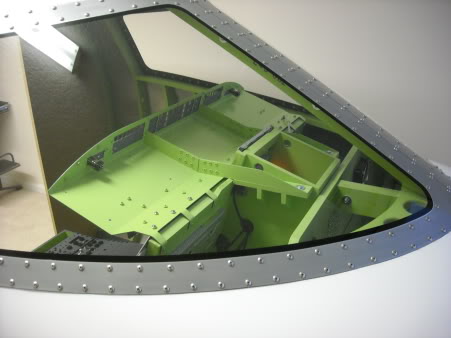
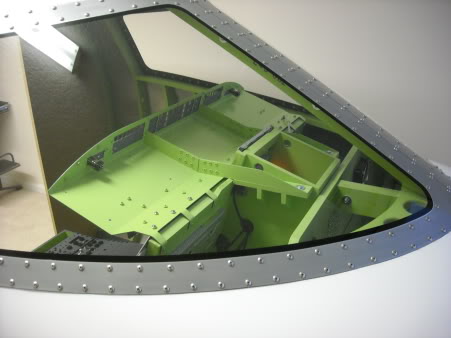


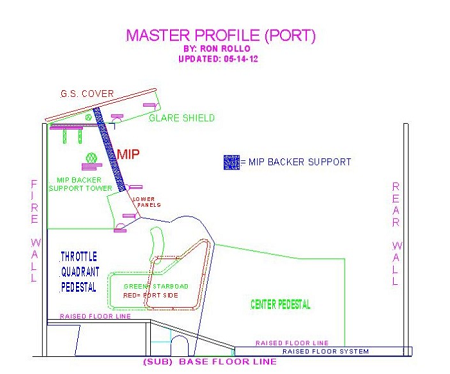
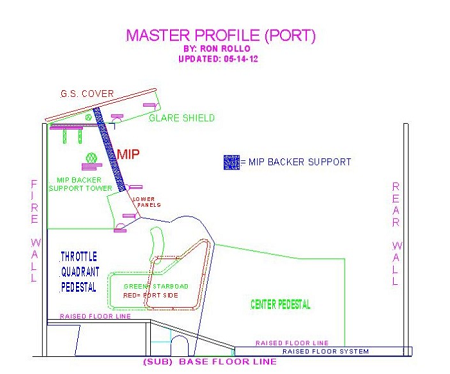














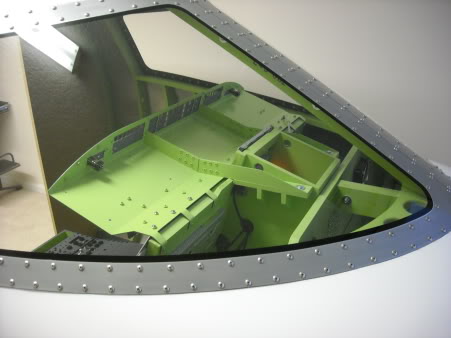
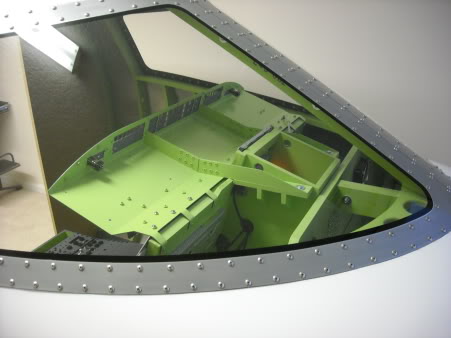


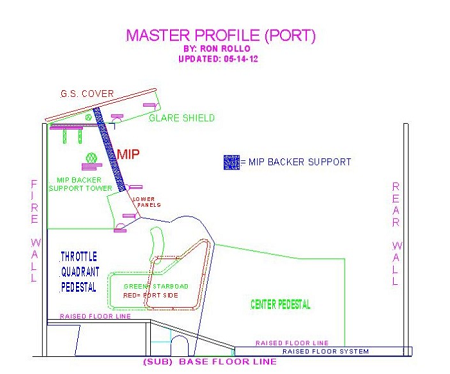
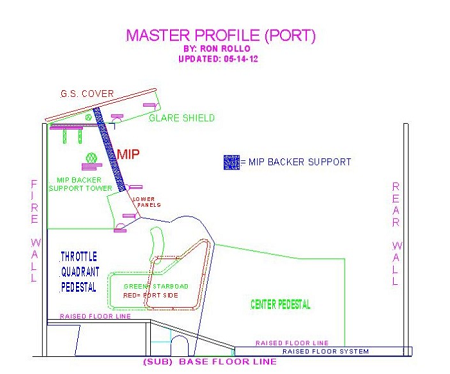
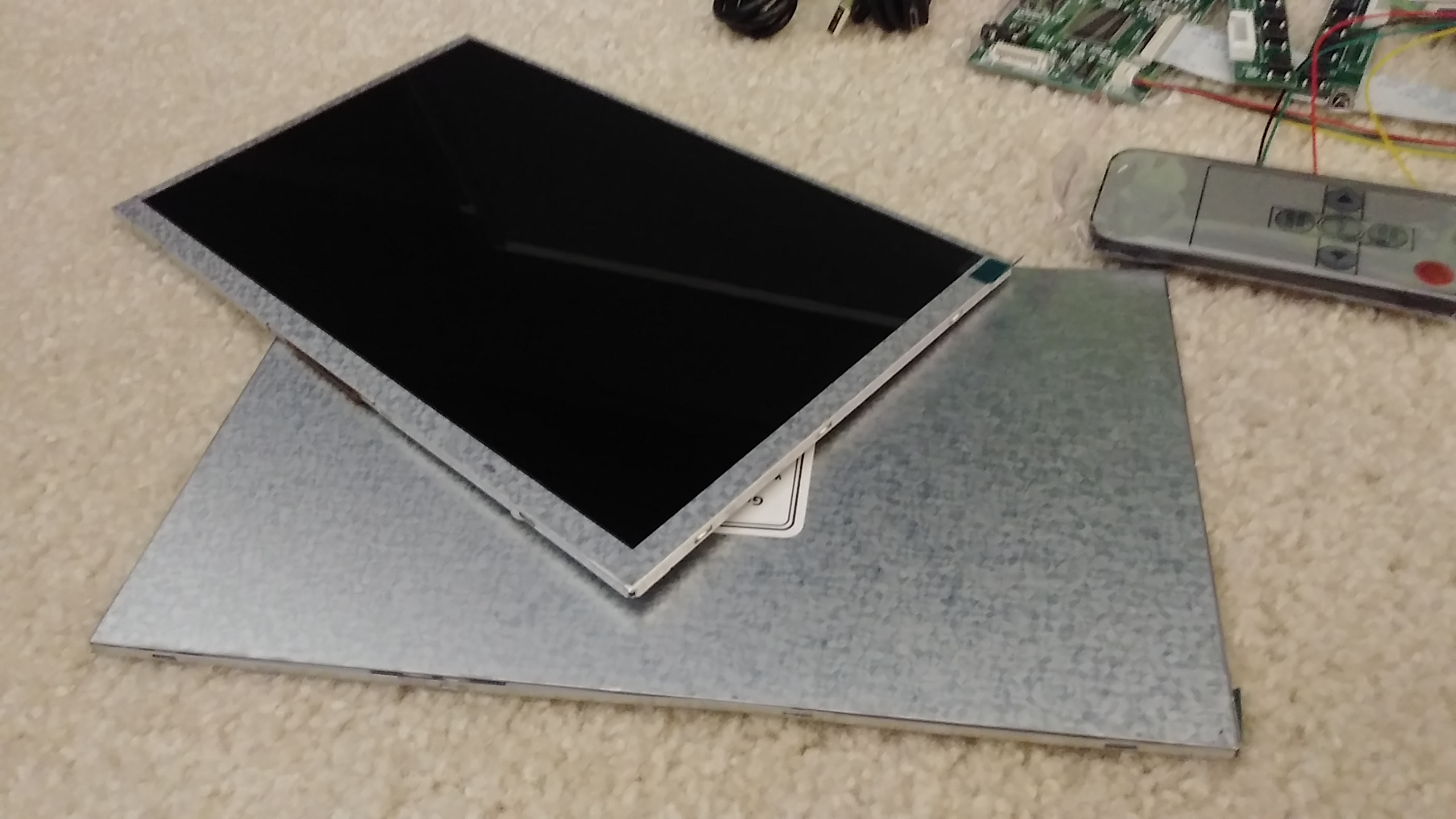
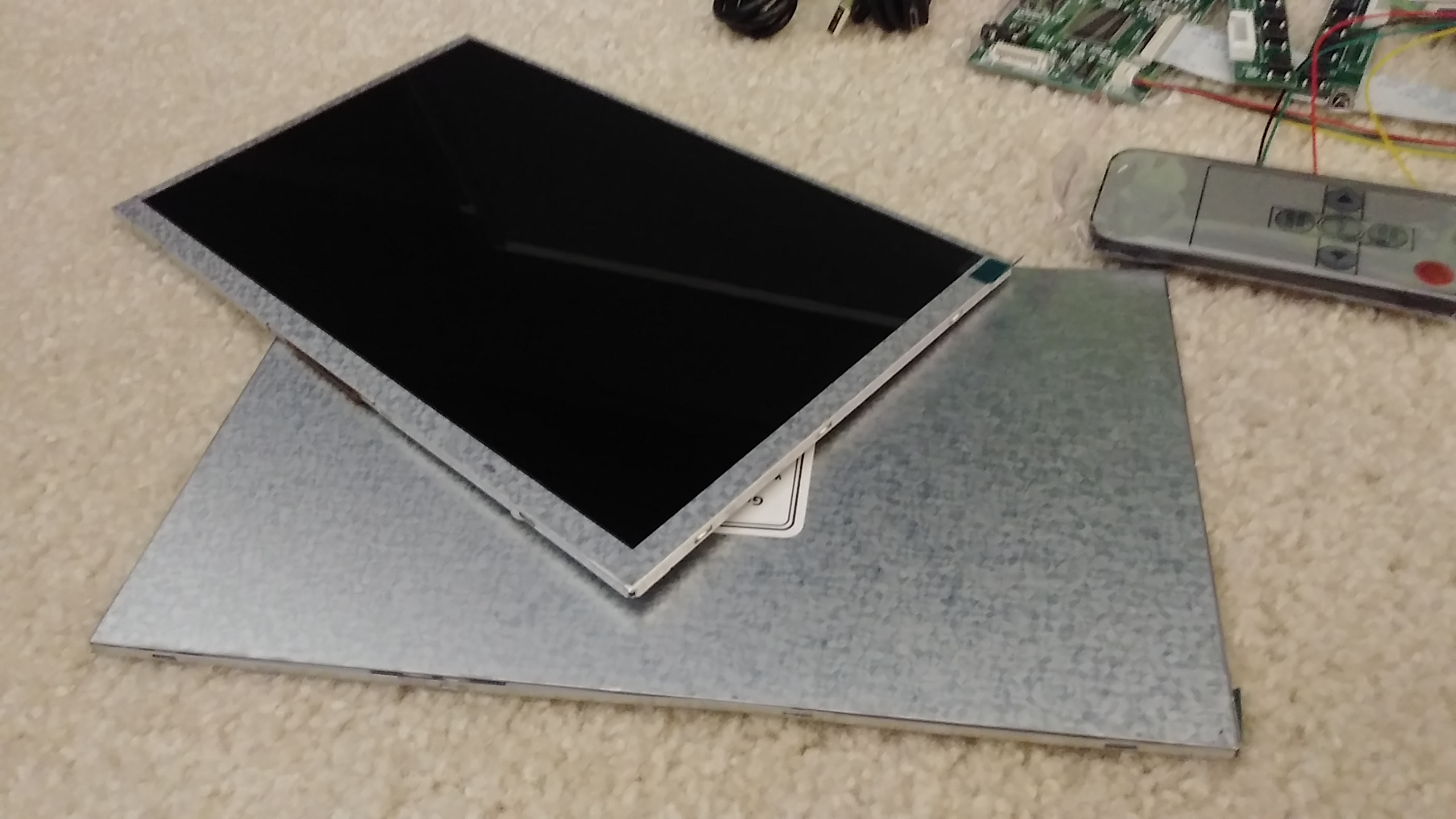


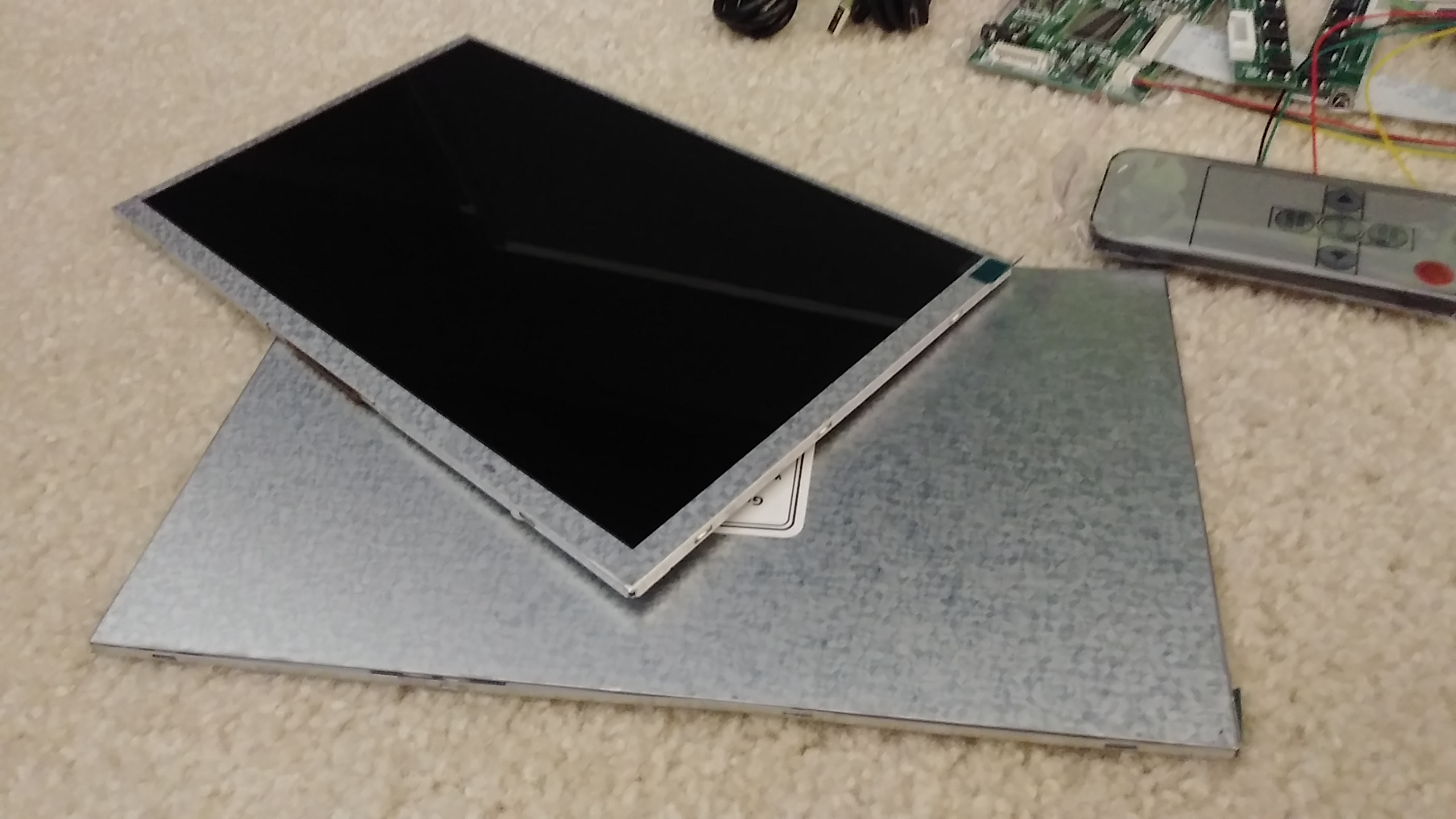
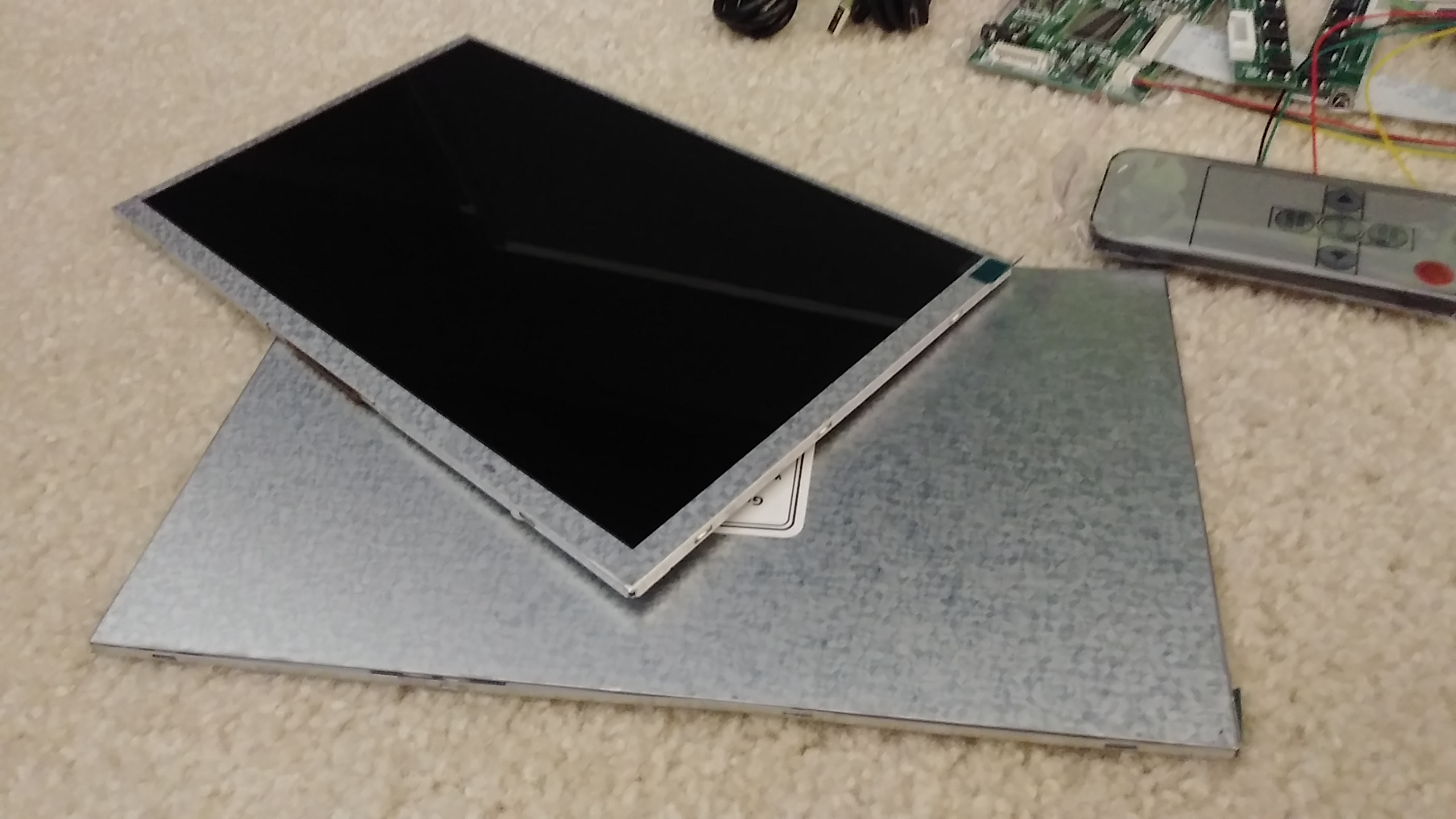












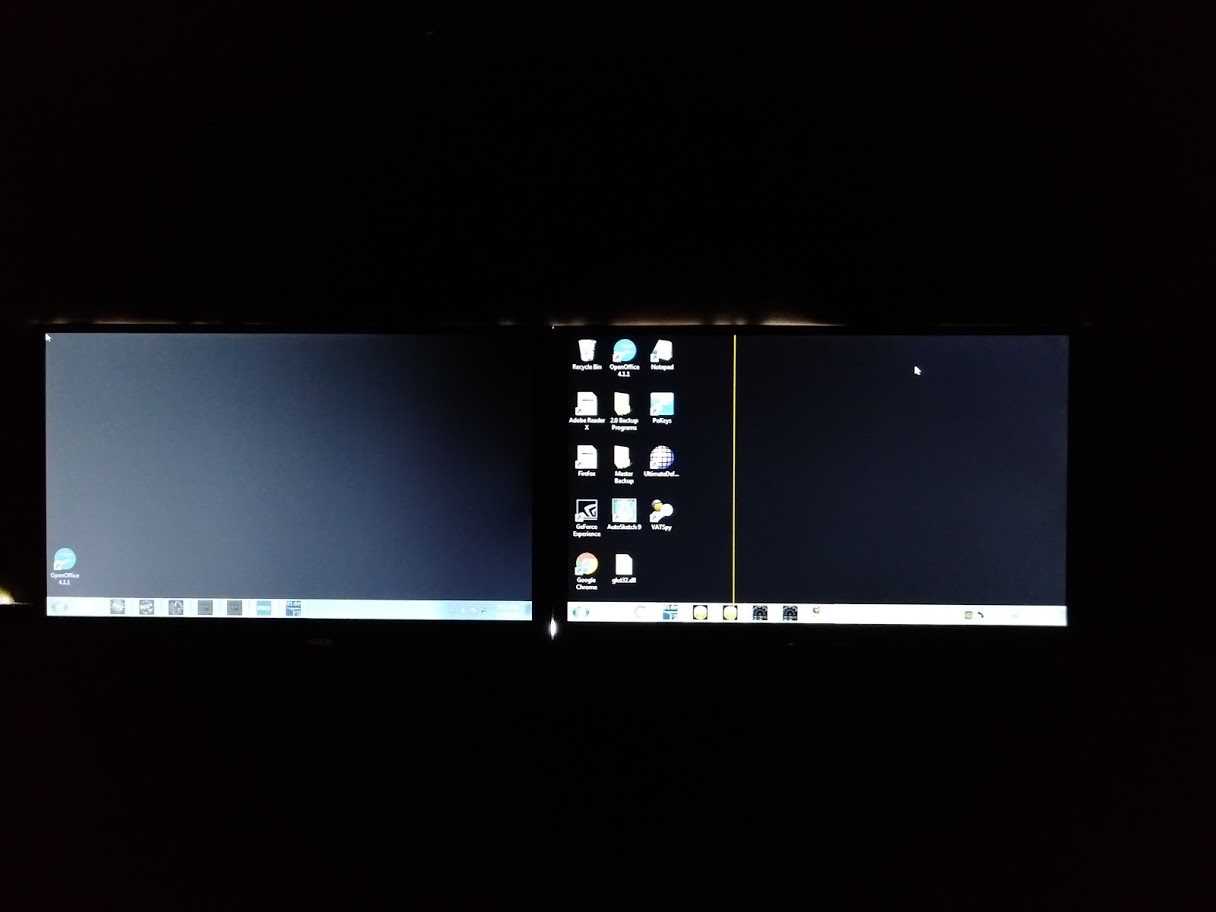
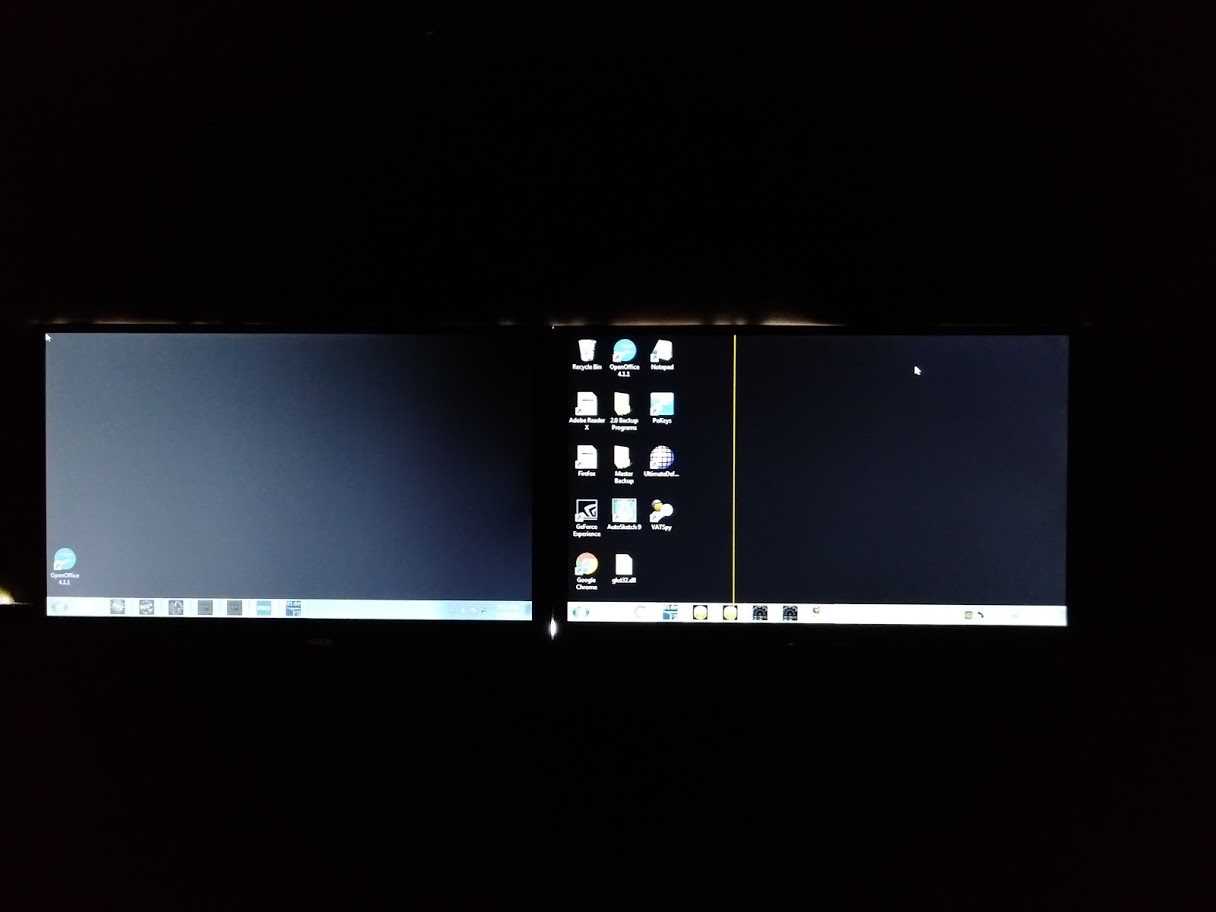
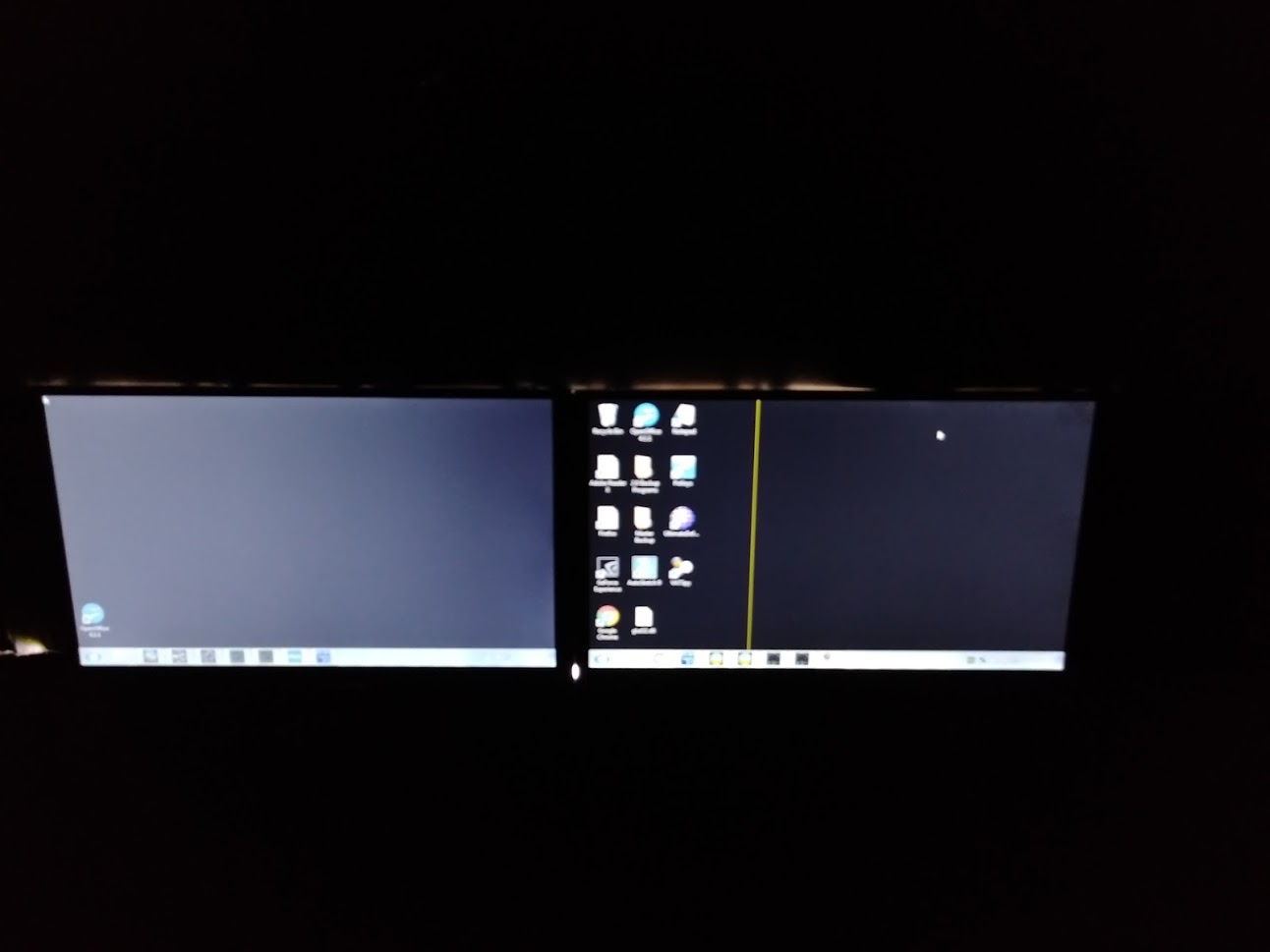
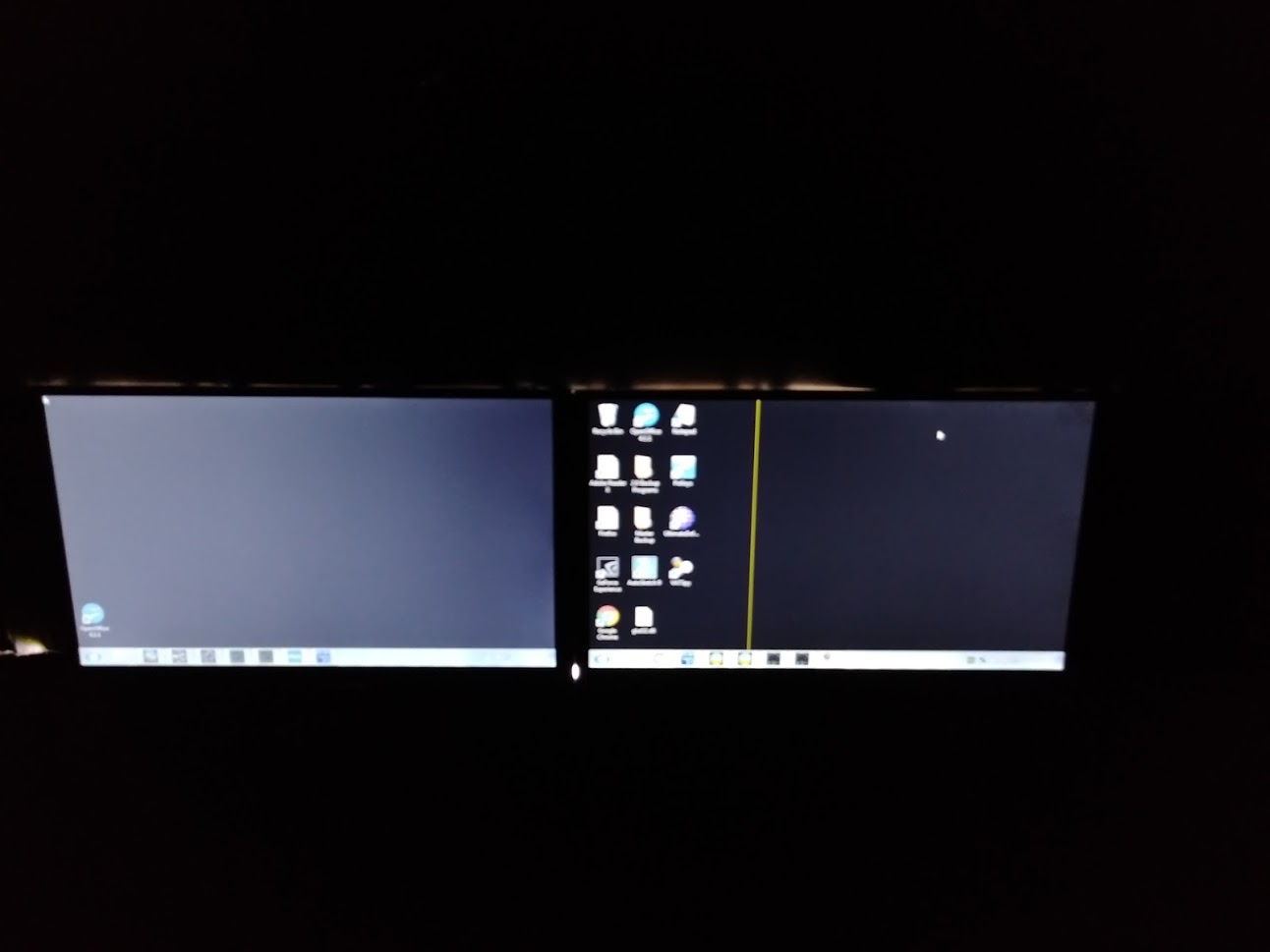
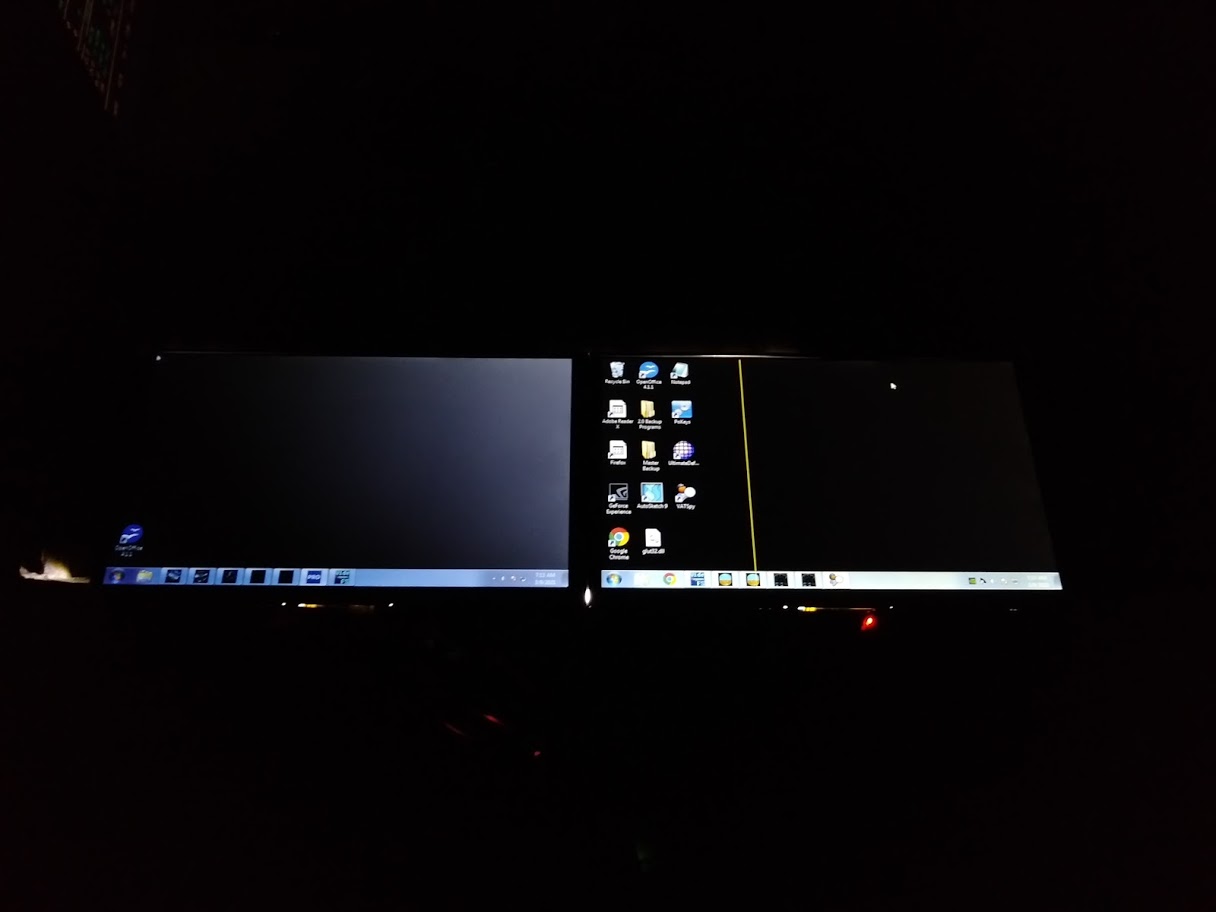
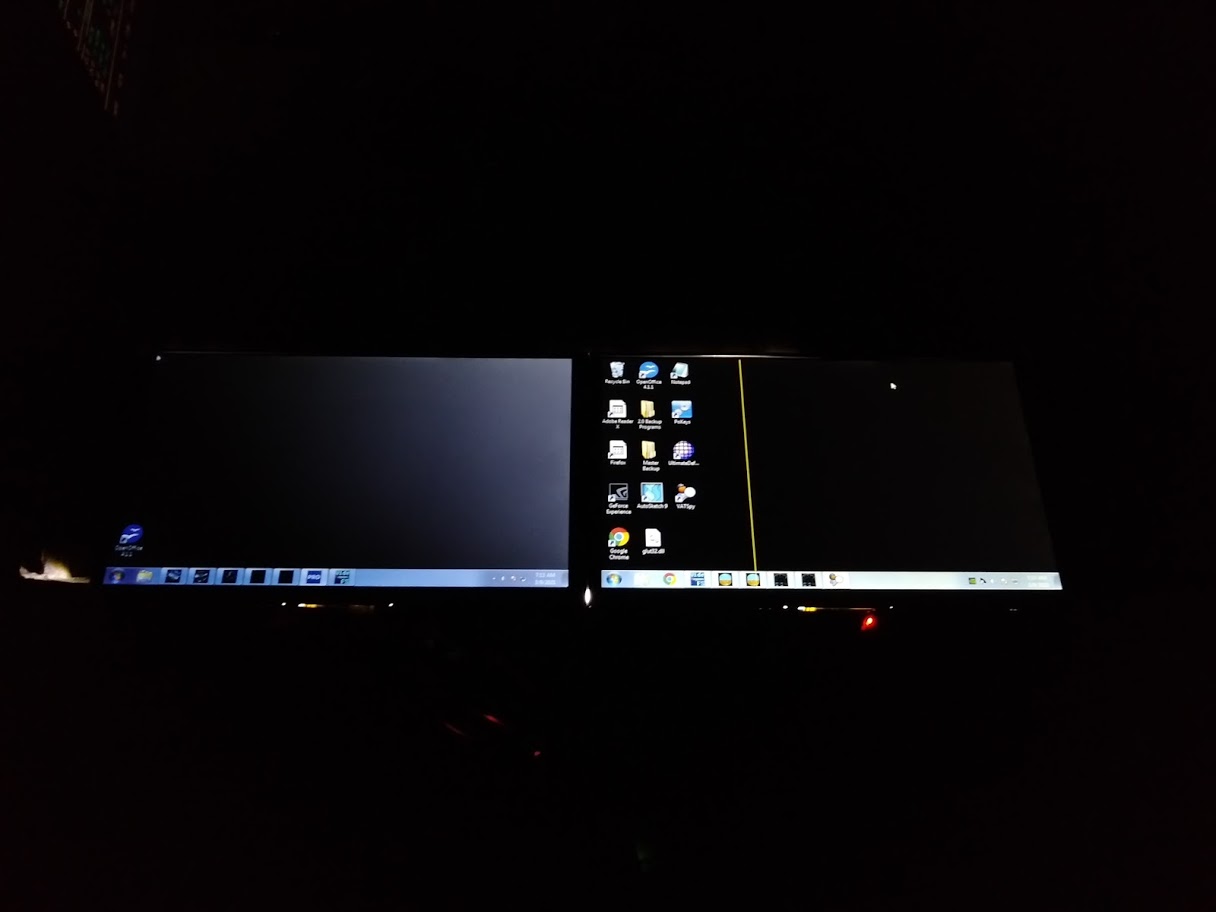
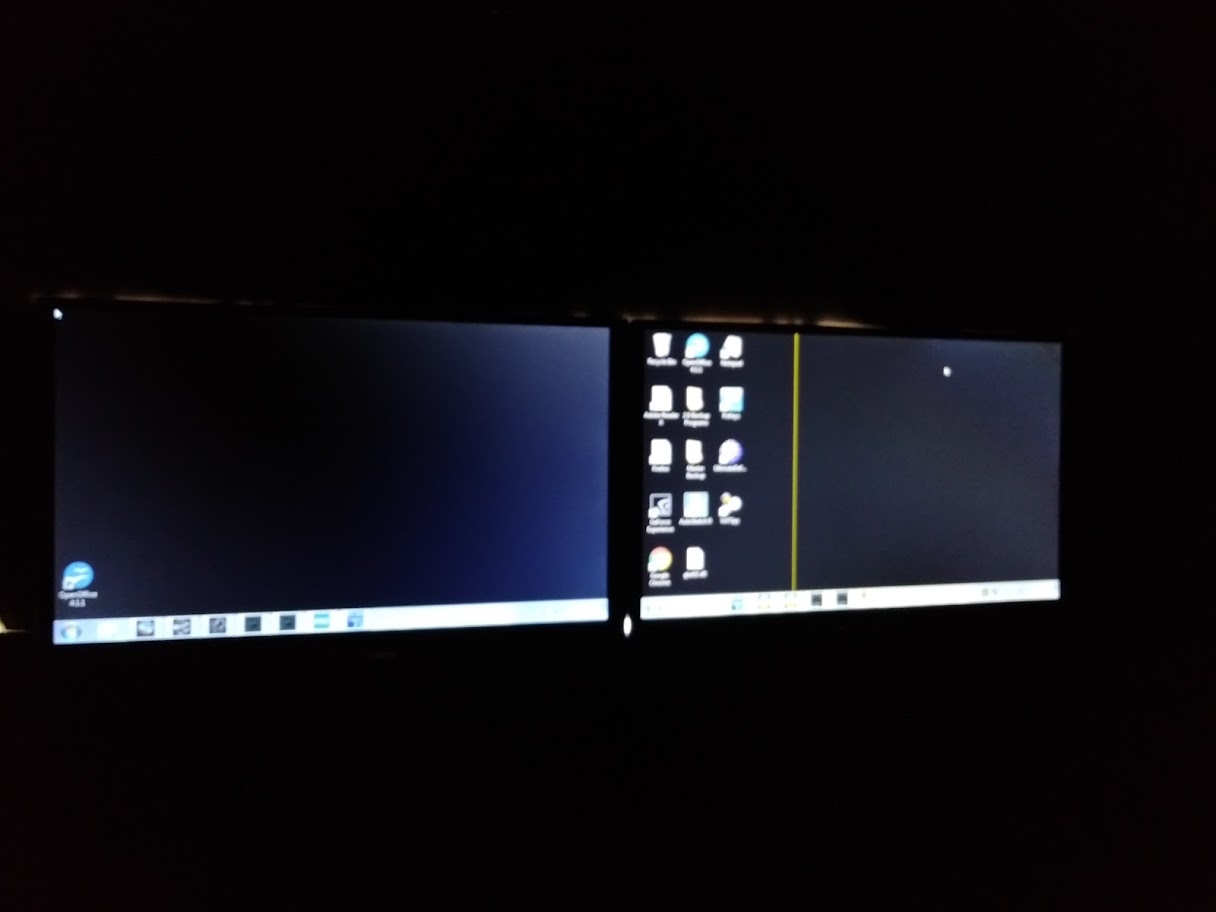
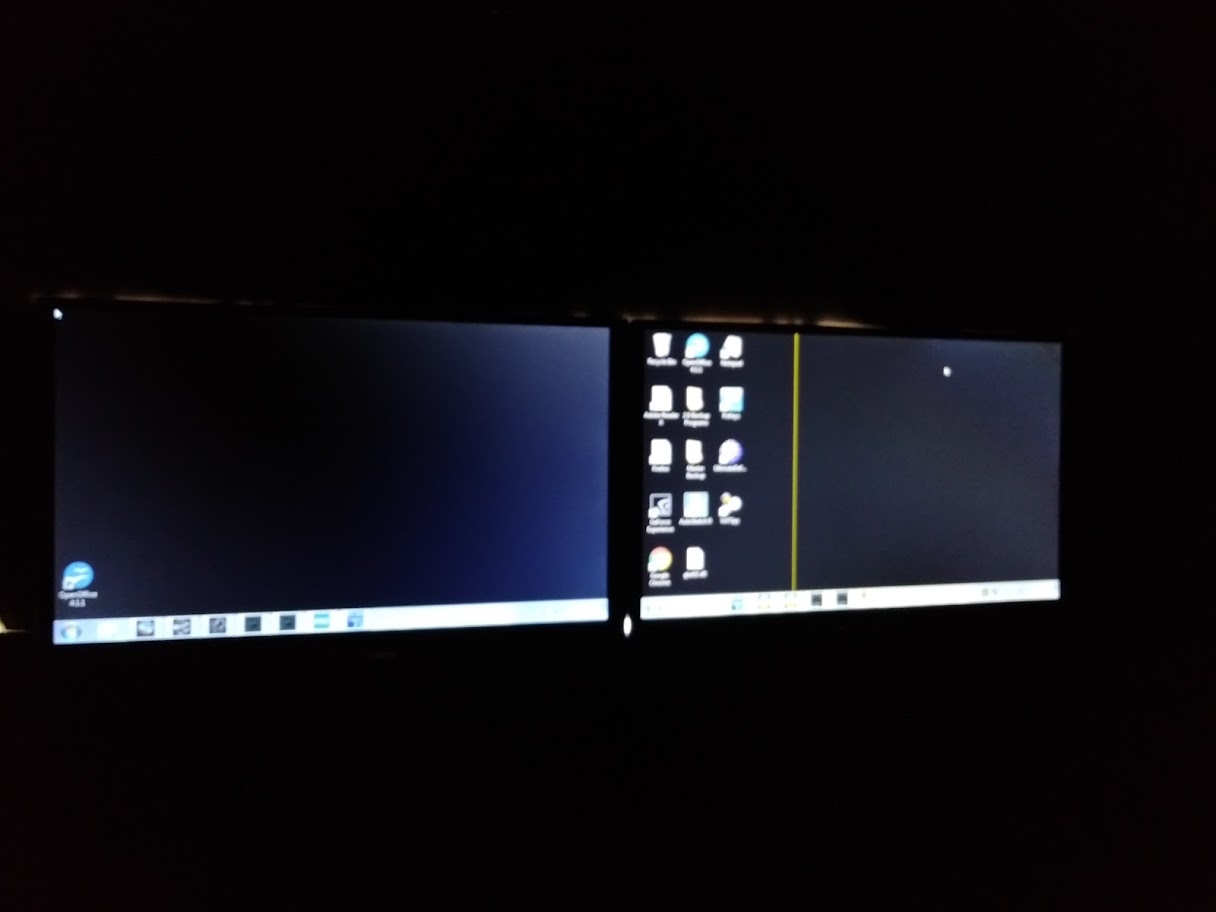
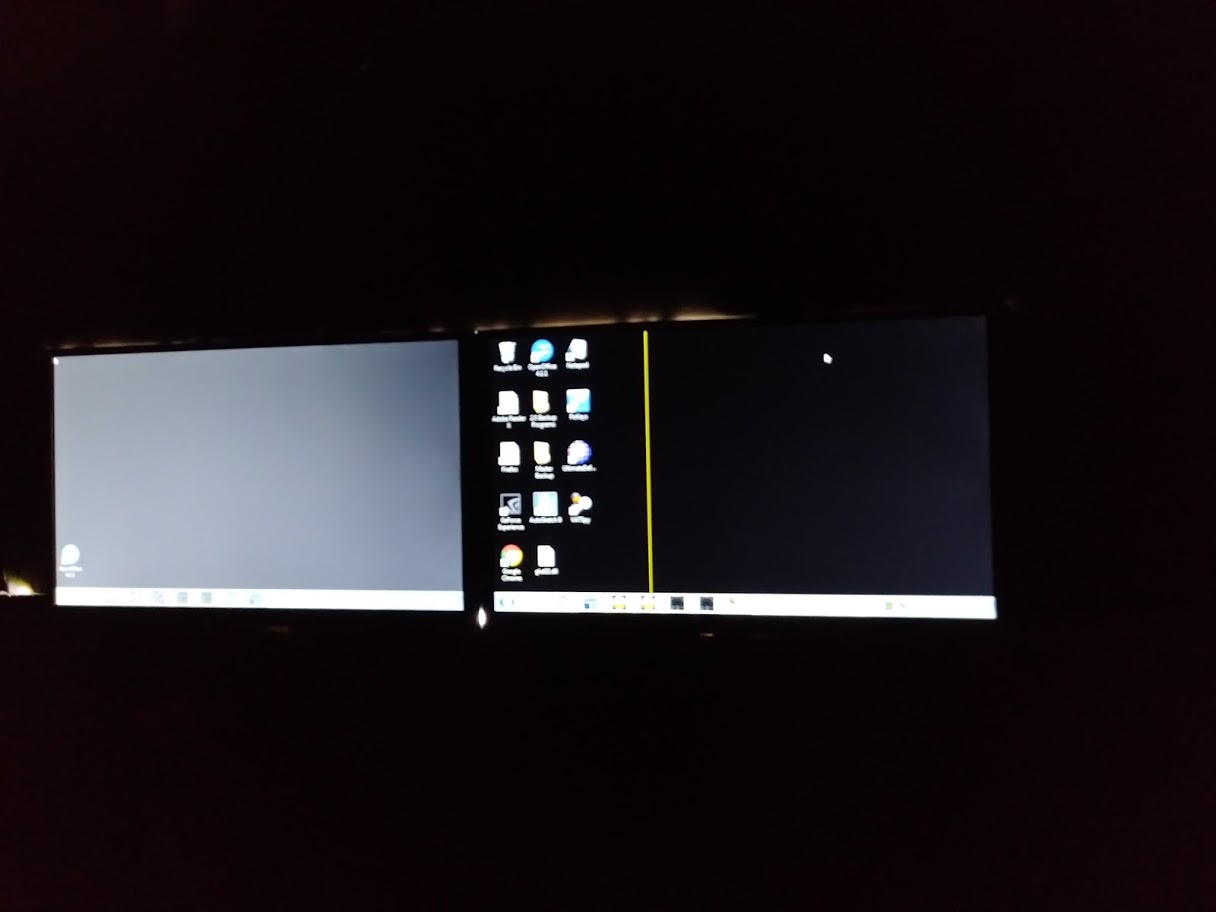
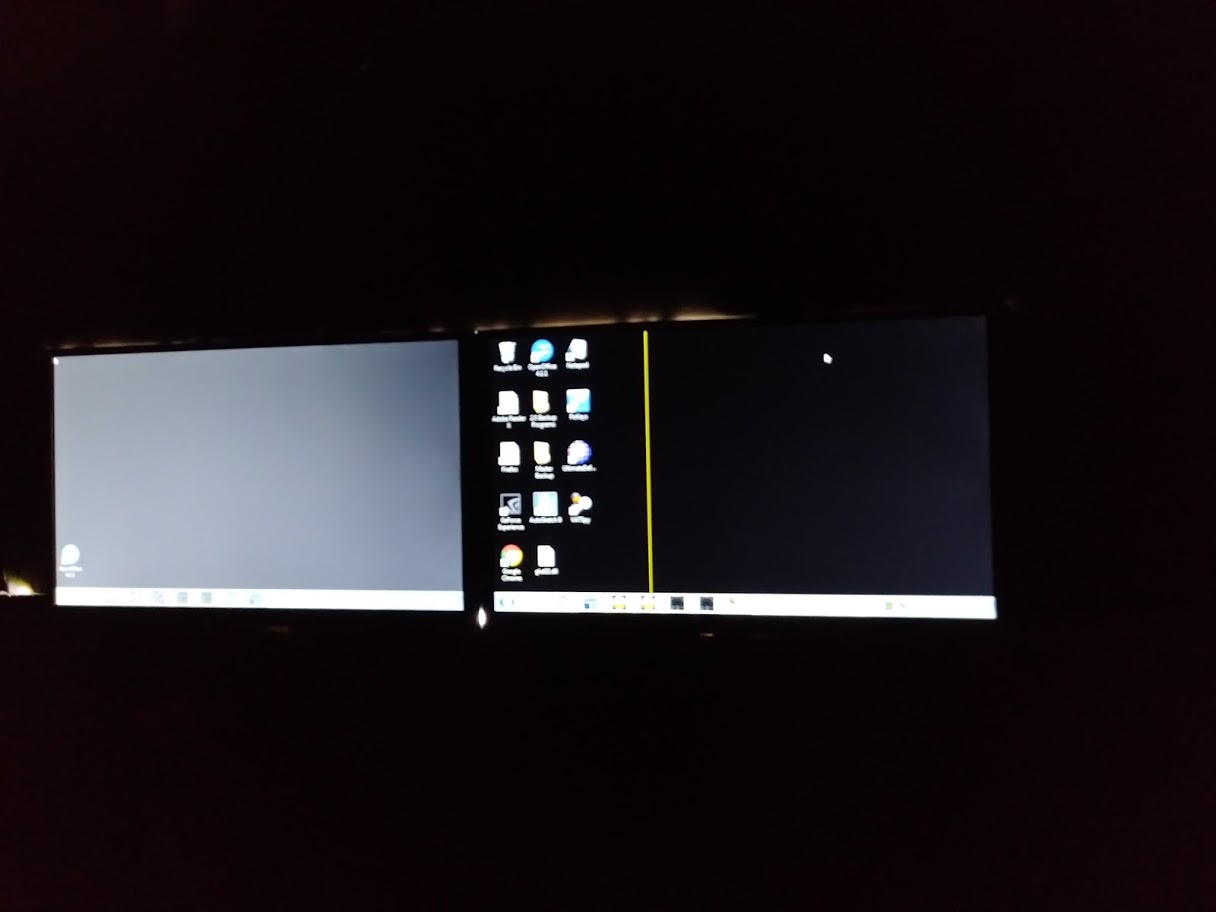
I don't see any distortion?!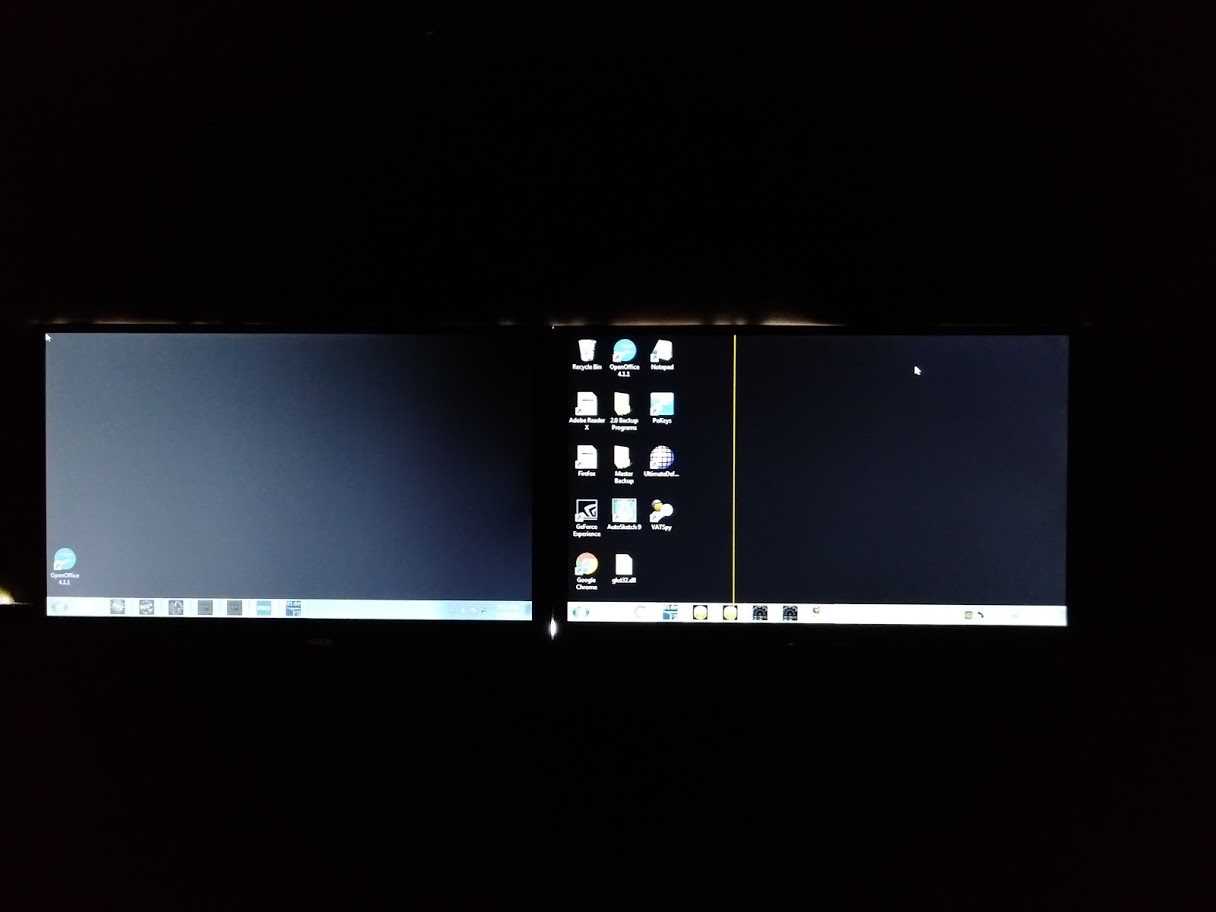
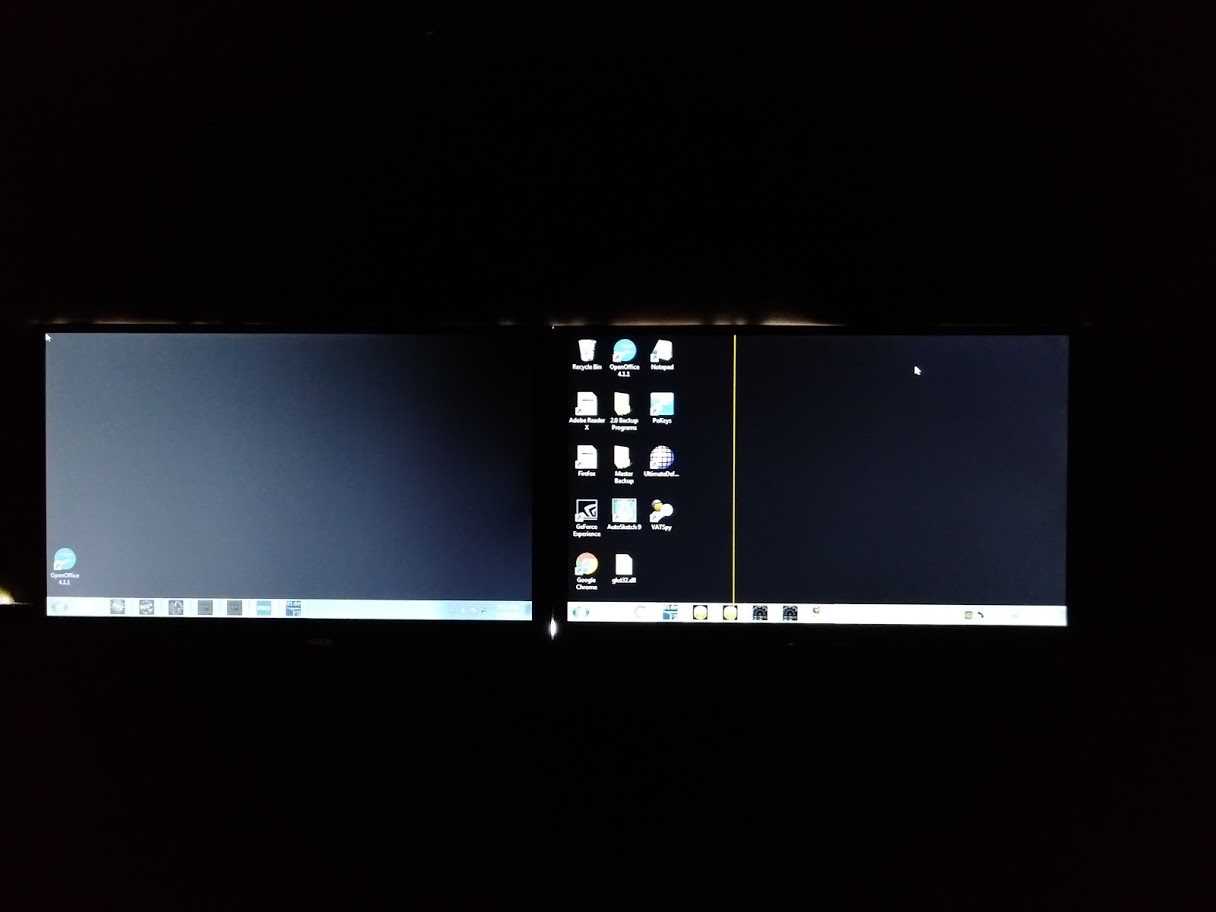
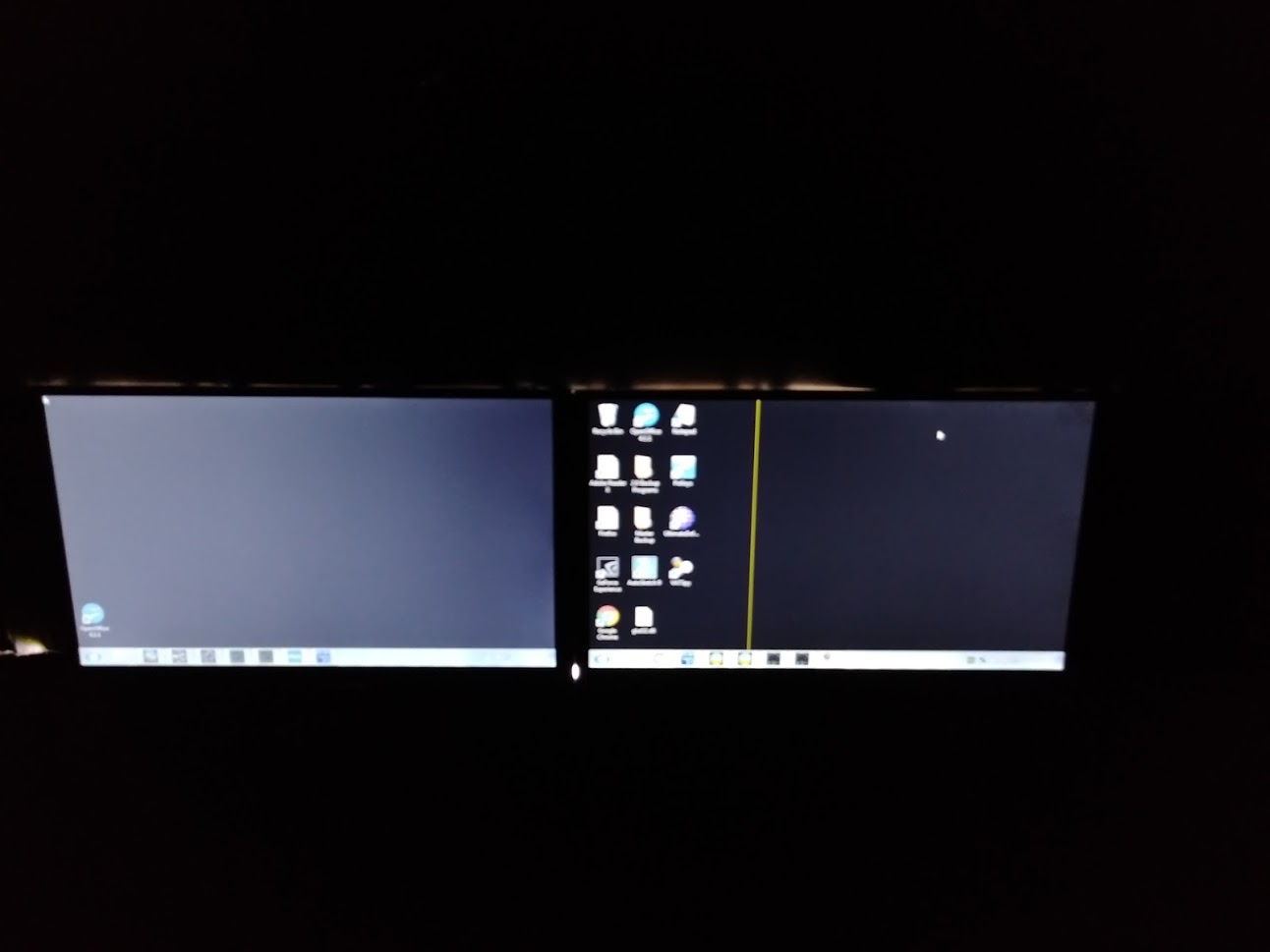
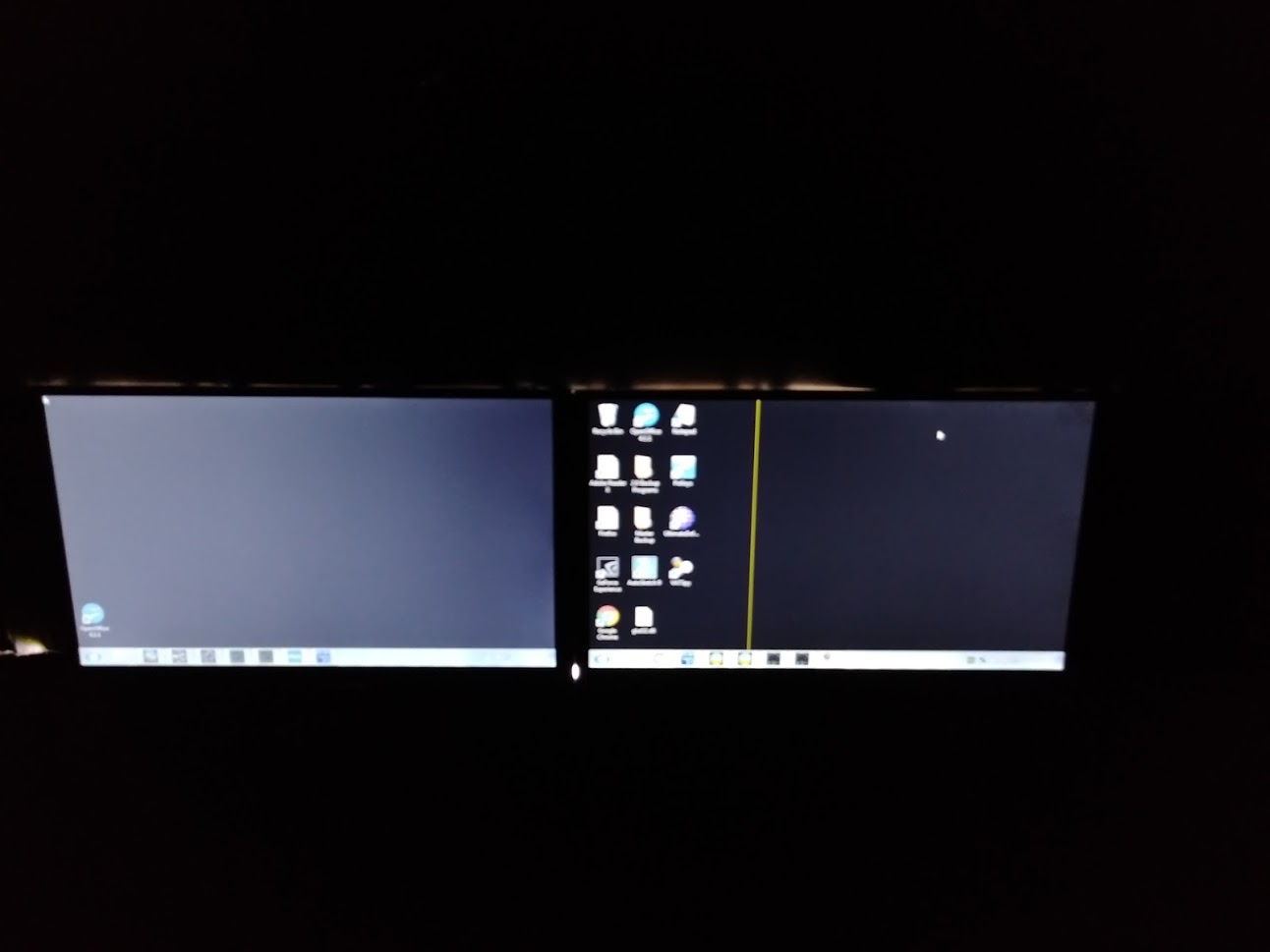
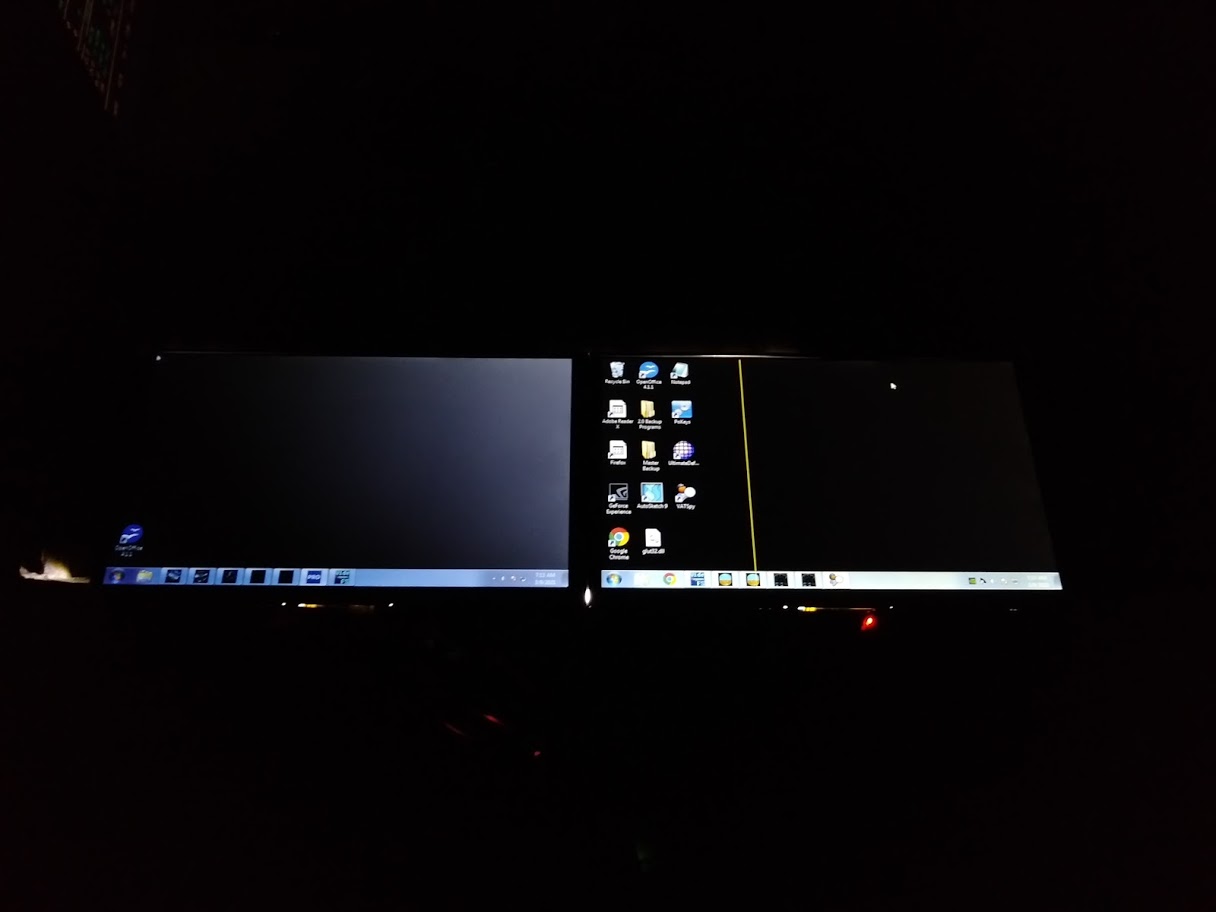
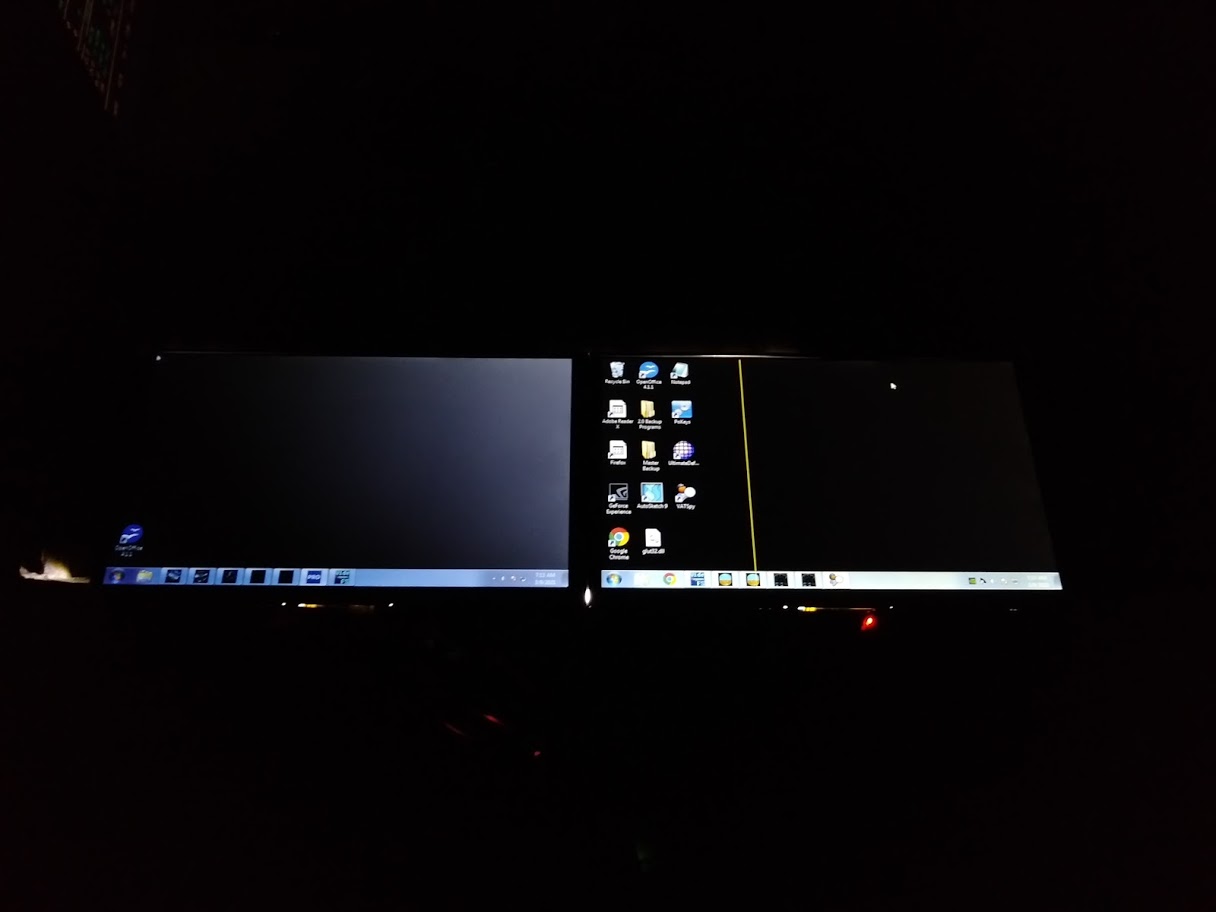
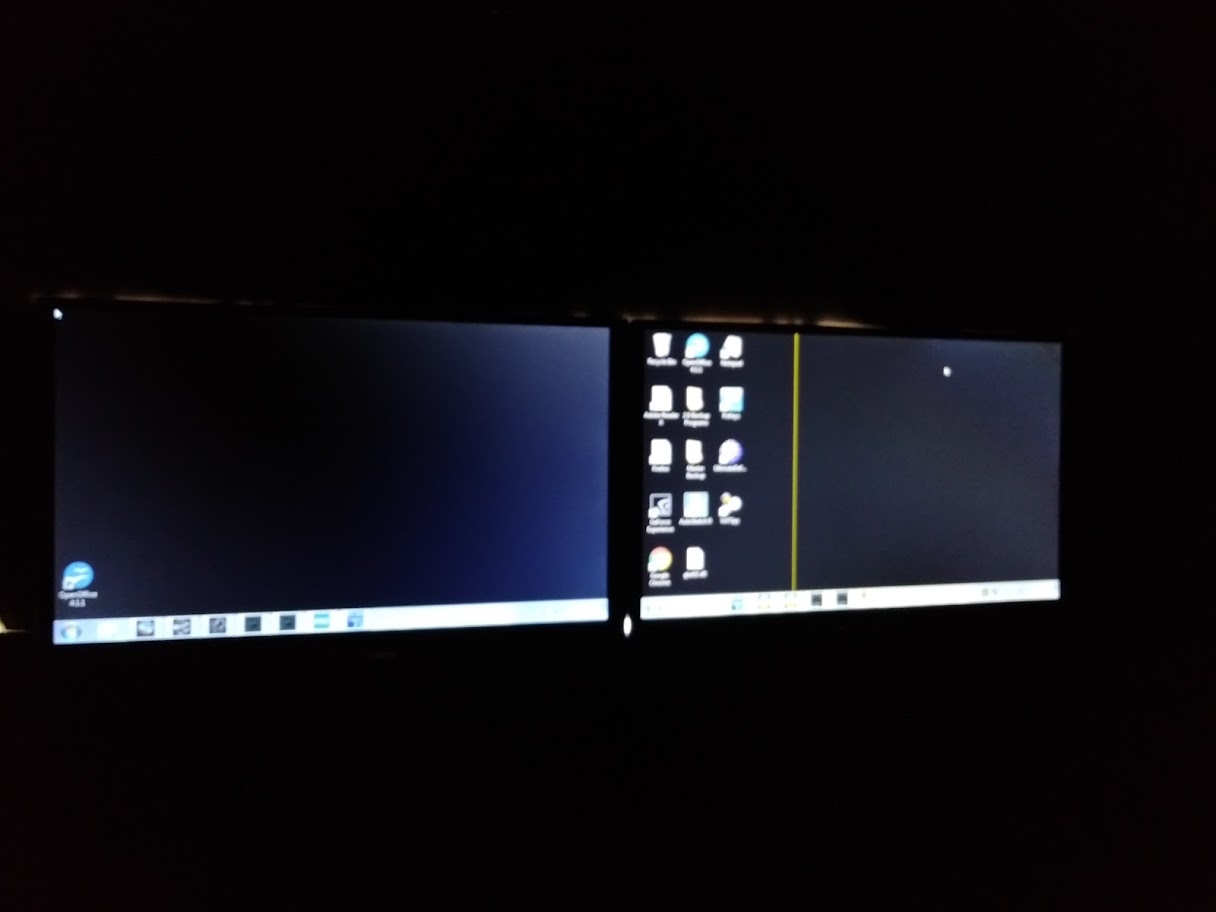
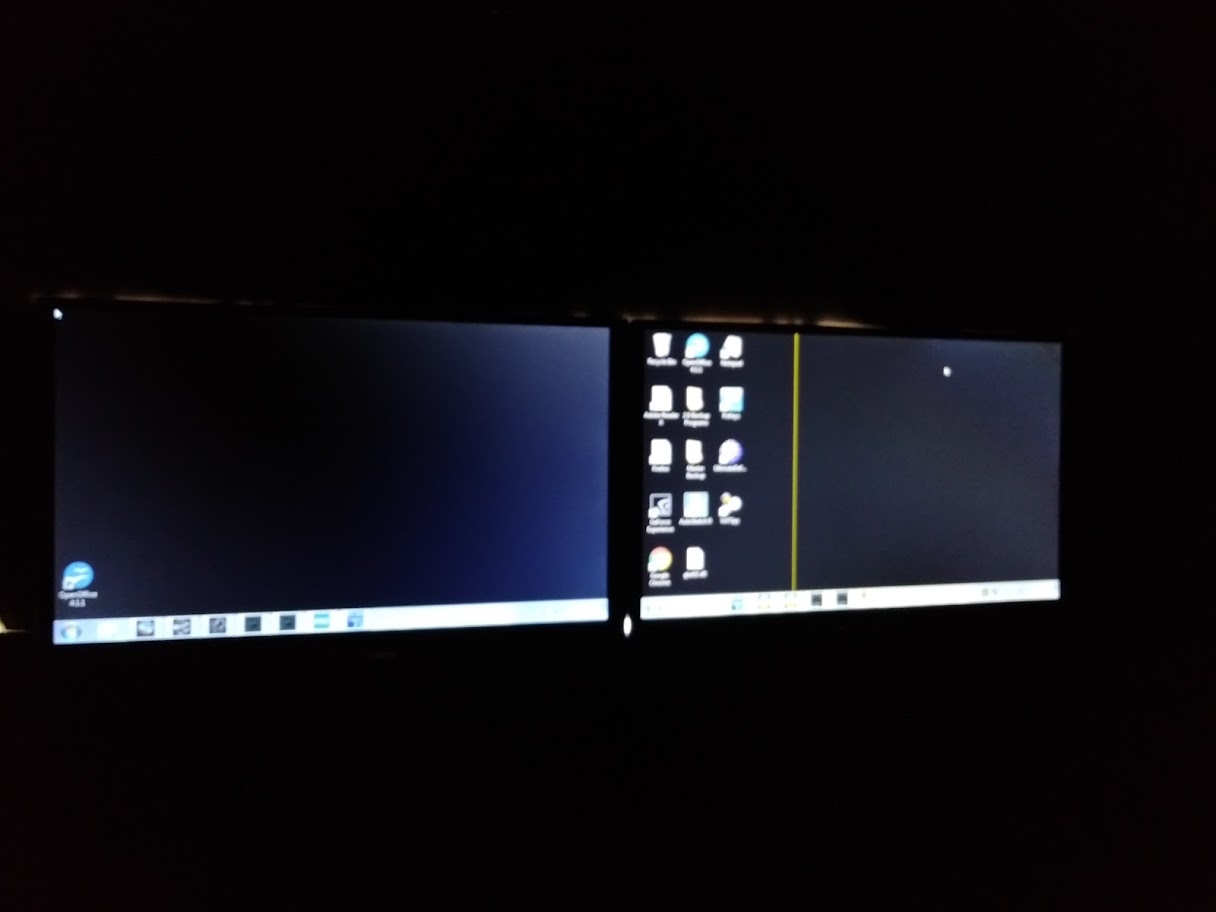
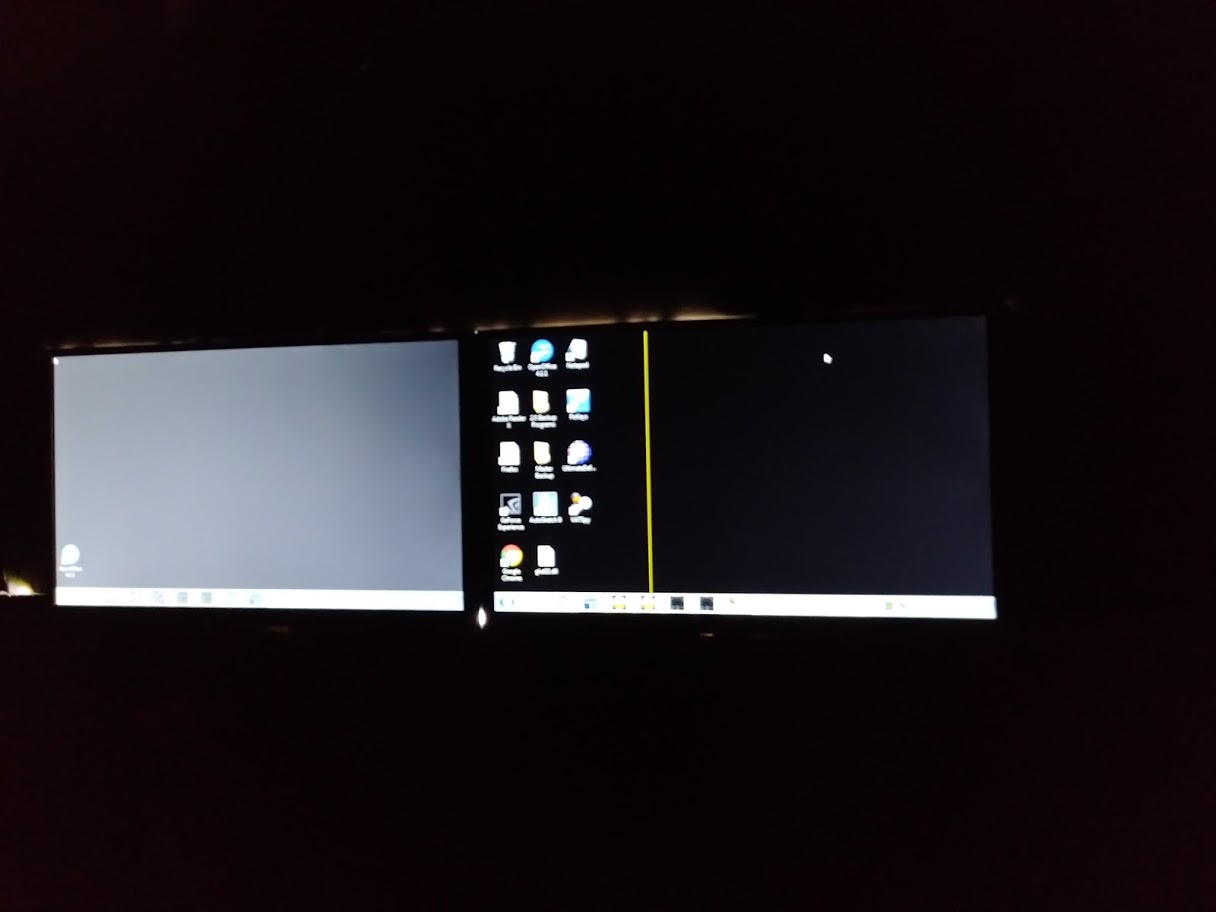
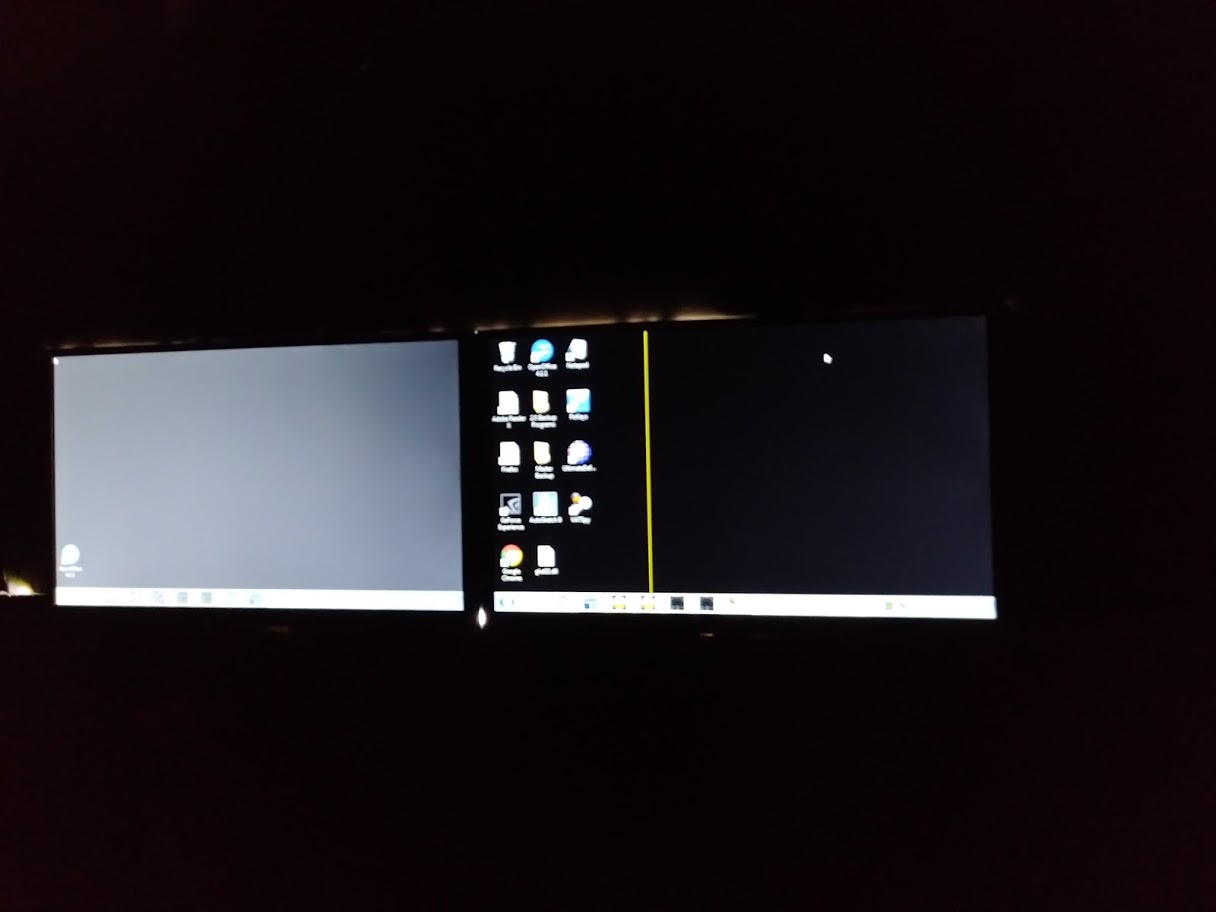
I don't see any distortion?!



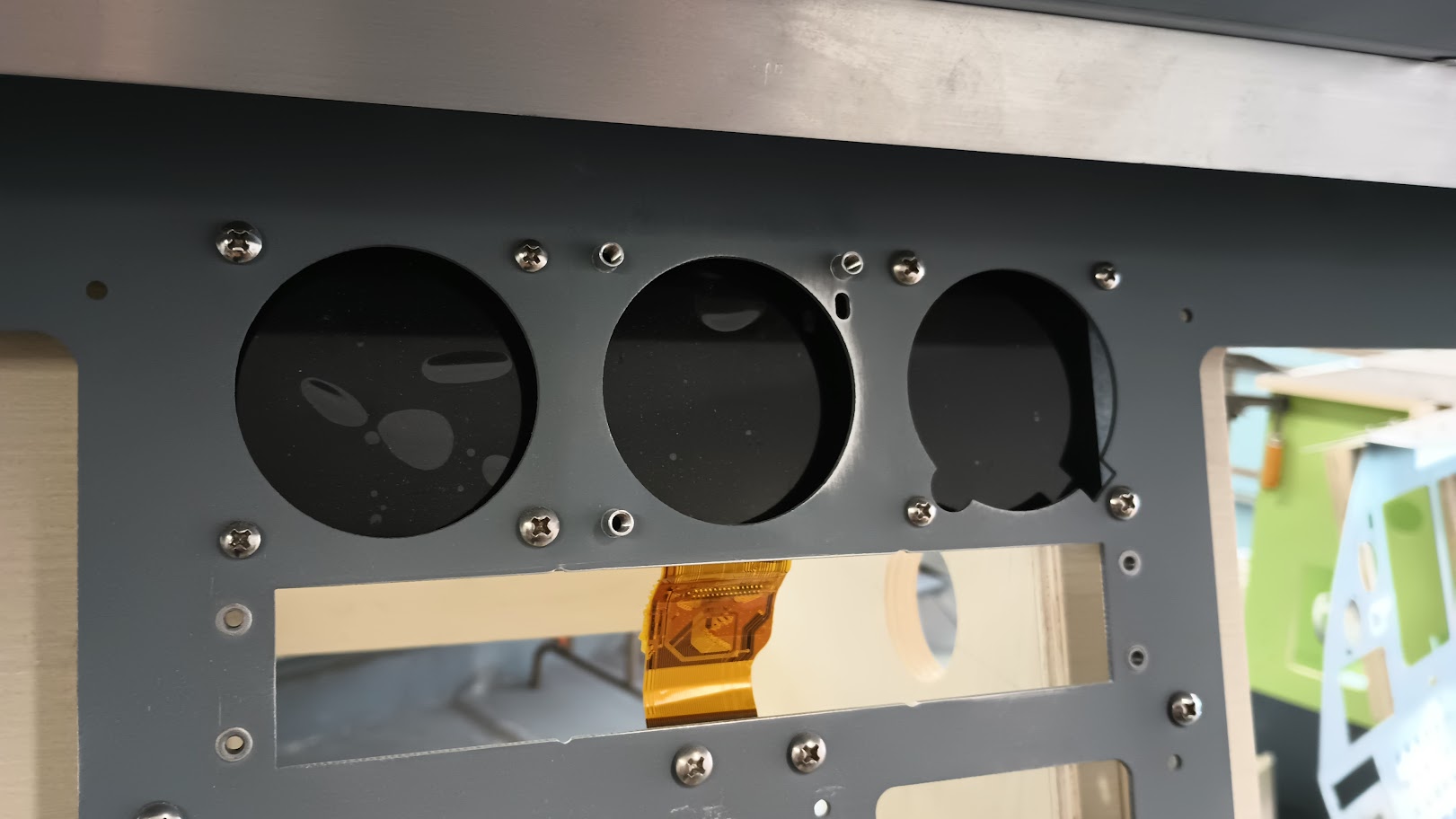
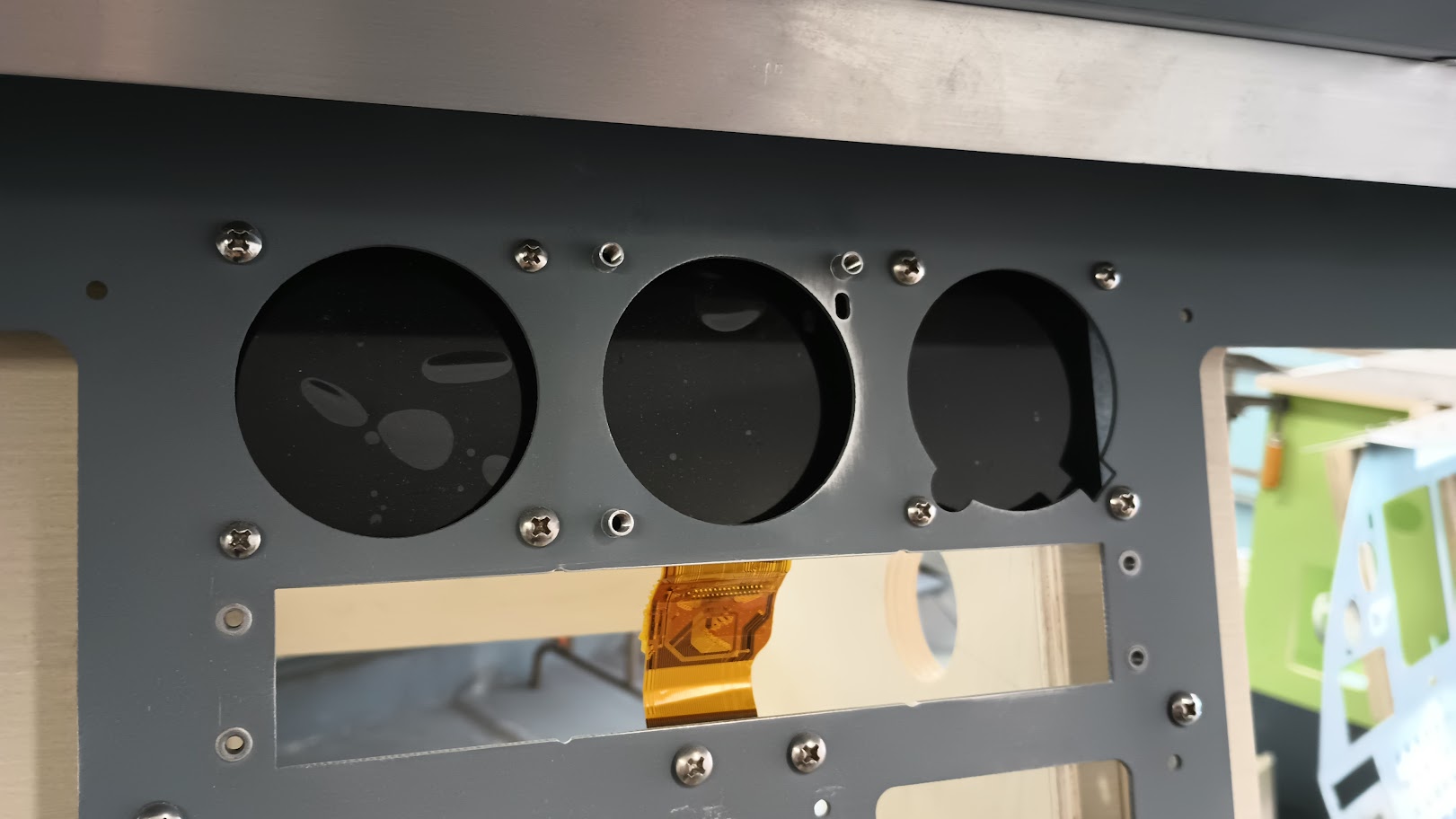








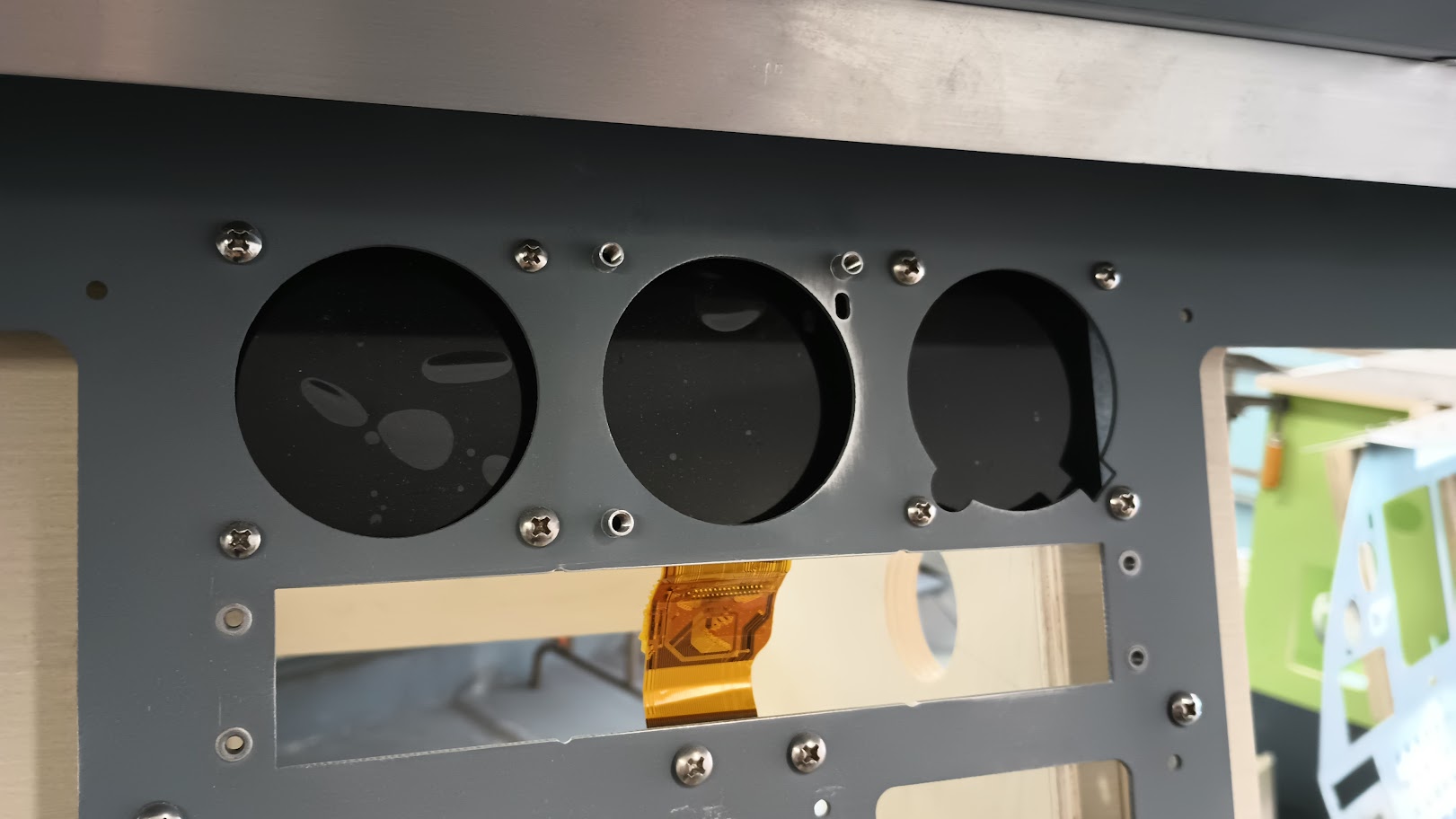
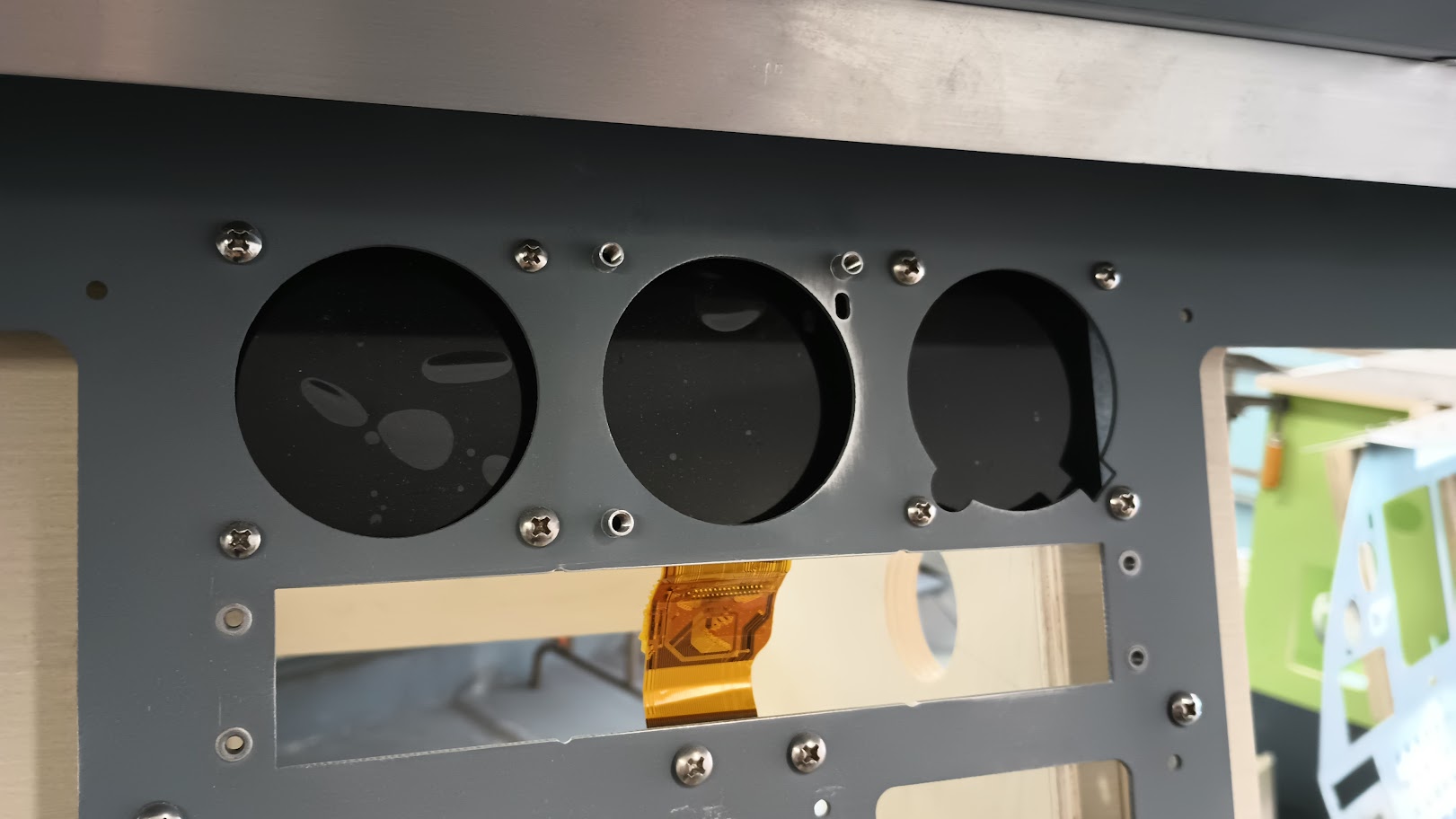




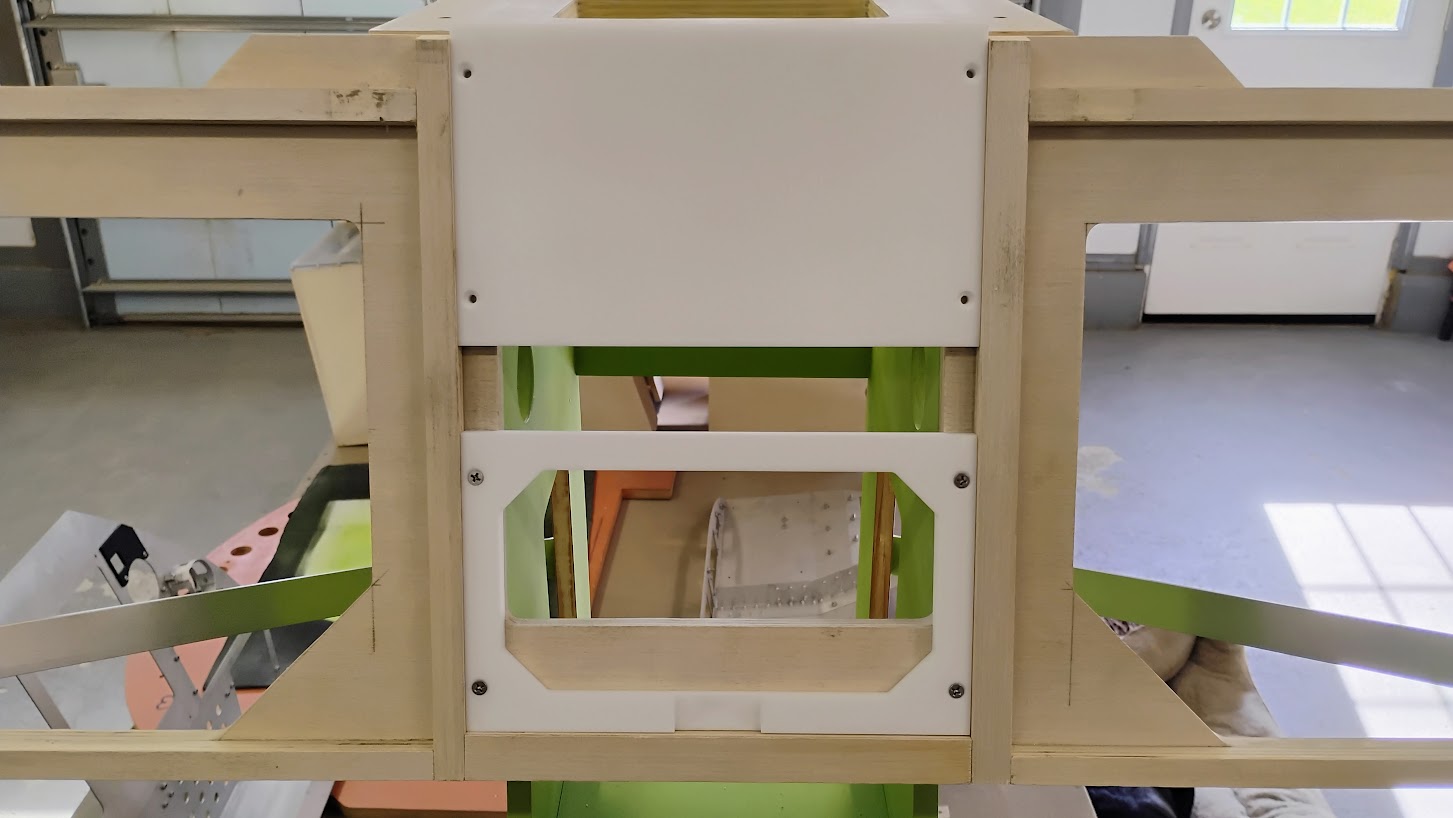
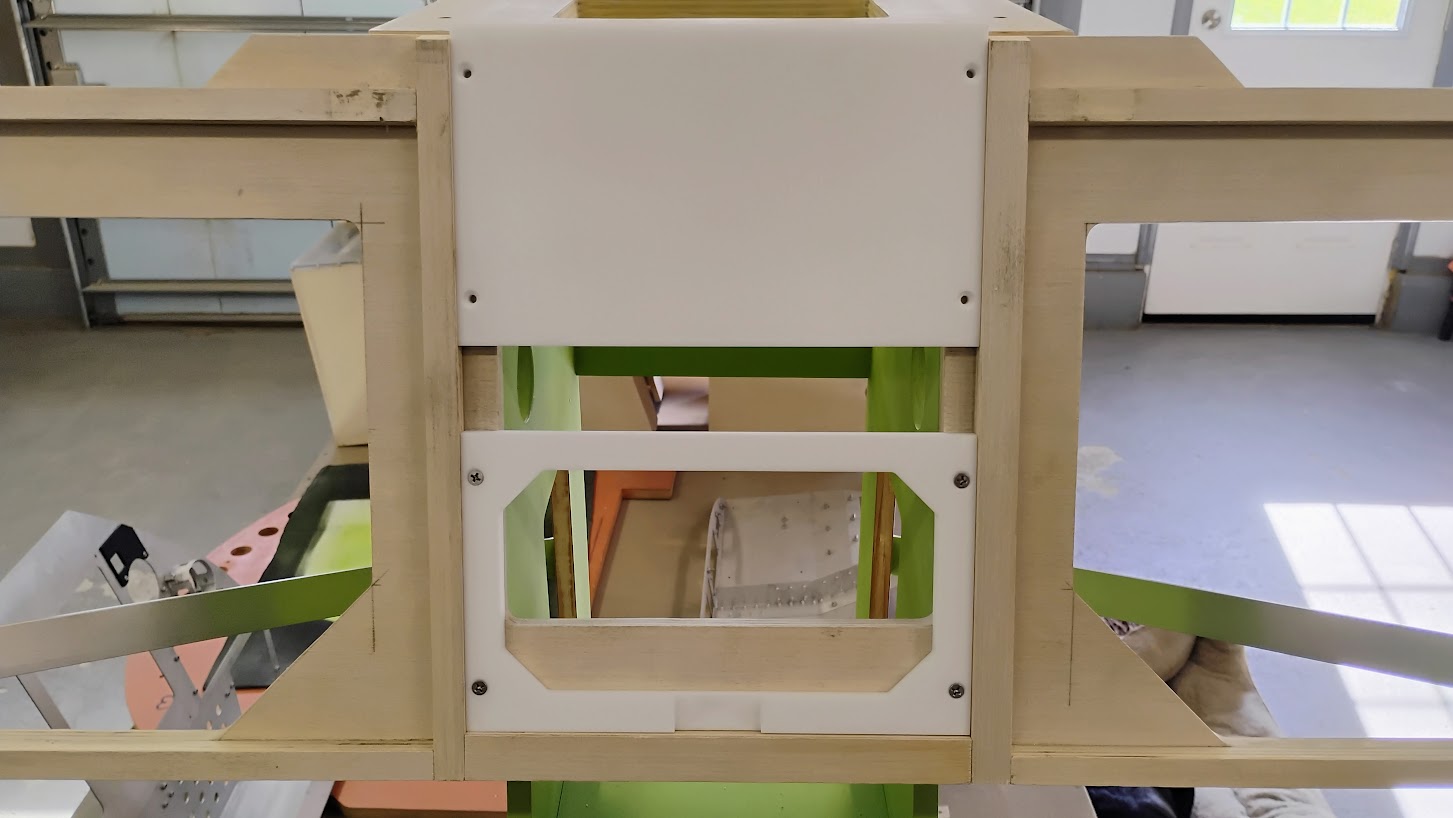
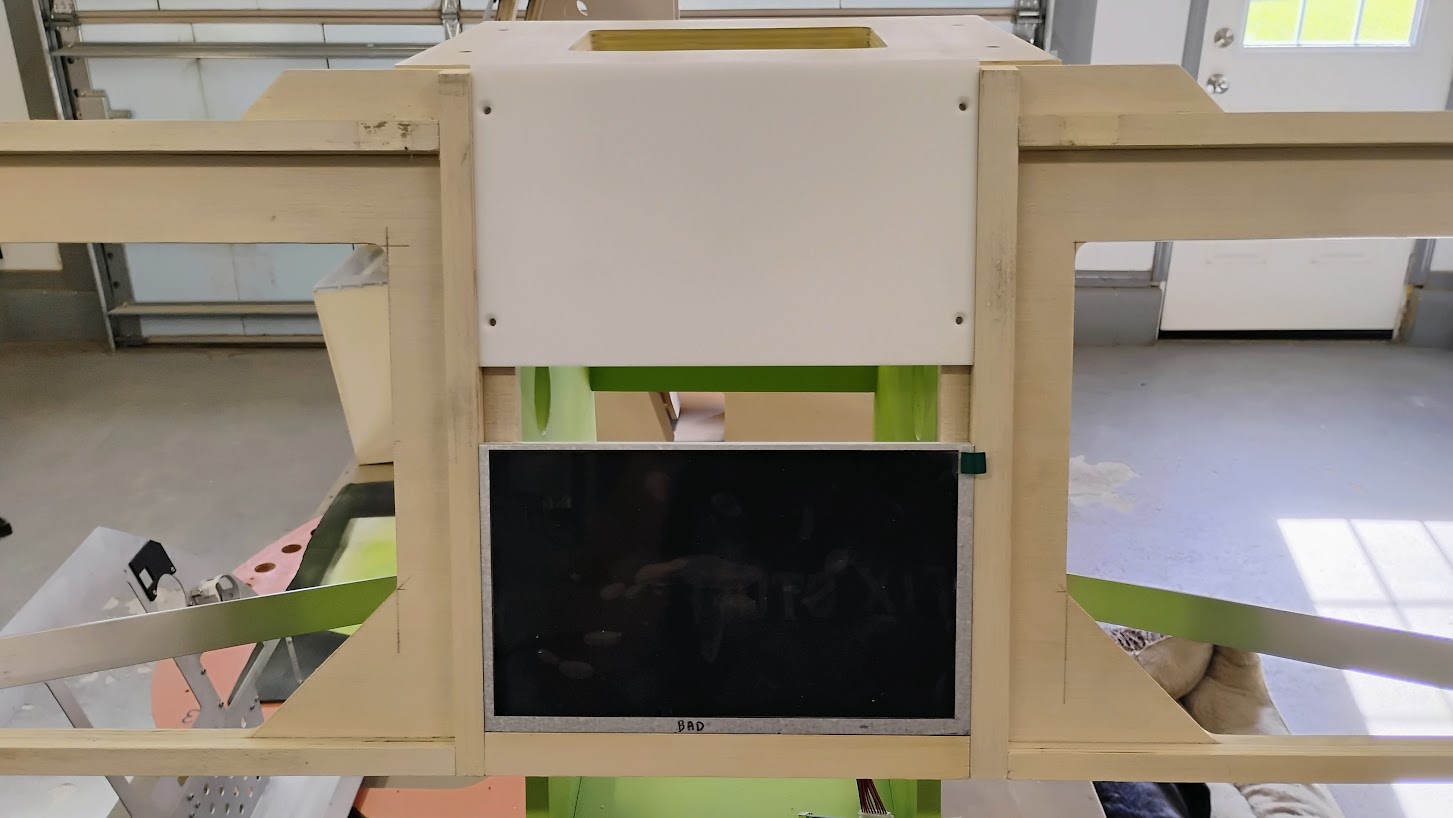
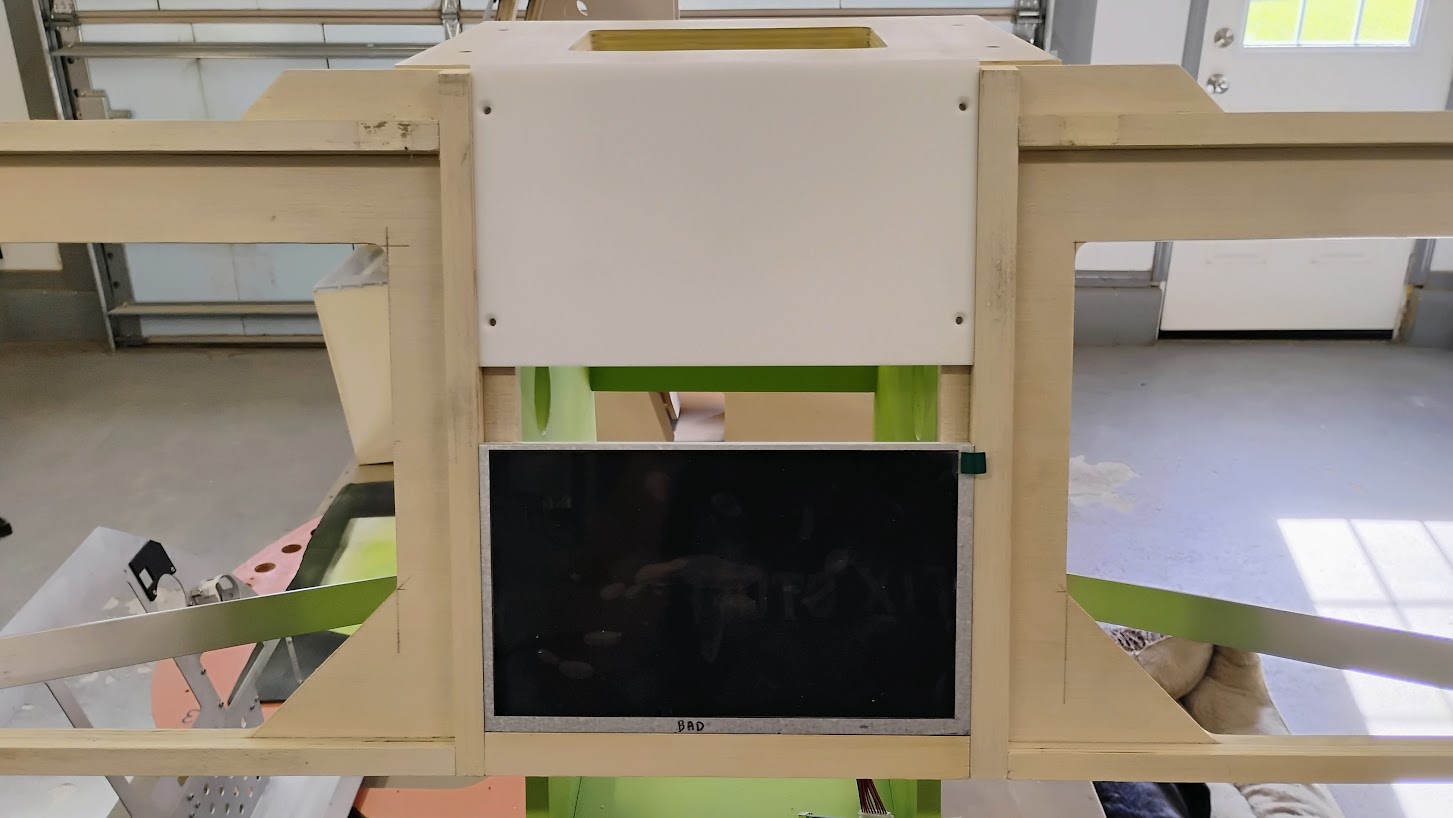










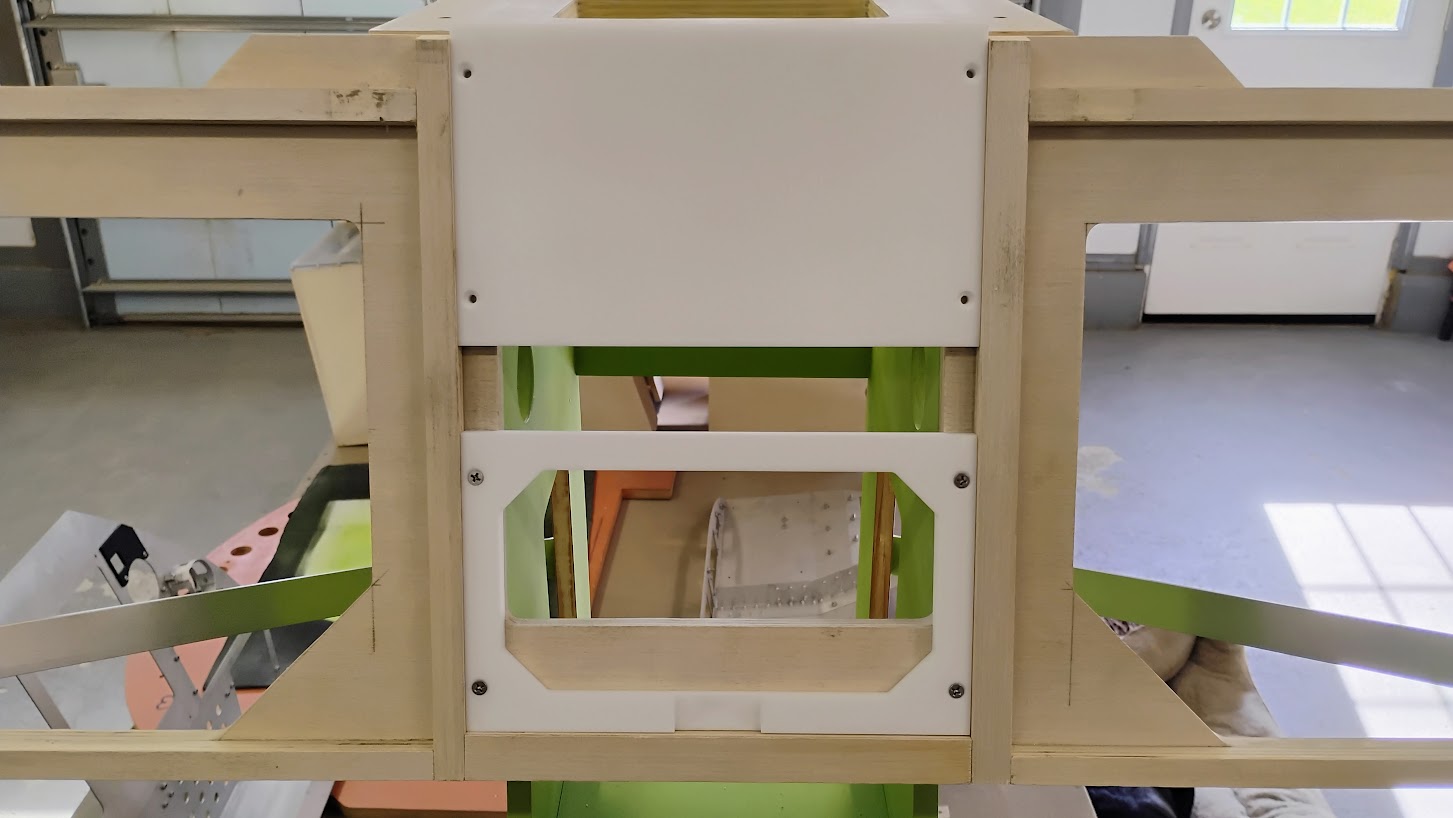
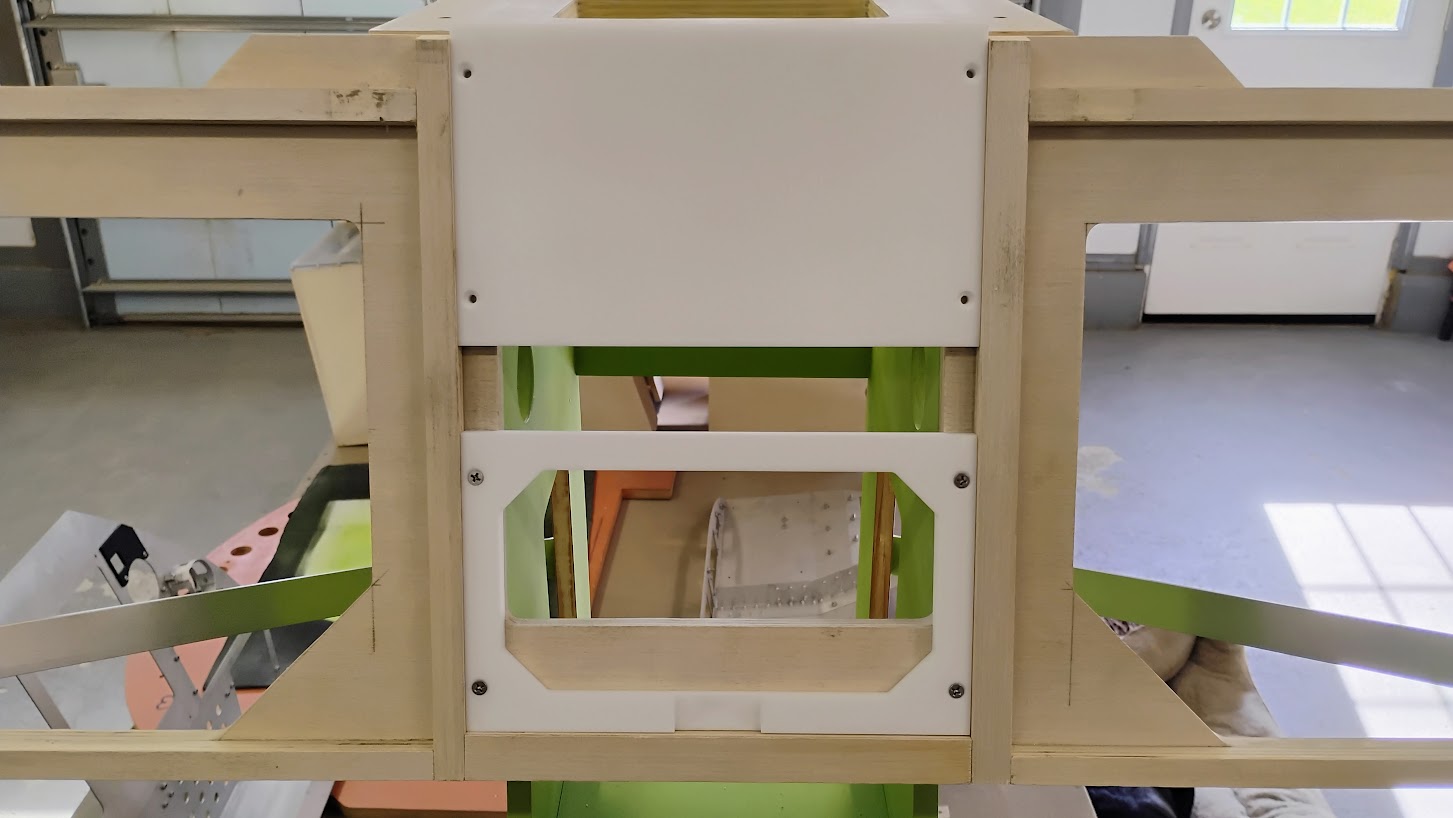
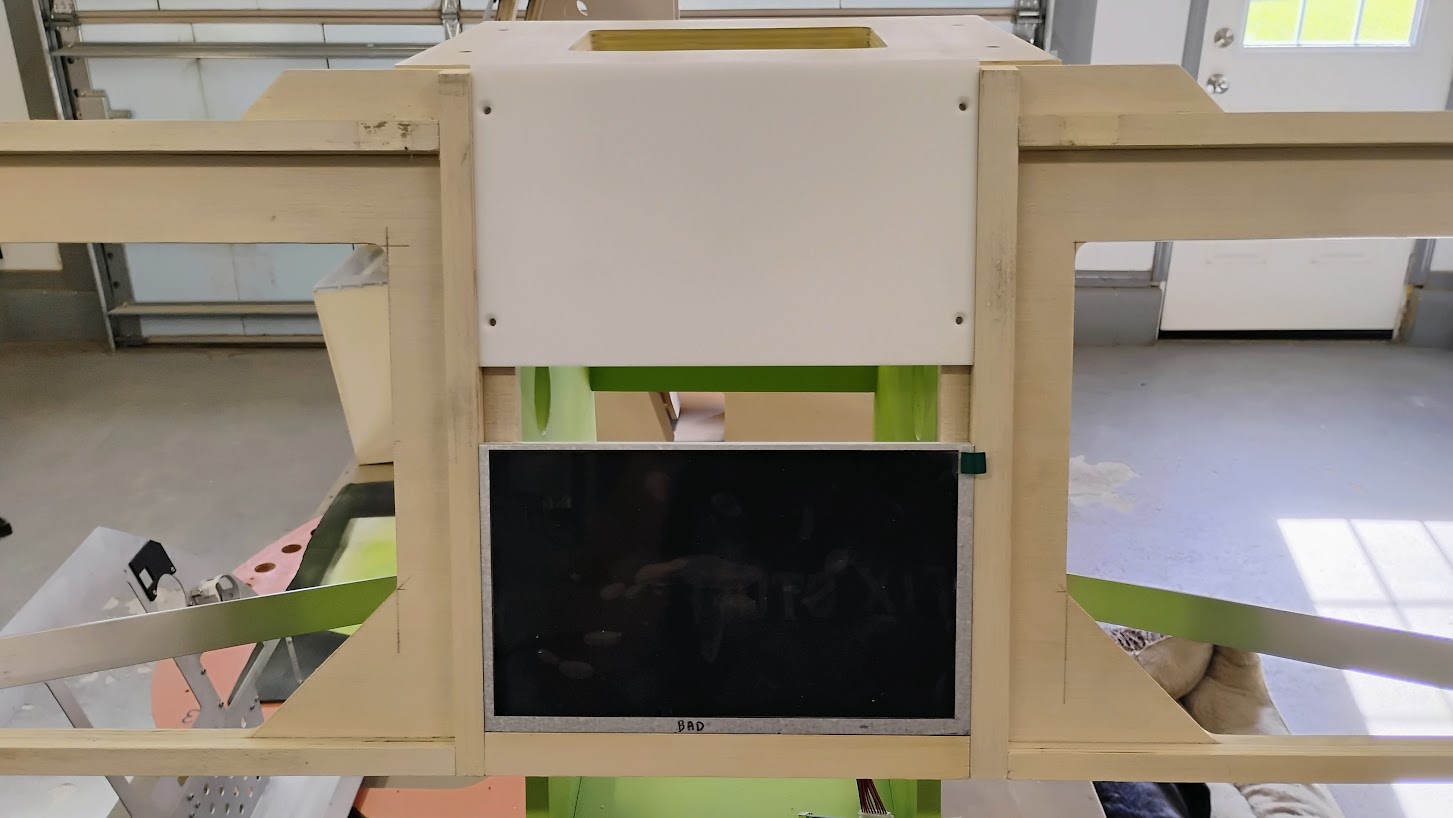
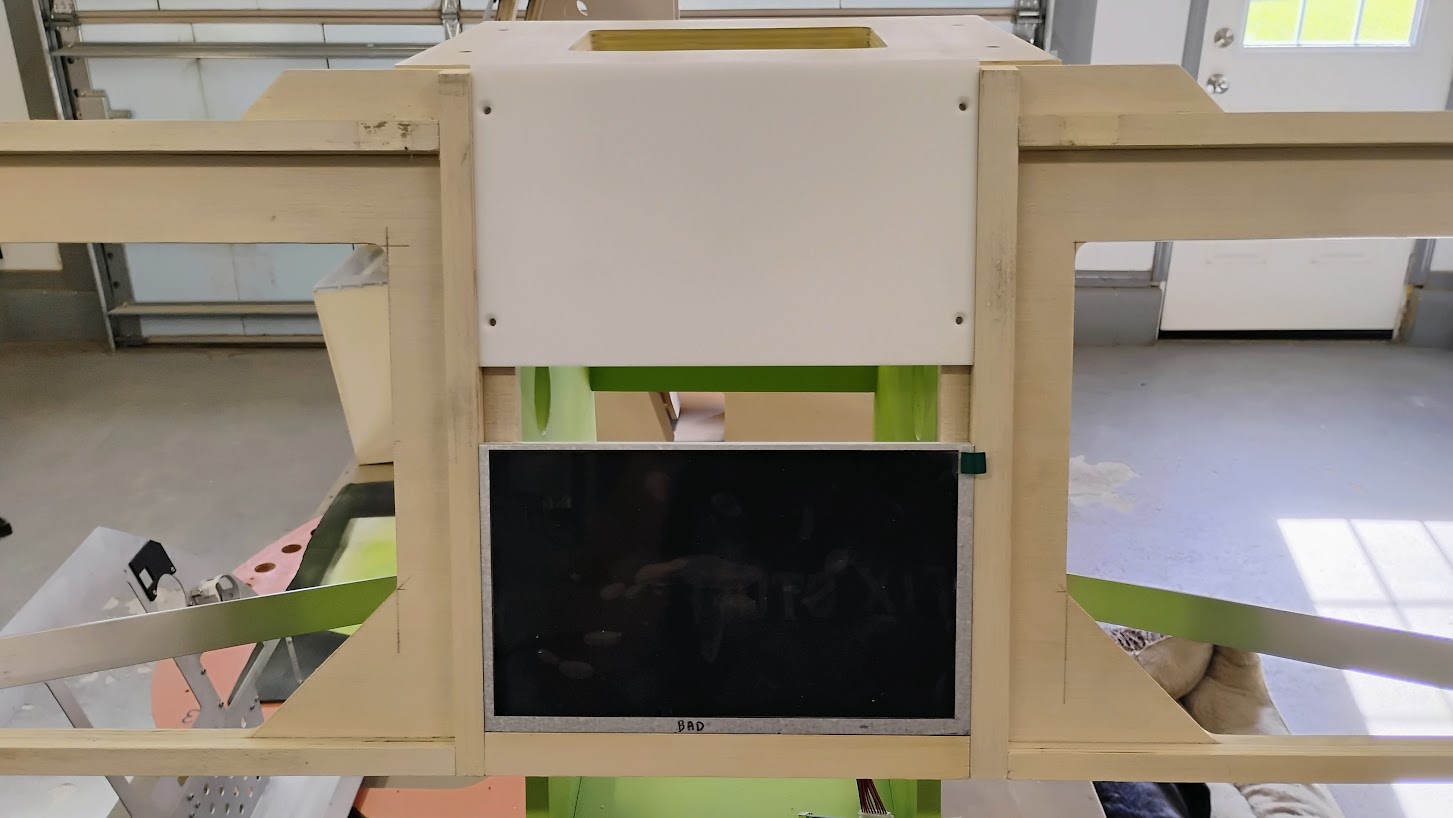










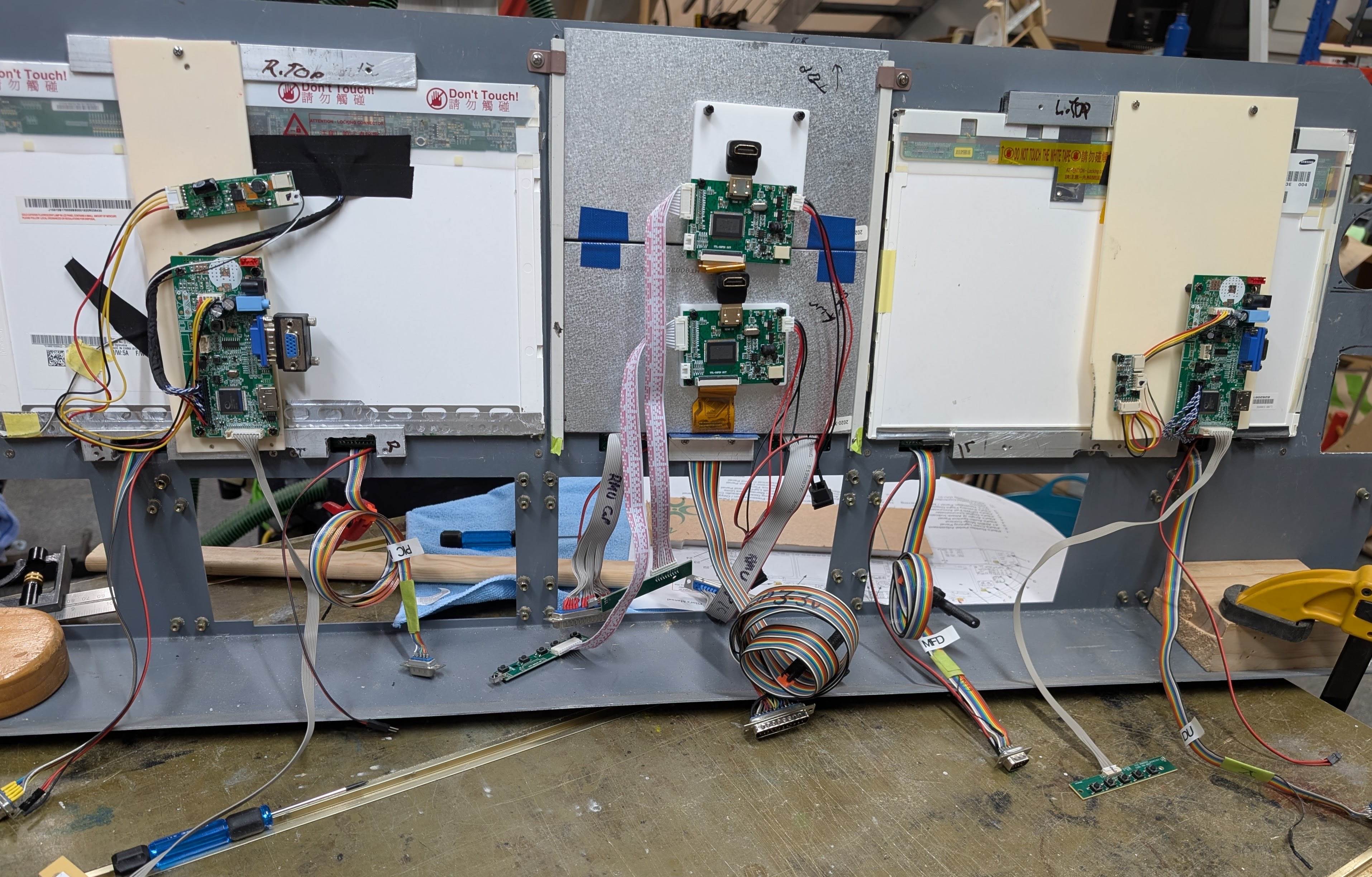
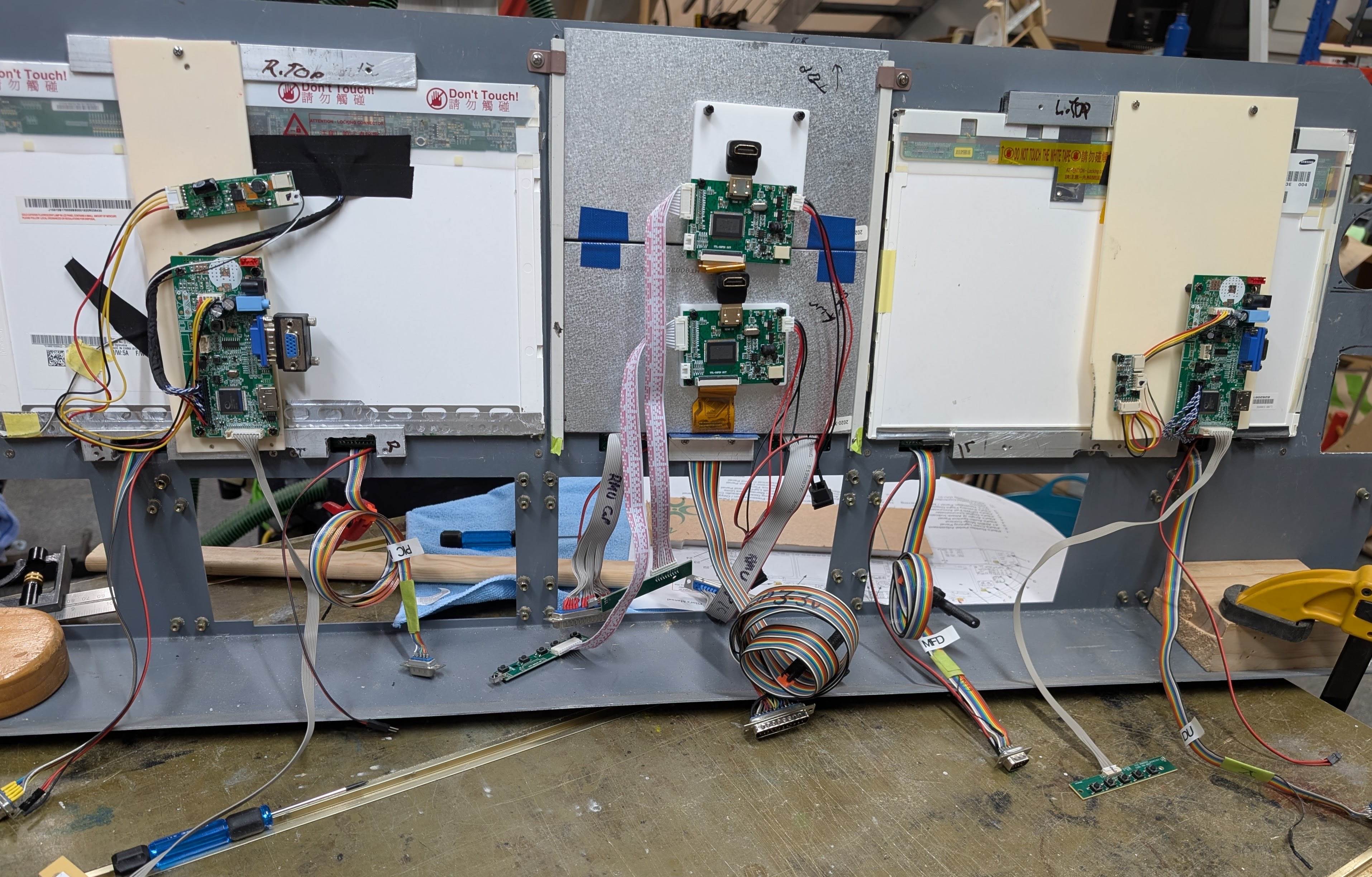
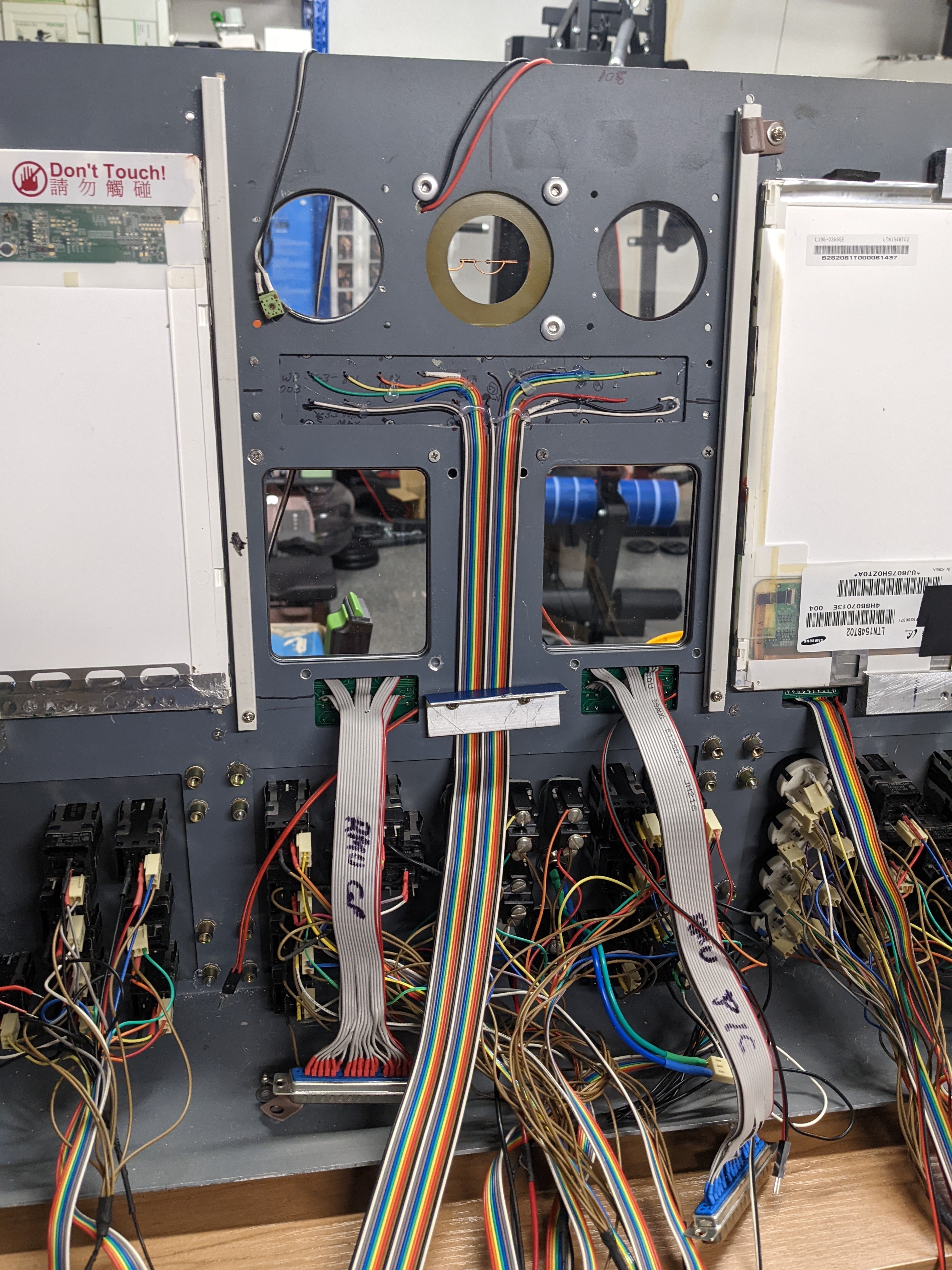
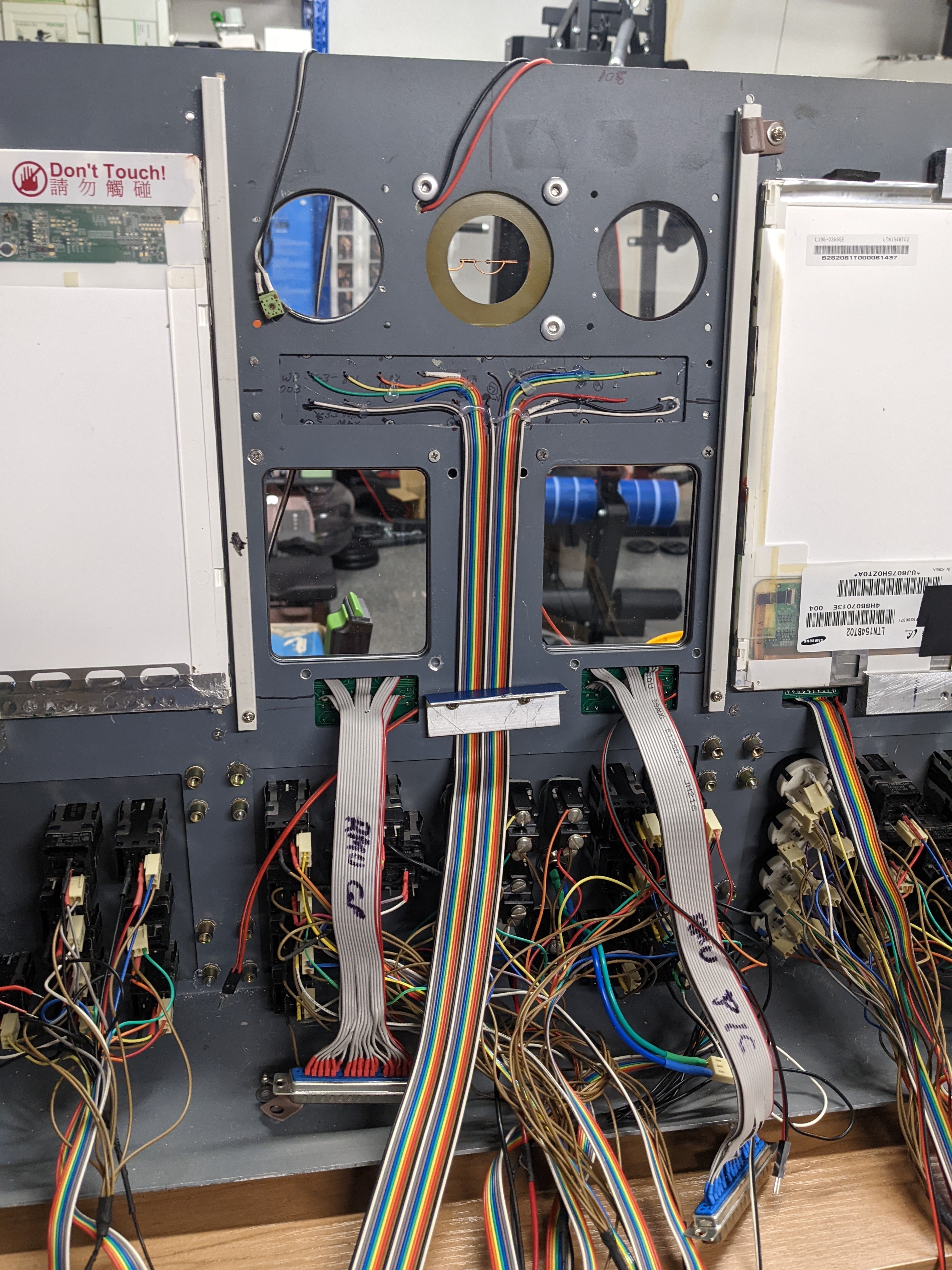


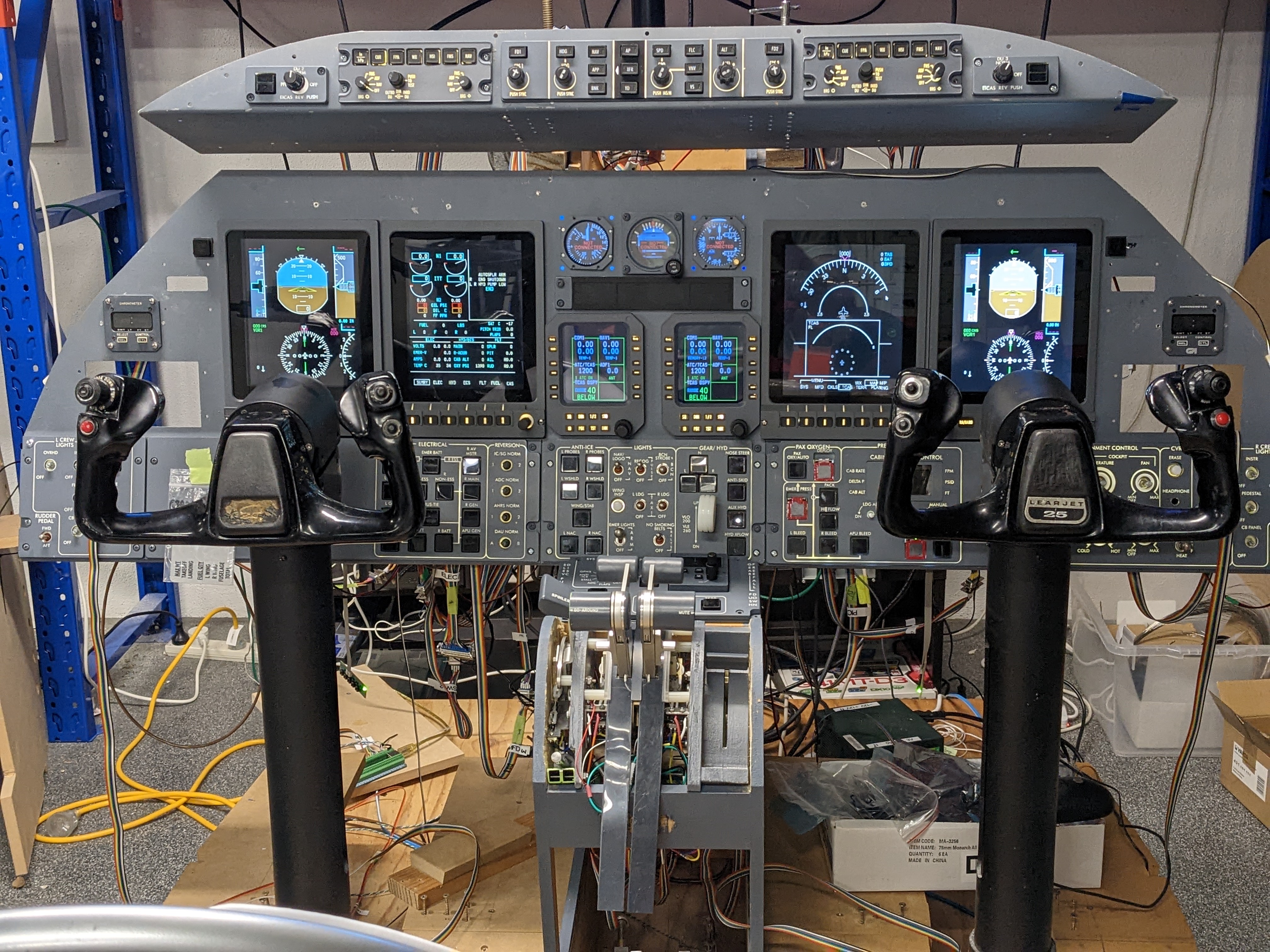
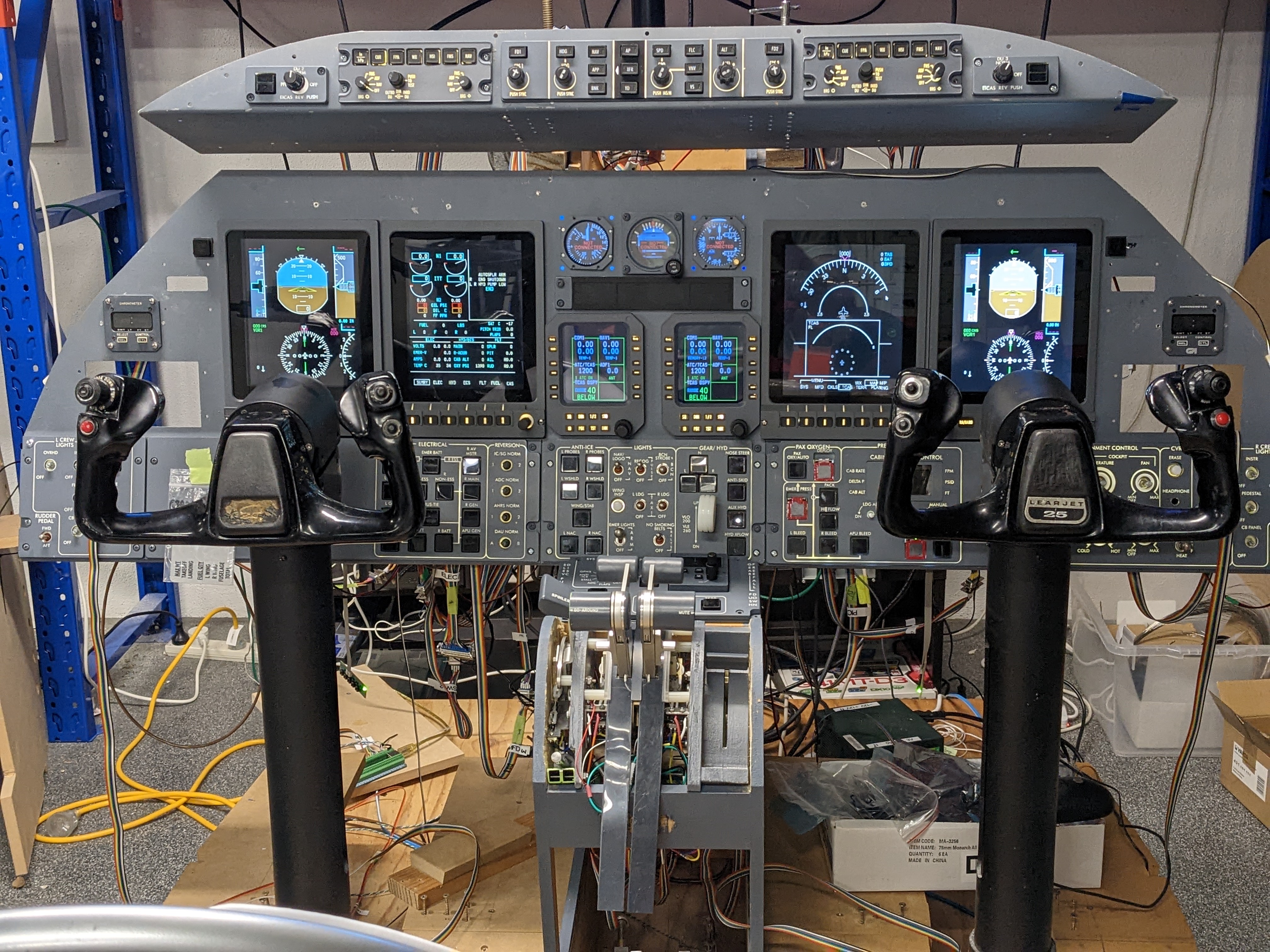
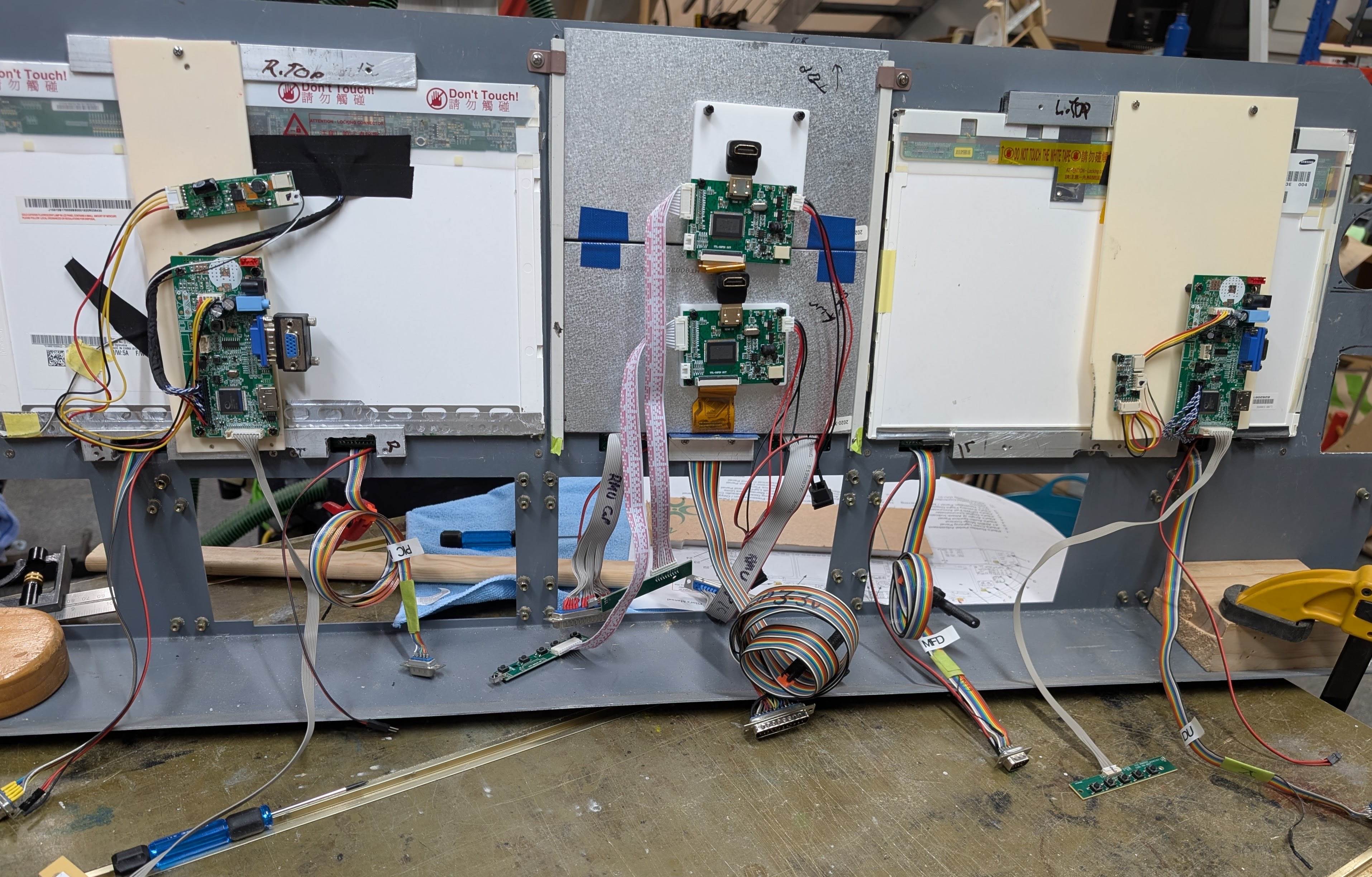
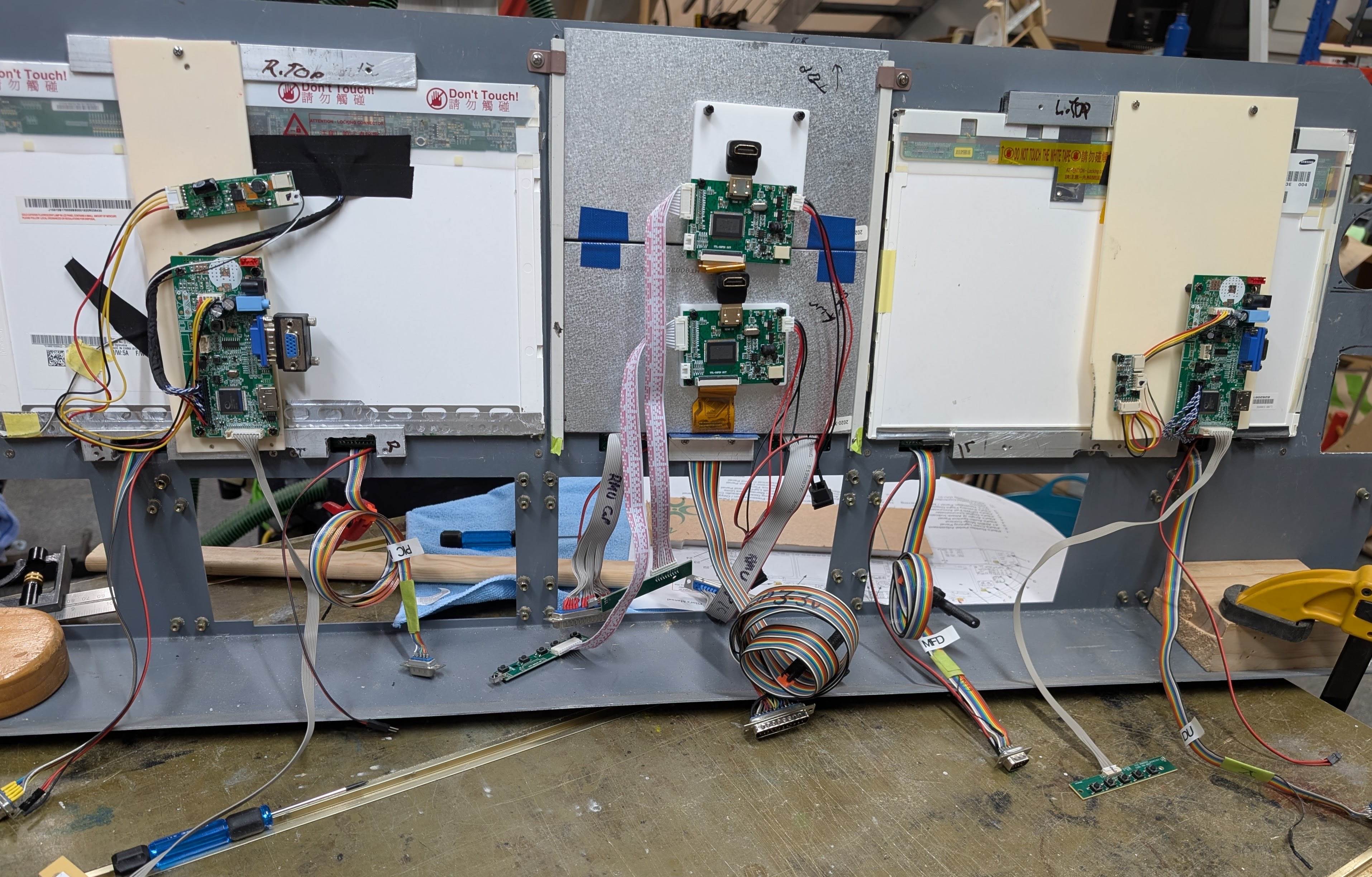
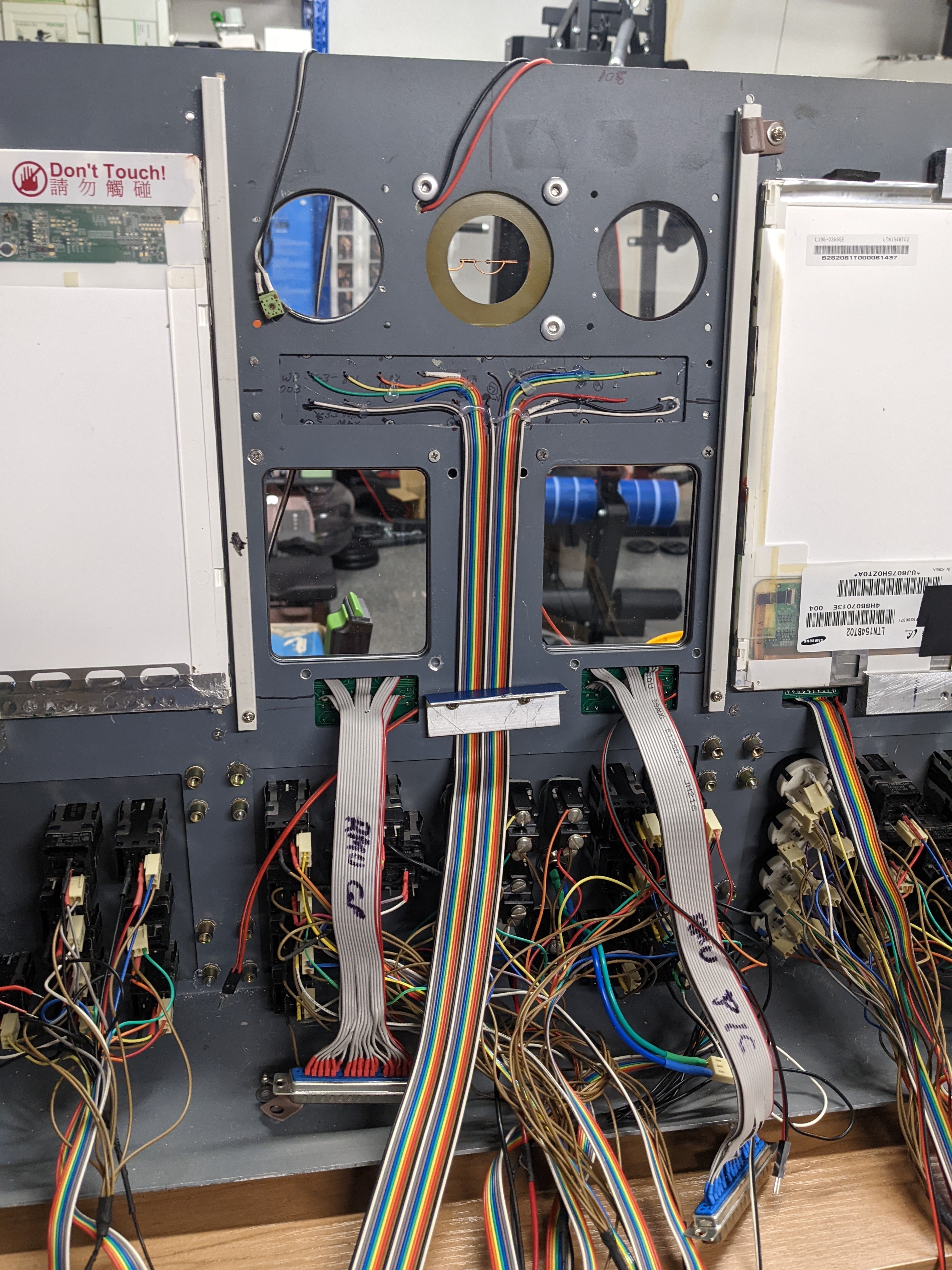
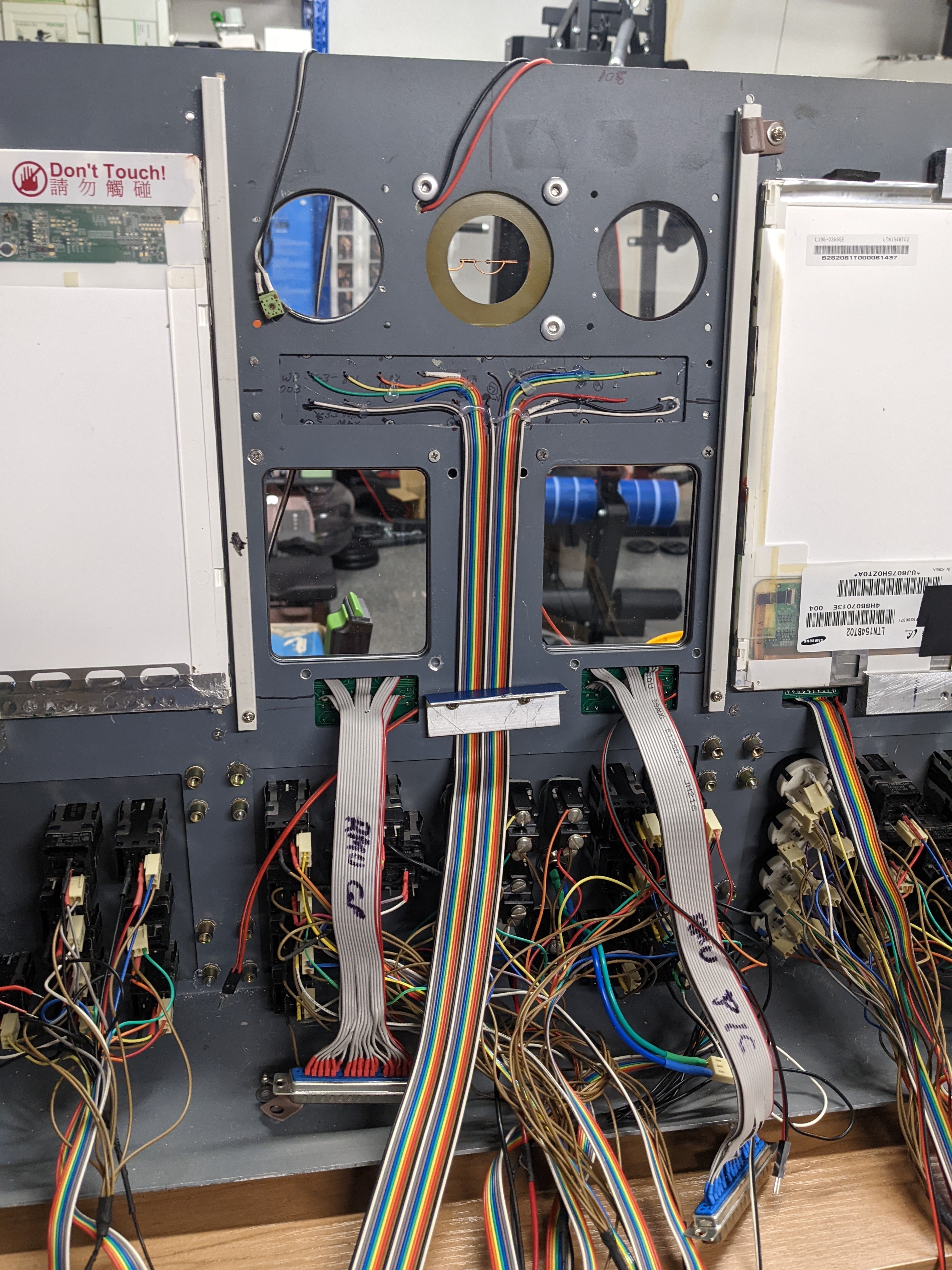


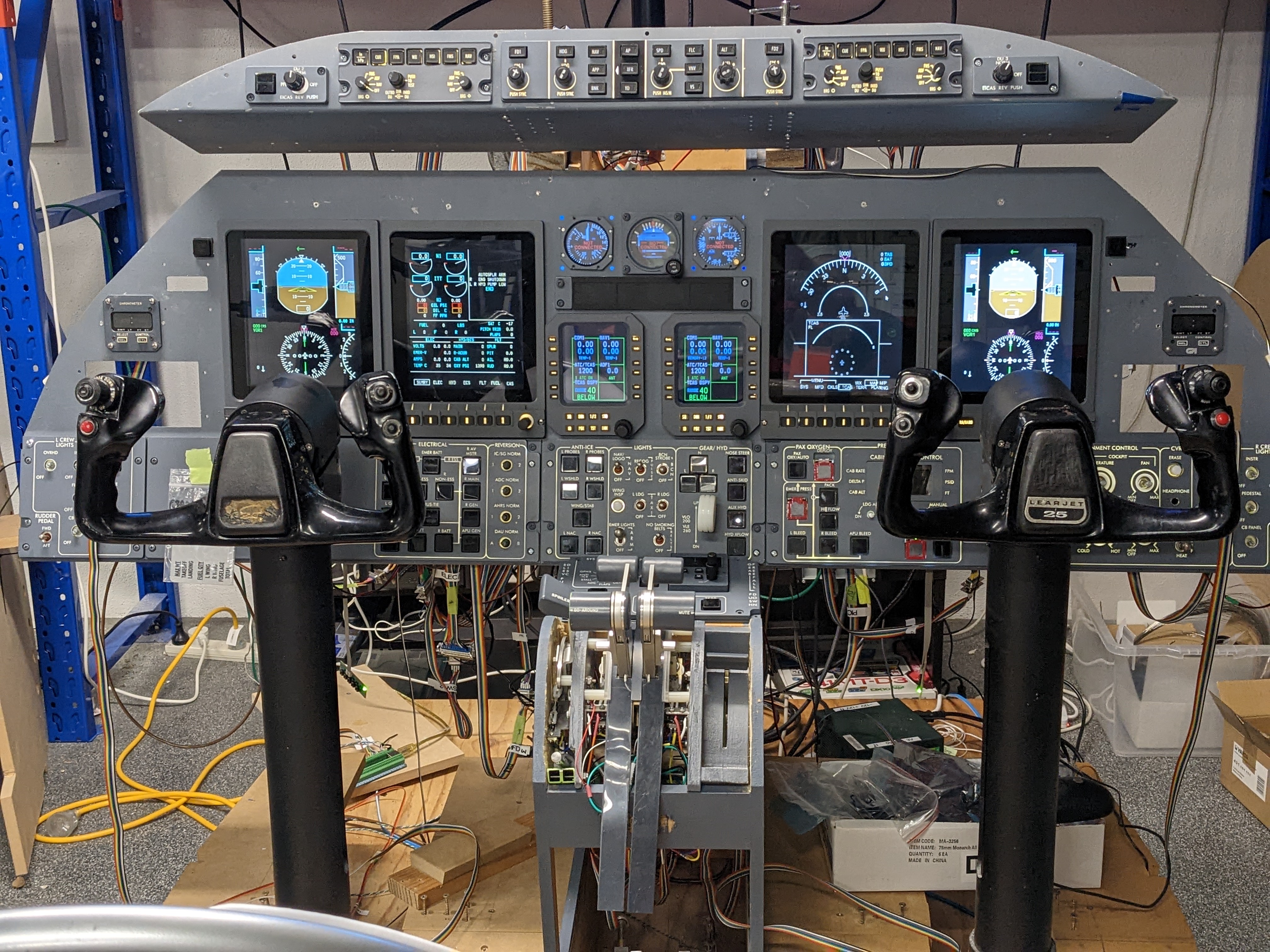
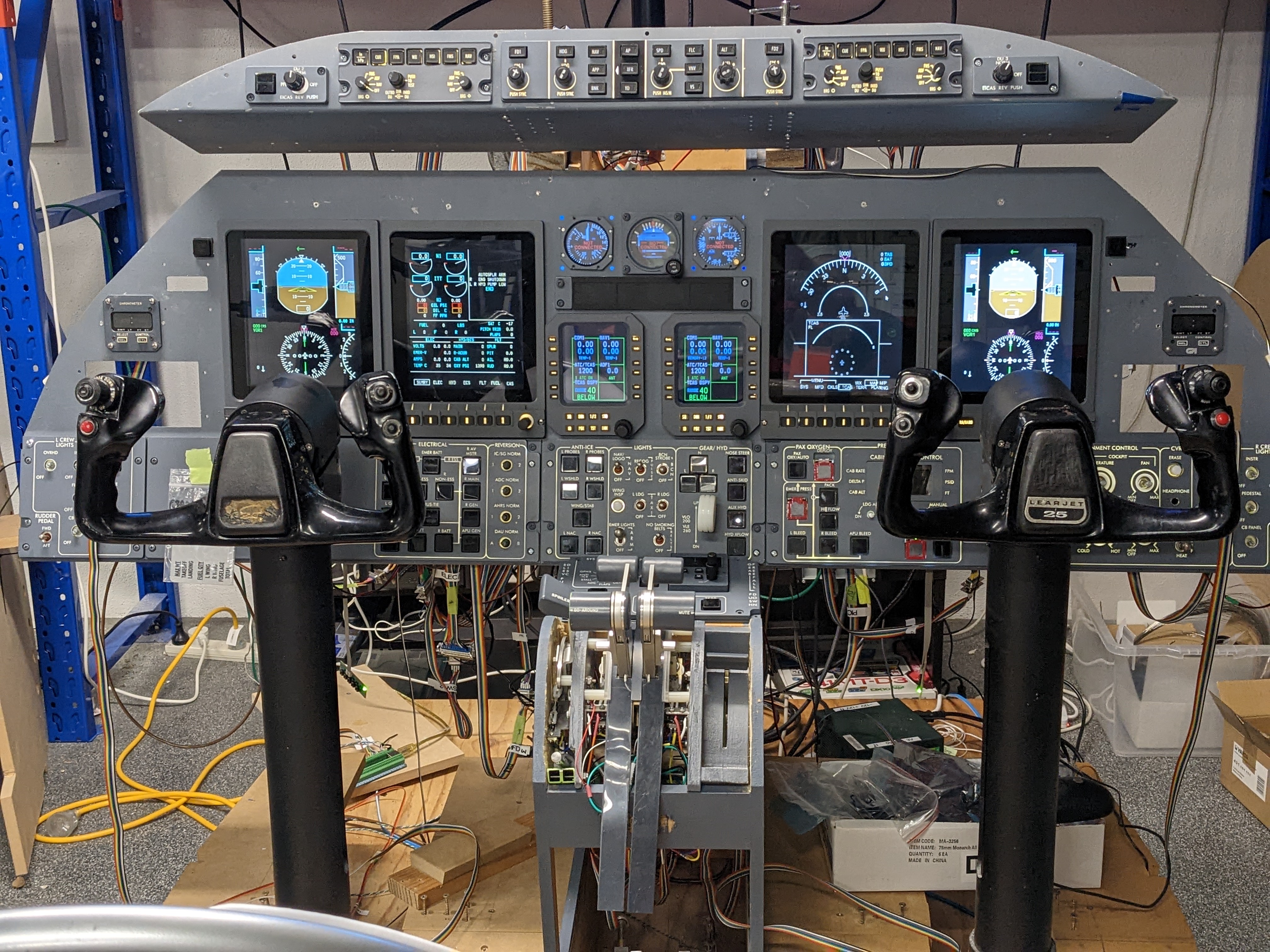




LCD Monitors for the Center MIP


