(Original thread started on 09-25-11 by Per Alm) NOTE: Emmersive Display Lite2 has been discontinued and replaced with Emmersive Display Pro: https://fly.elise-ng.net/index.php/products UPDATED: 10-21-16 We installed Immersive Display Lite2, version 1.8 yesterday. I think it works well! It costs 39 € which is a bargain compared to other similar software. I think you should try this software first if you plan to use a curved screen. I've done some test flights with the warping software and as of this moment I am a bit anxious about it's capacity! If I fly fast or make steep turns the screen gets all black. A simulated high-G effect !? Stay tuned...... Immersive Display Lite2 works if FS runs in window mode. No more black "drop outs", however, FS must be in full screen mode when I start the warping program. Anyway, Immersive Display Lite2 seems to work well and is far cheaper than other warping software programs. UPDATE: Problem solved - Warping software works! The solution was a setting within my graphics card settings. I had very good support from the Fly Elise NG, the warping software company! Immersive Display Lite2 is the way to go if you're using 1 projector. Probably also a very good solution for multiple projectors as well. I'll get back to you when I get My hands on the new projectors. Very good support from flyeliseng! (Posted by Eric Tomlin on 10-01-11) What makes it so great for a single projector? I am very curious to hear how you're using this, as I only have 1 projector right now and plan to go to 3 HDTVs in the relative future. (Posted by Per Alm on 10-01-11) We use one projector at the moment. By using a curved screen u will cover a larger angle compared to a flat screen. If u use a short throw projector I think you can cover quit an angle and it increases the sense of depth compared to a flat screen. The only reason I recommend immersive display lite2 for one projector is because this is the set up we have at the moment. I'm sure the software works fine with multiple projectors. It's capable of handling 10 projectors!! I think you should try this software even if you plan on using a single projector. I made a curved screen from a 3 mm thick plastic carpet which is nailed to a curved rail in the ceiling. This is a simple curved screen construction but the result is really good. We have a completely smooth curved screen measuring 1.5 x 5 meters. It covers the two front windows from every angle within the cockpit. We aim to cover this surface using 1 short throw projector (Benq 782 ST) or 2 projectors with overlap edges and blending. If you look at the Benq specs you'll see that you get a screen measuring > 1.5 x 2.2 m if the projector is situated 1.1 m from the screen. In the Learsim simulator the distance between the projector and the screen will be around 1.8-1.9 m !! You get a huge screen in a small space and with a curved screen you increase the angle even further. So even if you'll go for a one projector setup Eric you can still take advantage of a curved screen!! (Posted by Eric Tomlin on 10-01-11) This is awesome Per, thanks for the info- I was hoping this is what you would describe. So it's 5 meters wide by 1.5 m tall? That's 15' wide by 4.5' tall. Very nice! And, at only 6'. Very nice. Keep me updated. My real concern is what it looks like at the extreme left and right edges, where in reality would be a different view altogether. Here you're using a single wide front view stretched all the way around to about 150 degrees it seems? (Posted by Eric Williams on 10-01-11) Thank you very much for this discussion! You are fast convincing me to goes this route. This would be so much easier (and cheaper) than my original plan to go with three monitors/TV's. Just the adapters for my Eyefinity setup will cost 1/3 the price of the projector. I see the Benq is now discontinued but other similar ones can be had for under $800. I have a Benq W500 for my rec room TV at 9ft screen- it works great and has been going on the original bulb for 3 years plus (I have reset the replacement counter more than once!) I can vouch for their products. (Posted by Per Alm on 10-01-11) I think if you use 1 short throw projector and a curved screen you will end up with a nice and robust set up. A minimum of maintenance and with immersive display lite2 reasonable costs. Hopefully I get new short throw projector shortly and I'll get back to you with pics and videos. With one projector you can use the front view as is. I think when you get a large screen you need to zoom out to 0.5 or even down to 0.3 which increases the view further. At zoom 0.3 you get 180 degrees angle. Not so bad. You can also split the view into front view, front left and front right. There might be some distortion of the FS picture in the periphery especially if you set zoom to 0.3. Zoom level set 0.4 is OK, I think - as I said I have to do more tests when I get a new projector. (Posted by Ron Rollo on 10-21-16) I Just to put a little icing on this thread. I purchased Emmersive Display Lite2 by FlyElise NG about five years ago and love it! Here is a photo of the Emmersive Display Lite2 software working in my sim: You can see more about my visual system HERE Fly Elise NG is a great company and offer incredible products! As a matter of fact, when my computer crashed in early 2015, I had to contact the company to get another registration code because of hardware changes. The staff was able to get me another registration key for the product that I purchased nearly five years ago. Emmersive Display Lite2 has now been discontinued but has been replaced by Emmersive Display Pro, Emmersive Calibration Pro and Emmersive Designer Pro. You can read more about their products HERE (Posted by Mark Speechley on 10-22-16) I have been using Immersive display and Immersive Calibration Pro for a few years now and can also vouch for their ability to warp. There are other brands such as Warpalizer, but I have not had any experience with that. A few points to consider: 1. No warping software is cheap. 2. You can either buy a locked license or a Dongle. The difference is the 'locked license' is linked to your hardware. You upgrade your hardware and you may be in trouble.These days to keep up with Frame Rates and eye candy, you need to keep upgrading. The dongle however, can be moved around to another PC ( or upgraded PC ) . That was the way it was explained to me so the dongle option should be seriously considered for not much more money. 3. When you purchase the cost is in Euro. If you choose your currency in the drop down box the price can be considerably more expensive using 'their' rate conversion. Do your sums taking into consideration what format you will pay in ( credit card, PayPal etc ) and therefore it's conversion rate.You may be better off paying in Euro. 4. Consider Immersive Designer as well as it will help you with the dimensions of the screen, projector position and recommended projectors.That will save you money, time and grief alone. (Original thread started on 09-25-11 by Per Alm) NOTE: Emmersive Display Lite2 has been discontinued and replaced with Emmersive Display Pro: https://fly.elise-ng.net/index.php/products UPDATED: 10-21-16 We installed Immersive Display Lite2, version 1.8 yesterday. I think it works well! It costs 39 € which is a bargain compared to other similar software. I think you should try this software first if you plan to use a curved screen. I've done some test flights with the warping software and as of this moment I am a bit anxious about it's capacity! If I fly fast or make steep turns the screen gets all black. A simulated high-G effect !? Stay tuned...... Immersive Display Lite2 works if FS runs in window mode. No more black "drop outs", however, FS must be in full screen mode when I start the warping program. Anyway, Immersive Display Lite2 seems to work well and is far cheaper than other warping software programs. UPDATE: Problem solved - Warping software works! The solution was a setting within my graphics card settings. I had very good support from the Fly Elise NG, the warping software company! Immersive Display Lite2 is the way to go if you're using 1 projector. Probably also a very good solution for multiple projectors as well. I'll get back to you when I get My hands on the new projectors. Very good support from flyeliseng! (Posted by Eric Tomlin on 10-01-11) What makes it so great for a single projector? I am very curious to hear how you're using this, as I only have 1 projector right now and plan to go to 3 HDTVs in the relative future. (Posted by Per Alm on 10-01-11) We use one projector at the moment. By using a curved screen u will cover a larger angle compared to a flat screen. If u use a short throw projector I think you can cover quit an angle and it increases the sense of depth compared to a flat screen. The only reason I recommend immersive display lite2 for one projector is because this is the set up we have at the moment. I'm sure the software works fine with multiple projectors. It's capable of handling 10 projectors!! I think you should try this software even if you plan on using a single projector. I made a curved screen from a 3 mm thick plastic carpet which is nailed to a curved rail in the ceiling. This is a simple curved screen construction but the result is really good. We have a completely smooth curved screen measuring 1.5 x 5 meters. It covers the two front windows from every angle within the cockpit. We aim to cover this surface using 1 short throw projector (Benq 782 ST) or 2 projectors with overlap edges and blending. If you look at the Benq specs you'll see that you get a screen measuring > 1.5 x 2.2 m if the projector is situated 1.1 m from the screen. In the Learsim simulator the distance between the projector and the screen will be around 1.8-1.9 m !! You get a huge screen in a small space and with a curved screen you increase the angle even further. So even if you'll go for a one projector setup Eric you can still take advantage of a curved screen!! (Posted by Eric Tomlin on 10-01-11) This is awesome Per, thanks for the info- I was hoping this is what you would describe. So it's 5 meters wide by 1.5 m tall? That's 15' wide by 4.5' tall. Very nice! And, at only 6'. Very nice. Keep me updated. My real concern is what it looks like at the extreme left and right edges, where in reality would be a different view altogether. Here you're using a single wide front view stretched all the way around to about 150 degrees it seems? (Posted by Eric Williams on 10-01-11) Thank you very much for this discussion! You are fast convincing me to goes this route. This would be so much easier (and cheaper) than my original plan to go with three monitors/TV's. Just the adapters for my Eyefinity setup will cost 1/3 the price of the projector. I see the Benq is now discontinued but other similar ones can be had for under $800. I have a Benq W500 for my rec room TV at 9ft screen- it works great and has been going on the original bulb for 3 years plus (I have reset the replacement counter more than once!) I can vouch for their products. (Posted by Per Alm on 10-01-11) I think if you use 1 short throw projector and a curved screen you will end up with a nice and robust set up. A minimum of maintenance and with immersive display lite2 reasonable costs. Hopefully I get new short throw projector shortly and I'll get back to you with pics and videos. With one projector you can use the front view as is. I think when you get a large screen you need to zoom out to 0.5 or even down to 0.3 which increases the view further. At zoom 0.3 you get 180 degrees angle. Not so bad. You can also split the view into front view, front left and front right. There might be some distortion of the FS picture in the periphery especially if you set zoom to 0.3. Zoom level set 0.4 is OK, I think - as I said I have to do more tests when I get a new projector. (Posted by Ron Rollo on 10-21-16) I Just to put a little icing on this thread. I purchased Emmersive Display Lite2 by FlyElise NG about five years ago and love it! Here is a photo of the Emmersive Display Lite2 software working in my sim: You can see more about my visual system HERE Fly Elise NG is a great company and offer incredible products! As a matter of fact, when my computer crashed in early 2015, I had to contact the company to get another registration code because of hardware changes. The staff was able to get me another registration key for the product that I purchased nearly five years ago. Emmersive Display Lite2 has now been discontinued but has been replaced by Emmersive Display Pro, Emmersive Calibration Pro and Emmersive Designer Pro. You can read more about their products HERE (Posted by Mark Speechley on 10-22-16) I have been using Immersive display and Immersive Calibration Pro for a few years now and can also vouch for their ability to warp. There are other brands such as Warpalizer, but I have not had any experience with that. A few points to consider: 1. No warping software is cheap. 2. You can either buy a locked license or a Dongle. The difference is the 'locked license' is linked to your hardware. You upgrade your hardware and you may be in trouble.These days to keep up with Frame Rates and eye candy, you need to keep upgrading. The dongle however, can be moved around to another PC ( or upgraded PC ) . That was the way it was explained to me so the dongle option should be seriously considered for not much more money. 3. When you purchase the cost is in Euro. If you choose your currency in the drop down box the price can be considerably more expensive using 'their' rate conversion. Do your sums taking into consideration what format you will pay in ( credit card, PayPal etc ) and therefore it's conversion rate.You may be better off paying in Euro. 4. Consider Immersive Designer as well as it will help you with the dimensions of the screen, projector position and recommended projectors.That will save you money, time and grief alone.Immersive Display Lite2 Warping Software
![]()
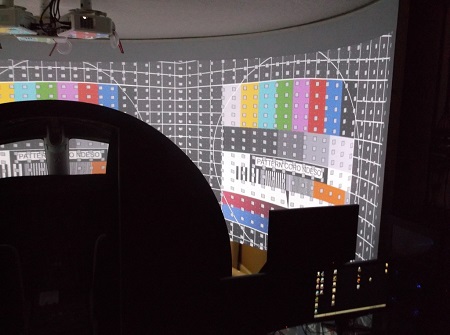
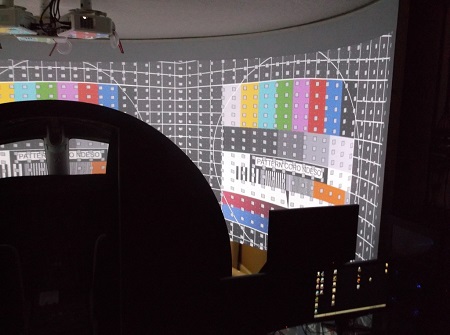
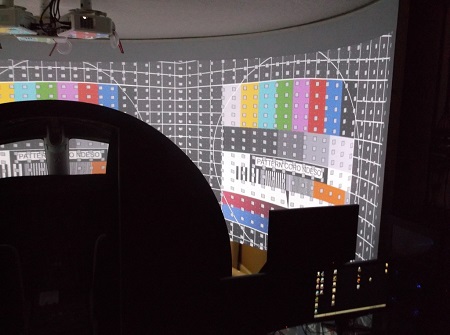
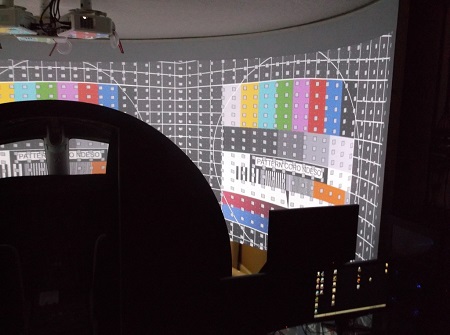
2017-10-10


