Over the past few weeks I have been working on a new V2.0 EFIS Display Controller and WX Radar panel designed to work seamlessly with the Jet45 AAS software and interface modules. These new panels will include new building techniques, component pcb, beveled edges, recessed face plates and updated hardware to replace obsolete parts. I have decided to group these two panels together because of how close they are in they way they are both designed and built. Once I start building them up and posting photos, it will be clear how close they are in the way they are designed. EFIS DISPLAY CONTROLLERS The new EFIS display controllers will function the same as previous EFIS panels. The big difference with the new ones will be internal changes to make the manufacturing and assembly process easier. Below is a photo of an authentic EFIS panel in a Lera45. Notice the beveled edges around the DZUS fasteners and recessed front panel? DonnyRay and I both need a set. If you need a set, please let me know in the coming weeks. As always, I will be making the drawings and G-code available if anyone would like to make their own. WX RADAR CONTROL HEAD To date, we still have not found a suitable solution to model weather radar in our sims but hopefully that will soon change. Other sim platforms have working WX Radar so it's just a matter of time before we figure out a way to make it work within our Lear45 sims! But before we start putting good effort into the WX Radar system and software, we first need to have a squared away WX Radar Control Head. I have discovered a few issues that need attention in order to move forward on solid ground. In the beginning, Vince modeled an incorrect version of the WX Radar that is not found in the Lear45 or any supporting documentation that I can find. Additionally, Eric and I modeled our version of the WX Radar on what Vince created. What we need to model is the WC650 like the one pictured below. Also see the Honeywell Systems Description and Operational Manual Learjet model 45 HERE Obviously the color should be gray but I chose to use a photo of a black WX Radar control head to help illustrate a couple hidden indicator lights, more on that in a minute..... But first, the difference between our previous WX Radar control heads and this one is mainly the location of the "RCT" function or REACT. Honeywell’s exclusive "Rain Echo Attenuation Compensation Technique" safety feature. The previous version had this function on the rotary selector knob, where as the correct version has the "RCT" function as one of the button selections across the top. While investigating this change and reworking the artwork around the rotary selector knob, I also discovered that the correct rotary selector is a 36 degree index switch, in other words, a 10 position switch with adjustable stops. Vince originally used a 12 position switch with 30 degree indexing. (And so did Eric and I with our first version) What's the big deal? There should not be an empty selection pointed straight up and that's what we have with the early version WX Radar panels. Moving to the proper 10 position rotary switch fixes this. As it turns out, finding a suitable 10 position switch is easier said than done. Our best option: Grayhill Rotary Switch Adjustable P/N 56SD36-01-1AJN It's a 10 position rotary selector switch that can be "pinned" to change how many positions the selector can move. In our case, we need six positions with 36 degree indexing. This new v2.0 WX Radar control head will also include a couple hidden indicator lights! If you look close at the photo above, you will find a "OFF" legend above the STAB button and a "SLV" legend at the bottom middle of the panel. You can also see this in the attached document HERE In the case of the "OFF" indicator, it illuminates when the radar stabilization is off or during the lights test. The "SLV" indicates which WX Radar head is being slaved to the other. In our case, we only have one control head so this indicator will only illuminate during a lights test. Minor details, but it's all these little things that make the difference! Now that I have a solid plan forward and the dxf drawings for both of these panels complete, I can start production of a couple sets. I will most likely make three sets of EFIS panels and six WX Radar panels. If you need one or the other or both, please let me know in the next few weeks. Keep an eye out for the updates! Over the past few weeks I have been working on a new V2.0 EFIS Display Controller and WX Radar panel designed to work seamlessly with the Jet45 AAS software and interface modules. These new panels will include new building techniques, component pcb, beveled edges, recessed face plates and updated hardware to replace obsolete parts. I have decided to group these two panels together because of how close they are in they way they are both designed and built. Once I start building them up and posting photos, it will be clear how close they are in the way they are designed. EFIS DISPLAY CONTROLLERS The new EFIS display controllers will function the same as previous EFIS panels. The big difference with the new ones will be internal changes to make the manufacturing and assembly process easier. Below is a photo of an authentic EFIS panel in a Lera45. Notice the beveled edges around the DZUS fasteners and recessed front panel? DonnyRay and I both need a set. If you need a set, please let me know in the coming weeks. As always, I will be making the drawings and G-code available if anyone would like to make their own. WX RADAR CONTROL HEAD To date, we still have not found a suitable solution to model weather radar in our sims but hopefully that will soon change. Other sim platforms have working WX Radar so it's just a matter of time before we figure out a way to make it work within our Lear45 sims! But before we start putting good effort into the WX Radar system and software, we first need to have a squared away WX Radar Control Head. I have discovered a few issues that need attention in order to move forward on solid ground. In the beginning, Vince modeled an incorrect version of the WX Radar that is not found in the Lear45 or any supporting documentation that I can find. Additionally, Eric and I modeled our version of the WX Radar on what Vince created. What we need to model is the WC650 like the one pictured below. Also see the Honeywell Systems Description and Operational Manual Learjet model 45 HERE Obviously the color should be gray but I chose to use a photo of a black WX Radar control head to help illustrate a couple hidden indicator lights, more on that in a minute..... But first, the difference between our previous WX Radar control heads and this one is mainly the location of the "RCT" function or REACT. Honeywell’s exclusive "Rain Echo Attenuation Compensation Technique" safety feature. The previous version had this function on the rotary selector knob, where as the correct version has the "RCT" function as one of the button selections across the top. While investigating this change and reworking the artwork around the rotary selector knob, I also discovered that the correct rotary selector is a 36 degree index switch, in other words, a 10 position switch with adjustable stops. Vince originally used a 12 position switch with 30 degree indexing. (And so did Eric and I with our first version) What's the big deal? There should not be an empty selection pointed straight up and that's what we have with the early version WX Radar panels. Moving to the proper 10 position rotary switch fixes this. As it turns out, finding a suitable 10 position switch is easier said than done. Our best option: Grayhill Rotary Switch Adjustable P/N 56SD36-01-1AJN It's a 10 position rotary selector switch that can be "pinned" to change how many positions the selector can move. In our case, we need six positions with 36 degree indexing. This new v2.0 WX Radar control head will also include a couple hidden indicator lights! If you look close at the photo above, you will find a "OFF" legend above the STAB button and a "SLV" legend at the bottom middle of the panel. You can also see this in the attached document HERE In the case of the "OFF" indicator, it illuminates when the radar stabilization is off or during the lights test. The "SLV" indicates which WX Radar head is being slaved to the other. In our case, we only have one control head so this indicator will only illuminate during a lights test. Minor details, but it's all these little things that make the difference! Now that I have a solid plan forward and the dxf drawings for both of these panels complete, I can start production of a couple sets. I will most likely make three sets of EFIS panels and six WX Radar panels. If you need one or the other or both, please let me know in the next few weeks. Keep an eye out for the updates! A bit timely this topic. as the Aussie boys have been working on a radar solution that does work but will not be authentic Lear45. ASP3D ( Active Sky for P3D ) from HiFi Simulation Technologies does have a radar that creates a window and is undockable. we have dragged it around the main projector screens. I had installed ASP3D in my main P3D machine only realising after the fact that it is networkable. I have three client computers handling Jet45. One does the MFD/PFD2. In simple terms, a button press converting the MFD to the radar module and vice versa is the goal. If ASP3d was installed on that client computer then I don't see that as too hard to implement. A drawback might be the size of the network traffic updating the weather for P3D. In my case with ASP3D on the Main computer the video card already is using 4 outputs. ( 1 monitor and 3 projectors ) I need to access the VGA monitor that shows the MFD/PFD2 in order to show the Radar in the MFD position. That Monitor is run via another computer so possibly a KVM switch could change the signal from MFD/PFD2 to Radar and back again. I'm not sure if my version of Jet45 would allow two instances of PFD2 to run from 2 computers ? That way we would have continuity of the required screens when either option was chosen. In my case I would have to install a second video card in order to display the vga signal to the right screen. Not ideal but possible. For those clever enough to use their HDMI motherboard output ( with adapter for vga signal) that was not an option for me as the CPU has to have a graphics module installed (which my AMD 5900x does not ) for that Port to work. Anyway, a functioning radar exists for P3d, we just have to implement a method to incorporate it without overcomplicating the procedure. https://hifisimtech.com/asp3d/ Example of KVM switch. Triggering it without a hand control would be cumbersome but I'm just putting forward options. https://www.aliexpress.com/item/1005004123471534.html?spm=a2g0o.productlist.main.37.16b5207eOlZpjW&algo_pvid=8a0322da-a476-415e-bab3-eca2528353e7&aem_p4p_detail=2023091606442710531205128938240007556069&algo_exp_id=8a0322da-a476-415e-bab3-eca2528353e7-18&pdp_npi=4%40dis%21AUD%2122.47%2114.61%21%21%2114.27%21%21%402103205316948718676393376e4f78%2112000028112577879%21sea%21AU%212656143762%21S&curPageLogUid=cM3nSr6S7iBC&search_p4p_id=2023091606442710531205128938240007556069_19 Cheers Mark S. A bit timely this topic. as the Aussie boys have been working on a radar solution that does work but will not be authentic Lear45. ASP3D ( Active Sky for P3D ) from HiFi Simulation Technologies does have a radar that creates a window and is undockable. we have dragged it around the main projector screens. I had installed ASP3D in my main P3D machine only realising after the fact that it is networkable. I have three client computers handling Jet45. One does the MFD/PFD2. In simple terms, a button press converting the MFD to the radar module and vice versa is the goal. If ASP3d was installed on that client computer then I don't see that as too hard to implement. A drawback might be the size of the network traffic updating the weather for P3D. In my case with ASP3D on the Main computer the video card already is using 4 outputs. ( 1 monitor and 3 projectors ) I need to access the VGA monitor that shows the MFD/PFD2 in order to show the Radar in the MFD position. That Monitor is run via another computer so possibly a KVM switch could change the signal from MFD/PFD2 to Radar and back again. I'm not sure if my version of Jet45 would allow two instances of PFD2 to run from 2 computers ? That way we would have continuity of the required screens when either option was chosen. In my case I would have to install a second video card in order to display the vga signal to the right screen. Not ideal but possible. For those clever enough to use their HDMI motherboard output ( with adapter for vga signal) that was not an option for me as the CPU has to have a graphics module installed (which my AMD 5900x does not ) for that Port to work. Anyway, a functioning radar exists for P3d, we just have to implement a method to incorporate it without overcomplicating the procedure. Example of KVM switch. Triggering it without a hand control would be cumbersome but I'm just putting forward options. Cheers Mark S. Thanks Mark! Good info and not a bad temporary solution to implementing WX radar into our sims. This is a good start to gathering information and putting it all in one place. You or I might not have the perfect solution, but I believe the ideas we come up with and information we find might spark a streak of brilliance in one of us in this group! I have a real world Lear4545 pilot friend, Eddie, who helps out with "inside information" when we need to confirm information. A few months ago while working on the physical aspects of the WX Radar control panel, he took a couple photos of the WX radar in action during a flight. Notice the cyan "RCT" at the bottom left of the DU? He was showing off the RCT function, better known as "Rain Echo Attenuation Compensation Technique" during his flight. It's good to have a friend behind the yokes of the Lear45 that can show us exactly what we scan expect when a certain function is selected. As you know, in the Lear45, the weather function is totally integrated into the MFD screen. It sounds like Active sky may have made it possible for P3D to tap into it's weather engine and possibly display it in certain software packages? We need to do some more looking into this to see if this is possible and if others have found a way to transplant the weather into their software. This is an example of Active Sky working in a stand alone physical display. As you mentioned Mark, it's not perfect and not ideal, but it's more than we had several years ago. And here is the Active Sky window option you pointed out. Maybe the answer is going to be to reach out to the Active Sky developers and see if there is an option or way to tap into their software to overlay the radar image into our custom software, Jet45 AAS. We couldn't be the first to ask for such a option or feature. Again, just ideas to see what is currently available today. When I get some free time, I will dedicate a full day of research to the subject to see what I can find. Thanks Mark! Good info and not a bad temporary solution to implementing WX radar into our sims. This is a good start to gathering information and putting it all in one place. You or I might not have the perfect solution, but I believe the ideas we come up with and information we find might spark a streak of brilliance in one of us in this group! I have a real world Lear4545 pilot friend, Eddie, who helps out with "inside information" when we need to confirm information. A few months ago while working on the physical aspects of the WX Radar control panel, he took a couple photos of the WX radar in action during a flight. Notice the cyan "RCT" at the bottom left of the DU? He was showing off the RCT function, better known as "Rain Echo Attenuation Compensation Technique" during his flight. It's good to have a friend behind the yokes of the Lear45 that can show us exactly what we scan expect when a certain function is selected. As you know, in the Lear45, the weather function is totally integrated into the MFD screen. It sounds like Active sky may have made it possible for P3D to tap into it's weather engine and possibly display it in certain software packages? We need to do some more looking into this to see if this is possible and if others have found a way to transplant the weather into their software. This is an example of Active Sky working in a stand alone physical display. As you mentioned Mark, it's not perfect and not ideal, but it's more than we had several years ago. And here is the Active Sky window option you pointed out. Maybe the answer is going to be to reach out to the Active Sky developers and see if there is an option or way to tap into their software to overlay the radar image into our custom software, Jet45 AAS. We couldn't be the first to ask for such a option or feature. Again, just ideas to see what is currently available today. When I get some free time, I will dedicate a full day of research to the subject to see what I can find. Hey guys, I just spent a few hours reading through a two year long MSFS thread that started out like this: "Currently, the only way to obtain weather and terrain radar is through the BingMap JS interface, which only renders a static image that can barely be customized at all (and only cosmetic customizations). Therefore, this means that high fidelity third party aircraft are severely limited by the lack of a native SDK API for retrieving weather, terrain, wind, and METAR data. Please implement this API functionality in the sim as soon as possible, as it is a huge blocker for practically every third party aircraft developer, and there are no possible workarounds." After two years, 2,600 votes and lots of frustration, it looks like the WX Radar situation within MSFS is almost exactly the same, except now developers have limited access to 2D weather data, straight down weather mapping. (We need full access to 3D weather data to develop a realistic WX Radar application.) From what I gather, Asobo/MS is stuck in a contract with Meteo Blue and is not legally able to share data to third party developers. You can read the whole thread HERE The good news for us is there is a small army of flight simmers asking for Asobo to release a API and SDK so that third party developers like Jason at flightdecksoft.com can create WX Radar applications. So far Asobo has released the API for 2D weather data which is a step in the right direction, but for real WX Radar to work properly we would need access to 3D weather data which developers are not yet able to access. Here is a short video showing "Why Asobos weather radar is useless" https://youtu.be/SdV5Q6dPQ1Y I suppose there are two ways to look at this. On one hand, look how far we have come with weather radar! This was just a dream several years ago. On the other hand, look how far we still have to go. My hopes are that within a year or so, Asobo/MS will find a way to make this work. Again, from what I am gathering it is a third party data sharing issue, where Asobo/MS has kinda got their hands tied to the point they can't do anything but try to appease the hardcore simmers until the contract runs out with Meteo Blue. However, I read in the thread link above that P3D and XPlane do have an SDKs and APIs available for third party developers. We need to look into this further to see where P3D is with this subject. Hey guys, I just spent a few hours reading through a two year long MSFS thread that started out like this: "Currently, the only way to obtain weather and terrain radar is through the BingMap JS interface, which only renders a static image that can barely be customized at all (and only cosmetic customizations). Therefore, this means that high fidelity third party aircraft are severely limited by the lack of a native SDK API for retrieving weather, terrain, wind, and METAR data. Please implement this API functionality in the sim as soon as possible, as it is a huge blocker for practically every third party aircraft developer, and there are no possible workarounds." After two years, 2,600 votes and lots of frustration, it looks like the WX Radar situation within MSFS is almost exactly the same, except now developers have limited access to 2D weather data, straight down weather mapping. (We need full access to 3D weather data to develop a realistic WX Radar application.) From what I gather, Asobo/MS is stuck in a contract with Meteo Blue and is not legally able to share data to third party developers. You can read the whole thread HERE The good news for us is there is a small army of flight simmers asking for Asobo to release a API and SDK so that third party developers like Jason at flightdecksoft.com can create WX Radar applications. So far Asobo has released the API for 2D weather data which is a step in the right direction, but for real WX Radar to work properly we would need access to 3D weather data which developers are not yet able to access. Here is a short video showing "Why Asobos weather radar is useless" I suppose there are two ways to look at this. On one hand, look how far we have come with weather radar! This was just a dream several years ago. On the other hand, look how far we still have to go. My hopes are that within a year or so, Asobo/MS will find a way to make this work. Again, from what I am gathering it is a third party data sharing issue, where Asobo/MS has kinda got their hands tied to the point they can't do anything but try to appease the hardcore simmers until the contract runs out with Meteo Blue. However, I read in the thread link above that P3D and XPlane do have an SDKs and APIs available for third party developers. We need to look into this further to see where P3D is with this subject. Ron and everyone, Thanks for looking into this a bit further. At the moment my sim is only functional with P3D V5.4 so only commenting on that. I think the people over at Active Sky, reading through the forums, seem very amenable in helping people in a range of issues. So approaching them for a possible integration into the MFD maybe worth an approach. The payback to them for their work for us, would be of all of us, possibly needing to purchase ASP3D and possibly ASCA ( Cloud Art which is Active Sky's version of clouds, sun etc, not a compulsory requirement but better than default ). Once Jet45 V2 is released, with an Active Sky radar integrated, that could mean possibly hundreds of more ASP3D units purchased, as well as advertising by Lockheed Martin to advance V5-6. Also it would be news distributed by the flight sim community that may bring previous P3D flyers back to the sim. There could be a financial incentive for Active Sky programmers to get involved, so with that pitch, they just might consider it. I am waiting for a small Nvidia GPU, to install to get access to the Right screen in the sim. Once I have it I'll try and drag the undocked window into the the MFD position. It is not ideal but a workaround for the time being. An integration into the Jet45 MFD is the end game here. Hopefully a picture or video will be forthcoming as proof of concept. If anyone is thinking that P3D is dead and almost buried, think again. I flew today from Telluride to San Diego and I dare anyone at FL360 to not be happy with the view. Mark S. Ron and everyone, Thanks for looking into this a bit further. At the moment my sim is only functional with P3D V5.4 so only commenting on that. I think the people over at Active Sky, reading through the forums, seem very amenable in helping people in a range of issues. So approaching them for a possible integration into the MFD maybe worth an approach. The payback to them for their work for us, would be of all of us, possibly needing to purchase ASP3D and possibly ASCA ( Cloud Art which is Active Sky's version of clouds, sun etc, not a compulsory requirement but better than default ). Once Jet45 V2 is released, with an Active Sky radar integrated, that could mean possibly hundreds of more ASP3D units purchased, as well as advertising by Lockheed Martin to advance V5-6. Also it would be news distributed by the flight sim community that may bring previous P3D flyers back to the sim. There could be a financial incentive for Active Sky programmers to get involved, so with that pitch, they just might consider it. I am waiting for a small Nvidia GPU, to install to get access to the Right screen in the sim. Once I have it I'll try and drag the undocked window into the the MFD position. It is not ideal but a workaround for the time being. An integration into the Jet45 MFD is the end game here. Hopefully a picture or video will be forthcoming as proof of concept. If anyone is thinking that P3D is dead and almost buried, think again. I flew today from Telluride to San Diego and I dare anyone at FL360 to not be happy with the view. Mark S. One thing what would be great for WX Radar is the new streaming feature in Airmanager : Unfortunatly only functioning for X-Plane12 Since i have Active Sky , i am going to try to configure the WX Radar to show up in my AirManager setup One thing what would be great for WX Radar is the new streaming feature in Airmanager : Unfortunatly only functioning for X-Plane12 Since i have Active Sky , i am going to try to configure the WX Radar to show up in my AirManager setup I think everyone in the Lear45 community would agree if the music stopped today, we would all be using P3D, the biggest reason is we have a Lear45 model. (FS2020 does not) FS2020 on the other hand is exciting because it is an all new flight sim and the visuals look amazing without any add-on programs. And that's the problem........"without any add-on programs." Follow along..... So I spent some more time trying to dig into "weather" or not P3D supports WX Radar. The best answer that I can come up with is, P3D supports "weather" and they support "radar", but not weather radar. (Not entirely true, they are able to support WX Radar via an add-on program called Active Sky!) P3D Weather System Service: "This PDK service allows callers to manipulate the weather system during runtime. The interface gives the developer control over current weather settings as well as current weather station data." Read more HERE Radar Simulation and Visualization Service: "Prepar3D provides an air-to-ground radar simulation and visualization service for developers. Because every radar system is different, the Prepar3D radar is provided as a highly configurable service which can be controlled via C++ plug-ins and XML gauges." Read more HERE But there is good news. You are right Mark, the answer to this problem is going to be found within whatever third party weather program we are using and right now by far the best out there and most used especially by P3D users is Active Sky. This is an example of FSLabs' A320-X using the Weather Radar System via the Active Sky 2016 Addon. It's not perfect but this is what we are looking for: https://youtu.be/ZX2JBQRDKco Another short video of Active Sky 16 in the iFly 737NG: https://youtu.be/pRcYKORNScc The solution is within Active Sky and the reason why is because they can provide weather data to either display a weather radar or allow third parties to develop their own WX Radar system for their custom aircraft. This is because each end user has to buy a license for active Sky which comes with one key per license. So if someone like iFly or FSLabs develops a WX Radar for their aircraft, the end user HAS to buy Active Sky in order to gain access to the weather data and allow the WX Radar system to work properly. In this case, Active Sky is happy that you bought a licensed copy, the third party aircraft developer is happy you bought their product and you are happy that you have a working WX Radar in your custom sim. With P3D users, this is not a big deal because when you buy P3D, your very next purchase is Active Sky for all the other reasons you need and want Active Sky. The problem MS/Asobo has is they are trying to build an all inclusive flight simulator which is a nice concept, but the problem is third party licensing with Meteoblue, the weather data people for MS/Asobo. I am speculating here, but from what I gather, Meteoblue has only given MS/Asobo access to it's weather data. This allows MS/Asobo, AKA "Microsobo" to include WX Radar in their MS2020 aircraft, but third party developers are left in the cold. Meteoblue wants to get paid like Active Sky for individual licenses but because of their contracts with MS/Asobo, they can only supply weather data to MS/Asobo. And on the flip side of that, MS/Asobo does not want to pay more money to Meteoblue to open up the ability to share the weather data with third party developers, why should they. Right now MS/Asobo is literally sitting on a gold mine of future aircraft to add to their collection of add on aircraft that you have to pay for to add to your inventory. (Our beloved Lear45 might be a little gold nugget to MS/Asobo) LOL This all boils down to MS/Asobo trying to keep the MS2020 sim all inclusive, but most importantly, a money maker to MS. The only way this would ever work is if MS/Asobo takes over all third party projects, scenery, aircrafts, avionics software, EVERYTHING. And when you get this far down the thought process is when you realize MS2020 is a tool to generate money. So until something changes, I don't see MS2020 or the up and coming M$2024 changing much when it comes to WX Radar capabilities. (Sorry, just thinking out loud) Am I on the right track? I like FS2020, don't get me wrong. But maybe for us guys that are building a complex full scale flight sim, it's not the answer today. When taking a break from building my sim, I like to fly around using the Xbox console, it's great for just flying around and checking out the scenery! Or if you are like Maciej, flying in VR is also a blast. But in both cases, you have to use aircraft within the FS2020 library. Back to Active Sky P3D v6, here are a couple key features we are interested in when it comes to a WX Radar in our sim: Active Sky P3D v6 along with P3D v6 is most likely the way to plan forward, not only for reasons surrounding the WX Radar but because we have a Lear45 model, that in itself is huge! You can read more about Active Sky P3D v6 HERE Sorry for such a long post, but it's necessary as we try to explore what is possible and where we should be looking to one day implement WX Radar in our sims. I think everyone in the Lear45 community would agree if the music stopped today, we would all be using P3D, the biggest reason is we have a Lear45 model. (FS2020 does not) FS2020 on the other hand is exciting because it is an all new flight sim and the visuals look amazing without any add-on programs. And that's the problem........"without any add-on programs." Follow along..... So I spent some more time trying to dig into "weather" or not P3D supports WX Radar. The best answer that I can come up with is, P3D supports "weather" and they support "radar", but not weather radar. (Not entirely true, they are able to support WX Radar via an add-on program called Active Sky!) P3D Weather System Service: "This PDK service allows callers to manipulate the weather system during runtime. The interface gives the developer control over current weather settings as well as current weather station data." Read more HERE Radar Simulation and Visualization Service: "Prepar3D provides an air-to-ground radar simulation and visualization service for developers. Because every radar system is different, the Prepar3D radar is provided as a highly configurable service which can be controlled via C++ plug-ins and XML gauges." Read more HERE But there is good news. You are right Mark, the answer to this problem is going to be found within whatever third party weather program we are using and right now by far the best out there and most used especially by P3D users is Active Sky. This is an example of FSLabs' A320-X using the Weather Radar System via the Active Sky 2016 Addon. It's not perfect but this is what we are looking for: Another short video of Active Sky 16 in the iFly 737NG: The solution is within Active Sky and the reason why is because they can provide weather data to either display a weather radar or allow third parties to develop their own WX Radar system for their custom aircraft. This is because each end user has to buy a license for active Sky which comes with one key per license. So if someone like iFly or FSLabs develops a WX Radar for their aircraft, the end user HAS to buy Active Sky in order to gain access to the weather data and allow the WX Radar system to work properly. In this case, Active Sky is happy that you bought a licensed copy, the third party aircraft developer is happy you bought their product and you are happy that you have a working WX Radar in your custom sim. With P3D users, this is not a big deal because when you buy P3D, your very next purchase is Active Sky for all the other reasons you need and want Active Sky. The problem MS/Asobo has is they are trying to build an all inclusive flight simulator which is a nice concept, but the problem is third party licensing with Meteoblue, the weather data people for MS/Asobo. I am speculating here, but from what I gather, Meteoblue has only given MS/Asobo access to it's weather data. This allows MS/Asobo, AKA "Microsobo" to include WX Radar in their MS2020 aircraft, but third party developers are left in the cold. Meteoblue wants to get paid like Active Sky for individual licenses but because of their contracts with MS/Asobo, they can only supply weather data to MS/Asobo. And on the flip side of that, MS/Asobo does not want to pay more money to Meteoblue to open up the ability to share the weather data with third party developers, why should they. Right now MS/Asobo is literally sitting on a gold mine of future aircraft to add to their collection of add on aircraft that you have to pay for to add to your inventory. (Our beloved Lear45 might be a little gold nugget to MS/Asobo) LOL This all boils down to MS/Asobo trying to keep the MS2020 sim all inclusive, but most importantly, a money maker to MS. The only way this would ever work is if MS/Asobo takes over all third party projects, scenery, aircrafts, avionics software, EVERYTHING. And when you get this far down the thought process is when you realize MS2020 is a tool to generate money. So until something changes, I don't see MS2020 or the up and coming M$2024 changing much when it comes to WX Radar capabilities. (Sorry, just thinking out loud) Am I on the right track? I like FS2020, don't get me wrong. But maybe for us guys that are building a complex full scale flight sim, it's not the answer today. When taking a break from building my sim, I like to fly around using the Xbox console, it's great for just flying around and checking out the scenery! Or if you are like Maciej, flying in VR is also a blast. But in both cases, you have to use aircraft within the FS2020 library. Back to Active Sky P3D v6, here are a couple key features we are interested in when it comes to a WX Radar in our sim: Active Sky P3D v6 along with P3D v6 is most likely the way to plan forward, not only for reasons surrounding the WX Radar but because we have a Lear45 model, that in itself is huge! You can read more about Active Sky P3D v6 HERE Sorry for such a long post, but it's necessary as we try to explore what is possible and where we should be looking to one day implement WX Radar in our sims. Ron, What a terrific, well researched post. At least you are not leaving any stone unturned to ensure that we have given this weather radar a good crack. Whether we end up with an authentic facsimile of what the Lear 45 has, or a compromise may have to be made, we'll see. Hopefully a partnership between Active Sky and Jason's skills, to incorporate radar into the MFD would be a dream. Dialling up some ripper storms and having now a warning of what's ahead makes it a bit more real. Mark S. Ron, What a terrific, well researched post. At least you are not leaving any stone unturned to ensure that we have given this weather radar a good crack. Whether we end up with an authentic facsimile of what the Lear 45 has, or a compromise may have to be made, we'll see. Hopefully a partnership between Active Sky and Jason's skills, to incorporate radar into the MFD would be a dream. Dialling up some ripper storms and having now a warning of what's ahead makes it a bit more real. Mark S. Does anybody have the API ASPv6 document? Does anybody have the API ASPv6 document? Hifi sent me documentation about the API for v6 Hifi sent me documentation about the API for v6EFIS & WX Radar v2.0 Development
![]()












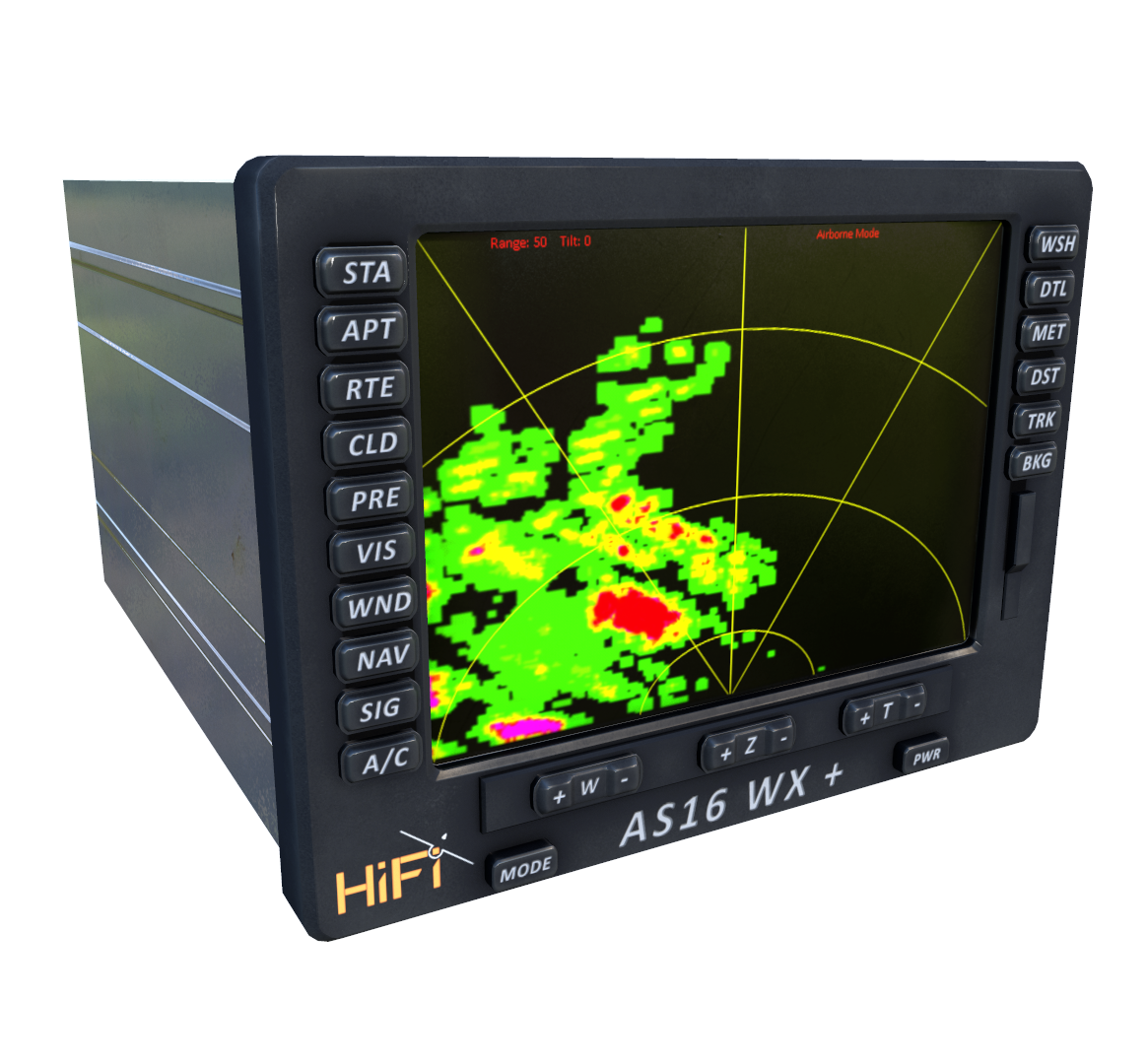
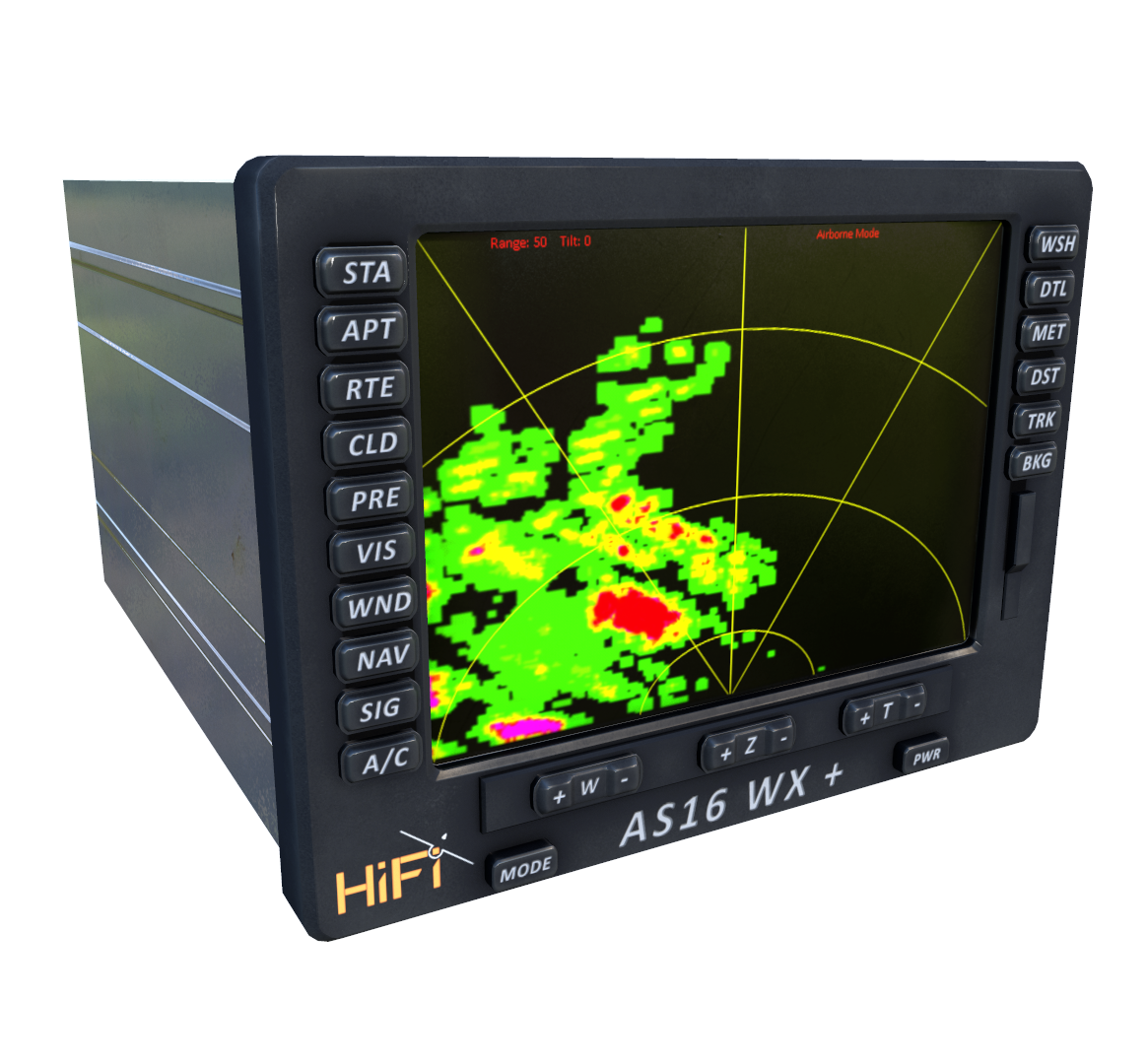






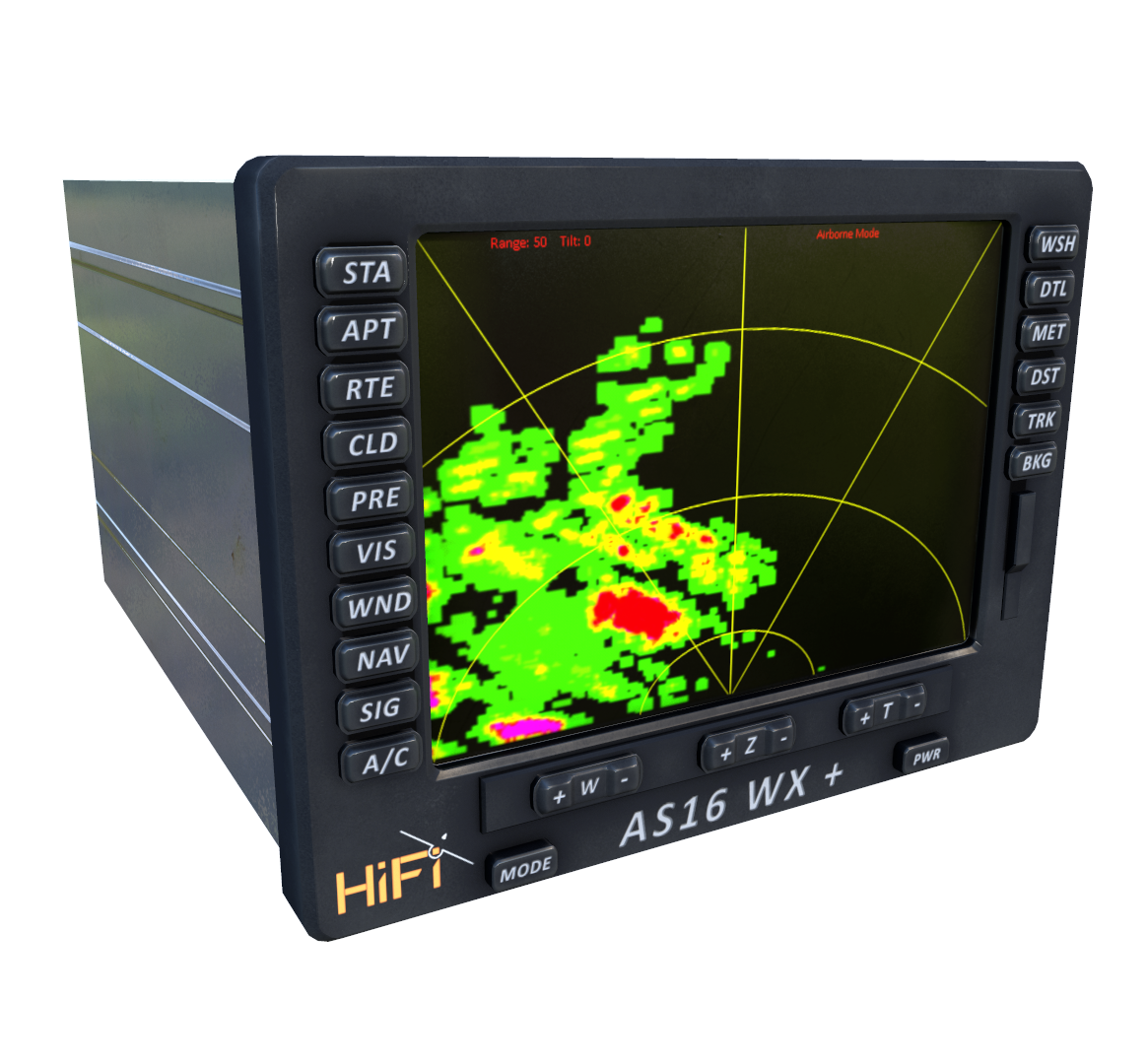
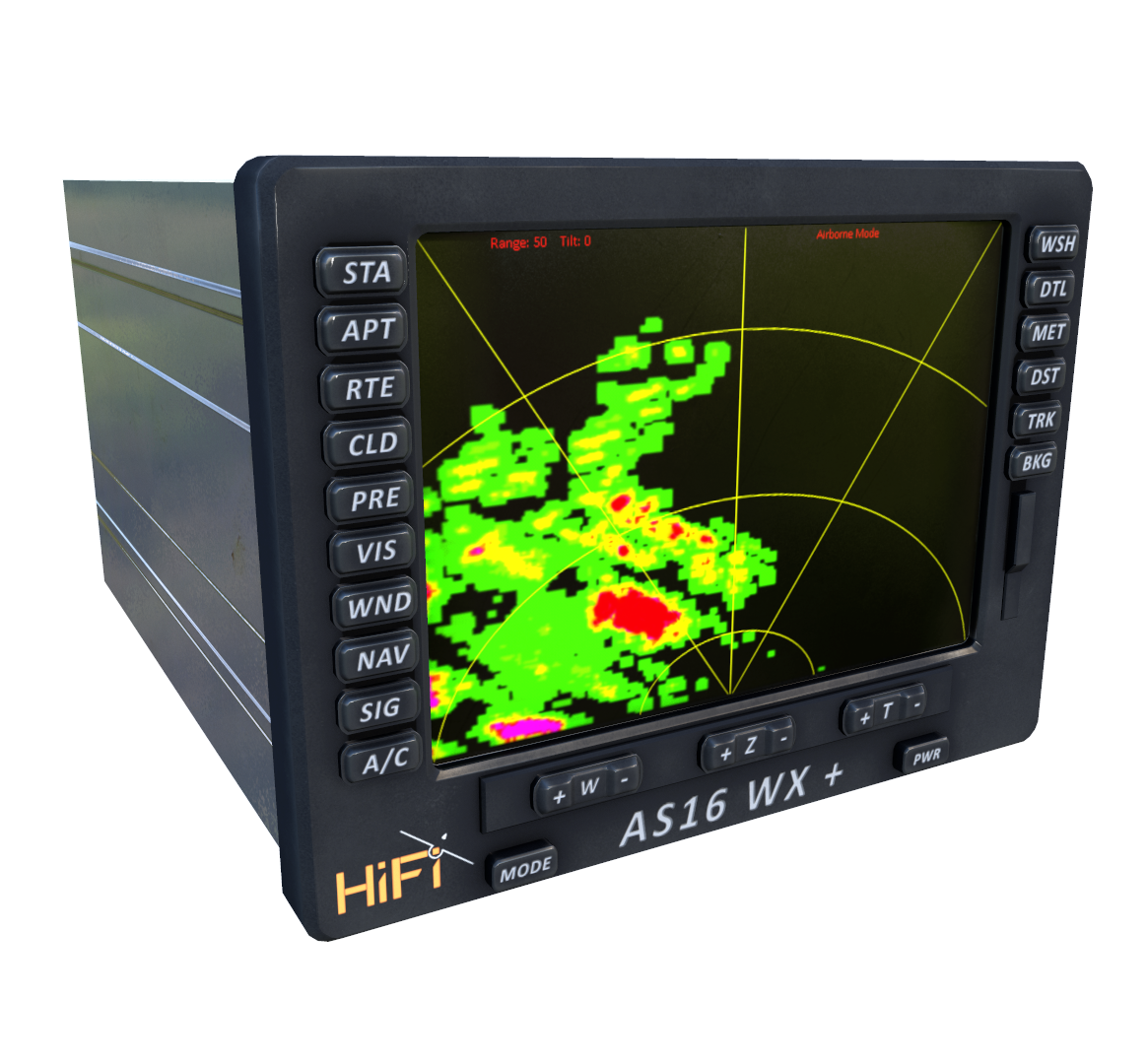


https://www.youtube.com/watch?v=dWEWx9fUU-g
If a Lear 45 would be available in XPlane this might be a good reason to switch to XPlane.
This would be not good for Jason 😉 on the other hand....
But also this is not the case , as far as i know.
https://www.youtube.com/watch?v=dWEWx9fUU-g
If a Lear 45 would be available in XPlane this might be a good reason to switch to XPlane.
This would be not good for Jason 😉 on the other hand....
But also this is not the case , as far as i know.
It seems you only get this after downloading the product.
I hope API is better then the v5, not many to interface with v5.
It seems you only get this after downloading the product.
I hope API is better then the v5, not many to interface with v5.
Indeed better than the older versions.
What they also sent is a c++ sample code of a weather gauge for the P3dv4
I didn't know this was possible...
Indeed better than the older versions.
What they also sent is a c++ sample code of a weather gauge for the P3dv4
I didn't know this was possible...
Forum NavigationEFIS & WX Radar v2.0 Development
#1 · September 15, 2023, 2:40 pm#2 · September 16, 2023, 9:50 am#3 · September 17, 2023, 9:43 pm#4 · September 19, 2023, 9:23 am#5 · September 20, 2023, 9:11 am#6 · September 21, 2023, 8:46 am#7 · September 21, 2023, 9:33 am#8 · September 25, 2023, 7:29 am#9 · September 28, 2023, 5:01 am#10 · September 29, 2023, 12:51 pm
2017-10-10


