I wanted to demo the great option within Air Manager to declare global variables. I have my system test panel with Clearance Radio Panel coded with Arduino and this uses the Air Manager message port to transfer data to the Air Manager software. So when i turn the test switch to the LTS position and push it, i want my APU fire led light up (also trigger a sound ) In the arduino code it is done like this if (button_Testpb_read == LOW){ if (button_test4_read == LOW) { So i send a messge to AM with an ID of 2 and a payload of 4, this is the trigger for the LTS. In the AM LUA script of the test panel this payload is picked up and a global variable is set like this Test_Fire = si_variable_create("TEST FIRE", "INT", 0) When the message is received it is triggered in the LUA code if id == 2 then So this piece of code sets the global variable TEST_LTS to 1 and sets it back to 0 after 5 secs. So on the Arduino of the APU with the LUA code a function is created which reads the global variable and triggers the fire test function FIRE_TEST_callback(data1) if data1 == 1 then SO as long as the data1 variable is 1 (stops after 5 secs) the LED is lit and a sound is heard. Here is a little demo of it all. https://youtu.be/BOVbLjkNKkM I wanted to demo the great option within Air Manager to declare global variables. I have my system test panel with Clearance Radio Panel coded with Arduino and this uses the Air Manager message port to transfer data to the Air Manager software. So when i turn the test switch to the LTS position and push it, i want my APU fire led light up (also trigger a sound ) In the arduino code it is done like this if (button_Testpb_read == LOW){ if (button_test4_read == LOW) { So i send a messge to AM with an ID of 2 and a payload of 4, this is the trigger for the LTS. In the AM LUA script of the test panel this payload is picked up and a global variable is set like this Test_Fire = si_variable_create("TEST FIRE", "INT", 0) When the message is received it is triggered in the LUA code if id == 2 then So this piece of code sets the global variable TEST_LTS to 1 and sets it back to 0 after 5 secs. So on the Arduino of the APU with the LUA code a function is created which reads the global variable and triggers the fire test function FIRE_TEST_callback(data1) if data1 == 1 then SO as long as the data1 variable is 1 (stops after 5 secs) the LED is lit and a sound is heard. Here is a little demo of it all.
Hey Roel, very cool to see this working! I am always intrigued to see raw code and how it works. (One day after I get the majority of my hardware built up I want to learn as mush as I can about coding. At least be able to read it, understand it and play with it.) Several years ago Peter Cos at Flight Deck Solutions had the opportunity to visit a Lear45 while up and running. He was able to take some photos while pressing and holding the System Test rotary while in the lights position. You may be aware of this but in the spirit of sharing information, here is the System Test Panel and the APU panel during that test: (Note that the APU AMP display and the CDR are not part of the lights test) The lights position on the System Test rotary test all the bulbs in all the Chromolux switches. All the square Chromolux switches have either two or four bulbs in them. You can actually see the four bulbs lit up in the FIRE PUSH switch above! In aviation, it is all about redundancy. If one bulb fails, there is a second bulb if not three of them ready to carrying the load. For us sim guys, we are not required to take it to this level. One bulb, or in our case, one LED per legend is fine which is what most all of us are doing. So when you push the System Test while in the LTS position, your cockpit will light up like a Christmas tree! See the rest of the LTS test photos: (Notice that the Pressure Display is part of the lights test!) Several of us had and still have the lights test working properly via the FDS SYS Interface cards using internal variables. Probably along the same lines as what you are doing using Air Manager. It was easy to set up but a little time consuming because there are so many lights! I believe you will find it easy to set up as well, although time consuming. All part of the fun! Hey Roel, very cool to see this working! I am always intrigued to see raw code and how it works. (One day after I get the majority of my hardware built up I want to learn as mush as I can about coding. At least be able to read it, understand it and play with it.) Several years ago Peter Cos at Flight Deck Solutions had the opportunity to visit a Lear45 while up and running. He was able to take some photos while pressing and holding the System Test rotary while in the lights position. You may be aware of this but in the spirit of sharing information, here is the System Test Panel and the APU panel during that test: (Note that the APU AMP display and the CDR are not part of the lights test) The lights position on the System Test rotary test all the bulbs in all the Chromolux switches. All the square Chromolux switches have either two or four bulbs in them. You can actually see the four bulbs lit up in the FIRE PUSH switch above! In aviation, it is all about redundancy. If one bulb fails, there is a second bulb if not three of them ready to carrying the load. For us sim guys, we are not required to take it to this level. One bulb, or in our case, one LED per legend is fine which is what most all of us are doing. So when you push the System Test while in the LTS position, your cockpit will light up like a Christmas tree! See the rest of the LTS test photos: (Notice that the Pressure Display is part of the lights test!) Several of us had and still have the lights test working properly via the FDS SYS Interface cards using internal variables. Probably along the same lines as what you are doing using Air Manager. It was easy to set up but a little time consuming because there are so many lights! I believe you will find it easy to set up as well, although time consuming. All part of the fun! It sure will take a lot of time configuring all led’s to get triggered by the lts test. Allways cool to see the real stuff in action. thx for the reply It sure will take a lot of time configuring all led’s to get triggered by the lts test. Allways cool to see the real stuff in action. thx for the reply I have tried to see if i can create software like the Jet45. Also the youtube tutorials are great. So i have made my first attempt to create the PFD, this is still a beta version , but main functions are there. Here is a litte impression: https://youtu.be/pZ7dnsLRcpQ I don't know if i will continue to develop more of the Lear instruments, it is fun to do though.. 🙂 I have tried to see if i can create software like the Jet45. Also the youtube tutorials are great. So i have made my first attempt to create the PFD, this is still a beta version , but main functions are there. Here is a litte impression:
I don't know if i will continue to develop more of the Lear instruments, it is fun to do though.. 🙂 Hey Roel, That is some impressive work. I am always intrigued with the software and graphics side of our beloved project. Have you been doing any work or research using MSFS2020? All of my research suggest that if we are ever going to see a Lear45 in the new MSFS2020 it is most likely going to be up to one of us or a combination of several of us to make this happen. The "porting over" option looks to be a temporary bridge to pacify guys that have a favorite aircraft to fly (guys like us), but there are several issues. First, every time MSFS updates, the ported over aircrafts get lost or deleted. The other issue is the porting over process is not perfect. It has engine issues, 2D cockpit views are messed up just to name a few. Our long term solution to flying a Lear45 in the new MSFS2020 sim is to start from scratch and develop it within the SDK. Have you had a chance to play around with the SDK side of the new sim yet? I have not, but understand that there are many examples and tutorials. (Might be a good idea to start a new MSFS2020 Lear45 development thread so not to high jack your thread) Hey Roel, That is some impressive work. I am always intrigued with the software and graphics side of our beloved project. Have you been doing any work or research using MSFS2020? All of my research suggest that if we are ever going to see a Lear45 in the new MSFS2020 it is most likely going to be up to one of us or a combination of several of us to make this happen. The "porting over" option looks to be a temporary bridge to pacify guys that have a favorite aircraft to fly (guys like us), but there are several issues. First, every time MSFS updates, the ported over aircrafts get lost or deleted. The other issue is the porting over process is not perfect. It has engine issues, 2D cockpit views are messed up just to name a few. Our long term solution to flying a Lear45 in the new MSFS2020 sim is to start from scratch and develop it within the SDK. Have you had a chance to play around with the SDK side of the new sim yet? I have not, but understand that there are many examples and tutorials. (Might be a good idea to start a new MSFS2020 Lear45 development thread so not to high jack your thread) Yes, I agree the porting option for aircraft migrating to fs2020 is not the way to go. I have no idea if there ever will be a Learjet 45 (or similar) developed for fs2020, could be because I see all kinds of older aircraft becoming available in the store and the Citation is the only business jet for now. Good idea about a new topic for all of this, I am curious what other people think of this all. Yes, I agree the porting option for aircraft migrating to fs2020 is not the way to go. I have no idea if there ever will be a Learjet 45 (or similar) developed for fs2020, could be because I see all kinds of older aircraft becoming available in the store and the Citation is the only business jet for now. Good idea about a new topic for all of this, I am curious what other people think of this all. I hope Jason will not be mad at me, but my "project" trying to create my own Jet45 suite with Airmanager and Arduino is really starting of now. I have used Skinman software (which is free) to create graphics. I have upload a small demonstration of the Eicas functioning. Demo: https://youtu.be/S7Ly9OK7DK8 So after finishing the Eicas the Navigation screen is next. If anybody is using the Airmanager suite too, i am willing to share this all! I hope Jason will not be mad at me, but my "project" trying to create my own Jet45 suite with Airmanager and Arduino is really starting of now. I have used Skinman software (which is free) to create graphics. I have upload a small demonstration of the Eicas functioning. Demo:
So after finishing the Eicas the Navigation screen is next. If anybody is using the Airmanager suite too, i am willing to share this all! Hi Roel, this is fantastic! I've looked into skinman and I wish it was around back when I created Jet45, the graphics look really clean. One of the things that has bothered me most about Jet45 is that it's pure OpenGL (no tools used to create it), the fonts don't look crisp and clean. There is no native openGL text rendering protocol. So just curious, but what is your long term plan with this? Once you have developed the main graphics part of the software, are you going to also try your hand at the FMS, autopilot etc? I ask because at some point if you offer a complete free version of the L45, I'll obviously be out of business and have to move into retirement where I might actually get to fly my sim 🙂 In either case, good to know so I can start planning now. Hi Roel, this is fantastic! I've looked into skinman and I wish it was around back when I created Jet45, the graphics look really clean. One of the things that has bothered me most about Jet45 is that it's pure OpenGL (no tools used to create it), the fonts don't look crisp and clean. There is no native openGL text rendering protocol. So just curious, but what is your long term plan with this? Once you have developed the main graphics part of the software, are you going to also try your hand at the FMS, autopilot etc? I ask because at some point if you offer a complete free version of the L45, I'll obviously be out of business and have to move into retirement where I might actually get to fly my sim 🙂 In either case, good to know so I can start planning now. Yes i can understand your concern Jason 🙂 My L45 intruments are specific for my situation, of course it can be easily changed to whatever hardware people are using, but some understanding of LUA and Arduino is required; it is not next next finish I do want to continue to develop all the avionics like FMC , radio's etc. in future. Yes i can understand your concern Jason 🙂 My L45 intruments are specific for my situation, of course it can be easily changed to whatever hardware people are using, but some understanding of LUA and Arduino is required; it is not next next finish I do want to continue to develop all the avionics like FMC , radio's etc. in future. I’m gonna chime in with an idea. I have ZERO problems paying for both if Roel’s graphics can bring an improvement. I don’t see it as competition but an opportunity for a fulfillment of a fantastic project! There could be actually 2 versions of it. One with original graphics and second “deluxe“ version implemented into Jason’s software. Hard work needs to be rewarded. I’m gonna chime in with an idea. I have ZERO problems paying for both if Roel’s graphics can bring an improvement. I don’t see it as competition but an opportunity for a fulfillment of a fantastic project! There could be actually 2 versions of it. One with original graphics and second “deluxe“ version implemented into Jason’s software. Hard work needs to be rewarded.Roel's interfacing topic
![]()
One can trigger stuff on other Arduino'swith this.
So i use this for the LTS and other tests on the test panel.
On the other side i have my APU panel which is all AM coded with LUA.
delay(250);
//Serial.println("Test Pushbutton pushed");
//Serial.println("Switch pos LTS");
messagePort->SendMessage(2,(int32_t)4);
}
}
if payload == 4 then
-- print("Test LTS ")
si_variable_write(Test_LTS, 1)
wait(5);
si_variable_write(Test_LTS, 0)
end
end
print("TEST FIRE: ")
print( data1)
hw_led_set(LED_APU_FIRE, 1)
sound_play(FireSound)
else
hw_led_set(LED_APU_FIRE, 0)
sound_stop(FireSound)
end
end
There is a bug in the current version (4.1) of AM whch causes a crash when you use a sound_loop command.
So the sound only sounds shortly with the sound_play command.
It seems to be fixed already in the beta version...
One can trigger stuff on other Arduino'swith this.
So i use this for the LTS and other tests on the test panel.
On the other side i have my APU panel which is all AM coded with LUA.
delay(250);
//Serial.println("Test Pushbutton pushed");
//Serial.println("Switch pos LTS");
messagePort->SendMessage(2,(int32_t)4);
}
}
if payload == 4 then
-- print("Test LTS ")
si_variable_write(Test_LTS, 1)
wait(5);
si_variable_write(Test_LTS, 0)
end
end
print("TEST FIRE: ")
print( data1)
hw_led_set(LED_APU_FIRE, 1)
sound_play(FireSound)
else
hw_led_set(LED_APU_FIRE, 0)
sound_stop(FireSound)
end
end
There is a bug in the current version (4.1) of AM whch causes a crash when you use a sound_loop command.
So the sound only sounds shortly with the sound_play command.
It seems to be fixed already in the beta version...





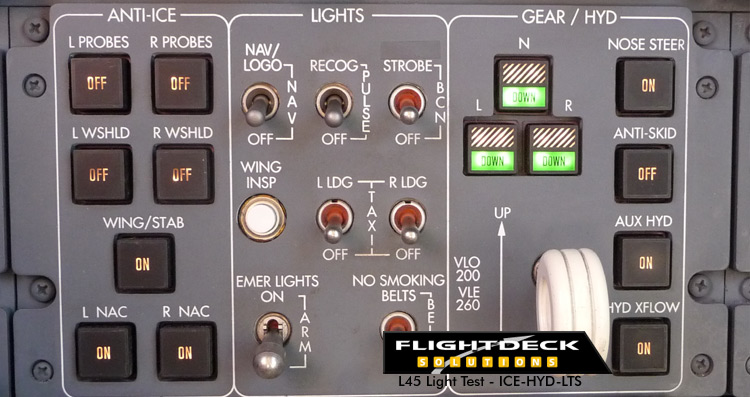
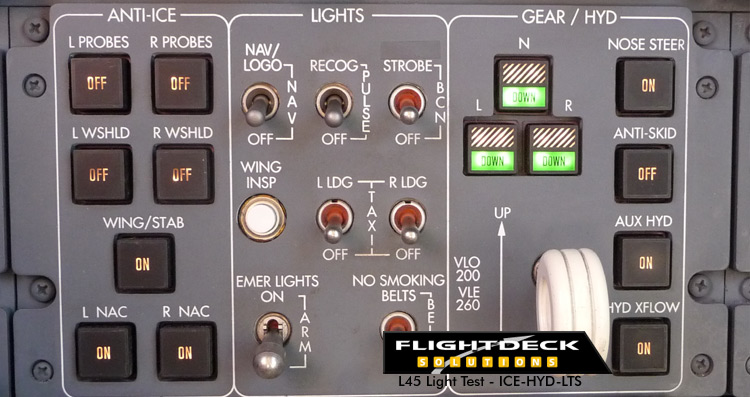












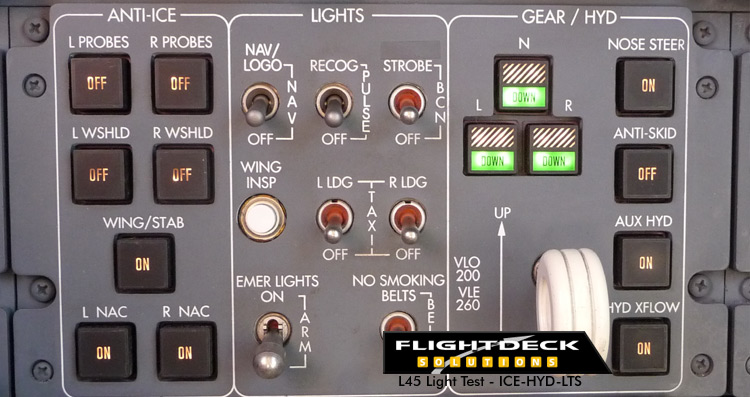
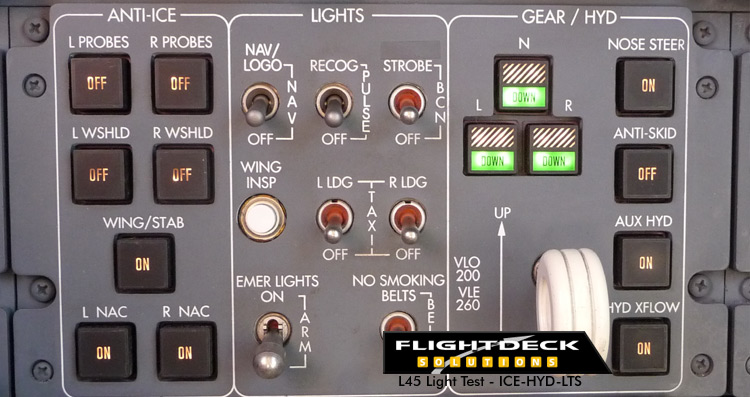






Indeed i still have to figure out what will light up or what happens when a certain test is triggered.
Indeed i still have to figure out what will light up or what happens when a certain test is triggered.
With AirManager this sure is possible.
You need some LUA coding skills, but there are lots af intruments avaialble in the Air Manager library where you can look at how its done.
To create the graphics i have used a freeware called skinman, this is a great piece of software for creating intruments.
I also have uploaded it to the Air Manager library , so anyone can download it.
With AirManager this sure is possible.
You need some LUA coding skills, but there are lots af intruments avaialble in the Air Manager library where you can look at how its done.
To create the graphics i have used a freeware called skinman, this is a great piece of software for creating intruments.
I also have uploaded it to the Air Manager library , so anyone can download it.
I know interfacing with Airmanager to FS2020 is easy; a plugin is present to connect to the sdk.
Mainly subscriptions to the SDK are more or less the same for FSX, Prepar3d and FS2020.
So in the AM Lua I only have the change the subscription to fs2020 instead of fsx, which is easy.
Then all my interfacing with Arduino as well as the instrument interfacing like this PFD will work.
I also think, until the time there is a Lear present, using the Citation as base, perhaps tweaking the flight model and interfacing with the jet45, Air Manager or similar is the way to go.
I know interfacing with Airmanager to FS2020 is easy; a plugin is present to connect to the sdk.
Mainly subscriptions to the SDK are more or less the same for FSX, Prepar3d and FS2020.
So in the AM Lua I only have the change the subscription to fs2020 instead of fsx, which is easy.
Then all my interfacing with Arduino as well as the instrument interfacing like this PFD will work.
I also think, until the time there is a Lear present, using the Citation as base, perhaps tweaking the flight model and interfacing with the jet45, Air Manager or similar is the way to go.
The PFD is ready more or less and i have started to create the EICAS MFD.
This is allmost ready, onlfy FLT and FUEL screen.
This piece of software is really amazing!
Easy to use and you can create really great graphics.
On the MFD graphics are not so difficult, but a video of somebody creating gauges with shading and all can be done quite easy.
What is great is that i can use variables created with other AM Arduino controlled instruments; like the landing altitude on the Cabin pressure TFT screen and display it on the Eicas screen!
Hope i will succeed in this one too.
The PFD is ready more or less and i have started to create the EICAS MFD.
This is allmost ready, onlfy FLT and FUEL screen.
This piece of software is really amazing!
Easy to use and you can create really great graphics.
On the MFD graphics are not so difficult, but a video of somebody creating gauges with shading and all can be done quite easy.
What is great is that i can use variables created with other AM Arduino controlled instruments; like the landing altitude on the Cabin pressure TFT screen and display it on the Eicas screen!
Hope i will succeed in this one too.
Well i have no intention to offer it in future as a suite.
I have also no intention to distribute it via the Air Manager libraries.
Also, AM demands certain requirements in coding before they add it tho the libraries, i mainly develop this for my own use.
But if L45 sim builders want to see if this Air Manager is right for their sim , i am happy to share.
Also i cannot offer much support, so no i do not intend to go commercial with this all.
But, indeed, the Air Manager suite can get a competion for developers in future like you , and also other like ProSim for the Boeing.
I see Boeing instruments available which look very good!
For now it is no competion yet, but more and more instruments get available there.
Just t see how far i can come with it all.
Well i have no intention to offer it in future as a suite.
I have also no intention to distribute it via the Air Manager libraries.
Also, AM demands certain requirements in coding before they add it tho the libraries, i mainly develop this for my own use.
But if L45 sim builders want to see if this Air Manager is right for their sim , i am happy to share.
Also i cannot offer much support, so no i do not intend to go commercial with this all.
But, indeed, the Air Manager suite can get a competion for developers in future like you , and also other like ProSim for the Boeing.
I see Boeing instruments available which look very good!
For now it is no competion yet, but more and more instruments get available there.
Just t see how far i can come with it all.
Forum NavigationRoel's interfacing topic
#41 · July 22, 2021, 10:54 am#42 · July 22, 2021, 8:04 pm#43 · July 23, 2021, 2:42 am#44 · October 28, 2021, 7:52 am#45 · October 28, 2021, 8:11 pm#46 · October 29, 2021, 3:31 am#47 · December 23, 2021, 9:02 am#48 · December 23, 2021, 10:30 amJason Hite
FlightDeckSoft#49 · December 23, 2021, 11:07 am#50 · December 23, 2021, 3:24 pm
2017-10-10


