(Original thread started on 09-17-11 by Mark L.) Pokeys LearJet RMU Utility I am working on extending this and haven't finished it yet, so the following limitation is present with this version. On your Pokeys card, Pins 14,15,16,17,18, 19 are reserved for the Gear light indicators! So if you want to try it out here are the Pin Assignment: 14 - GearNoseDownLED 15 - GearNoseTransitionLED 16 - GearLeftDownLED 17 - GearLeftTransitionLED 18 - GearRightDownLED 19 - GearRightTransitionLED If you have LED's hooked up to these pins (don't forget the resistors!) and this utility is running, Gear up and Gear down will activate these with a nice delay! Eventually, this will not be hard coded and configured in a .xml file so you could change the pin #s. If you already have it installed, extract from the zip file and overwrite just the .exe and RMUPinCfg.xml file if you like, but these 2 files must be replaced! Otherwise, for new installers, make a directory called 'RMUPokeys' or whatever you want to call it and unzip the contents to this folder. Make sure the Pokeys IO card is connected and the pins are configured for encoders 2x and digital input on the rest. Also make sure WideFS is running (preferable to run this utility on the Jet45 PC). Run the .exe, this latest version defaults to loading minimized into the system tray and in the run mode. This of course will only work correctly if a Pokeys IO card is installed, running and detected. You can double click on the Icon in the system tray [img]http://www.markdidit.com/Project45/RMU.ico[/img] to restore the application to make changes or hover on the icon and right click to Restore or Quit the application. Press each button on the RMU graphic and press the corresponding button on the actual RMU to set. Encoders can be tricky, it will prompt you which encoder to turn first, Inner or Outer Encoders only need 1 click! It will detect, record and flip to detect immediately the outer decoder. If your pin numbers for the encoders are the same, you probably were still turning the inner decoder. Just repeat the process. You have 30 seconds to press the corresponding button or press cancel. When completed, press Save. You should only ever have to do this once unless you change some wiring. You can download the RMU Utility HERE For those that aren't there yet, curious and the like, here's a video on how the RMU Utility works. This video doesn't show the latest version where it starts minimized in the tray, but shows the functionality of using the utility. https://youtu.be/Xd1DJUEL-os (Posted by Eric Tomlin on 02-14-12) Okay, I can finally chip in here and make some educated comments. Folks, what Mark has done is really very helpful and very nice. Mark- thank you very much for taking the time to create the utility and support it like you have for me personally over the past two weeks. I wanted to not only share my appreciation, but also encourage folks to not be like me and be a bit scared to dive in and start getting your RMUs up and running. I've had a few speed bumps along the way but as far as I can tell they originated either with myself not getting a good solder joint or as a result of some Pokey card issues. Since this is the thread for Mark's utility and it does depend on Pokey card(s) and the Pokeys console to set it up initially, I wanted to post an issue I keep seeing: The Pokeys Console continues to 'revert' or have a certain section in inputs switched to outputs without my intention to do so. Essentially, I start up the utility of Mark's, and then start testing the RMU hardware and realize that only half of the buttons are working. I then go in to check the Pokey's Console and a handful of the inputs have automatically been reversed. Don't know how this is happening other than a console software issue. I can open it, select the good file configuration that I've saved, and then resend that to the Pokey card. All is well. If I need to shut the utility down, and restart the PC they reside on (or maybe even just unplug the USB to the card) then the Pokey's console is likely been reconfigured again without my input. Again, thanks Mark for the wonderful utility. I figured it's best to document these other issues here too since they involve the same hardware. (Posted by Mark L. on 02-14-12) Actually Eric, I think you stumbled onto the bug I discovered and reported to PoLabs. The latest version of the PoConsole has issues of which I'm guessing you downloaded recently. While working on testing with the 56E card I downloaded the latest software and firmware for my card after helping you and all hell broke loose. Configurations are not retained and certain things don't work reliably. I'm currently working with Boris and his lead developer on the issue with testing and troubleshooting. We're trying to get me back to version 3.0.12 of the POConsole software until it's fixed. I really enjoy the flexibility of the Pokeys interface card and it's cost and ease to write software for it. I know not everyone can, but I just breezed thru an article the other day that you can even throw Lua scripts at it. I'm glad everyone likes the software I created to handle the RMU's and while my hand is healing, I'm trying to knock out a version to support the DU's and RMU's and hopefully with 1 card with Vince's help. There are a couple of minor obstacles, but I believe we will get them solved. Stayed tuned for updates on this project and as soon as I hear that the Poconsole is back on track I'll announce that as well. (Posted by MatevzPoScope on 02-19-12) Hi, Tomlin and other members of this forum, Can you send me more details to matevz@poscope.com Mark already contacted us and we will try to resolve the problem he has. However, your problem with unwanted configuration changes was unknown to us before and we would like to resolve this one also. Regards, Matevž (Original thread started on 02-28-12 by Will Sasse) Mark, I have two Pokeys55 cards attached to my Jet45 PC, and may end up with more. One is for both RMU's, and the other I am using to test the eyebrow instrumentation that I have. When I open your utility it says it is connected to the serial number of the card that I am not running my RMU's through, and that I have not programmed buttons into your utility. Till now, I have disconnected and re-selected the correct card. Is this necessary? or will your utility connect to more than one card at a time? Also, do you have a version without the pre-set outputs for gear indicators? I wish to use just one Pokeys card for both RMU's without other indicators/switches involved, so it would be nice to have those dedicated outputs available as inputs. (Posted by Mark L. on 02-28-12) It will connect to the first Pokeys card it finds. You can open the utility from the tray and use the drop down to select the correct card to connect to (I hope!). I wrote the code that it could anyway, once connected to the correct card, you should be find. OR! unplug the other card, then launch my utility, then connect the other one. Oh, your other question, no, it can only connect to one card at a time. Okay, your third question, no, I don't have another version without the support of the gear indicators. This was a 'beta' experiment to see how it all would work. The next version I'm working on is to support the new interface board to support all the buttons and encoders of the DU's and RMU's with a single Pokeys card. I wouldn't have time to address that for quite awhile I'm afraid. (Posted by Will Sasse on 02-28-12) Yes, you have the drop down box for card connection, works well. So, to use your utility for both RMU's I can use only one Pokeys cards. Can I use the ini/config file to preset the correct card? Looking ahead, it may prove to be a bit of a nuisance to have to re-select the correct card at each sim session. (Posted by Mark L. on 02-28-12) The software was meant as a precursor to what I'm working on now. The xml file it uses, is to store information to 'connect the dots' so to speak, between the Pokeys pins and the buttons and encoders on the card. I store the ID in the file with the hope that it would default to the card that is referenced in the xml file by default. Apparently it may not be working since you have to manually select it, but at least it sees them. If you have 2 Pokeys cards, you can connect 1 to each and only configure the pins for the related RMU, but it may not connect correctly automatically to the right card. Again, this was the beta and now I'm working on a single interface to do it all with a single card. It shouldn't be to long before we have it ready to go. I just don't have the time right now to rewrite that version to fix it to connect to it's configured card and drop the Gear Indicators. I'm trying to finish the new version and build TQ's along with family and work constraints. The consensus is, is to get the DU's and RMU's working together and Vince and I wanted to keep the expense down by using just 1 card to do it. After I get caught up with all this, I may be able to take care of that, but the newer version will have to come first. If I misunderstood you on your question, that would or will I have the new version connect only to the correct card, then yes. The Gear indicators won't be supported on the new version as we only have enough for the DU's and RMU's. I'll put together a separate routine for that, that can run off a different card. (Posted by Will Sasse on 02-29-12) Thanks Mark, I was wondering if you could fit all RMU's & DU's and still have the gear lights all on one Pokeys. Keep working on the Global board, don't let me distract you! I'll trouble-shoot it for you later.... UPDATE: Your RMU Utility made my RMU's easily usable! I'm looking forward to the same for the rest of my panel. Well done! (Posted by Raflyer on 11-12-12) Where can I get the Pokeys_DLL.dll? (Posted by Mark L. on 11-12-12) From the PoLabs website HERE. Under the product specs for the 57U is a downloads section. This link contains the examples for vb, c# etc and contains the dll. Make sure that you have the latest firmware installed to run with this version. (Posted by Terry Collins on 01-04-13) Hey Mark, apologies if you have already provided the information elsewhere. I had a look at the Polabs website and it looks like the PoKeys 55 card has been superseded by the 56U. I assume your utility works with the 55, 56U and 56E cards. My preference is to go with the 56E because of the new software option now available with FSSymphony as mentioned in another thread by Eric G. UPDATE: The PoKeys 57U now supersedes the 55U and the 56U. The software should work with all three versions of PoKeys. (Posted by Ron Rollo on 08-09-15) Anyone ever experience a couple Pokeys pins seemingly going bad? I just spent a few hours tracing a couple "bad" buttons on RMU #2 back to the Pokeys pins #15, #17 and #19. I swapped the pins for ones that are not in use like the TST and 1/2 buttons. So I was wondering if anyone else has seen this before, Pokeys pins going bad and becoming dead? UPDATE: I found the issue. I could not initially get Mark's RMU Utility "No Gear" version to work so I was using his version with the gear pins. His "Gear" version uses pins #14 thru #19. This explains a lot because I was having other issues when I would raise the gear, RMU 2 would go a little nuts and freeze up. When I lowered the gear it would clear up. In addition to that, the encoders for my VSPD and CRS2 were also using those same pins numbers on my second Pokeys card. Guess what, they were also going haywire. In a perfect world you would think that what happens on one Pokeys card stays on that Pokeys card and the same for the other. Apparently not in our sim world. Solution: Option #1 Do not use pins #14 thru #19 with Mark's "Gear" version. DO NOT plug any wires into these six pins on the Pokeys card using the RMU Utility unless those wires are for the gear indicator LEDs. Option #2 Use Mark's "No Gear" version of the software. If you use the "No Gear" version, you can use pins #14 thru #19 for any function on either of your RMUs. Initially I was having a hard time running the "No Gear" version and I had to overt back to his "Gear" version. Now I am back to using his "No Gear Version. You can find Mark's RMU Utilities HERE One last tip! In case your not aware, your two RMUs will take up almost every pin on one single Pokeys56U card. Do not attempt to plug anything else into that one Pokeys card except the wires coming from your two RMUs (unless you are going to use the Gear version for the LEDs) or you will have a whole new set of issues that you can write about here in the hangar! One last point for the new guys! If your planning to use a FDS SYS card to handle all your LED lighting in your AML switches, (HIGHLY RECOMMENDED) you will want to also have your gear annunciation lighting plugged into the FDS SYS card. If for no other reason so that when you do a lights test, your gear annunciation lighting will also be part of that test. In case your wondering, Mark added this small piece of software to the RMU Utility because he was not planning on having a FDS SYS card which handles the gear annunciation logic. And what that means is in both his software and in the FDS SYS InterfaceIT software, the gear annunciation lighting has delays as the gear is coming up and the lights even stagger replicating lag between each of the gear doors closing independently of each other. A really neat feature! And now you know. (Posted by Ron Rollo on 05-24-17) Thanks to Mark for developing this RMU Utility! Several of us have it installed and are using it with zero issues. Myself and Shane have tested it thoroughly. If you feel that you need a helping hand getting your RMUs interfaced, give this utility a try. NOTE: This RMU Utility is not necessary to interface your RMUs to your Pokeys cards. What this Utility does is makes the interfacing process super simple. You will have to run the RMU Utility in the back ground in order to operate your RMUs in simulation. From what I have seen, the RMU Utility does not slow down or burden the computer whether it is there or not. If you have question about this RMU Utility software, please ask! If you have your RMU hardware in place and would like to try Mark's software, down load one of the two RMU Utility programs posted in the first post of this thread by Mark L. NOTE: If you are planning to use a FDS SYS Interface card to handle all of your LED lighting, you will want to use the RMU Utility without Gear Indicator LED support. This way you can include your gear lighting in with your lights test with all the other LEDs in the cockpit. The RMU Utility software programs are also saved here below: (Original thread started on 09-17-11 by Mark L.) Pokeys LearJet RMU Utility I am working on extending this and haven't finished it yet, so the following limitation is present with this version. On your Pokeys card, Pins 14,15,16,17,18, 19 are reserved for the Gear light indicators! So if you want to try it out here are the Pin Assignment: 14 - GearNoseDownLED 15 - GearNoseTransitionLED 16 - GearLeftDownLED 17 - GearLeftTransitionLED 18 - GearRightDownLED 19 - GearRightTransitionLED If you have LED's hooked up to these pins (don't forget the resistors!) and this utility is running, Gear up and Gear down will activate these with a nice delay! Eventually, this will not be hard coded and configured in a .xml file so you could change the pin #s. If you already have it installed, extract from the zip file and overwrite just the .exe and RMUPinCfg.xml file if you like, but these 2 files must be replaced! Otherwise, for new installers, make a directory called 'RMUPokeys' or whatever you want to call it and unzip the contents to this folder. Make sure the Pokeys IO card is connected and the pins are configured for encoders 2x and digital input on the rest. Also make sure WideFS is running (preferable to run this utility on the Jet45 PC). Run the .exe, this latest version defaults to loading minimized into the system tray and in the run mode. This of course will only work correctly if a Pokeys IO card is installed, running and detected. You can double click on the Icon in the system tray [img]http://www.markdidit.com/Project45/RMU.ico[/img] to restore the application to make changes or hover on the icon and right click to Restore or Quit the application. Press each button on the RMU graphic and press the corresponding button on the actual RMU to set. Encoders can be tricky, it will prompt you which encoder to turn first, Inner or Outer Encoders only need 1 click! It will detect, record and flip to detect immediately the outer decoder. If your pin numbers for the encoders are the same, you probably were still turning the inner decoder. Just repeat the process. You have 30 seconds to press the corresponding button or press cancel. When completed, press Save. You should only ever have to do this once unless you change some wiring. You can download the RMU Utility HERE For those that aren't there yet, curious and the like, here's a video on how the RMU Utility works. This video doesn't show the latest version where it starts minimized in the tray, but shows the functionality of using the utility. (Posted by Eric Tomlin on 02-14-12) Okay, I can finally chip in here and make some educated comments. Folks, what Mark has done is really very helpful and very nice. Mark- thank you very much for taking the time to create the utility and support it like you have for me personally over the past two weeks. I wanted to not only share my appreciation, but also encourage folks to not be like me and be a bit scared to dive in and start getting your RMUs up and running. I've had a few speed bumps along the way but as far as I can tell they originated either with myself not getting a good solder joint or as a result of some Pokey card issues. Since this is the thread for Mark's utility and it does depend on Pokey card(s) and the Pokeys console to set it up initially, I wanted to post an issue I keep seeing: The Pokeys Console continues to 'revert' or have a certain section in inputs switched to outputs without my intention to do so. Essentially, I start up the utility of Mark's, and then start testing the RMU hardware and realize that only half of the buttons are working. I then go in to check the Pokey's Console and a handful of the inputs have automatically been reversed. Don't know how this is happening other than a console software issue. I can open it, select the good file configuration that I've saved, and then resend that to the Pokey card. All is well. If I need to shut the utility down, and restart the PC they reside on (or maybe even just unplug the USB to the card) then the Pokey's console is likely been reconfigured again without my input. Again, thanks Mark for the wonderful utility. I figured it's best to document these other issues here too since they involve the same hardware. (Posted by Mark L. on 02-14-12) Actually Eric, I think you stumbled onto the bug I discovered and reported to PoLabs. The latest version of the PoConsole has issues of which I'm guessing you downloaded recently. While working on testing with the 56E card I downloaded the latest software and firmware for my card after helping you and all hell broke loose. Configurations are not retained and certain things don't work reliably. I'm currently working with Boris and his lead developer on the issue with testing and troubleshooting. We're trying to get me back to version 3.0.12 of the POConsole software until it's fixed. I really enjoy the flexibility of the Pokeys interface card and it's cost and ease to write software for it. I know not everyone can, but I just breezed thru an article the other day that you can even throw Lua scripts at it. I'm glad everyone likes the software I created to handle the RMU's and while my hand is healing, I'm trying to knock out a version to support the DU's and RMU's and hopefully with 1 card with Vince's help. There are a couple of minor obstacles, but I believe we will get them solved. Stayed tuned for updates on this project and as soon as I hear that the Poconsole is back on track I'll announce that as well. (Posted by MatevzPoScope on 02-19-12) Hi, Tomlin and other members of this forum, Can you send me more details to matevz@poscope.com Mark already contacted us and we will try to resolve the problem he has. However, your problem with unwanted configuration changes was unknown to us before and we would like to resolve this one also. Regards, Matevž (Original thread started on 02-28-12 by Will Sasse) Mark, I have two Pokeys55 cards attached to my Jet45 PC, and may end up with more. One is for both RMU's, and the other I am using to test the eyebrow instrumentation that I have. When I open your utility it says it is connected to the serial number of the card that I am not running my RMU's through, and that I have not programmed buttons into your utility. Till now, I have disconnected and re-selected the correct card. Is this necessary? or will your utility connect to more than one card at a time? Also, do you have a version without the pre-set outputs for gear indicators? I wish to use just one Pokeys card for both RMU's without other indicators/switches involved, so it would be nice to have those dedicated outputs available as inputs. (Posted by Mark L. on 02-28-12) It will connect to the first Pokeys card it finds. You can open the utility from the tray and use the drop down to select the correct card to connect to (I hope!). I wrote the code that it could anyway, once connected to the correct card, you should be find. OR! unplug the other card, then launch my utility, then connect the other one. Oh, your other question, no, it can only connect to one card at a time. Okay, your third question, no, I don't have another version without the support of the gear indicators. This was a 'beta' experiment to see how it all would work. The next version I'm working on is to support the new interface board to support all the buttons and encoders of the DU's and RMU's with a single Pokeys card. I wouldn't have time to address that for quite awhile I'm afraid. (Posted by Will Sasse on 02-28-12) Yes, you have the drop down box for card connection, works well. So, to use your utility for both RMU's I can use only one Pokeys cards. Can I use the ini/config file to preset the correct card? Looking ahead, it may prove to be a bit of a nuisance to have to re-select the correct card at each sim session. (Posted by Mark L. on 02-28-12) The software was meant as a precursor to what I'm working on now. The xml file it uses, is to store information to 'connect the dots' so to speak, between the Pokeys pins and the buttons and encoders on the card. I store the ID in the file with the hope that it would default to the card that is referenced in the xml file by default. Apparently it may not be working since you have to manually select it, but at least it sees them. If you have 2 Pokeys cards, you can connect 1 to each and only configure the pins for the related RMU, but it may not connect correctly automatically to the right card. Again, this was the beta and now I'm working on a single interface to do it all with a single card. It shouldn't be to long before we have it ready to go. I just don't have the time right now to rewrite that version to fix it to connect to it's configured card and drop the Gear Indicators. I'm trying to finish the new version and build TQ's along with family and work constraints. The consensus is, is to get the DU's and RMU's working together and Vince and I wanted to keep the expense down by using just 1 card to do it. After I get caught up with all this, I may be able to take care of that, but the newer version will have to come first. If I misunderstood you on your question, that would or will I have the new version connect only to the correct card, then yes. The Gear indicators won't be supported on the new version as we only have enough for the DU's and RMU's. I'll put together a separate routine for that, that can run off a different card. (Posted by Will Sasse on 02-29-12) Thanks Mark, I was wondering if you could fit all RMU's & DU's and still have the gear lights all on one Pokeys. Keep working on the Global board, don't let me distract you! I'll trouble-shoot it for you later.... UPDATE: Your RMU Utility made my RMU's easily usable! I'm looking forward to the same for the rest of my panel. Well done! (Posted by Raflyer on 11-12-12) Where can I get the Pokeys_DLL.dll? (Posted by Mark L. on 11-12-12) From the PoLabs website HERE. Under the product specs for the 57U is a downloads section. This link contains the examples for vb, c# etc and contains the dll. Make sure that you have the latest firmware installed to run with this version. (Posted by Terry Collins on 01-04-13) Hey Mark, apologies if you have already provided the information elsewhere. I had a look at the Polabs website and it looks like the PoKeys 55 card has been superseded by the 56U. I assume your utility works with the 55, 56U and 56E cards. My preference is to go with the 56E because of the new software option now available with FSSymphony as mentioned in another thread by Eric G. UPDATE: The PoKeys 57U now supersedes the 55U and the 56U. The software should work with all three versions of PoKeys. (Posted by Ron Rollo on 08-09-15) Anyone ever experience a couple Pokeys pins seemingly going bad? I just spent a few hours tracing a couple "bad" buttons on RMU #2 back to the Pokeys pins #15, #17 and #19. I swapped the pins for ones that are not in use like the TST and 1/2 buttons. So I was wondering if anyone else has seen this before, Pokeys pins going bad and becoming dead? UPDATE: I found the issue. I could not initially get Mark's RMU Utility "No Gear" version to work so I was using his version with the gear pins. His "Gear" version uses pins #14 thru #19. This explains a lot because I was having other issues when I would raise the gear, RMU 2 would go a little nuts and freeze up. When I lowered the gear it would clear up. In addition to that, the encoders for my VSPD and CRS2 were also using those same pins numbers on my second Pokeys card. Guess what, they were also going haywire. In a perfect world you would think that what happens on one Pokeys card stays on that Pokeys card and the same for the other. Apparently not in our sim world. Solution: Option #1 Do not use pins #14 thru #19 with Mark's "Gear" version. DO NOT plug any wires into these six pins on the Pokeys card using the RMU Utility unless those wires are for the gear indicator LEDs. Option #2 Use Mark's "No Gear" version of the software. If you use the "No Gear" version, you can use pins #14 thru #19 for any function on either of your RMUs. Initially I was having a hard time running the "No Gear" version and I had to overt back to his "Gear" version. Now I am back to using his "No Gear Version. You can find Mark's RMU Utilities HERE One last tip! In case your not aware, your two RMUs will take up almost every pin on one single Pokeys56U card. Do not attempt to plug anything else into that one Pokeys card except the wires coming from your two RMUs (unless you are going to use the Gear version for the LEDs) or you will have a whole new set of issues that you can write about here in the hangar! One last point for the new guys! If your planning to use a FDS SYS card to handle all your LED lighting in your AML switches, (HIGHLY RECOMMENDED) you will want to also have your gear annunciation lighting plugged into the FDS SYS card. If for no other reason so that when you do a lights test, your gear annunciation lighting will also be part of that test. In case your wondering, Mark added this small piece of software to the RMU Utility because he was not planning on having a FDS SYS card which handles the gear annunciation logic. And what that means is in both his software and in the FDS SYS InterfaceIT software, the gear annunciation lighting has delays as the gear is coming up and the lights even stagger replicating lag between each of the gear doors closing independently of each other. A really neat feature! And now you know. (Posted by Ron Rollo on 05-24-17) Thanks to Mark for developing this RMU Utility! Several of us have it installed and are using it with zero issues. Myself and Shane have tested it thoroughly. If you feel that you need a helping hand getting your RMUs interfaced, give this utility a try. NOTE: This RMU Utility is not necessary to interface your RMUs to your Pokeys cards. What this Utility does is makes the interfacing process super simple. You will have to run the RMU Utility in the back ground in order to operate your RMUs in simulation. From what I have seen, the RMU Utility does not slow down or burden the computer whether it is there or not. If you have question about this RMU Utility software, please ask! If you have your RMU hardware in place and would like to try Mark's software, down load one of the two RMU Utility programs posted in the first post of this thread by Mark L. NOTE: If you are planning to use a FDS SYS Interface card to handle all of your LED lighting, you will want to use the RMU Utility without Gear Indicator LED support. This way you can include your gear lighting in with your lights test with all the other LEDs in the cockpit. The RMU Utility software programs are also saved here below: I notice that you posted the files needed to interface with the RMUs, but does anyone here have a picture(s) of how the Pokeys card is wired to the RMUs? Does it require a 5 volt power source to run? I notice it has a RJ45 port that connects to the network, do you need to set up the card with an I address? Thanks, Bryant I notice that you posted the files needed to interface with the RMUs, but does anyone here have a picture(s) of how the Pokeys card is wired to the RMUs? Does it require a 5 volt power source to run? I notice it has a RJ45 port that connects to the network, do you need to set up the card with an I address? Thanks, Bryant Hi Bryant, The Pokeys 57U uses a USB connection to the computer. It has been awhile since I set mine up but I do not think it needs an I address. ( Someone correct me if this is incorrect) No 5 volt power source is needed to run the card. Ron may have more information on a wiring schematic. Hi Bryant, The Pokeys 57U uses a USB connection to the computer. It has been awhile since I set mine up but I do not think it needs an I address. ( Someone correct me if this is incorrect) No 5 volt power source is needed to run the card. Ron may have more information on a wiring schematic. Hey Bryant, Shane is correct. But when you are setting up your Pokeys cards, you may run into a few other unrelated issues. One being that if you set up more than one Pokeys card, make sure you name each of them something different from the other. Otherwise they WILL conflict with one another. You will be able to change the names of peripheral USB devices in the device manager. The other thing that you may have an issue with is the length of the USB cables and or using or not using a powered USB hub. Long story but several of my USB devices were not happy if I used a powered hub or too long of a cable. Other devices wanted the opposite. Below I have two Pokeys56U pinout illustrations. Use this information below as an example, not a hard rule. The first one is for just the two RMUs. If you do not use Mark's RMU Utility, you can utilize pins 14 through 19. But if you do want to try to use his setup utility, do not use these pins. These pins are used to setup a landing gear LED system that you will not be using. (It was a bad idea) My Pinout illustration is not the neatest but it gives you an idea of what I did and which pins I wired up the RMUs. NOTE: All of the encoders are hooked into the first ten pinouts. Also note that I have RMU 2 DME hooked into pin 8 and RMU 2 1/2 plugged into pinout 9. You can right click on the image below and then click on "view image" to blow it up: This second Pokeys pinout Illustration is for the four Display Units and the encoders on the Flight Guidance Controller. All the FGC pinouts are on the left side of the card. The rest of the card is a mix of the four Display Units including the encoders that are on those four Display Units. Neither of these two Pokeys cards require 5 volt power. But like I said earlier, you might find that you need to use a powered USB hub to boost the signals, but that depends on your particular setup and how long your USB cables are. Let us know if this info helps! Hey Bryant, Shane is correct. But when you are setting up your Pokeys cards, you may run into a few other unrelated issues. One being that if you set up more than one Pokeys card, make sure you name each of them something different from the other. Otherwise they WILL conflict with one another. You will be able to change the names of peripheral USB devices in the device manager. The other thing that you may have an issue with is the length of the USB cables and or using or not using a powered USB hub. Long story but several of my USB devices were not happy if I used a powered hub or too long of a cable. Other devices wanted the opposite. Below I have two Pokeys56U pinout illustrations. Use this information below as an example, not a hard rule. The first one is for just the two RMUs. If you do not use Mark's RMU Utility, you can utilize pins 14 through 19. But if you do want to try to use his setup utility, do not use these pins. These pins are used to setup a landing gear LED system that you will not be using. (It was a bad idea) My Pinout illustration is not the neatest but it gives you an idea of what I did and which pins I wired up the RMUs. NOTE: All of the encoders are hooked into the first ten pinouts. Also note that I have RMU 2 DME hooked into pin 8 and RMU 2 1/2 plugged into pinout 9. You can right click on the image below and then click on "view image" to blow it up: This second Pokeys pinout Illustration is for the four Display Units and the encoders on the Flight Guidance Controller. All the FGC pinouts are on the left side of the card. The rest of the card is a mix of the four Display Units including the encoders that are on those four Display Units. Neither of these two Pokeys cards require 5 volt power. But like I said earlier, you might find that you need to use a powered USB hub to boost the signals, but that depends on your particular setup and how long your USB cables are. Let us know if this info helps! Hey Ron, Here's a picture of how I wired up my Pokeys card. Tell me whether or not this is how you envisioned it. This is just the first RMU Bryant Hey Ron, Here's a picture of how I wired up my Pokeys card. Tell me whether or not this is how you envisioned it. This is just the first RMU Bryant Hey Bryant, A couple questions for you. You should have 24 signal lines and I think three ground lines. Some of your ground lines are different colors other than black. That is fine as long as you have it documented and you are not following rules. But first I have one really big question for you: Question 1: You have a PoKeys57E. I am not sure this is going to work. You need a PoKeys57U or if you can find an older Pokeys56U that would work too. The 'U" stands for USB and the "E" stands for Ethernet. If you can, you need to return that PoKeys57E in exchange for a PoKeys57U. Is this possible? Unless someone here has been able to interface the 57E, I am not sure this will work. If you decide to stick with it, you would be the first! Question 2: It looks like you have a red line plugged into the 3.3 volt pin which is next to pin 1. If this is true, you need to move that red line to a different pin. The 3.3 volt pin is power only and is not a signal pin. Question 3: You have wires plugged into pins 15 through 19 which means you are NOT planning to us Mark's RMU Setup Utility, Correct? These pins are reserved in his software to run the landing gear indicator LEDs. Statement 4: It looks like you have pin 14 empty which is a start if you are planning to use Mark's Utility. Statement 5: Because you are using the PoKeys57U (you need to get one first), you could group those three grounds together and plug into just one ground pin. You will need to group the grounds anyway because you do not have anymore open ground pins on the PoKeys card. Question 6: Do you have your encoder wires plugged into pins that are specifically designed to handle encoders? These would be pins 1, 2, 5, 6, 8, 9, 11, 12, 13, 15, 16 and 27. It is not 100% necessary to use these pins but for some reason, they are listed as encoder specialty pins. (If you noticed, I used pins 3, 4, 7 and 10 for some of my encoders.) This may have been suggested by Mark L. back in the day which would also explain why I skipped over pins 14 through 19 for the landing gear LEDs which I am not using. Statement: So with all that said, you should be able to hook up your 24 signal lines to any of the pins on the PoKeys57U card as long as it is not one of the powered pins, 3.3 volt or 5 volt, and not pin 54 which is a reset pin. Group your three grounds to one and you should be good! You do not need to use Mark's RMU Utility unless you want to. But if you do decide to use it, just make sure you keep pins 14 through 19 clear. To learn more about Mark's RMU Utility, go back to the top of this thread where it is dated 09-17-11. I know this is a lot of information to absorb but trust me, your going to be an expert on this stuff by the time you are up to speed. For me, going back over things like this refreshes my memory too so I personally appropriate you asking these question! Good info for everyone else to go over too! Hey Bryant, A couple questions for you. You should have 24 signal lines and I think three ground lines. Some of your ground lines are different colors other than black. That is fine as long as you have it documented and you are not following rules. But first I have one really big question for you: Question 1: You have a PoKeys57E. I am not sure this is going to work. You need a PoKeys57U or if you can find an older Pokeys56U that would work too. The 'U" stands for USB and the "E" stands for Ethernet. If you can, you need to return that PoKeys57E in exchange for a PoKeys57U. Is this possible? Unless someone here has been able to interface the 57E, I am not sure this will work. If you decide to stick with it, you would be the first! Question 2: It looks like you have a red line plugged into the 3.3 volt pin which is next to pin 1. If this is true, you need to move that red line to a different pin. The 3.3 volt pin is power only and is not a signal pin. Question 3: You have wires plugged into pins 15 through 19 which means you are NOT planning to us Mark's RMU Setup Utility, Correct? These pins are reserved in his software to run the landing gear indicator LEDs. Statement 4: It looks like you have pin 14 empty which is a start if you are planning to use Mark's Utility. Statement 5: Because you are using the PoKeys57U (you need to get one first), you could group those three grounds together and plug into just one ground pin. You will need to group the grounds anyway because you do not have anymore open ground pins on the PoKeys card. Question 6: Do you have your encoder wires plugged into pins that are specifically designed to handle encoders? These would be pins 1, 2, 5, 6, 8, 9, 11, 12, 13, 15, 16 and 27. It is not 100% necessary to use these pins but for some reason, they are listed as encoder specialty pins. (If you noticed, I used pins 3, 4, 7 and 10 for some of my encoders.) This may have been suggested by Mark L. back in the day which would also explain why I skipped over pins 14 through 19 for the landing gear LEDs which I am not using. Statement: So with all that said, you should be able to hook up your 24 signal lines to any of the pins on the PoKeys57U card as long as it is not one of the powered pins, 3.3 volt or 5 volt, and not pin 54 which is a reset pin. Group your three grounds to one and you should be good! You do not need to use Mark's RMU Utility unless you want to. But if you do decide to use it, just make sure you keep pins 14 through 19 clear. To learn more about Mark's RMU Utility, go back to the top of this thread where it is dated 09-17-11. I know this is a lot of information to absorb but trust me, your going to be an expert on this stuff by the time you are up to speed. For me, going back over things like this refreshes my memory too so I personally appropriate you asking these question! Good info for everyone else to go over too! Hi Bryant, I know this is now not quite relevant to you, as you are using the ethernet pokeys, but I have just had a devil of a time juggling usb cables and powered hubs trying to get intermittent usb peripherals to work. I only had the RMU pokeys and a very small set of usb speakers under the glareshield and the only way I could get both to work at the same time was to separate them. Hence buy more 5m usb cables ( if you are building a shell). I have also had USB V3 cables and hubs not being as backward compatible with older computer hardware as they should be. Rons advice regarding quirky usb setups is spot on. If you end up purchasing the Pokeys U version, just remember to always choose the version with terminals. I have had to solder all those cables.....once....and no room for error. https://www.poscope.com/product/pokeys57u/ I own about 6 pokeys so don't stress over this one. Mark S. Hi Bryant, I know this is now not quite relevant to you, as you are using the ethernet pokeys, but I have just had a devil of a time juggling usb cables and powered hubs trying to get intermittent usb peripherals to work. I only had the RMU pokeys and a very small set of usb speakers under the glareshield and the only way I could get both to work at the same time was to separate them. Hence buy more 5m usb cables ( if you are building a shell). I have also had USB V3 cables and hubs not being as backward compatible with older computer hardware as they should be. Rons advice regarding quirky usb setups is spot on. If you end up purchasing the Pokeys U version, just remember to always choose the version with terminals. I have had to solder all those cables.....once....and no room for error. I own about 6 pokeys so don't stress over this one. Mark S. Hey Guys, Has anyone had an issue with the Pokeys 57U not being recognized with Marks RMU utility? I ran the utility with WideClient loaded, and I keep getting the error "Serial # in configuration not detected". WideClient is waiting for connection. Bryant Hey Guys, Has anyone had an issue with the Pokeys 57U not being recognized with Marks RMU utility? I ran the utility with WideClient loaded, and I keep getting the error "Serial # in configuration not detected". WideClient is waiting for connection. Bryant This could be related to improperly set up HomeGroup within Windows environment resulting in networking problems. Make sure all your PCs have static IP addresses and that IP addresses are property set up within .ini files on client computers. This could be related to improperly set up HomeGroup within Windows environment resulting in networking problems. Make sure all your PCs have static IP addresses and that IP addresses are property set up within .ini files on client computers. Hmmm? That's strange... I'm running everything on a local PC for now. I haven't setup a network as of yet, will be doing that once I receive my 2 network computers in a couple of days. So basically I have the jet45, and pokeys all running on the same PC. Hmmm? That's strange... I'm running everything on a local PC for now. I haven't setup a network as of yet, will be doing that once I receive my 2 network computers in a couple of days. So basically I have the jet45, and pokeys all running on the same PC.RMU Utility used with Pokeys Cards
![]()
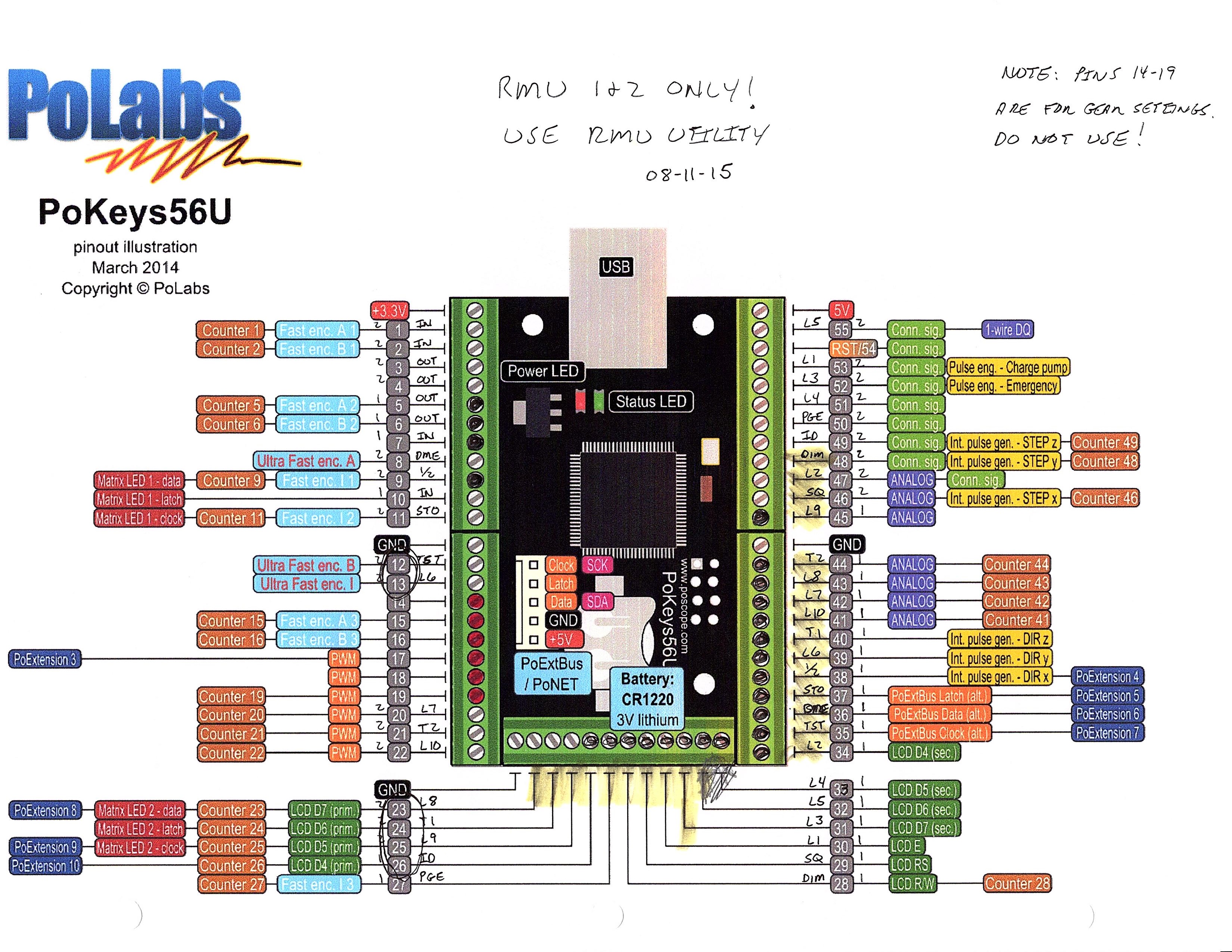
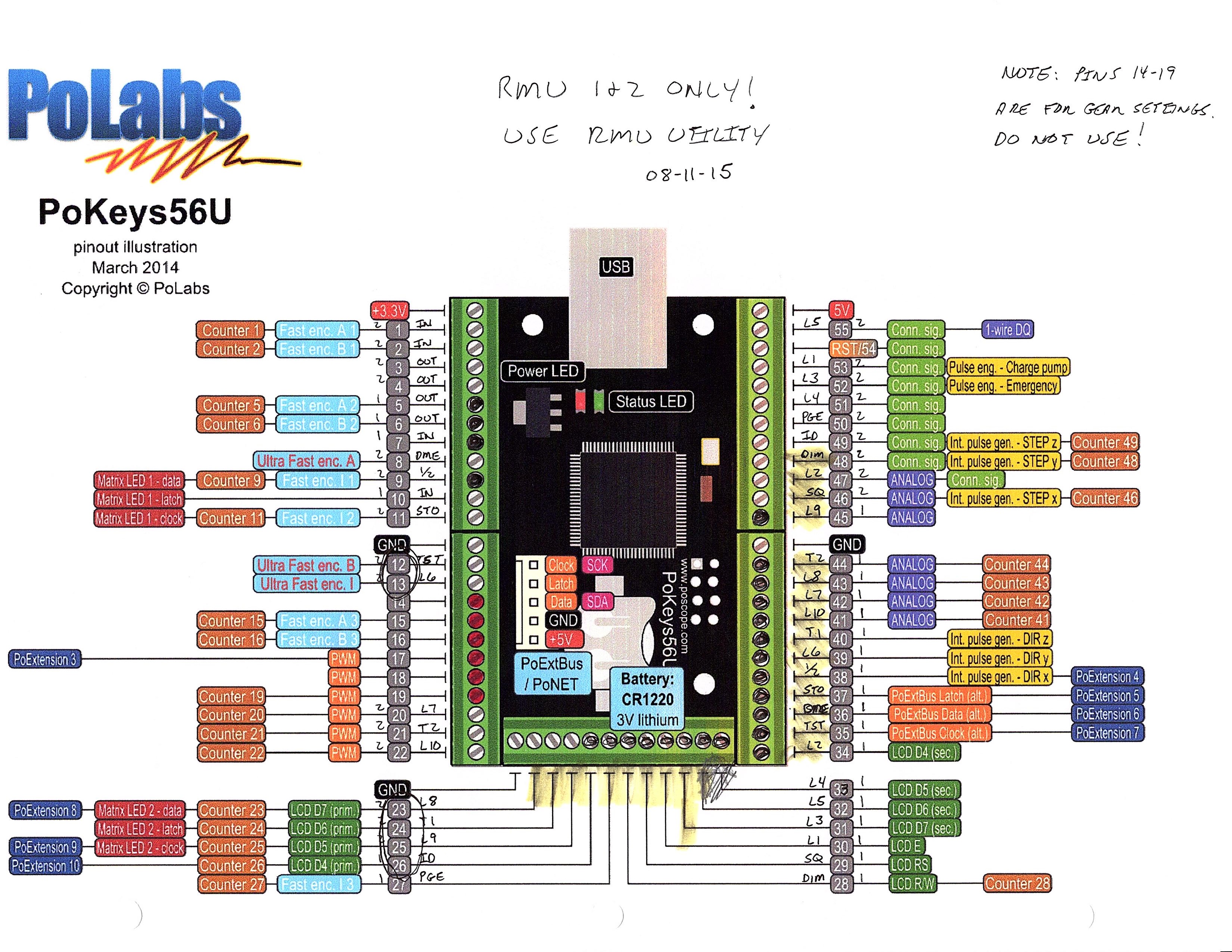
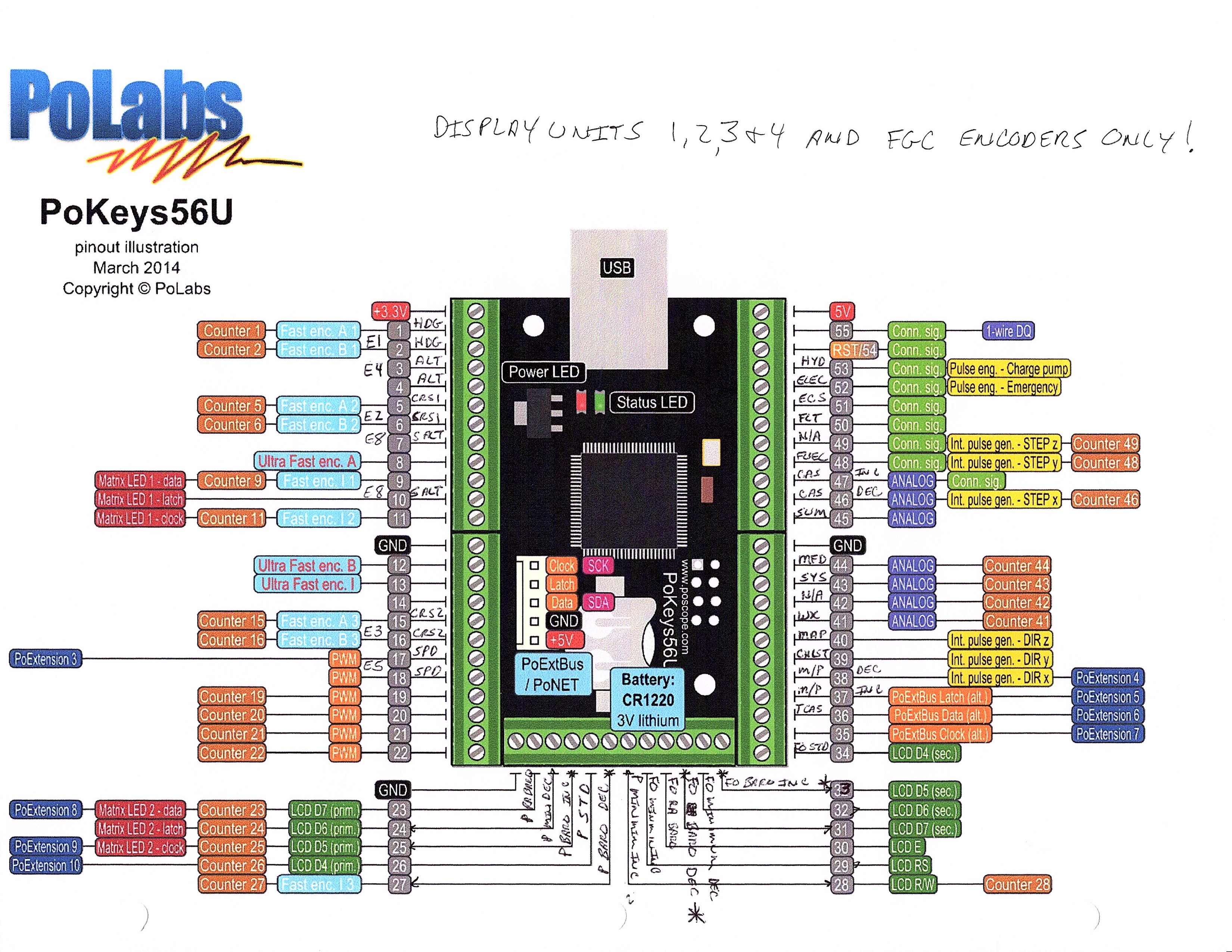
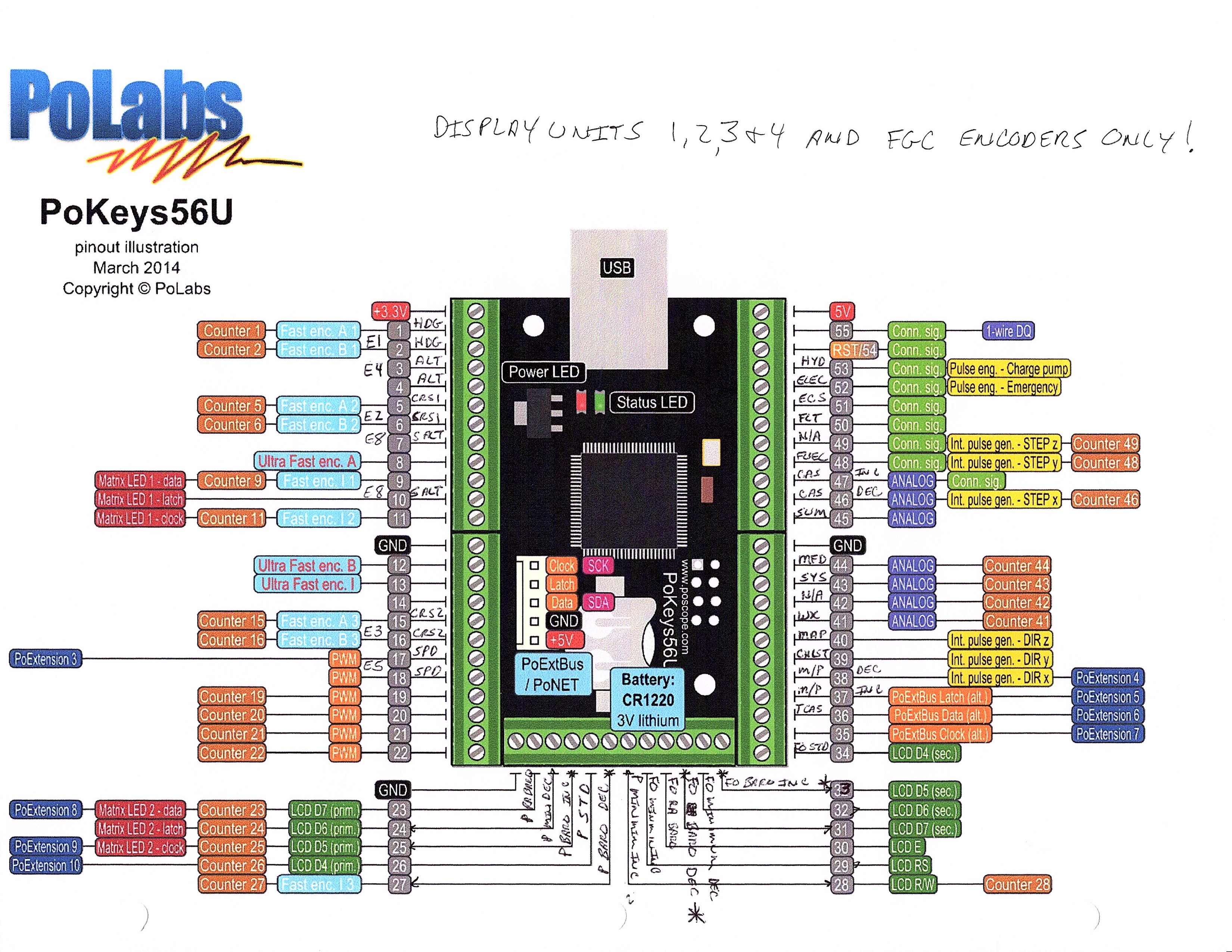
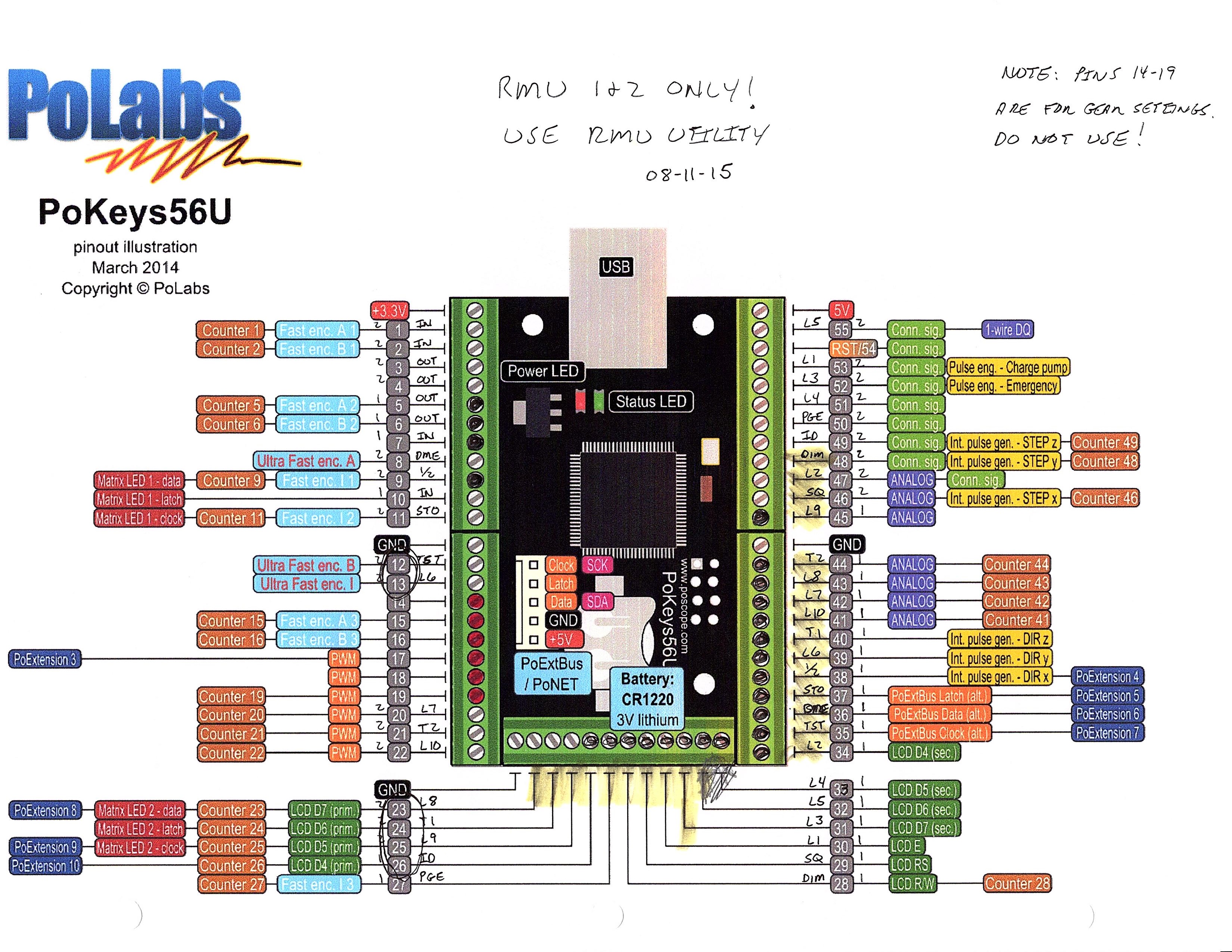
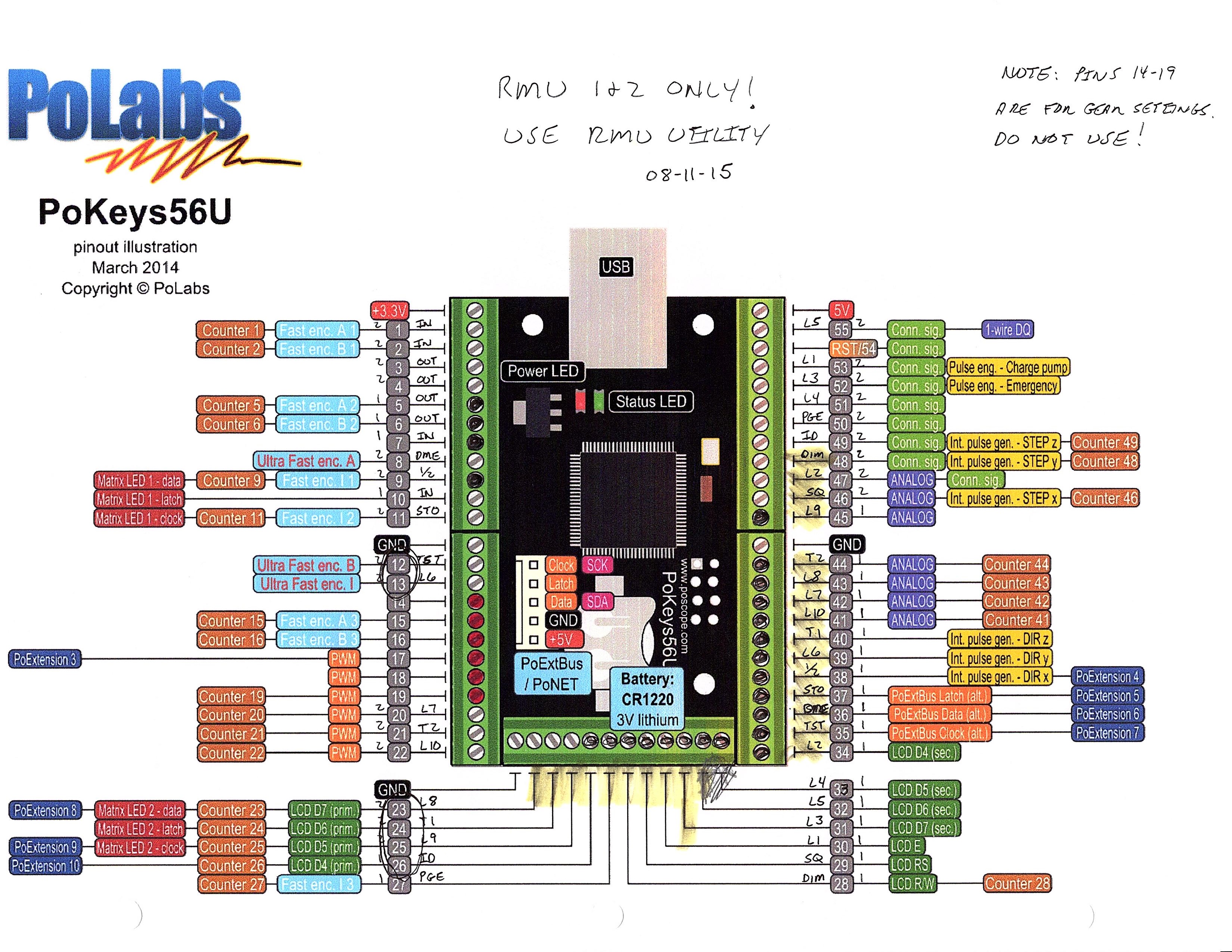
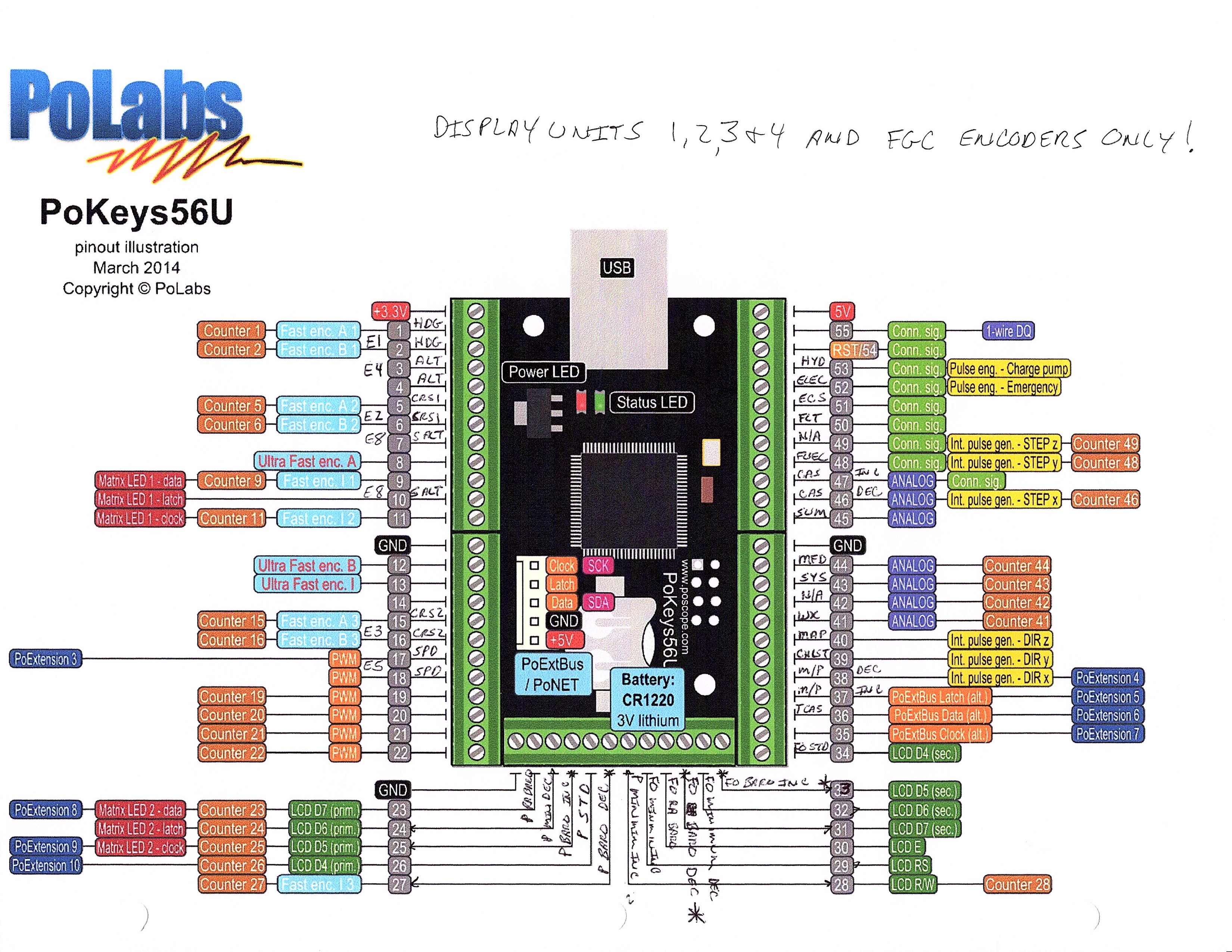
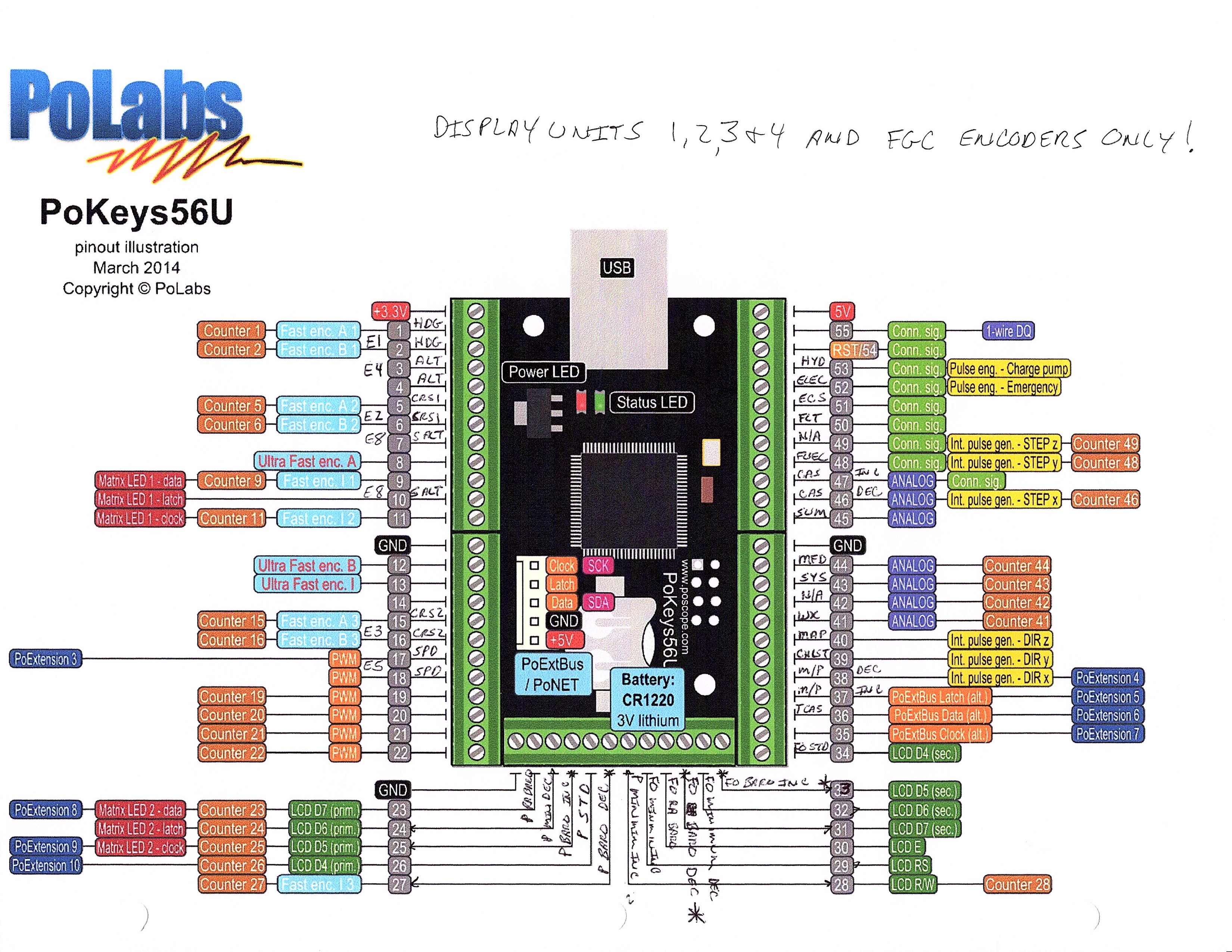
Forum NavigationRMU Utility used with Pokeys Cards
#1 · November 26, 2017, 7:17 pm#2 · May 30, 2018, 8:35 pm#3 · May 30, 2018, 9:26 pm#4 · May 30, 2018, 9:35 pm#5 · May 30, 2018, 11:50 pm#6 · May 31, 2018, 2:16 pm#7 · June 4, 2018, 1:59 am#8 · June 6, 2018, 11:30 am#9 · June 6, 2018, 7:17 pm#10 · June 6, 2018, 8:08 pm
2017-10-10


