I was looking at multi-monitor support in MSFS2020 and as of this moment it's not there. I'm hoping it will eventually finds its way, since I'm about to start building my visual system for 3 projectors and this will play major factor. I was looking at multi-monitor support in MSFS2020 and as of this moment it's not there. I'm hoping it will eventually finds its way, since I'm about to start building my visual system for 3 projectors and this will play major factor. I was playing around with this yesterday and FS2020 will span multiple monitors in windowed mode with little loss of performance. Not sure if all video cards can do this though. May be an option, but would need to check if screen warping software can work with that format. I was playing around with this yesterday and FS2020 will span multiple monitors in windowed mode with little loss of performance. Not sure if all video cards can do this though. May be an option, but would need to check if screen warping software can work with that format. I think this is how several of us did it in FXS/P3D...."Windowed mode". If that is the case, nothing new there. I used a TrippleHead2Go unit that tricks the video card into thinking I have a 3840 X 1024 display by using three 1280 X 1024 projectors. A new sim this beautiful has got to have a way to achieve this, even if it is a work around solution to tap into a wider field of view using something like a Tripple Head 2Go. We also used a "Window Maker spread sheet" to help create the cfg file for our outside visuals. It worked well but hopefully there is or will be a built in feature to help configure the displays for the outside world. I might have to get a copy and start plying around with it. If nothing else, I will be helping to support the new FS2020 community. (I have past birthday credits I need to cash in anyway! LOL) I think this is how several of us did it in FXS/P3D...."Windowed mode". If that is the case, nothing new there. I used a TrippleHead2Go unit that tricks the video card into thinking I have a 3840 X 1024 display by using three 1280 X 1024 projectors. A new sim this beautiful has got to have a way to achieve this, even if it is a work around solution to tap into a wider field of view using something like a Tripple Head 2Go. We also used a "Window Maker spread sheet" to help create the cfg file for our outside visuals. It worked well but hopefully there is or will be a built in feature to help configure the displays for the outside world. I might have to get a copy and start plying around with it. If nothing else, I will be helping to support the new FS2020 community. (I have past birthday credits I need to cash in anyway! LOL) Most videocards support multiple monitor spanning for gaming. Most videocards support multiple monitor spanning for gaming. Good topic as it will involve almost all of us. Unfortunately this initial version of MSFS is the problem, not the warping companies. You can warp but with limitations, as the blog will explain. You just have to keep checking their site. Here you go. https://fly.elise-ng.net/blog/microsoft-fligh-simulator/ Fly well, Mark Good topic as it will involve almost all of us. Unfortunately this initial version of MSFS is the problem, not the warping companies. You can warp but with limitations, as the blog will explain. You just have to keep checking their site. Here you go. https://fly.elise-ng.net/blog/microsoft-fligh-simulator/ Fly well, Mark I stumbled upon these guys: Lots of free scenery and mods for FS2020 (including my home airport EHEH 🙂 ) I stumbled upon these guys: Lots of free scenery and mods for FS2020 (including my home airport EHEH 🙂 ) Well, i was able to import FSX Learjet 45 into FS2020! Download: https://www.nexusmods.com/microsoftflightsimulator/mods/117 Youtube : https://www.youtube.com/watch?v=Tt_6Vsp9xZY I have an issue my engines shut down , see if i can tweak this. Well, i was able to import FSX Learjet 45 into FS2020! Download: https://www.nexusmods.com/microsoftflightsimulator/mods/117 Youtube : https://www.youtube.com/watch?v=Tt_6Vsp9xZY I have an issue my engines shut down , see if i can tweak this. Very nice Roel! I love seeing screen shots of our Lear45 in FS2020. I need to check with Greg Branch to see where he is with his work as well so that we are not duplicating efforts. As for the engines shutting down, that was an issue in the past with FSX and P3D. There are "work arounds" to resolve that problem. The really good news is Jason has resolved this issue once and for all in the upcoming Jet45 AAS v2.0 so that it will never be an problem as long as everything is wired up properly! Very nice Roel! I love seeing screen shots of our Lear45 in FS2020. I need to check with Greg Branch to see where he is with his work as well so that we are not duplicating efforts. As for the engines shutting down, that was an issue in the past with FSX and P3D. There are "work arounds" to resolve that problem. The really good news is Jason has resolved this issue once and for all in the upcoming Jet45 AAS v2.0 so that it will never be an problem as long as everything is wired up properly! I have been fiddeling with the legacyimport tool and you can actually tweak it quite a bit to adjust the flightmodel as it should be. I have been fiddeling with the legacyimport tool and you can actually tweak it quite a bit to adjust the flightmodel as it should be. Yup, but none of the display panels show up, unless you were able to get them to show too. Yup, but none of the display panels show up, unless you were able to get them to show too.FS2020
![]()
My old Nvidia one which i used on fsx had the eyefinity Option which worked great with 3 projectors or monitors for outside view.
My old Nvidia one which i used on fsx had the eyefinity Option which worked great with 3 projectors or monitors for outside view.
There is a tool available doing this, still it is in development phase, but never the less , very promissing...

There is a tool available doing this, still it is in development phase, but never the less , very promissing...

Yesterday i adjusted things so my engines were shutdown after loading, but i managed to fix this and take off!!
Now all i need from MS is a proper outside view!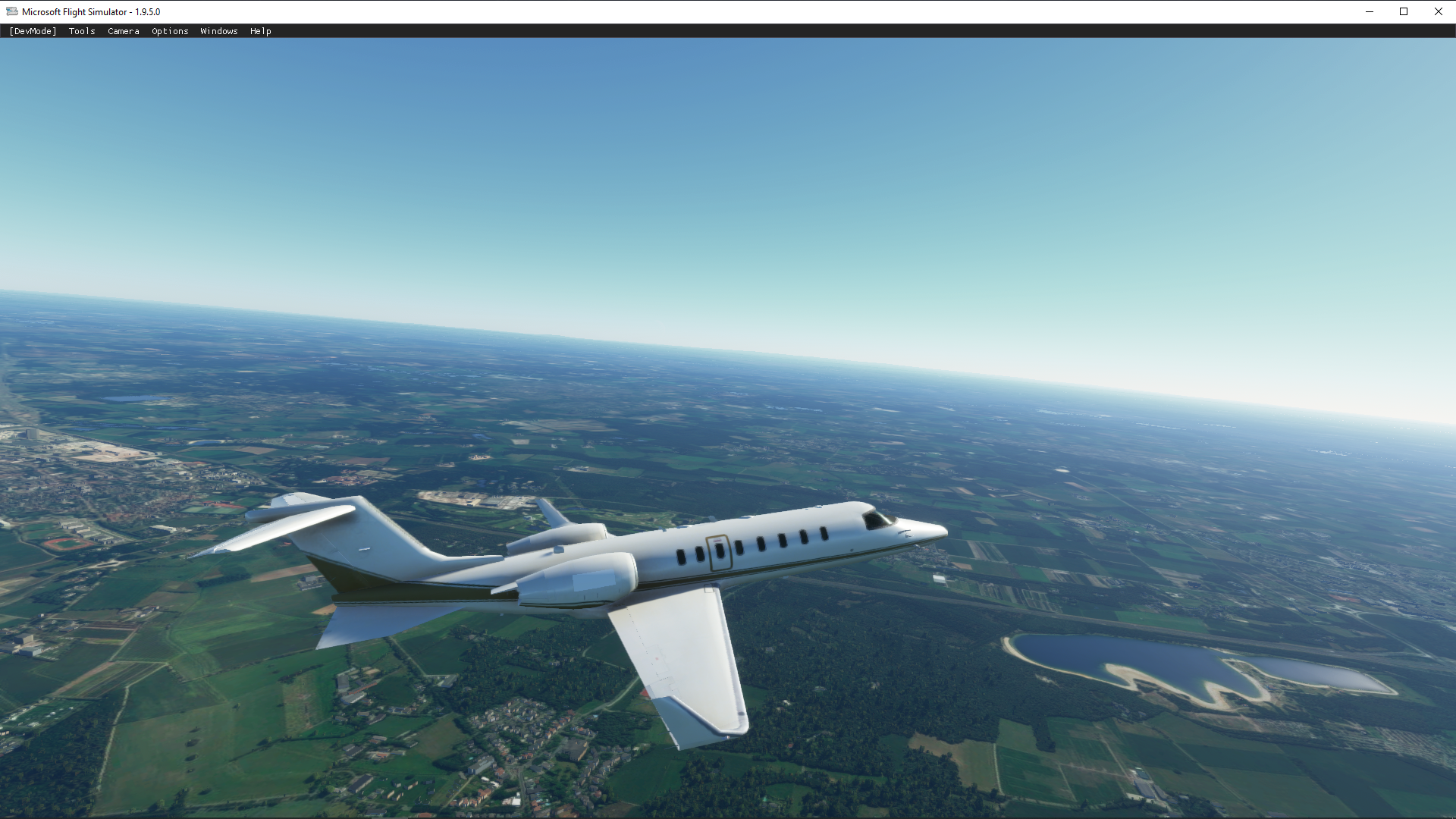
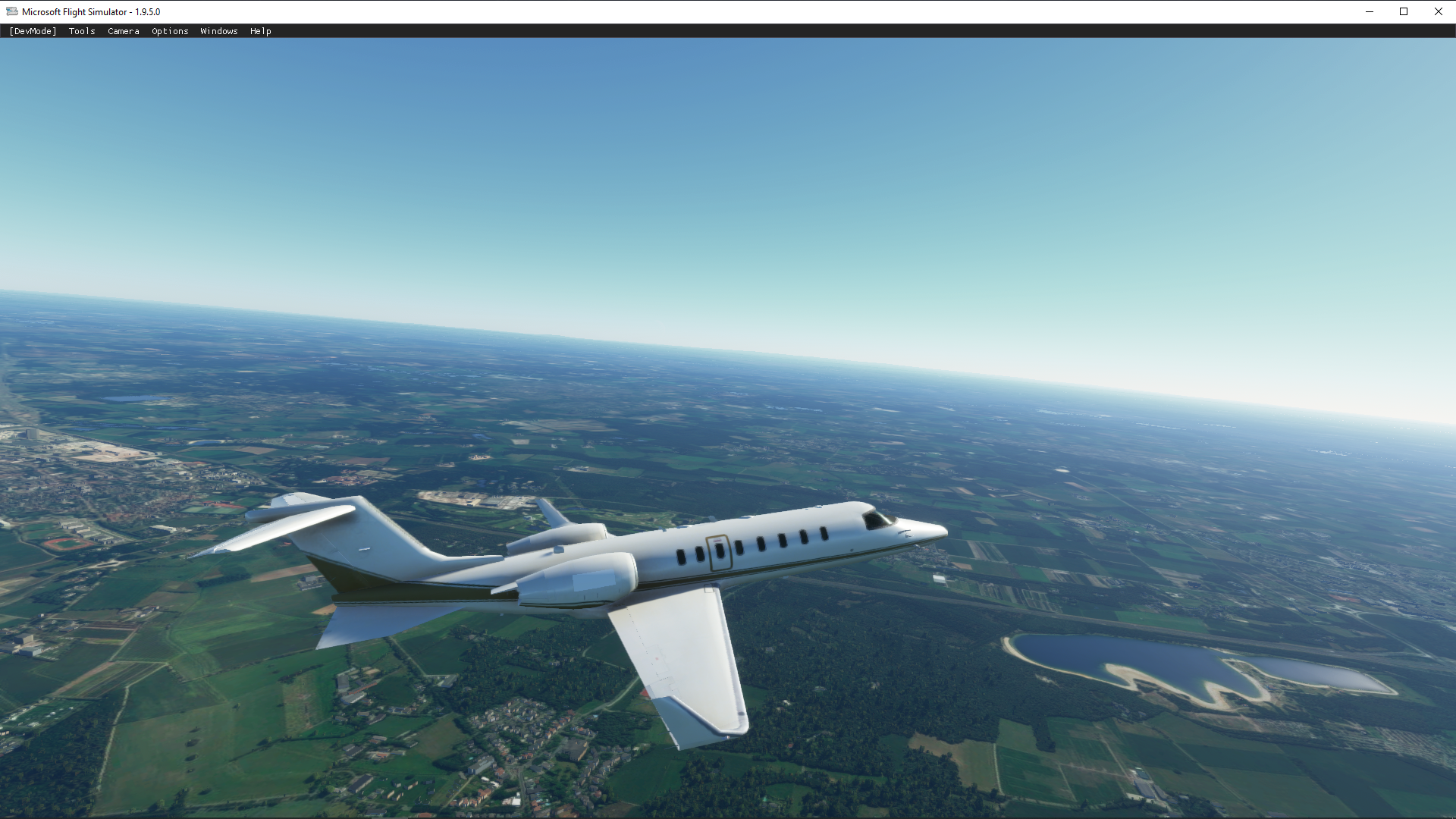
Yesterday i adjusted things so my engines were shutdown after loading, but i managed to fix this and take off!!
Now all i need from MS is a proper outside view!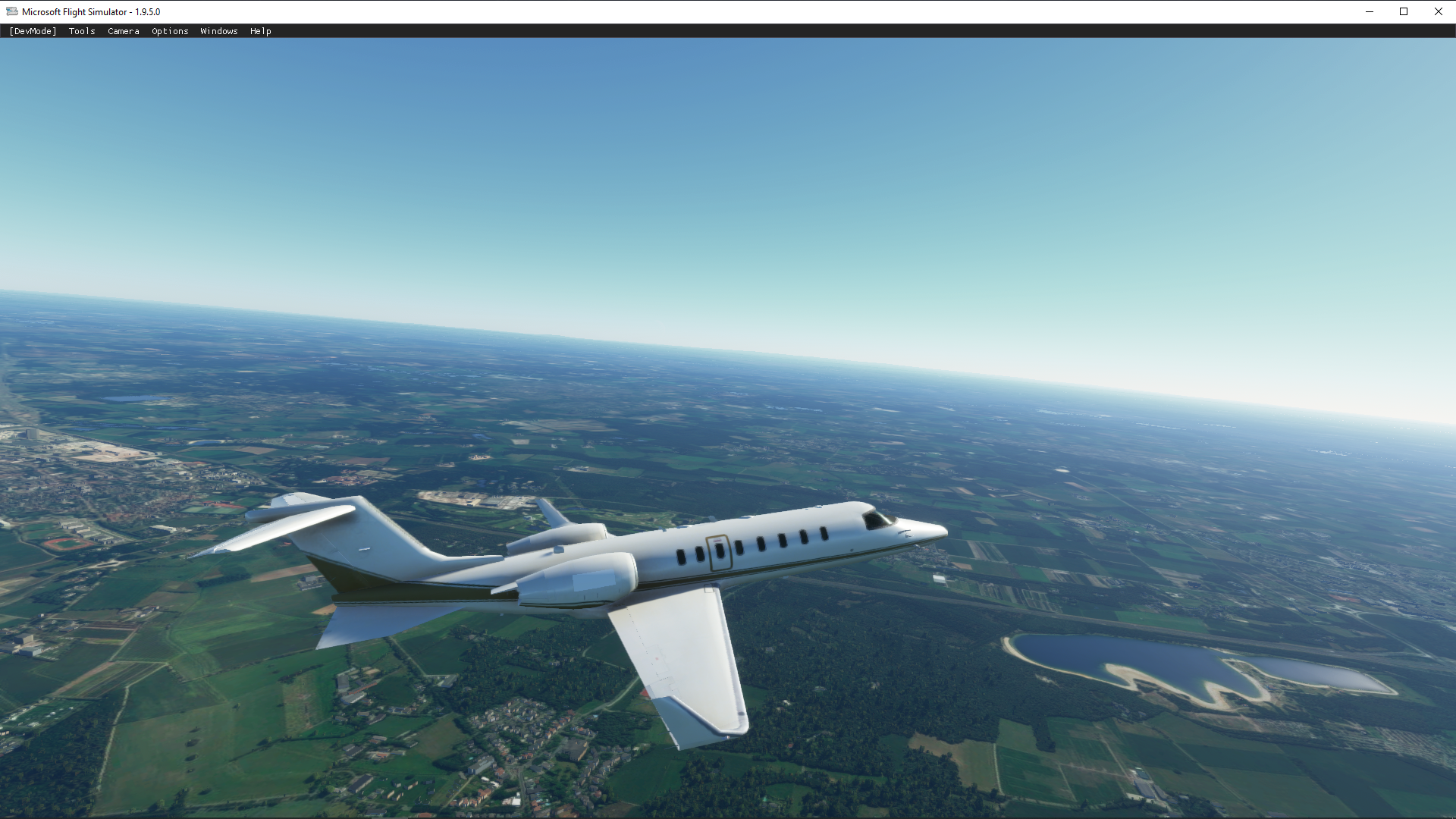
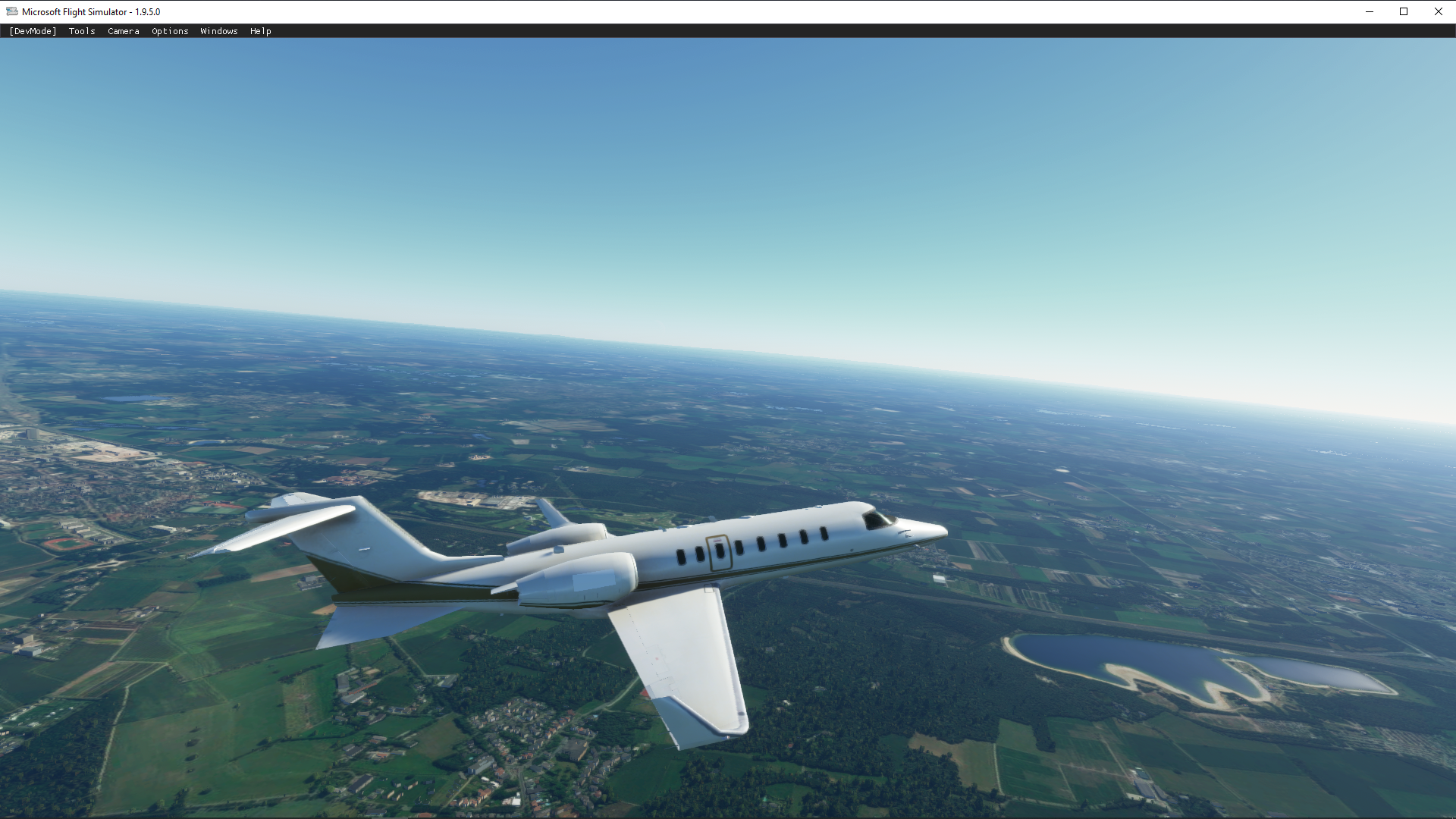
Forum NavigationFS2020
#21 · September 18, 2020, 1:23 pm#22 · September 18, 2020, 1:55 pmJason Hite
FlightDeckSoft#23 · September 18, 2020, 3:00 pm#24 · September 18, 2020, 3:16 pm#25 · September 23, 2020, 7:31 pm#26 · September 25, 2020, 4:41 am#27 · October 20, 2020, 9:57 am#28 · October 20, 2020, 8:19 pm#29 · October 21, 2020, 8:44 am#30 · October 25, 2020, 10:32 pm
2017-10-10


