Just a couple of questions. 1. There are MFD.exe files in folders in both the AAS and FMC (CDU) zip / install folders. Can I assume the MFD in the AAS folder uses the flight plan from FSX/P3D and the MFD in the FMC folder uses the FMC for the flight plan? Is there a way to switch between them using a button prior to flight? To fly the flight plan one chooses. E.g. Pre-canned flights. 2. There are several rotaries defined in AAS. Using standard LUA code with a basic rotary, the code has to "dampen/delay" the rotation input to not overload the FS. Does AAS dampen the input (+ or -) and/or compensate? The Pokeys documentation uses the FSUIPC rotary definitions with offset and parameter. Not sure if FSUIPC compensates or AAS or both. I have a home built HID board with buttons and rotaries to test as well as a backup if a panel quits. I use LINDA and LUA to drive this board. Just a couple of questions. 1. There are MFD.exe files in folders in both the AAS and FMC (CDU) zip / install folders. Can I assume the MFD in the AAS folder uses the flight plan from FSX/P3D and the MFD in the FMC folder uses the FMC for the flight plan? Is there a way to switch between them using a button prior to flight? To fly the flight plan one chooses. E.g. Pre-canned flights. 2. There are several rotaries defined in AAS. Using standard LUA code with a basic rotary, the code has to "dampen/delay" the rotation input to not overload the FS. Does AAS dampen the input (+ or -) and/or compensate? The Pokeys documentation uses the FSUIPC rotary definitions with offset and parameter. Not sure if FSUIPC compensates or AAS or both. I have a home built HID board with buttons and rotaries to test as well as a backup if a panel quits. I use LINDA and LUA to drive this board. Hi Dave. You are correct, use the MFD that is with the FMS when you use the FMS. It will display the plan loaded and active in the FMS. You cannot use the Jet45 FMS with any other flight plans. If you use the non-FMS version of the MFD, you can display native FSX/P3D flight plans. But why would you want to when you can create, fly, and edit them with the FMS? For encoders, Jet45 doesn’t have any compensation since you are free to use whatever IO solution you want to read them. In this version of Jet45 (v1) Their performance will based on how well FSUIOC is running since the software references the offsets to know when a change occurred. Ive had really good performance with Pokeys. Hi Dave. You are correct, use the MFD that is with the FMS when you use the FMS. It will display the plan loaded and active in the FMS. You cannot use the Jet45 FMS with any other flight plans. If you use the non-FMS version of the MFD, you can display native FSX/P3D flight plans. But why would you want to when you can create, fly, and edit them with the FMS? For encoders, Jet45 doesn’t have any compensation since you are free to use whatever IO solution you want to read them. In this version of Jet45 (v1) Their performance will based on how well FSUIOC is running since the software references the offsets to know when a change occurred. Ive had really good performance with Pokeys. Thanks Jason, much appreciated. There are "missions" available to flyers in FSX/P3D that are both interesting and informative. One that I enjoy is a thunderstorm approach to Oakland, CA. It comes with an FSX flight plan that starts with the chosen aircraft already in the air starting around Monterey. Another is a flight from Monterey to SFO with excursions around the Sierra Nevada and Yellowstone. There are missions available, with and without Flight Plans, available from several sources. Do you know of a way to swap the MDFs before flight after starting both? Hide the one you don't want to use for that flight. Thanks Jason, much appreciated. There are "missions" available to flyers in FSX/P3D that are both interesting and informative. One that I enjoy is a thunderstorm approach to Oakland, CA. It comes with an FSX flight plan that starts with the chosen aircraft already in the air starting around Monterey. Another is a flight from Monterey to SFO with excursions around the Sierra Nevada and Yellowstone. There are missions available, with and without Flight Plans, available from several sources. Do you know of a way to swap the MDFs before flight after starting both? Hide the one you don't want to use for that flight. The only way I can think of is to install 2 MFDs in different folders. You can run them at the same time and place them in the same spot on your monitors. You can use an old program called auto Hot key to switch the active (top) window of a program with a keypress etc. The software doesn't care if there are 2 instances running on the same PC. The only way I can think of is to install 2 MFDs in different folders. You can run them at the same time and place them in the same spot on your monitors. You can use an old program called auto Hot key to switch the active (top) window of a program with a keypress etc. The software doesn't care if there are 2 instances running on the same PC. Hi Jason, My MCP AND FMC crapped out. Spent some time fixing and rewiring. Cable management is a pain. Please instruct me on the use of a remote pc access to manage the AAS windows. The issue I have is aligning to MIP openings. Hi Jason, My MCP AND FMC crapped out. Spent some time fixing and rewiring. Cable management is a pain. Please instruct me on the use of a remote pc access to manage the AAS windows. The issue I have is aligning to MIP openings. Hey Dave, Let me see if I remember how to do this. As you know, I do not have my sim operational atm. Go into your individual PFD and MDF folders and open the configuration folder. In the example below, if I happened to loose my size and position, I would simply plug these numbers back in. 515,720 and 1905.80 If you are still unplugging monitors for any reason, you will possibly loose your size and location settings because as an example, the Capt MFD will suddenly find itself on another monitor or somewhere out there in space and will have no choice but to rewrite a new set of coordinates for itself. So when you plug your monitors back up the way you believe is the best configuration, your Capt MFD may or may not be where you would like it. The best way to guard against this is to record these settings somewhere safe. Could be in digital form or in a notebook. I recommend both. As for finding the sweet spot again, I did all my adjustments right in the configuration file hunting and pecking. I started with big movements and then eventually started to make smaller adjustments until I found the perfect location and size. Save and record the size and location. This way if any of your modules get lost, simply plug in your recorded home numbers. This to me is the easiest way to go about it. Hey Dave, Let me see if I remember how to do this. As you know, I do not have my sim operational atm. Go into your individual PFD and MDF folders and open the configuration folder. In the example below, if I happened to loose my size and position, I would simply plug these numbers back in. 515,720 and 1905.80 If you are still unplugging monitors for any reason, you will possibly loose your size and location settings because as an example, the Capt MFD will suddenly find itself on another monitor or somewhere out there in space and will have no choice but to rewrite a new set of coordinates for itself. So when you plug your monitors back up the way you believe is the best configuration, your Capt MFD may or may not be where you would like it. The best way to guard against this is to record these settings somewhere safe. Could be in digital form or in a notebook. I recommend both. As for finding the sweet spot again, I did all my adjustments right in the configuration file hunting and pecking. I started with big movements and then eventually started to make smaller adjustments until I found the perfect location and size. Save and record the size and location. This way if any of your modules get lost, simply plug in your recorded home numbers. This to me is the easiest way to go about it. Please instruct me on the use of a remote pc access to manage the AAS windows. The issue I have is aligning to MIP openings. Dave, I use a free program called tightVNC (www.tightvnc.com). With this program, I can view the cockpit computer monitors from a remote PC and control them with the remote PC/mouse. With Jet45 running, I can resize and move the displays around from my remote PC until they are lined up with the MIP openings. Then all you have to do is close the Jet45 module and the new position will be saved. The setup of tightVNC is quite easy, you install it on each PC then from your remote PC just select the computer you want to view/control. Suggest finding some youtube vids of its use if you need more instruction. Please instruct me on the use of a remote pc access to manage the AAS windows. The issue I have is aligning to MIP openings. Dave, I use a free program called tightVNC (www.tightvnc.com). With this program, I can view the cockpit computer monitors from a remote PC and control them with the remote PC/mouse. With Jet45 running, I can resize and move the displays around from my remote PC until they are lined up with the MIP openings. Then all you have to do is close the Jet45 module and the new position will be saved. The setup of tightVNC is quite easy, you install it on each PC then from your remote PC just select the computer you want to view/control. Suggest finding some youtube vids of its use if you need more instruction.MFD and Rotary questions
![]()
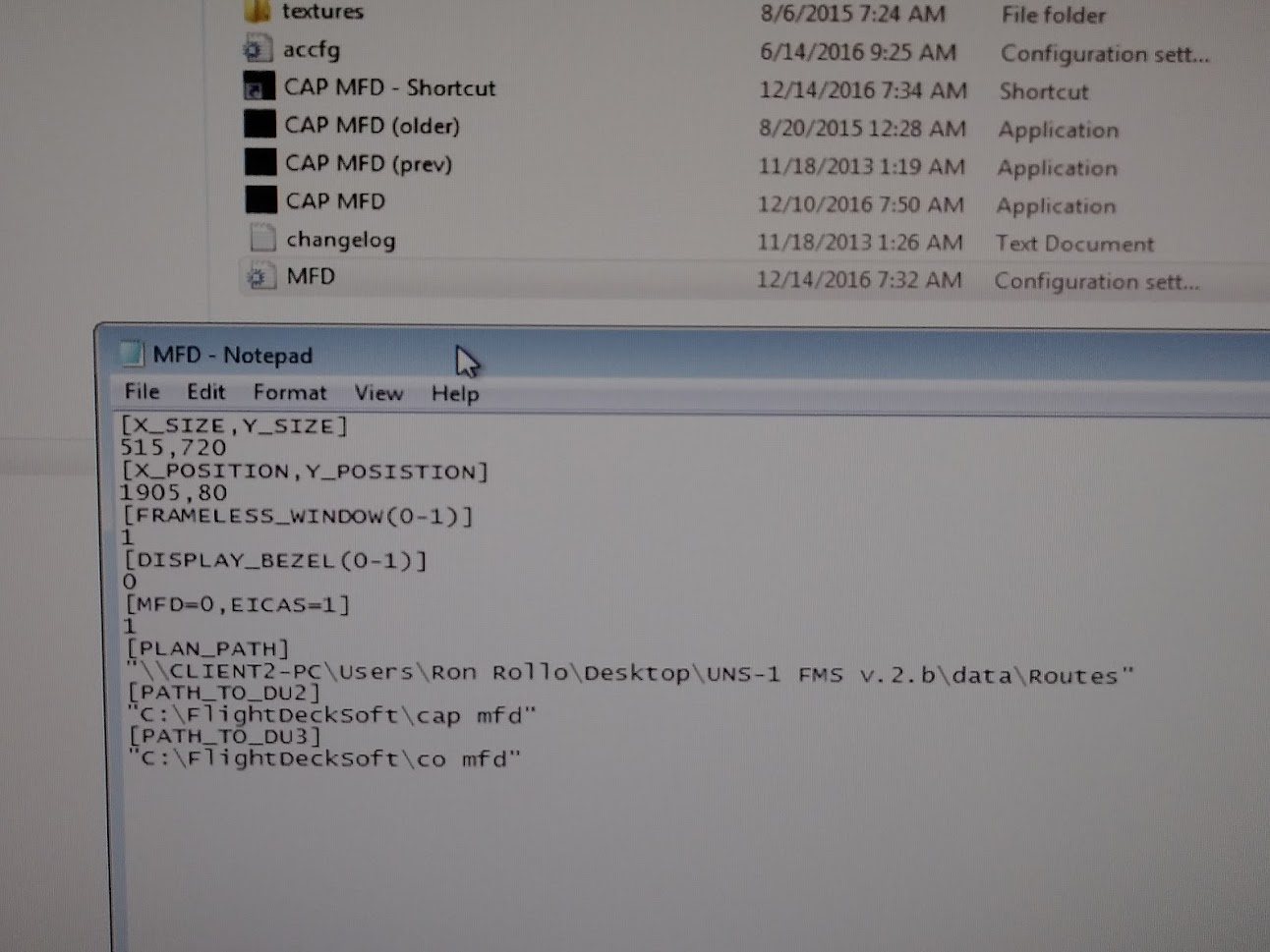
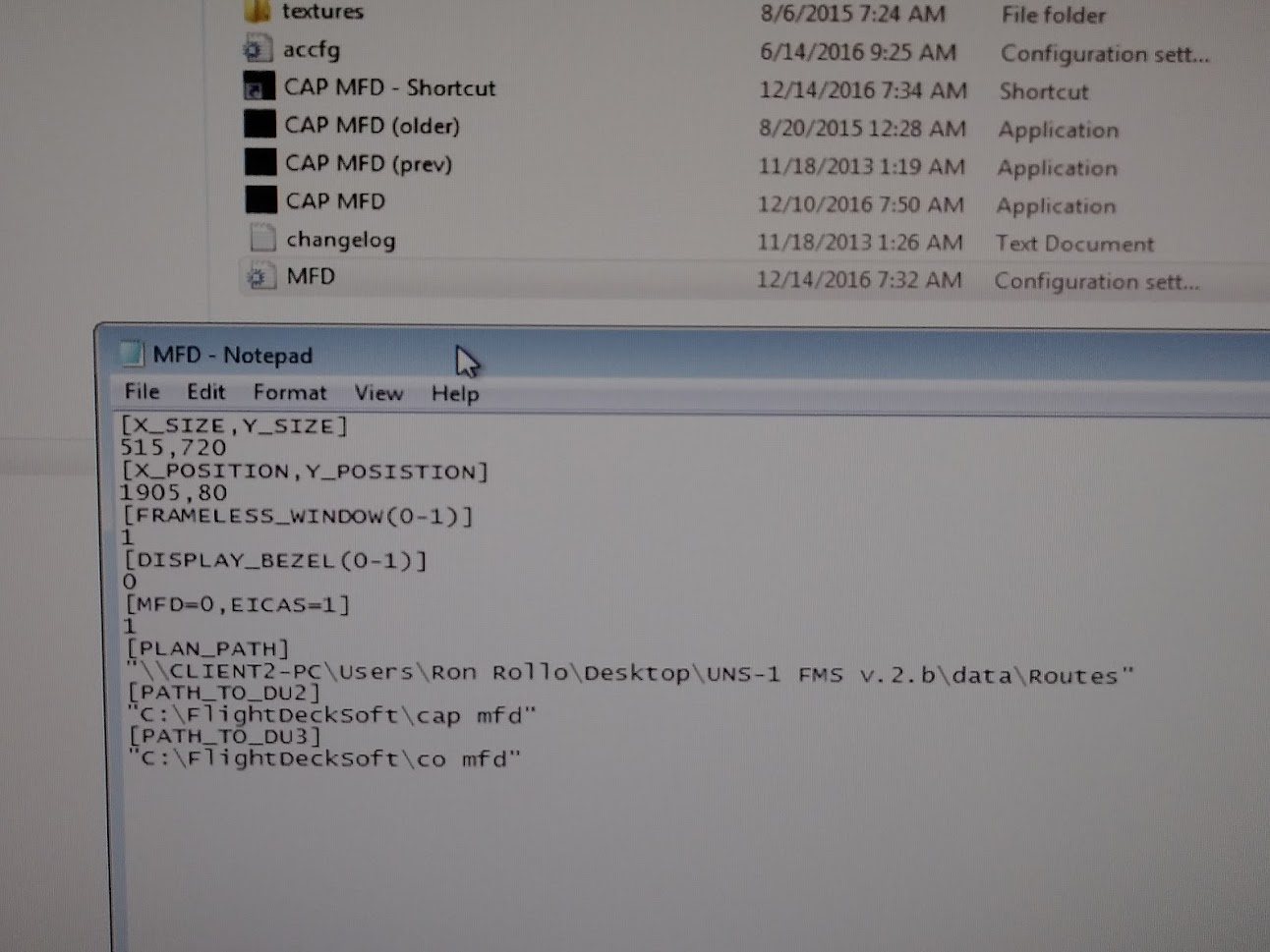
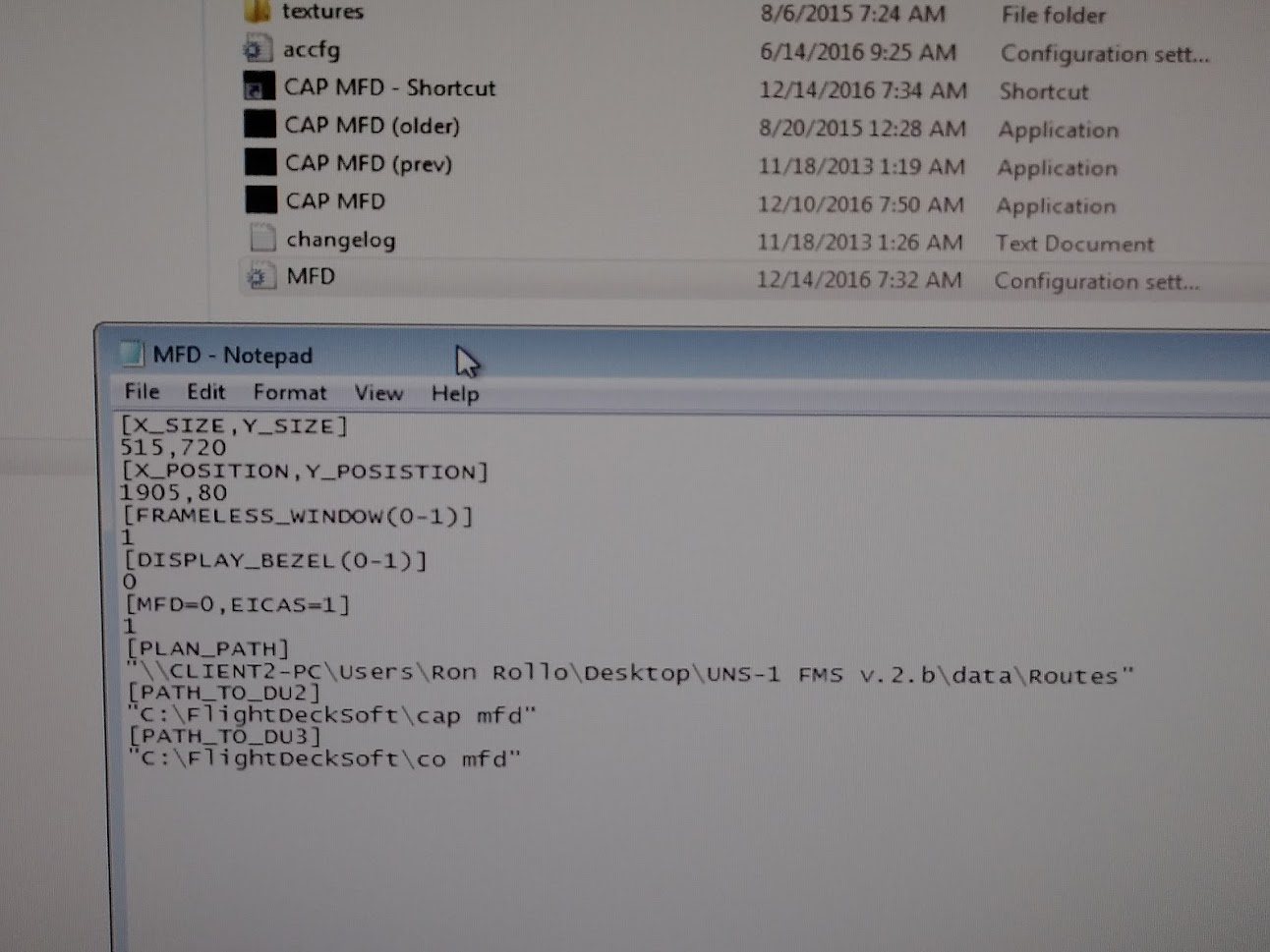
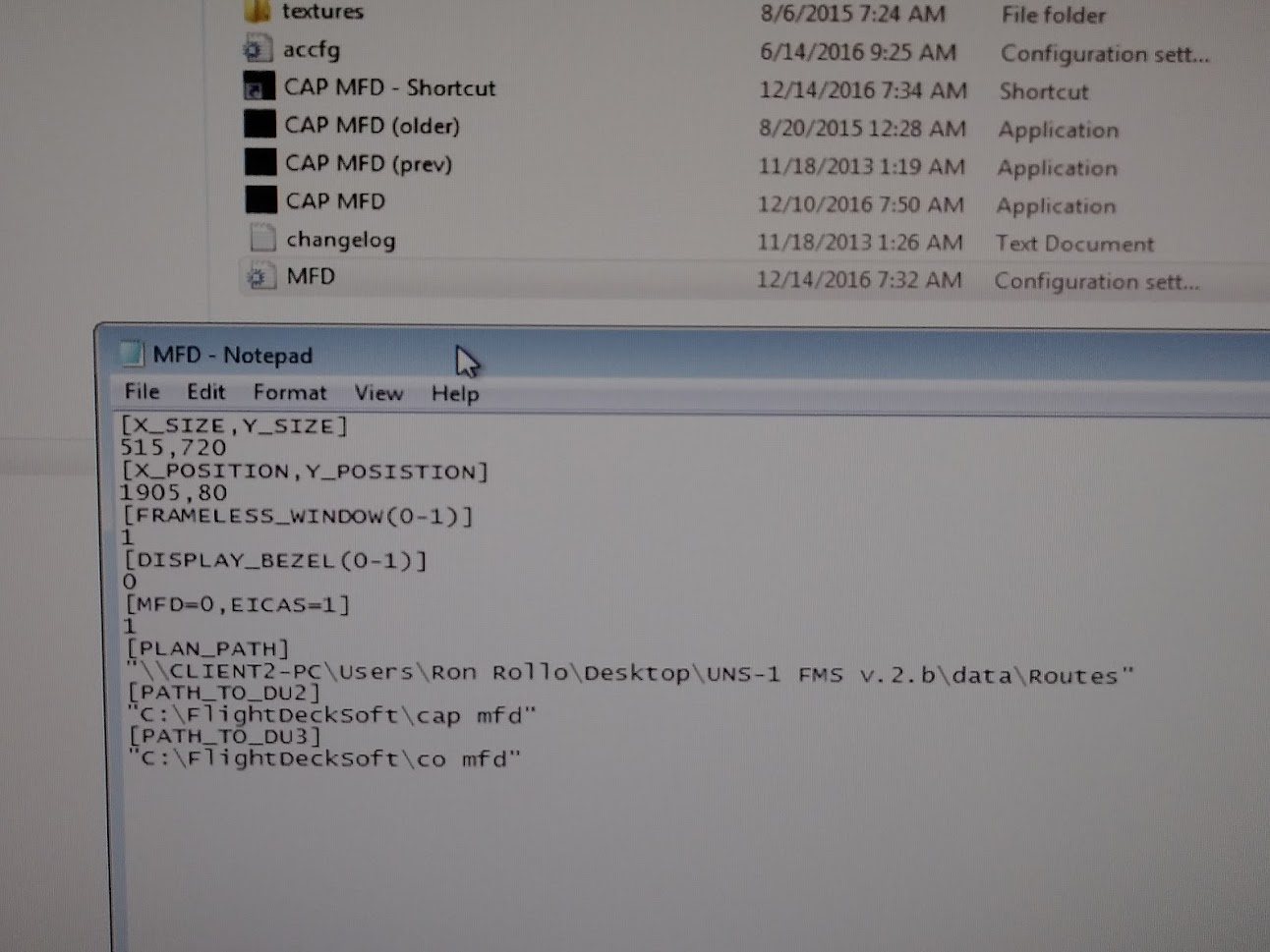
Forum NavigationMFD and Rotary questions
#1 · August 24, 2021, 10:54 am#2 · August 24, 2021, 5:18 pmJason Hite
FlightDeckSoft#3 · August 24, 2021, 6:39 pm#4 · August 24, 2021, 7:42 pmJason Hite
FlightDeckSoft#5 · September 13, 2021, 6:41 pm#6 · September 14, 2021, 7:23 am#7 · September 17, 2021, 5:19 pmJason Hite
FlightDeckSoft
2017-10-10


